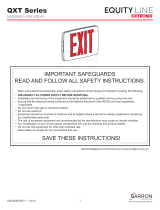OPENING EXIT PANEL - DIA. 1
Remove EXIT panel from the housing by pulling
carefully at the top of the EXIT panel
ASSEMBLING EXIT PANEL TO HOUSING - DIA. 2
Snap EXIT panel to the housing bottom first and then top
USING HOLDING WIRE - DIA. 3
Holding wire supports sign during wiring
PARTS DESCRIPTION
6) Canopy
8) Crossbar
10) Junction box (Building utility)
11) Holding wire
12) Crossbar screws (not provided)
WIRING
277VAC
INPUT
120VAC
INPUT
GREEN
GROUND WIRE
BLACK
WHITE
ORANGE
CEILING MOUNTING - DIA. 4
1) Housing
2) EXIT panel
3) Back plate
4) Red or Green diffuser
5) Housing screws
6) Canopy
7) Canopy screws
8) Crossbar
9) Wire nuts
10) Junction box (Building utility)
11) Crossbar screws (not provided)
ED800X0304
REV.1
ELECTRICAL CONNECTIONS
Ceiling (See diagram 4) or Side mounting (See diagram 5)
1. Open EXIT panel from the housing (see diagram 1) and remote the hole plugs from the top (or side) of the
housing, if necessary.
2. Remote the proper directional chevron(s) from the EXIT panel(s) carefully, if necessary.
(CAUTION: Carefully remove the knock outs only otherwise if may cause damage on the surface).
3. FOR DOUBLE FACE;
(1) Remote the back plate from the housing by removing housing screws (4pcs) at the corner of the Exit
housing
(2) Then assemble the additional EXIT panel using the housing screws (4pcs) with the housing.
(NOTE: The additional EXIT panel does not have any clips)
4. Secure canopy to the housing using hole numbers “2" and “3" on the canopy with provided canopy screws
((2) # 10-24 screws).
5. Feed AC supply leads through top (or side) hole on the housing and the crossbar, then make the proper
supply lead connections. If using 120VAC, connect the black and white leads to the building utility. If using
277VAC, connect the orange and white leads to the building utility. Cap off unused wire. If the unit is
self-powered, be sure to snap battery connector together. During installation, use the enclosed “holding
wire” for assistance. (See diagram 3)
6. Push excess wire into junction box and align holes in canopy with those in crossbar. Using screws supplied,
tighten canopy to crossbar so that canopy is securely fastened and tight against ceiling (or wall).
7. Snap EXIT panel into the housing, bottom first and then top. (See diagram 2)
1. First turn off the AC power before making any electrical connections.
2. Connect battery to charge circuit board connecting AC power.
Single or Double Face
Back Mounting (See diagram 6)
1. Open EXIT panel (See diagram 1) and remove the proper directional chevron(s) from the EXIT panel
carefully, if necessary.
(CAUTION: Carefully remove the knock outs only otherwise it may cause damage on the surface)
2. Remove the knock out hole on the center of back plate. Then remove the oblong knock outs on the back
plate that correspond to junction box holes to be used. The knock out holes will be easily removed, when it
be removed from outside of back plate. (See diagram 7)
3. Feed AC supply leads through center hole on the back plate, then make the proper supply lead
connections. If using 120VAC, connect the black and white leads to the building utility. If using 277VAC,
connect the orange and white leads to the building utility. Cap off unused wire. If the unit is self-powered,
be sure to snap battery connector together.
4. Feed excess wire into junction box and secure back plate to junction box.
5. Snap EXIT panel into the housing, bottom first and then top. (See diagram 2)
ED800X0204
REV.1
© 2018 Signify Holding. All rights reserved. This document contains information
relating to the product portfolio of Signify which information may be subject to
change. No representation or warranty as to the accuracy or completeness of the
information included herein is given and any liability for any action in reliance
thereon is disclaimed. The information presented in this document is not
intended as any commercial offer and does not form part of any quotation or
contract. All trademarks are owned by Signify Holding or their respective owners.
Signify North America Corporation
200 Franklin Square Drive
Somerset, NJ 08873, USA
Tel. 855-486-2216
www.chloride-lighting.com