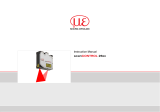Page is loading ...

VMware vSphere 7.x on Dell EMC PowerEdge
Servers
Compatibility Matrix
May 2021
Rev. A05

Notes, cautions, and warnings
NOTE: A NOTE indicates important information that helps you make better use of your product.
CAUTION: A CAUTION indicates either potential damage to hardware or loss of data and tells you how to avoid
the problem.
WARNING: A WARNING indicates a potential for property damage, personal injury, or death.
© 2020-2021 Dell Inc. or its subsidiaries. All rights reserved. Dell, EMC, and other trademarks are trademarks of Dell Inc. or its
subsidiaries. Other trademarks may be trademarks of their respective owners.

Chapter 1: Overview...................................................................................................................... 4
Chapter 2: Dell EMC PowerEdge servers—Compatibility matrix.................................................... 5
Chapter 3: Dell EMC PowerEdge servers—SD card compatibility matrix....................................... 9
Chapter 4: Dell EMC PowerEdge servers—supported I/O controller devices................................ 11
Chapter 5: Dell EMC PowerEdge servers—VMware vCenter Server support................................ 12
Chapter 6: Getting help............................................................................................................... 13
Contacting Dell EMC.........................................................................................................................................................13
Related information for virtualization solutions.......................................................................................................... 13
Documentation resources................................................................................................................................................ 15
Identifying the series of your Dell EMC PowerEdge servers...................................................................................17
Download drivers and firmware...................................................................................................................................... 18
Download Dell EMC customized ESXi image from Dell EMC support site.....................................................18
Download Dell EMC customized ESXi image from VMware site......................................................................18
Documentation feedback................................................................................................................................................. 18
Contents
Contents 3

Overview
This document provides information about Dell EMC-supported PowerEdge servers compatible with VMware ESXi 7.x.
1
4 Overview

Dell EMC PowerEdge servers—Compatibility
matrix
The following table lists the supported processors for Dell EMC PowerEdge servers.
NOTE: The PowerEdge servers are represented using the generic naming convention. To identify the range of server
models, see Identifying the series of your Dell EMC PowerEdge servers on page 17.
NOTE: Dell EMC PowerEdge yx5x servers with Intel Xeon SP [83xx,63xx,53xx,43xx] series processors do not support
TPM1.2 at launch. To be supported in future releases.
Table 1. Dell EMC yx5x PowerEdge servers—compatibility matrix
yx5x
PowerEdge
servers Processor series
Supported releases Boot device
ESXi 7.0 ESXi 7.0 U1 ESXi 7.0 U2 Hard drive Flash (SD)
card
BOSS S1
R750,
R750XA,
R650,
MX750,
C6520
Intel Xeon
SP(83xx,63xx,53xx,
43xx) series
Χ Χ
C6525 AMD EPYC 7xx2
series
AMD EPYC 7xx3
series
Χ
R7525 AMD EPYC 7xx2
series
AMD EPYC 7xx3
series
Χ
R7515 AMD EPYC 7xx2
series
AMD EPYC 7xx3
series
Χ
R6525 AMD EPYC 7xx2
series
AMD EPYC 7xx3
series
Χ
R6515 AMD EPYC 7xx2
series
AMD EPYC 7xx3
series
Χ
2
Dell EMC PowerEdge servers—Compatibility matrix 5

Table 2. Dell EMC yx4x PowerEdge servers—compatibility matrix
yx4x
PowerEdge
servers Processor series
Supported release Boot device
ESXi 7.0 ESXi 7.0 U1 ESXi 7.0 U2 Hard drive Flash (SD)
card
BOSS S1
MX840c,
MX740c
Intel Xeon SP (81xx,
61xx, 51xx, 41xx,
31xx) series
Intel Xeon SP (82xx,
62xx, 52xx, 42xx,
32xx) series
R940,
R940xa,
R840
Intel Xeon SP (81xx,
61xx, 51xx) series
R940,
R940xa,
R840
Intel Xeon SP (82xx,
62xx, 52xx) series
R7425,
R7415, R6415
AMD EPYC 7XX1
series
R740,
R740xd,
R640
Intel Xeon SP (81xx,
61xx, 51xx, 41xx,
31xx) series
Intel Xeon SP (82xx,
62xx, 52xx, 42xx,
32xx) series
R740xd2 Intel Xeon SP (61xx,
51xx, 41xx, 31xx)
Intel Xeon SP (62xx,
52xx, 42xx, 32xx)
series
R540, R440 Intel Xeon SP (61xx,
51xx, 41xx, 31xx)
series
Intel Xeon SP (62xx,
52xx, 42xx, 32xx)
series
FC640,
M640, M640
for VRTX
Intel Xeon SP (81xx,
61xx, 51xx, 41xx,
31xx) series
Intel Xeon SP
(82xx,62xx, 52xx,
42xx, 32xx) series
T640 Intel Xeon SP (81xx,
61xx, 51xx, 41xx,
31xx) series
Intel Xeon SP (82xx,
62xx, 52xx, 42xx,
32xx) series
T440 Intel Xeon SP (51xx,
61xx, 41xx, 31xx)
series
6 Dell EMC PowerEdge servers—Compatibility matrix

Table 2. Dell EMC yx4x PowerEdge servers—compatibility matrix (continued)
yx4x
PowerEdge
servers Processor series
Supported release Boot device
ESXi 7.0 ESXi 7.0 U1 ESXi 7.0 U2 Hard drive Flash (SD)
card
BOSS S1
Intel Xeon SP (62xx,
52xx, 42xx, 32xx)
series
R340, R240 Intel Xeon E-2100
Series
Intel Xeon E-2200
Series
T340 Intel Xeon E-2100
Series
Intel Xeon E-2200
Series
T140 Intel Xeon E-2100
Series
X
Intel Xeon E-2200
Series
X
Table 3. yx3x PowerEdge servers—compatibility matrix
yx3x
PowerEdge
servers
Processor
series
Supported release Boot device
ESXi 7.0 ESXi 7.0 U1 ESXi 7.0 U2
Hard drive Flash (SD)
card
BOSS S1
R930 Intel Xeon
E7-88xx/48xx v3
series
X
Intel Xeon
E7-88xx/48xx v4
series
Χ
R830 Intel Xeon
E5-46xx v4
series
Χ
R730,
R730xd, R630
Intel Xeon
E5-26xx v3
series
Χ
Intel Xeon
E5-26xx v4
series
X
R430, R530 Intel Xeon
E5-26xx v3
series
X
Intel Xeon
E5-26xx v4
series
X
FC830, M830,
M830 for
VRTX
Intel Xeon
E5-46xx v3
series
X
Intel Xeon
E5-46xx v4
series
X
Dell EMC PowerEdge servers—Compatibility matrix 7

Table 3. yx3x PowerEdge servers—compatibility matrix (continued)
yx3x
PowerEdge
servers
Processor
series
Supported release Boot device
ESXi 7.0 ESXi 7.0 U1 ESXi 7.0 U2
Hard drive Flash (SD)
card
BOSS S1
FC630,
FC430, M630,
M630 for
VRTX
Intel Xeon
E5-26xx v3
series
X
Intel Xeon
E5-26xx v4
series
X
T630 Intel Xeon
E5-26xx v3
series
X
Intel Xeon
E5-26xx v4
series
X
8 Dell EMC PowerEdge servers—Compatibility matrix

Dell EMC PowerEdge servers—SD card
compatibility matrix
The following table lists the supported SD card for Dell EMC PowerEdge servers.
NOTE: The PowerEdge servers are represented using the generic naming convention. To identify the range of server
models, see Identifying the series of your Dell EMC PowerEdge servers on page 17.
Table 4. Dell EMC yx5x PowerEdge servers—SD card compatibility matrix
yx5x PowerEdge servers I/O Controller
Manufacturer Specification DPN
*
C6525, R7525, R7515, R6525,
R6515
USB 3.0 Controller
Dell EMC 16 GB SD card
FH2KP
PKN2D
Dell EMC 32 GB SD card
G4VKH
KNJMC
Dell EMC 64 GB SD card
6R6N4
HN59Y
R750, R750XA, R650, MX750,
C6520
Intel Lewisburg
Dell EMC 16 GB SD card
FH2KP
XDPJH
PKN2D
Dell EMC 32 GB SD card
HWK63
G4VKH
KNJMC
Dell EMC 64 GB SD card
V5JGM
6R6N4
HN59Y
Table 5. Dell EMC yx4x PowerEdge servers—SD card compatibility matrix
yx4x PowerEdge servers I/O Controller
Manufacturer Specification DPN
*
R940, R940xa, R840, R740, R740xd,
R640, R540, R440, FC640, M640,
T640, T440, MX840c, MX740c,
R740xd2, M640 for VRTX
Intel C621
Dell EMC
16 GB SD card PKN2D
R7YTT
FH2KP
Dell EMC
32 GB SD card KNJMC
0PD22
G4VKH
Dell EMC
64 GB SD card HN59Y
7XDNW
6R6N4
3
Dell EMC PowerEdge servers—SD card compatibility matrix 9

Table 5. Dell EMC yx4x PowerEdge servers—SD card compatibility matrix (continued)
yx4x PowerEdge servers I/O Controller
Manufacturer Specification DPN
*
R7425, R7415, R6415
USB 3.0 Controller
Dell EMC 16 GB SD card
PKN2D
R7YTT
FH2KP
Dell EMC 32 GB SD card
KNJMC
0PD22
G4VKH
Dell EMC 64 GB SD card
HN59Y
7XDNW
6R6N4
R340, R240, T340
Intel C246
Dell EMC 16 GB SD card
PKN2D
R7YTT
FH2KP
Dell EMC 32 GB SD card
KNJMC
0PD22
G4VKH
Dell EMC 64 GB SD card
HN59Y
7XDNW
6R6N4
Table 6. yx3x PowerEdge servers—SD card compatibility matrix
yx3x PowerEdge servers I/O Controller
Manufacturer Specification DPN
*
R930, R830, R730xd, R730, R630,
R430, R530, M830, M630, FC830,
FC630, T630, M830 for VRTX,
M630 for VRTX, FC430
Intel C610
Dell EMC
8 GB SD card
W1T9G
Dell EMC
16 GB SD card
7GH0Y
GX886
Dell EMC
16 GB SD card
H1H8M
GX886
Dell EMC
32 GB SD card
XVP8P
X5MJ8
Dell EMC
64 GB SD card
1X6VF
0M36C
*Dell EMC Part Number (DPN) is an alphanumeric code on the barcode of your SD card.
10
Dell EMC PowerEdge servers—SD card compatibility matrix

Dell EMC PowerEdge servers—VMware
vCenter Server support
VMware vCenter Server is supported on a limited set of the Microsoft Windows operating systems. For more information about
supported operating systems, see VMware.com/support/pubs.
VMware vCenter Server is also available as a Linux vCenter appliance.
For more information about the Dell EMC PowerEdge servers compatibility with supported operating systems, see
www.dell.com/ossupport.
5
12 Dell EMC PowerEdge servers—VMware vCenter Server support

Getting help
Topics:
• Contacting Dell EMC
•
Related information for virtualization solutions
• Documentation resources
• Identifying the series of your Dell EMC PowerEdge servers
• Download drivers and firmware
• Documentation feedback
Contacting Dell EMC
Dell EMC provides several online and telephone-based support and service options. Availability varies by country, region, and
product, and some services may not be available in your area.
To contact Dell EMC for sales, technical assistance, or customer service issues, see www.dell.com/contactdell.
If you do not have an active Internet connection, you can find contact information on your purchase invoice, packing slip, bill, or
the product catalog.
Related information for virtualization solutions
Table 7. Related information for virtualization solutions
If you need information about See
Dell EMC VMware documentation www.dell.com/virtualizationsolutions
OpenManage documentation www.dell.com/openmanagemanuals
PowerEdge documentation www.dell.com/poweredgemanuals
Basic configuration information for running ESXi on a Dell EMC
PowerEdge server
Getting Started Guide at www.dell.com/
virtualizationsolutions
● Information about downloading, installing, and configuring ESXi
● Supported hardware configurations for running ESXi on a Dell EMC
PowerEdge server
Installation Instructions and Important Information
Guide at www.dell.com/virtualizationsolutions
PowerEdge servers and compatibility with vMotion VMware ESXi vMotion Support on Dell EMC
PowerEdge Servers Compatibility Matrix at
www.dell.com/virtualizationsolutions
PowerEdge and PowerVault compatibility information for running ESXi VMware vSphere on Dell EMC PowerEdge
Servers Compatibility Matrix at www.dell.com/
virtualizationsolutions
Known issues and resolutions VMware vSphere 7.0 on Dell EMC
PowerEdge Server Release Notes at www.dell.com/
virtualizationsolutions
ESXi ISO image customization information VMware ESXi on Dell EMC PowerEdge Systems
Image Customization Information at www.dell.com/
virtualizationsolutions
UEFI Boot order management utility in VMware ESXi 7.0 www.dell.com/support/article/en-us/sln321019
6
Getting help 13

Table 7. Related information for virtualization solutions (continued)
If you need information about See
Dell EMC Add-on for VMware vSphere 7.0 www.dell.com/support/article/en-us/sln320956
Dell EMC ESXi 7.0 Quick Boot compatibility guide www.dell.com/support/article/en-us/sln320746
VMware vSphere Life Cycle Manager vLCM and Dell EMC integration downloads.dell.com/manuals/all-
products/esuprt_software_int/
esuprt_software_virtualization_solutions/vmware-
esxi-7x_white-papers3_en-us.pdf
PVRDMA Deployment and Configuration of QLogic CNA devices in
VMware ESXi
downloads.dell.com/manuals/common/
vmware_esxi_6x_7x_whitepaper6_en_us.pdf
Self-Encrypting Drives in Dell EMC PowerEdge servers with VMware
vSphere
downloads.dell.com/manuals/common/
vmware_esxi_6x_7x_whitepaper7_en_us.pdf
NVMe Hot-Plug on Dell EMC PowerEdge servers running VMware
vSphere or vSAN
downloads.dell.com/manuals/common/
vmware_esxi_6x_7x_whitepaper9_en_us.pdf
Upgrading to Dell EMC vSphere and vSAN version 7.0 downloads.dell.com/manuals/all-
products/esuprt_software_int/
esuprt_software_virtualization_solutions/vmware-
esxi-7x_white-papers8_en-us.pdf
Technical support resources
● vmware.com/support
● www.dell.com/support/home
● Dell.com/services
Discussion forums
● Communities.vmware.com/community/vmtn
● Dell Virtualization
● Wikis, Forums, Blogs, and Videos
● Dell Community
Knowledge base
● kb.vmware.com/kb
NOTE:
For more information that is related to the VMware ESXi installation on Dell EMC PowerEdge servers, go to Dell
Virtualization.
Virtualization videos for Dell EMC PowerEdge servers
All the supported virtualization videos for Dell EMC PowerEdge servers are available in the Supported Operating Systems for
Dell PowerEdge servers playlist.
Table 8. Virtualization videos for Dell EMC PowerEdge servers
Video title Links
Downloading the Dell EMC customized ESXi image from support site www.youtube.com/watch?v=YnVxtkAkYTI
Downloading Dell EMC customized ESXi image from VMware
website
www.youtube.com/watch?v=TnWyuyxuk5k
14 Getting help

Table 8. Virtualization videos for Dell EMC PowerEdge servers (continued)
Video title Links
Operating system Deployment (VMware ESXi)—Installing Using
CD/DVD
www.youtube.com/watch?v=-EbufUS86zA
Enabling and Configuring Fault Resilient Memory on Dell EMC
PowerEdge servers
www.youtube.com/watch?v=retSh-XlsK0
OS Deployment (VMware ESXi)—Installing on BOSS S1 device www.youtube.com/watch?v=TB1loXpFFME
OS Deployment (VMware ESXi)—Installing on IDSDM www.youtube.com/watch?v=EC-Xntg5mgw
To enable UEFI Secure Boot on VMware ESXi for Dell EMC’s yx3x
PowerEdge servers
NOTE: This video is applicable to VMware ESXi 6.5.x and later.
www.youtube.com/watch?v=Ll9qlF9qV9I
To enable UEFI Secure Boot on VMware ESXi for Dell EMC’s yx4x
PowerEdge servers
NOTE: This video is applicable to VMware ESXi 6.5.x and later.
www.youtube.com/watch?v=ZZB_XyV0enY
Documentation resources
This section provides information about the documentation resources for your server.
Table 9. Additional documentation resources for your server
Task Document Location
Setting up your server
For information about installing
the server into a rack, see
the rack documentation included
with your rack solution or the
Getting Started Guide that is
shipped with your server.
www.dell.com/poweredgemanuals
For information about turning
on the server and the technical
specifications of your server,
see the Getting Started Guide
that is shipped with your server.
www.dell.com/poweredgemanuals
Configuring your server For information about the iDRAC
features, configuring and logging
in to iDRAC, and managing
your server remotely, see the
Integrated Dell Remote Access
Configuration Tool User's Guide.
www.dell.com/idracmanuals
For information about
installing the operating
system, see operating system
documentation.
www.dell.com/operatingsystemmanuals
For information about
understanding Remote Access
Controller Admin (RACADM)
subcommands and supported
RACADM interfaces, see the
iDRAC RACADM CLI Guide.
www.dell.com/idracmanuals
For information about updating
drivers and firmware, see
www.dell.com/support/drivers
Getting help 15

Table 9. Additional documentation resources for your server (continued)
Task Document Location
Download drivers and firmware
topic in this document.
Managing your server For information about server
management software offered
by Dell EMC, see the Dell EMC
Systems Management Overview
Guide.
www.dell.com/openmanagemanuals
For information about setting
up, using, and troubleshooting
OpenManage, see the Dell
EMC OpenManage Server
Administrator User's Guide.
www.dell.com/openmanagemanuals
For information about installing,
using, and troubleshooting
Dell EMC OpenManage
Essentials, go to www.dell.com/
openmanagemanuals >
OpenManage Essentials User’s
Guide.
www.dell.com/openmanagemanuals
For information about installing
and using Dell SupportAssist,
see the Dell EMC SupportAssist
Enterprise User's Guide.
https://www.dell.com/serviceabilitytools
For understanding the features
of Dell EMC Lifecycle Controller
(LC), see the Lifecycle
Controller User's Guide.
www.dell.com/idracmanuals
For information about
partner programs enterprise
systems management,
see the OpenManage
Connections Enterprise Systems
Management documents.
www.dell.com/esmmanuals
For information about
viewing inventory, performing
configuration, and monitoring
tasks, remotely turning on
or off servers, and enabling
alerts for events on servers
and components using the
Dell EMC Chassis Management
Controller (CMC), see the
Chassis Management Controller
User's Guide .
www.dell.com/esmmanuals
Working with the Dell EMC
PowerEdge RAID controllers
For information about
understanding the features of
the Dell EMC PowerEdge
RAID controllers (PERC) and
deploying the PERC cards,
see the Storage controller
documentation.
www.dell.com/storagecontrollermanuals
Understanding event and
error messages
For information about checking
the event and error messages
generated by the system
firmware and agents that
www.dell.com/openmanagemanuals
16 Getting help

Table 9. Additional documentation resources for your server (continued)
Task Document Location
monitor server components, see
the Dell EMC Event and Error
Messages Reference Guide.
Troubleshooting your system For information about identifying
and troubleshooting the
PowerEdge server issues,
see the PowerEdge Servers
Troubleshooting Guide.
www.dell.com/poweredgemanuals
Identifying the series of your Dell EMC PowerEdge
servers
The PowerEdge series of servers from Dell EMC are divided into different categories based on their configuration. They are
referred as YX2X, YX3X, YX4X, YX4XX, or YX5XX series of servers. The structure of the naming convention is described below:
The letter Y denotes the character in the server model number. The character denotes the form factor of the server. The form
factors are listed below:
● C- Cloud
● F- Flexible
● M or MX- Modular
● R- Rack
● T- Tower
The letter X denotes the numbers in the server model number. The number denotes multiple characteristics about the server.
They are listed as follows:.
● The first digit (X) denotes the value stream or class of the server.
○ 1-5—iDRAC basic
○ 6-9—iDRAC Express
● The second digit denotes the series of the server. It is retained in the server naming convention and does not replace the
letter X.
○ 0—series 10
○ 1—series 11
○ 2—series 12
○ 3—series 13
○ 4—series 14
○ 5—series 15
● The last digit (X) always denotes the make of the processor as described below:
○ 0-Intel
○
5-AMD
NOTE:
For servers that use an AMD processor, the model number is made up of four digits instead of three. The third digit
(X) denotes the number of processor sockets that the series of server supports.
● 1 ̶̶ one socket server
● 2 ̶̶ two socket server
Table 10. PowerEdge servers naming convention and examples
YX3X servers YX4X systems YX4XX systems YX5XX
PowerEdge M630 PowerEdge M640
PowerEdge R6415 PowerEdge R6515
PowerEdge M830 PowerEdge R440
PowerEdge R7415 PowerEdge R7515
PowerEdge T130 PowerEdge R540
PowerEdge R7425 PowerEdge R6525
Getting help 17

Download drivers and firmware
It is recommended that you download and install the latest BIOS, drivers, and systems management firmware on your system.
Ensure that you clear the web browser cache before downloading the drivers and firmware.
1. Go to www.dell.com/support/drivers.
2. In the Drivers & Downloads section, enter the Service Tag of your system in the Enter a Dell Service Tag, Dell EMC
Product ID, or Model text box, and then click the right arrow button.
NOTE: If you do not have the Service Tag, click Detect PC to allow the system to automatically detect your Service
Tag.
3. Click Drivers & Downloads.
A list of applicable downloads is displayed.
4. Download the drivers or firmware to a USB drive, CD, or DVD.
Download Dell EMC customized ESXi image from Dell EMC support
site
NOTE: Ensure that you clear the web browser cache before downloading the drivers and firmware.
1. Go to www.dell.com/support/drivers.
2. In the Drivers & Downloads section, enter the Service Tag of your system in the Enter a Dell Service Tag, Dell EMC
Product ID, or Model box, and then click the right arrow button.
NOTE:
If you do not have the Service Tag, select Detect PC to allow the system to automatically detect your Service
Tag, or click Browse all products, and then navigate to your product.
3. Click Drivers & Downloads.
The drivers that are applicable to your system are displayed.
4. In the Operating System list, select the appropriate VMware version.
5. In the Category list, select Enterprise Solutions.
The latest Dell EMC VMware ESXi customized images are displayed.
6. Click Download.
Download Dell EMC customized ESXi image from VMware site
NOTE: Ensure that you clear the web browser cache before downloading the drivers and firmware.
NOTE: You should be registered with my.vmware.com to be able to download drivers and firmware.
1. Go to my.vmware.com and login with your account credentials.
2. Select View & Download products > All Products and then click the View Download Components link of VMware
vSphere.
3. Select the image version from the Select Version list.
4. Click Custom ISOs.
5. Expand the OEM Customized Installer CDs option and then click Go to Downloads for the image that you want to
download.
Documentation feedback
You can rate the documentation or write your feedback on any of our Dell EMC documentation pages and click Send Feedback
to send your feedback.
18
Getting help
/