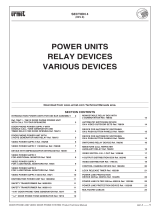Page is loading ...

IP address:192.168.1.10
Username:admin
Password:password
Wireless access point
WEP-12ac
User manual
Firmware version1.16.0

WEP-12ac user manual
2
Contents
1 Introduction ............................................................................................................................................ 4
1.1 Annotation...........................................................................................................................................4
1.2 Symbols...............................................................................................................................................4
2 Device description ................................................................................................................................. 5
2.1 Purpose ...............................................................................................................................................5
2.2 Device specification............................................................................................................................5
2.3 The device technical parameters.......................................................................................................7
2.4 Design..................................................................................................................................................8
2.4.1 Device main panel........................................................................................................................... 8
2.5 Light indication....................................................................................................................................9
2.6 Reset to the default settings ..............................................................................................................9
2.7 Delivery package...............................................................................................................................10
3 Installation order.................................................................................................................................. 11
3.1 Safety rules........................................................................................................................................11
3.2 Installation recommendations .........................................................................................................11
3.3 Calculating the number of required access points.........................................................................11
3.4 Installing WEP-12ac..........................................................................................................................14
3.4.1 Order for wall-mounting brackets ................................................................................................ 14
3.4.2 Installing to false ceiling............................................................................................................... 15
3.4.3 Removing the device from the bracket........................................................................................ 15
4 Application A. WEP-12ac antennas patterns ..................................................................................... 16
5 Application B. Pin array of the device connectors............................................................................. 17
6 The list of changes .............................................................................................................................. 18

WEP-12ac user manual
3

WEP-12ac user manual
4
1 Introduction
1.1 Annotation
Modern tendencies of telecommunication development necessitate operators to search for the most optimal
technologies, allowing you to satisfy drastically growing needs of subscribers, maintaining at the same time
consistency of business processes, development flexibility and reduction of costs of various services provision.
Wireless technologies are spinning up more and more and have paced a huge way for short time from unstable
low-speed communication networks of low radius to broadband networks equitable to speed of wired networks
with high criteria to the quality of provided services. WEP-12ac device is a Wi-Fi access point of Enterprise class.
The device is dedicated to be installed inside buildings as an access point and to create a seamless wireless
network using several identical access points on a large area.
This manual specifies intended purpose, main technical parameters, design, installation procedure, safe operation
rules and installation recommendations forWEP-12ac.
1.2 Symbols
Notes and warnings
Notes contain important information, tips or recommendations on device operation and setup.
Warnings are used to inform the user about harmful situations for the device and the user alike, which
could cause malfunction or data loss.

WEP-12ac user manual
5
2 Device description
2.1 Purpose
WEP-12ac wireless access point (hereinafter the device) is designed for provision of users' access to high-speed
safe network. The device is dedicated to create L2 wireless networks interfacing with a wired network. WEP-12ac
is connected to a wired network via 10/100/1000M Ethernet interface and arrange high-speed access to the
Internet for devices supporting Wi-Fi technology at 2.4 and 5 GHz. The device has two radio interfaces to organize
two physical wireless networks.
WEP-12ac supports up-to-date requirements to service quality and allows transmittingmore important traffic in
higher priorities queues. Prioritization is based on main QoS technologies: CoS (special tags in VLAN packet field)
and ToS (tags in IP packet field). Besides the standard methods of prioritization, the device allows you to assign
demands for traffic transmission almost in every packet field from MAC to TCP/UDP port. The ACL rules and
shaping allow you to control access, quality of service and restrictions for all subscribers as well as for each
subscriber individually.
WEP-12ac is designed to be installed in offices, state buildings, conference halls, laboratories, hotels, etc. The
creation of virtual access points with different types of encryption allows clients to delimit access rights among
users and groups of users.
2.2 Device specification
Interfaces:
• 2 Ethernet ports of 10/100/1000Base-T, 1 port out them supports PoE+ technology
• Console RJ-45;
Functions:
WLAN capabilities:
• support for IEEE 802.11a/b/g/n/ac standards;
• data aggregation, including A-MPDU (Tx /Rx) and А-MSDU (Rx);
• WMM-based priorities and packet planning;
• dynamic frequency selection (DFS);
• support for hidden SSID;
• 32 virtual access points;
• third-party access point detection;
• support for Work Group Bridge.
• WDS;
• Mesh support;
• APSD;
Network functions:
• autonegotiation of speed, duplex mode and switching between MDI and MDI-X modes;
• support for VLAN;
• authentication support 802.1X;
• support for 802.11r;
• DHCP client;
• support for IPv6;
• LLDP;
• ACL;
• SNMP;
• GRE.

WEP-12ac user manual
6
Cluster operation mode:
• organizing a cluster with capacity of up to 64 access points;
• auto synchronization of access point configurations in a cluster;
• auto update of access points firmware in a cluster;
• Single Management IP – united address to control access points in a cluster;
• autodistribution of frequency channels among access points;
• autodistribution of output power level among access points.
QoS functions
• priority and profile-based packet scheduling;
• bandwidth limiting for each SSID;
• changing WMM parameters for each radio interface.
Safety
• e-mail notifying on system events;
• centralized authorization via RADIUS server (WPA Enterprise);
• WPA/WPA2;
• Captive Portal;
• IPsec.
The figure below shows WEP-12ac application scheme.
WEP-12ac application scheme

WEP-12ac user manual
7
2.3 The device technical parameters
Table 1 – The device main technical parameters
WAN Ethernet interface parameters
Number of ports 2
electrical connectors RJ-45
Data rate, Mbps 10/100/1000, auto-negotiation
Standards BASE-T
Wireless interface parameters
Standards 802.11a/b/g/n/ac
Frequency range, MHz 2412–2472 MHz, 5150–5850 MHz
Modulation CCK, BPSK, QPSK, 16QAM, 64QAM, 256QAM
Operating channels
• 802.11b/g/n: 1–13 (2412–2472 MHz)
• 802.11a/ac: 36-64 (5180–5320 MHz)
• 100-144 (5500–5720 MHz)
• 149-165 (5745–5825 MHz)
Speed of data transmission, Mbps 6, 9, 12 , 18, 24, 36, 48, 54, MCS0-MCS23, MCS0-9 NSS1, MCS0-9 NSS2, MCS0-9
NSS3
802.11n:
• up to 216.7 Mbps (20 MHz channel),
• up to 450 Mbps (40 MHz channel)
802.11ac:
• up to 1300 Mbps (80 MHz)
Maximum output power of the
transmitter
• 2.4 GHz up to 19 dBm
• 5 GHz up to 19 dBm
(Defined by Transmit Power Limit and Transmit Power Control regulators)
Receiver sensitivity
• 2.4 GHz up to -98 dBm
• 5 GHz up to -94 dBm
Safety
• centralized authorization via RADIUS server (WPA Enterprise)
• 64/128/152-bit WEP data encryption, WPA/WPA2
• Support for Captive Portal
• E-mail notifying on system events;
Dual-band antennas

WEP-12ac user manual
8
Support for 3х3 MIMO
Two embedded Broadcom chips BCM43460
Control
Remote control Web interface, Telnet, SSH, SNMP, EMS management system. Firmware updating
and configuring through DHCP Autoprovisioning
Access restriction by password, by IP address
General parameters
Processor Broadcom BCM53016/BCM58522
NAND 128 MB NAND Flash
RAM 256 MB RAM DDR3
Power supply
• power adapter 12 VDC, 2 А
• PoE+ - 48V/54V (IEEE 802.3at-2009)
Power consumption up to 14 W
Range of operation temperatures from +5 to +40°С
Relative humidity at 25°С up to 80%
Dimensions 224x235x42 mm
Weight 0.3 kg
2.4 Design
WEP-12ac enclosed in plastic case.
2.4.1 Device main panel
The layout of WEP-12ac is shown in the figure below.
WEP-12ac main panel layout
Connectors and controls located on the device main panel are listed inTable 2.

WEP-12ac user manual
9
Table 2 – Description of ports and controls
Front panel elements Description
1 Wi-Fi Operation indicators of corresponding Wi-Fi modules
2 12 V Connector for power supply
3 Console Connector for console cable connection (RJ-45 connector)
4 LAN 2 ports of 10/100/1000Base-T (RJ-45 connector) GE1 port for power supply connection via
PoE+
5 F Functional key
2.5 Light indication
The current device state is displayed by Wi-Fi, LAN, Power indicators. The list of indicators' possible states is
given below.
Table 3 – Light indication of device state
Indicator Indicator's status Device state
Wi-Fi solid green Wi-Fi network is enabled
flashing green the process of data transmission trough a wireless network
LAN solid green (10, 100 Mbps)/ solid orange
(1000 Mbps)
the link with the connected network device is established
flashing green the process of packet data transmission through LAN interface
Power solid green the device power supply is enabled, normal operation, IP
address is obtained
solid orange the device is loaded but IP address is not received via DHCP
solid red the device is loading
2.6 Reset to the default settings
In order to reset the device to factory settings, press and hold the 'F' button until «Power» indicator starts flashing.
Device will be rebooted automatically. DHCP client will be launched by default. If the address is not received via
DHCP the device will have IP address —192.168.1.10,subnet mask —255.255.255.0and User Name/Password to
access via Web interface: admin/password.

WEP-12ac user manual
10
2.7 Delivery package
The delivery package includes:
• WEP-12ac wireless access point;
• Mounting kit;
• Operating manual (supplied on a CD);
• Conformity certificate;
• Technical passport.

WEP-12ac user manual
11
3 Installation order
This section defines safety rules, installation recommendations, setup procedure and the device starting
procedure.
3.1 Safety rules
• Do not install the device near heat source and at places where temperature may reach values below 5°С or
higher 40°С.
• Do not use the device in places with high humidity. Do not expose the device to smoke, dust, water,
mechanical vibrations or shocks.
• Do not open the device case. There are no user serviceable parts inside.
• Do not cover ventilation holes and do not put other objects on the device in order to prevent overheating of
device components.
3.2 Installation recommendations
The recommended installation: horizontal, on a ceiling.
Before you install and enable device, check the device for visible mechanical defects. If defects are observed, you
should stop the device installation, draw up corresponding act and contact the supplier.
If the device has been exposed for a long time at a low temperature, it must be left to stand for two hours at room
temperature before use. After a long stay of the device in conditions of high humidity, let it stand under normal
conditions for at least 12 hours before switching on.
During the device installation to provide Wi-Fi coverage area with the best characteristics take into account the
following rules:
1. Install the device at the center of a wireless network;
2. Minimize the number of obstacles (walls, roof, furniture and etc.) between WEP-2ac and other wireless
network devices;
3. Do not install the device near (about 2 m) electrical and radio devices;
4. It is not recommended to use radiophone and other equipment operating on the frequency of 2.4 GHz, 5
GHz in Wi-Fi effective radius;
5. Obstacles in the form of glass/metal constructions, brick/concrete walls, water cans and mirrors can
significantly reduce Wi-Fi action radius. It is not recommended to place the device inside a false ceiling as
metal frame causes multipath signal propagation and signal attenuation.
During the installation of several access points, cell action radius must overlap with action radius of a neighboring
cell at level of -65 ÷ -70 dBm. Decreasing of the signal level on cells bordersto -75 dBm is permittedif it involves
the use of VoIP, streaming video and other traffic that is sensitive to losses in wireless network.
3.3 Calculating the number of required access points
To calculate the required number of access points, you should evaluate the required coverage zone. For a more
accurate assessment, it is necessary to make a radio examination of the room. Approximate radius of coverage
area of WEP-12ac with a good-quality signal in case of mounting on a ceiling in typical office: 2.4 GHz — 40–50 m,
5 GHz — 20–30 m. In case of no obstacles, the radius of the coverage area is up to 2.4 GHz — up to 100 m, 5 GHz
— up to 60 m.The table below describes rough attenuation values.

WEP-12ac user manual
12
Table 4 – Attenuation values
Material Change of signal level, dB
2.4 GHz 5 GHz
Organic glass -0.3 -0.9
Brick -4.5 -14.6
Glass -0.5 -1.7
Plaster slab -0.5 -0.8
Wood laminated plastic -1.6 -1.9
Plywood -1.9 -1.8
Plaster with wirecloth -14.8 -13.2
Breezeblock -7 -11
Metal lattice (mesh 13*6 mm, metal 2mm) -21 -13
It is recommended to set nonoverlapping channels to avoid interchannel interference among neighboring access
points.
General diagram of frequency channel closure in the range of 2.4 GHz
For the example of channel allocation scheme among neighboring access points in frequency range of 2.4 GHz
when channel width is 20 МHz, see figure below.
Scheme of channel allocation among neighboring access points in the frequency range of 2.4 GHz when channel
width is 20 MHz

WEP-12ac user manual
13
Similarly, the procedure of channel allocation is recommended to save for access point allocation between floors,
see figure below.
Scheme of channel allocation between neighboring access points that are located between floors
When width of used channel is 40 MHz there is no non-overlapping channels in frequency range of 2.4 GHz. In
such cases, you should select channels maximally separated from each other.
Channels used in range of 5 GHz when channel width is 20, 40 or 80 MHz

WEP-12ac user manual
14
3.4 Installing WEP-12ac
The device should be attached to plain surface (wall or ceiling) in accordance with the safety instruction and
recommendations listed above.
The device delivery package includes required mounting kit to attach the device to plain surface.
3.4.1 Order for wall-mounting brackets
1. Fix the bracket (included in the delivery package) to the wall:
A – latch; B – channels for cables
Attaching the bracket to a wall
1.1. Install the bracket in the way that the latch is on the top, see figure above.
1.2. When installing the bracket, pass wires through the corresponding channels of the bracket, see figure above.
1.3. Align together four boltholes on bracket and boltholes on the device surface. Screw the brackets to the device
surface by using screwdrive.
2. The device installation
Backside view Front view

WEP-12ac user manual
15
2.1 Connect cables to corresponding connector of the device. Description of the connectors is given in
sector Design.
2.2 Align channels on the device case with the bracket and shift the device downward till fixation of the
latch on the top.
3.4.2 Installing to false ceiling
It is not recommended to place the device inside a false ceiling as metal frame causes multipath signal
propagation and signal attenuation.
1 – metal bracket; 2 – armstrong panel; 3 – plastic bracket; 4 – device.
Mounting to a false ceiling
1. Fasten metal and plastic bracket on a ceiling as shown in the figure 9. The plastic bracket (3) should be
joined with the metal one (1) on the ceiling in the following order: metal bracket -> armstrong panel ->
plastic bracket.
2. Cut the hole in the armstrong panel. The size of the hole should be equal to hole of metal bracket. Conduct
wires through the hole.
3. Align holes in metal bracket with holes of armstrong panel and plastic bracket. Align together four boltholes
on the plastic bracket and the boltholes on the metal bracket. Screw the brackets to the device surface by
using a screwdrive.
4. Install the device.
4.1. Connect cables to corresponding connector of the device. Description of the connectors is given in
sector Design.
4.2. Align channels on the device case with the bracket and shift the device downward till fixation of the
latch on the top.
3.4.3 Removing the device from the bracket
To remove the device, press the latch and shift the device towards the latch.

WEP-12ac user manual
16
4 Application A. WEP-12ac antennas patterns
2.4 GHz
5 GHz

WEP-12ac user manual
17
5 Application B. Pin array of the device connectors
RJ-45 connector pin array
The next scheme is used for twisted-pair wiring.
Side А:
• white orange;
• orange;
• white green;
• blue;
• white blue;
• green;
• white brown;
• brown.
RJ-45 connector
RJ45-DB9 console cable pin array
RJ45-DB9 connector pin array
Serial Port (RJ-45 Connector) Pin Adapter (DB-9) Pin
3 (TXD) 2 (RXD)
4 (Signaling Ground) 5 (Signaling Ground)
5 (Signaling Ground) 5 (Signaling Ground)
6 (RXD) 3 (TXD)
The example of implementation is shown on the following figure:

WEP-12ac user manual
18
6 The list of changes
Document version Issue Date Revisions
Version 1.15 12/02/2019 Synchronization with firmware version 1.16.0
Version 1.14 30/11/2018 Synchronization with firmware version 1.15.0
Version 1.13 10/08/2018 Synchronization with firmware version 1.14.0
Version 1.12 08/05/2018 Synchronization with firmware version 1.12.2
Changes in section:
• Device specification
Version 1.11 27/12/2017 Synchronization with firmware version 1.11.4
Version 1.10 30/10/2017 Synchronization with firmware version 1.11.2
Version 1.9 01/07/2017 Synchronization with firmware version 1.10.0
Version 1.8 06/02/2017 Synchronization with firmware version 1.9.0
Version 1.7 20/09/2016 Synchronization with firmware version 1.8.0
Version 1.6 19/07/2016 Synchronization with firmware version 1.7.0
Changes in section:
• The device technical parameters
Version 1.5 06/07/2016 Synchronization with firmware version 1.6.5
Version 1.4 16/05/2016 Synchronization with firmware version 1.6.4
Version 1.3 30/11/2015 Changes in section:
• The device technical parameters
Version 1.2 13/10/2015 Synchronization with firmware version 1.6.2
Version 1.1 24/03/2015 Synchronization with firmware version 1.5.0
Changes in section:
• Application B. Pin array of the device connectors
Version 1.0 29/08/2014 First issue
Firmware version 1.16.0

TECHNICAL SUPPORT
For technical assistance in issues related to handling Eltex Ltd. equipment, please, address to
Service Center of the company:
Russian Federation, 630020, Novosibirsk, 29 Okruzhnaya Str.
Phone:
+7(383) 274-47-87
+7(383) 272-83-31
E-mail: [email protected]
You are welcome to visit Eltex official website to get the relevant technical documentation and
software, to use our knowledge base or consult a Service Centre Specialist in our technical forum.
http://www.eltex-co.ru/en/
http://www.eltex-co.ru/en/support/downloads/
/