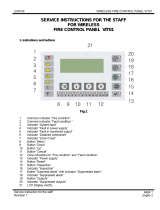Page is loading ...

Interactive Fire Alarm System
Release 3
System Program Version 3.3.0
Operator's Handbook
Fire Alarm Control Panel, BS-310 / 320 /
Operator Panel BS-330
Protecting life, environment and property...
ASAFE-FO/FE Rev. E, 021105
www.ukpanels.com

COPYRIGHT ©
This publication, or parts thereof, may not
be reproduced in any form, by any
method, for any purpose.
Autronica Fire and Security AS and its
subsidaries assume no reponsibility for
any errors that may appear in the
publication, or for damages arising from
the information in it. No information in this
publication should be regarded as a
warranty made by Autronica Fire and
Security. The information in this
publication may be updated without notice.
Product names mentioned in this
publication may be trademarks. They are
used only for identification.
www.ukpanels.com

Table of Contents
Operator's Handbook, AutroSafe Interactive Fire Alarm System, Release 3, ASAFE-FO/FE Rev. E, 021105,
Autronica Fire and Security AS
Page 1
Table of Contents
1.
Introduction......................................................................5
1.1
About the Handbook.......................................................................... 5
1.2
The Reader........................................................................................ 5
1.3
Reference Documentation................................................................. 5
1.4
Components ...................................................................................... 6
2.
The Operator Panel - Overview.......................................7
2.1
Introduction........................................................................................ 7
2.2
Indication Devices ............................................................................. 8
2.2.1
Upper Section.......................................................................... 8
2.2.2
The Operator Section (lower).................................................. 9
2.3
The Menu Display.............................................................................. 10
2.4
Operating Buttons.............................................................................. 11
2.4.1
Overview ................................................................................. 11
2.4.2
Front Push Buttons ................................................................. 12
2.4.3
Alphanumeric Keyboard.......................................................... 12
2.4.4
Utility Buttons .......................................................................... 13
2.5
Internal Buzzer................................................................................... 13
3.
Operation Mode ...............................................................14
3.1
Introduction........................................................................................ 14
3.2
Conditions in Operation Mode ........................................................... 15
3.3
Alarm Levels...................................................................................... 15
3.4
Access Levels.................................................................................... 15
3.5
How Events are Presented in the Display ......................................... 16
3.6
How to View Points In Alarm ............................................................. 17
3.7
How to View Detailed Zonal Information ........................................... 18
3.8
Action Digits in Operation Mode ........................................................ 19
3.9
Resounding the Internal Buzzer ........................................................ 20
3.10
Resounding Fire Alarm Devices ........................................................ 20
3.11
Resetting the System ........................................................................ 20
3.12
Alarm Disablement (AlarmDisable) ................................................... 21
3.13
Suppressed Information .................................................................... 21
3.14
Disablement Sources ........................................................................ 21
3.14.1
Overview ................................................................................. 21
3.14.2
Point Disablements ................................................................. 22
3.14.3
Other Unit Disablements ......................................................... 22
3.15
Alarm Handling - A Typical Situation ................................................. 23
3.16
Different Types of Detection Zones................................................... 24
3.16.1
Introduction.............................................................................. 24
3.16.2
Immediate Action Detection Zones ......................................... 24
3.16.3
Coincidence Action Detection Zones ...................................... 25
3.16.4
Delayed Action Detection Zones ............................................. 26
3.16.5
Delayed Coincidence Detection Zones ................................... 28
3.16.6
Solas Detection Zones ............................................................ 29
www.ukpanels.com

Table of Contents
Operator's Handbook, AutroSafe Interactive Fire Alarm System, Release 3, ASAFE-FO/FE Rev. E, 021105,
Autronica Fire and Security AS
Page 2
4.
About «In the Event of….» ..............................................30
5.
In the Event of a Fire Alarm ............................................32
5.1
Indications in the Event of a Fire Alarm............................................. 32
5.2
Actions to be Taken in the Event of a Fire Alarm .............................. 33
6.
In the Event of a Fire Alarm - with Alarm Delay...........36
6.1
Indications - Fire Alarm with Alarm Delay.......................................... 36
6.2
Actions to be Taken - Fire Alarm with Alarm Delay........................... 37
7.
In the Event of a Fire Warning ........................................40
7.1
Indications in the Event of a Fire Warning......................................... 40
7.2
Actions to be Taken in the Event of a Fire Warning.......................... 41
8.
In the Event of Faults ......................................................43
8.1
Indications in the Event of Faults....................................................... 43
8.2
Actions to be Taken in the Event of Faults........................................ 44
9.
Menu Mode.......................................................................46
9.1
How to Enter Menu Mode.................................................................. 46
9.2
The Menu Mode Display.................................................................... 46
9.3
Buttons Used to Operate the Menu................................................... 47
9.4
Action Digits in Menu Mode............................................................... 47
9.4.1
Introduction.............................................................................. 47
9.4.2
Action Digits Table .................................................................. 47
9.5
How to Operate in Menu Mode.......................................................... 48
9.6
Example - How to Disable Detection Zones ...................................... 48
9.6.1
Using the Keyboard to Enter Text into the Input Field............. 49
9.6.2
Using the Up/Down Arrows in the Selection Field................... 50
10.
Show Status .....................................................................52
10.1
Introduction........................................................................................ 52
10.2
Show Status Menu ............................................................................ 52
10.3
Show Status - Fire Alarms................................................................. 53
10.4
Show Status – Fire Warnings............................................................ 54
10.5
Show Status - Faults ......................................................................... 55
10.6
Show Status - Disablements ............................................................. 56
10.7
Show Status - Detection Zones in Test ............................................. 58
10.8
Show Status – Oil & Gas Inhibited Points ......................................... 59
10.9
Show Status – Activated Outputs ...................................................... 60
11.
Disabling ..........................................................................62
11.1
General.............................................................................................. 62
11.2
Disable Menu..................................................................................... 62
11.3
Indications on the Operator Panel ..................................................... 63
11.4
Disabling Activated / Deactivated Components................................. 63
11.5
Disabling Detection Zones................................................................. 63
11.6
Disabling Points................................................................................. 64
11.7
Disabling Fire Alarm Devices ............................................................ 64
www.ukpanels.com

Table of Contents
Operator's Handbook, AutroSafe Interactive Fire Alarm System, Release 3, ASAFE-FO/FE Rev. E, 021105,
Autronica Fire and Security AS
Page 3
11.8
Disabling Fire Alarm Routing Equipment .......................................... 64
11.9
Disabling Outputs .............................................................................. 64
11.10
Disabling Fault Warning Routing Equipment..................................... 65
11.11
Disabling Immediate Output Actioning .............................................. 65
11.12
How to Execute Commands from the Disable Menu ....................... 66
12.
Enabling ..........................................................................68
12.1
General.............................................................................................. 68
12.2
Enable Menu ..................................................................................... 68
12.3
Enabling Activated / Deactivated Components ................................. 69
12.4
Enabling Detection Zones ................................................................. 69
12.5
Enabling Points.................................................................................. 69
12.6
Enabling Fire Alarm Devices ............................................................. 69
12.7
Enabling Fire Alarm Routing Equipment ........................................... 70
12.8
Enabling Outputs ............................................................................... 70
12.9
Enabling Fault Warning Routing Equipment ..................................... 70
12.10
Enabling Immediate Output Actioning ............................................... 70
12.11
How to Execute Commands from the Enable Menu ......................... 71
13.
System Menu....................................................................73
13.1
Introduction........................................................................................ 73
13.2
System Menu..................................................................................... 73
13.3
How to Set / Change Date and Time................................................. 74
13.4
How to View Current Program Version.............................................. 75
13.5
How to Enter Access Level 3 / Set Password ................................... 76
13.5.1
Introduction.............................................................................. 76
13.5.2
Enter Access Level 3 .............................................................. 77
13.5.3
Leave Access Level 3 ............................................................. 77
13.5.4
Set (or Change) Password...................................................... 78
13.6
How to Feed Paper............................................................................ 79
13.7
How to Change Language................................................................. 80
13.8
How to Initialize the Fire Alarm System............................................. 81
13.9
Day / Night Timers............................................................................. 82
13.9.1
Starting / Stopping Automatic Day / Night
Operation from the Control Panel ........................................... 82
13.9.2
Overriding Automatic Day / Night Operation from the
Control Panel........................................................................... 83
14.
Service Commands .........................................................84
14.1
Introduction........................................................................................ 84
14.2
Service Menu..................................................................................... 84
14.3
Testing............................................................................................... 85
14.3.1
Testing Detection Zones ......................................................... 86
14.3.2
Testing Outputs....................................................................... 91
14.3.3
Output Control......................................................................... 99
14.4
Event Recording – Log Menu ............................................................ 101
14.4.1
Events ..................................................................................... 102
14.4.2
How to Use the Log Menu....................................................... 103
14.4.3
Logging All Events................................................................... 105
14.4.4
The Log Setup Menu............................................................... 106
14.5
Loop Commands ............................................................................... 111
14.5.1
Clear Topology ........................................................................ 111
14.5.2
Disable Loop ........................................................................... 113
www.ukpanels.com

Table of Contents
Operator's Handbook, AutroSafe Interactive Fire Alarm System, Release 3, ASAFE-FO/FE Rev. E, 021105,
Autronica Fire and Security AS
Page 4
14.5.3
Enable Loop ............................................................................ 114
14.6
Oil & Gas Inhibit................................................................................. 115
14.6.1
Inhibit Point.............................................................................. 115
14.6.2
Cancel Inhibit Point ................................................................. 117
15.
Appendix ..........................................................................119
15.1
Terms and Abbreviations .................................................................. 119
15.2
Zonal Definitions................................................................................ 121
15.2.1
General.................................................................................... 121
15.2.2
Detection Zone........................................................................ 121
15.2.3
Alarm Zone.............................................................................. 122
15.2.4
Operation Zone ....................................................................... 122
15.2.5
Configuration Example............................................................ 123
15.3
Action Digits Table - Operation Mode................................................ 124
15.4
Menu Structure .................................................................................. 126
16.
Index ..........................................................................127
17.
Figure List ........................................................................128
18.
Reader’s Comments ........................................................129
www.ukpanels.com

Introduction
Operator's Handbook, AutroSafe Interactive Fire Alarm System, Release 3, ASAFE-FO/FE Rev. E, 021105,
Autronica Fire and Security AS
Page 5
1. Introduction
1.1 About the Handbook
This handbook is intended to provide the information necessary to
operate the AutroSafe Interactive Fire Alarm System from the Fire
Alarm Control Panel, BS-310/320 or the Operator Panel, BS-330.
As the user interface and operation of both panels are identical, the
panel is referred to as the operator panel throughout this handbook.
1.2 The Reader
The handbook is intended to be used by personnel who are
responsible for operating the system. We assume the reader has the
necessary basic understanding of the system concept (refer to System
Specification), and the term zone including, Detection Zone, Alarm
Zone and Operation Zone (refer to Appendix).
The AutroSafe Interactive Fire Alarm System comprises various
components (see chapter 1.4). It is important that the reader gets
familiarized with these, plus the different terms and abbreviations. A
list containing the most commonly used terms and abbreviations is
included in Appendix.
1.3 Reference Documentation
In addition to this handbook, Autronica Fire and Security offers the
following handbooks:
Handbook Item Number
System Specification P-ASAFE/XE
Installation Handbook, Fire Alarm Control Panel (BS-310/320) / Controller (BC-320) P-ASAFE-FA/DE
Installation Handbook, Operator Panel (BS-330) P-ASAFE-OP/DE
Installation Handbook, Repeater Panel (BU-320) / Information Panel (BV-320) P-ASAFE-RI/DE
Installation Handbook, Battery Cabinet (SY-310) P-ASAFE-BC/DE
Commissioning Handbook P-ASAFE/EE
Operator's Handbook, Repeater Panel (BU-320) P-ASAFE-FB/FE
Operator's Handbook, Information Panel (BV-320) P-ASAFE-IN/FE
Shortform User Guide P-ASAFE-SH/LE
Shortform Configuration Guide (for the AutroSafe Demo Board) P-ASAFE-SH/VE
Wall Chart P-ASAFE-WE/LX
Wall Chart P-ASAFE-CH/LX
Menu Structure P-ASAFE/MX
User Guide, Loop Diagnostic Tool, AS-2000 P-ASAFE-AS/FE
User Guide, Loop Simulator Tool P-ASAFE-LS/FE
User Guide, Loop Calculator Tool P-ASAFE-LC/FE
User Guide, Merge Tool P-ASAFE-MT/FE
User Guide, Power Calculator Sheet P-ASAFE-PC/FE
www.ukpanels.com

Introduction
Operator's Handbook, AutroSafe Interactive Fire Alarm System, Release 3, ASAFE-FO/FE Rev. E, 021105,
Autronica Fire and Security AS
Page 6
1.4 Components
The AutroSafe Interactive Fire Alarm System comprises the following
components (EN-54) :
Component Abbreviation Description Ref.
Point - Detector or manual call-point. A /
D
Control and indicating
equipment
c.i.e. Equipment supplying power to, as well as
accepting fault and alarm signals from detectors.
Indicates an alarm condition audibly and visibly,
plus the location.
B
Power Supply - The source of power for control and indicating
equipment and for items supplied with power from
such equipment.
L
Fire Alarm Devices FAD Equipment used to give warning of fire, for
example, a sounder or visual indicator.
C
Fire Alarm Routing
Equipment
FARE Equipment used to route an alarm signal from
control and indicating equipment to a Fire Alarm
Receiving Station.
E
Control for Fire
Protection Equipment
FPE An automatic device used to actuate measures of
fire protection after receiving a signal from control
and indicating equipment (for example, fire
extinguishers, ventilation controllers).
G
Fault Warning Routing
Equipment
FWRE Equipment used to route a fault warning signal
from control and indicating equipment to a fault
warning receiving station.
J
Fire Alarm Receiving
Station
- A centre from which the necessary fire protection
measures can be initiated at any time.
F
Fault Warning Receiving
Station
- A centre from which the necessary corrective
measures can be initiated.
K
Automatic Fire Protection
Equipment
- Fire control or fire fighting equipment, for example,
extinguishing installation.
H
B
A
D
L
C
EF
JK
Fault Warning
Routing Eq.
Fault Warning
Receiving
Station
GH
Control
and
indicating
equipment
Automatic Fire
Protection Eq.
Control for
Automatic
Fire Protection Eq.
Fire Alarm
Routing Eq.
Fire Receiving
Station
Fire Alarm
Device
C
Power
Supply
Fire
detectors
Manual
call-points
Points
A
D
Note:
The lines linking the various components on the illustration indicate information flows,
and not physical interconnections.
Item G and H and some other items may need to be provided with a seperate power supply.
www.ukpanels.com

The Operator Panel - Overview
Operator's Handbook, AutroSafe Interactive Fire Alarm System, Release 3, ASAFE-FO/FE Rev. E, 021105,
Autronica Fire and Security AS
Page 7
2. The Operator Panel - Overview
2.1 Introduction
Each operator panel is assigned to one Operation Zone (refer to
«Zonal Definitions» in Appendix). Relative to its own zone, an operator
panel is local, while it is remote to operation zones which are not
encompassed by the local zone. All events and actions occurring in a
particular operation zone must be handled from a local operator panel.
The operator panel displays information on events occurring in all
operation zones. However, the type of events and the level of details of
the given information depends on which operation zone the
information is related to. Local panels will list all detection zones in fire
alarm state. Remote operator panels will list remote alarms only, and
function as «indication only» devices.
The operator panel consists of two main sections. The upper section,
and the lower section which is the Operator Part.
Power
Fire Brig. Signalled
Function Delayed
Function Disabled
0
ALARM
i
C
98
7
6
5
4
3
2
1
Mute Panel
Silence Alarms
Reset
More Events
Testing
Fire Brig. Disabled
System Fault
Alarms Disabled
Fire Brig. Fault
Fault
!
!!
!
Alarms Fault
AUTROSAFE
SelfVerify
19:23
Figure 2-1: The Operator Panel
www.ukpanels.com

The Operator Panel - Overview
Operator's Handbook, AutroSafe Interactive Fire Alarm System, Release 3, ASAFE-FO/FE Rev. E, 021105,
Autronica Fire and Security AS
Page 8
Fault
The yellow Fault Warning indicator shows the
presence of a fault within the operation zone of
the operator panel.
•
Blinking light
Unaccepted fault warnings exist.
•
Steady light
All fault warnings are accepted.
Function Disabled
Steady yellow light when one or more of the
following components within the operation zone
of the operator panel are in the disabled state:
•
function delayed
•
individual points
•
detection zones
•
alarm zones
•
Fire Alarm Devices, Fire Alarm Routing
Equipment, Fire Protection Equipment and
Fault Warning Routing Equipment.
2.2 Indication Devices
2.2.1 Upper Section
Power
Steady green light when power is ON.
Fire Brig. Signalled
Steady red light when the message is sent to the
Fire Brigade.
ALARM
The red alarm indicator shows that one or more
detection zones within the operating zone of the
Operator Panel are in the fire alarm state.
•
Blinking red light:
In the event of a fire alarm. The Fire Alarm
Devices (FAD) are still in active state.
•
Steady red light:
All FADs activated by the fire alarm condition
have been deactivated by operating the Silence
Alarms button. The control and indicating
equipment still remain in the fire alarm condition.
Power
Fire Brig. Signalled
Function Delayed
Function Disabled
ALARM
ALARMALARM
ALARM
Mute Panel
Silence Alarms
Reset System
More Events
Fault
Text Display -
See chapter 2.3.
Function Delayed
Steady yellow light indicates that Immediate Output
Actioning has been disabled (manual operation in
Menu Mode), i.e. a delay period is active for Fire
Alarm Devices (FAD) or Fire Alarm Routing
Equipment (FARE). Configurable.
More Events
In the event of more than one alarm.
The red More Events indicator shows that several
detection zones within an operating zone are in
the fire alarm state.
•
Blinking red light:
In the event of a fire alarm. The Fire Alarm
Devices (FAD) are still in active state.
•
Steady red light:
The Silence Alarms button has been pressed.
All
FADs activated by the fire alarm are no longer
active. The control and indicating equipment
still remain in the fire alarm condition.
Note that there are several
national variants of this panel.
The Indication Devices shown in
this handbook deals with
the Indication Devices for the
standard panel.
www.ukpanels.com

The Operator Panel - Overview
Operator's Handbook, AutroSafe Interactive Fire Alarm System, Release 3, ASAFE-FO/FE Rev. E, 021105,
Autronica Fire and Security AS
Page 9
0
i
C
98
7
6
5
4
3
21
Testing
Fire Brig. Disabled
System Fault
Alarms Disabled
Fire Brig. Fault
!
!!
!
Alarms Fault
System Fault
Steady yellow light when a system fault within the operating zone of the operator panel is present.
Alarms Fault
Yellow light when a fault is detected on one or more Fire Alarm Devices (FAD). The Fault indicator
will also have a yellow light. Blinking (not accepted) / Steady (accepted).
Testing
Steady yellow light when one or more detection zones within the operation zone of the operator
panel have been manually set to the test state.
Fire Brig. Disabled
Steady yellow light when the signal to Fire Alarm Routing Equipment (FARE)
has been disabled. The Function Disabled indicator has also a steady yellow light.
Fire Brig. Fault
Yellow light when a fault is detected on Fire Alarm Routing Equipment (FARE). The Fault indicator
will also have a yellow light. Blinking (not accepted) / Steady (accepted).
Alarms Disabled
Steady yellow light when one or more Fire Alarm Devices are disabled. The Function Disabled
indicator has also a steady yellow light.
2.2.2 The Operator Section (lower)
www.ukpanels.com

The Operator Panel - Overview
Operator's Handbook, AutroSafe Interactive Fire Alarm System, Release 3, ASAFE-FO/FE Rev. E, 021105,
Autronica Fire and Security AS
Page 10
2.3 The Menu Display
During Normal Operation, the back light in the menu display is always
on.
The menu display has 16 lines of 40 characters.
The display is divided into several display windows showing different
types of information.
SHOW STATUS
Header
19.23
Time
DISABLEMENTS
1 DETECTION ZONES
2 POINTS
3 FIRE ALARM DEVICES
4 FIRE ALARM ROUTING EQUIPMENT
5 OUTPUTS
6 FAULT WARNING ROUTING EQUIPMENT
7 IMMEDIATE OUTPUT ACTIONING
8 ALL
Menu path
information
Menu elements
Information
field
FIRE ALARM
5 CONFERENCE HALL, MAIN BUILDING
Last alarm
detected if in
alarm condition
SHOW STATUS
HeaderHeader
19.23
TimeTime
DISABLEMENTS
1 DETECTION ZONES
2 POINTS
3 FIRE ALARM DEVICES
4 FIRE ALARM ROUTING EQUIPMENT
5 OUTPUTS
6 FAULT WARNING ROUTING EQUIPMENT
7 IMMEDIATE OUTPUT ACTIONING
8 ALL
Menu path
information
Menu path
information
Menu elementsMenu elements
Information
field
Information
field
FIRE ALARM
5 CONFERENCE HALL, MAIN BUILDING
Last alarm
detected if in
alarm condition
Last alarm
detected if in
alarm condition
Figure 2-2: The Menu Display
www.ukpanels.com

The Operator Panel - Overview
Operator's Handbook, AutroSafe Interactive Fire Alarm System, Release 3, ASAFE-FO/FE Rev. E, 021105,
Autronica Fire and Security AS
Page 11
Power
Fire Brig. Signalled
Function Delayed
Function Disabled
0
ALARM
i
C
98
7
6
5
4
3
21
Mute Panel
Silence Alarms
Reset
More Events
Testing
Fire Brig. Disabled
System Fault
Alarms Disabled
Fire Brig. Fault
Fault
!
!!
!
Alarms Fault
AUTROSAFE
SelfVerify
19:23
2.4 Operating Buttons
2.4.1 Overview
Front Push Buttons
Alphanumeric Keyboard
1
ABC
2
DEF
3
GHI
4
JKL
5
MNO
6
PQR
7
STU
8
VWX
9
YZ
C0
Utility Buttons
i
!
Help Menu Close
Figure 2-3: Operating Buttons
Reset
(green)
Silence Alarms
(red)
Mute Panel
(black)
More Events
v
v
More Events
(black)
www.ukpanels.com

The Operator Panel - Overview
Operator's Handbook, AutroSafe Interactive Fire Alarm System, Release 3, ASAFE-FO/FE Rev. E, 021105,
Autronica Fire and Security AS
Page 12
2.4.2 Front Push Buttons
Front Push Buttons
Button Designation Access
Level
Mute Panel
(black)
Used to mute the panel. Timeout. 1
Silence Alarms
(red)
Used to silence Fire Alarm Devices (FAD) and cause
blinking serial numbers and lamps to go steady.
Timeout.
2
Reset
(green)
Used to reset the system.
In addition, a lamp test can be performed by pressing
and holding the Reset button for at least 5 seconds.
The lamp test is performed in access level 1 (no use
of key).
2
v
v
More Events
(black)
Used to scroll downwards among events in currently
active window (scroll page by page). Possible only if
there are more alarms than possible to display in the
window.
2
2.4.3 Alphanumeric Keyboard
The alphanumeric keyboard includes the numbers 1 to 9, the letters A
to Z, plus the following buttons:
Alphanumeric Keyboard
Button Designation
ENTER Used to select/approve a selection (parameter) or return.
6
PQR
9
YZ
Up/down arrow
buttons
Used to scroll lines up and down in the display picture.
C
Cancel Used to cancel the last alphameric character input (back space).
www.ukpanels.com

The Operator Panel - Overview
Operator's Handbook, AutroSafe Interactive Fire Alarm System, Release 3, ASAFE-FO/FE Rev. E, 021105,
Autronica Fire and Security AS
Page 13
2.4.4 Utility Buttons
Utility Buttons
Button Designation
i
Help The Help button allows you to get useful information quickly while
operating the system. You can look up information on how to
operate the panel. NOT YET IMPLEMENTED.
!
Menu Used to switch between Operation Mode and Menu Mode.
Operation Mode (operate !) >> Menu Mode (operate ! or time-
out) >> Operation Mode.
Close Used to move back one level / show previous picture if the display is
not showing information on the top level.
2.5 Internal Buzzer
Each operator panel provides a buzzer which is activated as described
below. Each condition may have its own sound pattern. If more than
one condition is present simultaneously, the state of the operator panel
and the buzzer signal will be decided. The buzzer will reflect the
condition which has the highest priority.
The internal buzzer is controlled by hardware. It is activated in the
cases of:
• System Fault
• Alarm
• Prealarm
• Fault
• Early Warning (not yet implemented)
The buzzer can be silenced by pressing the Mute Panel button. One
exception is the buzzer signal indicating System Fault which can not
be silenced.
If the reason for the buzzer signal still exists, the buzzer will resound
after a predefined time.
www.ukpanels.com

Operation Mode
Operator's Handbook, AutroSafe Interactive Fire Alarm System, Release 3, ASAFE-FO/FE Rev. E, 021105,
Autronica Fire and Security AS
Page 14
3. Operation Mode
3.1 Introduction
The operator panel can be in either Operation Mode or Menu Mode.
When no one is operating the panel and no button has been pressed,
the panel will always be in Operation Mode.
The display may look as follows in the panel’s idle state.
AUTROSAFE
SelfVerify
19:23
Total: 3
Figure 3-1: The idle display
Note that an alarm, a disablement, test or fault will always be indicated
on the display when such events occur.
It is possible to enter Operation Mode in two different ways.
• initial mode (start up) - idle state
• when pressing the menu button in Menu Mode, which will leave
menu mode from all menu levels
NOTE:
All events that may occur are presented in Operation Mode.
All handling of events, i.e. Silence Alarms, Accept and
System Reset takes place in Operation Mode.
www.ukpanels.com

Operation Mode
Operator's Handbook, AutroSafe Interactive Fire Alarm System, Release 3, ASAFE-FO/FE Rev. E, 021105,
Autronica Fire and Security AS
Page 15
3.2 Conditions in Operation Mode
In Operation Mode, the system can be in quiescent condition (lowest
priority), or the system can be in one or any combination of the
following conditions:
• fire alarm condition (highest priority)
• fire warning condition (including prealarm)
• fault warning condition
• disablement condition
• test condition
3.3 Alarm Levels
A detector may signal different levels of alarm, indicating the amount
of smoke or gas currently present. These are;
• Fire Alarm Level (the highest level)
• Fire Warning, including:
- Prealarm Level
- Early Warning
Whenever a detector detects a transition from one alarm level to
another, this event is reported to the system as an Early Warning,
Prealarm or Fire Alarm signal, which in turn will initiate the appropriate
actions.
3.4 Access Levels
All user interface controls are classified as belonging to one of the four
different access levels described below:
Access
Level
Access Remedy Description
1 No key or password
required.
Accessible by members of the general public. All mandatory
indications are visible at access level 1 without prior manual
intervention.
2 Access by key.
Accessible by persons having a specified responsibility for
safety.
3 Password restricted. Accessible by persons trained and authorized to do
reconfiguration of site specific data and maintenance
according to the manufacturer’s published instruction.
4 Mechanical tool. Accessible by persons doing repair work and changing
firmware.
www.ukpanels.com

Operation Mode
Operator's Handbook, AutroSafe Interactive Fire Alarm System, Release 3, ASAFE-FO/FE Rev. E, 021105,
Autronica Fire and Security AS
Page 16
3.5 How Events are Presented in the Display
The different events, for example, «In the Event of a Fire Alarm», are
presented in Operation Mode. FIRE ALARMS, for example, is shown
highlighted in the upper left corner of the display.
The example below shows a situation where three zones are in alarm
state. The total number of zones in alarm is shown in the upper right
corner.
1 OFFICES
2 CANTEEN
3 WORKSHOP
FIRE ALARMS
19:23
Total: 3
Zones in alarm
Total number
of zones in alarm
Figure 3-2: How events are presented
www.ukpanels.com

Operation Mode
Operator's Handbook, AutroSafe Interactive Fire Alarm System, Release 3, ASAFE-FO/FE Rev. E, 021105,
Autronica Fire and Security AS
Page 17
3.6 How to View Points In Alarm
To be able to select among detection zones in alarm, for example, «In
the Event of a Fire Alarm», you simply press the ENTER button
( ).
You can now use the up/down arrow buttons to select the wanted
zone.
FIRE ALARMS
19:23
Total: 3
1 OFFICES
2 CANTEEN
3 WORKSHOP
1: SHOW POINTS
19:23
Total: 3
To view points in alarm for the zone you have selected (highlighted),
you simply press digit 1 (SHOW POINTS, see Action Digits, 3.8), and
the following screen picture will appear (example):
SHOW STATUS
19:23
Total: 3
FIRE ALARMS/POINTS
1 OFFICES
Received 19:29:44
POINT: TYPE: STATUS:
P3 Heat Alarm
P5 Optical Alarm
FIRE ALARMS Total: 3
3 WORKSHOP
Last zone
in alarm
Total number
of zones in alarm
The point(s)
in alarm
The exact time
when the alarm
was received
The point
type
Figure 3-3: Points in Alam
Here (in this example) you can view the points in alarm and the type of
point (detector type, manual call point). The arrow buttons are used to
move up and down in the list of points.
The close button ( ) is used to go one step backwards (at any time).
NOTE: If you have entered SHOW STATUS for information on points in alarm, you have
to press the Close button to re-enter Operation Mode in order to activate the Silence
Alarms button and the Reset button.
www.ukpanels.com

Operation Mode
Operator's Handbook, AutroSafe Interactive Fire Alarm System, Release 3, ASAFE-FO/FE Rev. E, 021105,
Autronica Fire and Security AS
Page 18
3.7 How to View Detailed Zonal Information
To be able to select among zones in alarm, fault or test state, you
simply press the ENTER button ( ). You can now use the up/down
arrow buttons to select the wanted zone (in this example Fire Alarms).
FIRE ALARMS
19:23
Total: 3
1 OFFICES
2 CANTEEN
3 WORKSHOP
1: SHOW POINTS
19:23
Total: 3
To view detailed zonal information for the zone you have selected
(highlighted), you simply press the ENTER button ( ) once more. ,
The following screen picture will appear (example):
FIRE ALARM INFO
19:23
Total: 3
ZONE IN ALARM
OFFICES
FIRST POINT/MCP IN FIRE ALARM:
P6 Manual
TIME ENTERING ALARM: 19:07
OUTPUTS : Activated
ACTIVATED BY : McpOperation
ACTIVATION TIME : 19:07
FIRE ALARMS Total: 3
3 WORKSHOP
Last
zone
in alarm
Total
number
of zones
in alarm
First
point
The
activation
time
The point
type
The time
entering
alarm
Zone in
Alarm
Activated
by
1: SHOW POINTS
Outputs
activated
(or not)
Figure 3-4: Detailed Zonal Information - Example: Fire Alarm Info
Detailed zonal information will be available. In the example above you
can view the zone in alarm, the first point in fire alarm, the time
entering alarm, the activation state of outputs, what triggered the alarm
(for example, Manual Call-point operation) and the activation time. You
can also move directly to SHOW POINTS (press digit 1).
The close button ( ) is used to go one step backwards (at any time).
NOTE: If you have entered SHOW STATUS for more detailed point information, you have
to press the Close button to re-enter Operation Mode in order to activate the Silence
Alarms button and the Reset button.
www.ukpanels.com
/