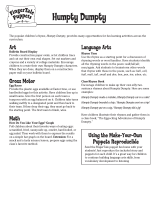Active System Manager Release 8.2
SDK Reference Guide

Notes, cautions, and warnings
NOTE: A NOTE indicates important information that helps you make better use of your computer.
CAUTION: A CAUTION indicates either potential damage to hardware or loss of data and tells you how to avoid the
problem.
WARNING: A WARNING indicates a potential for property damage, personal injury, or death.
© 2016 Dell Inc. All rights reserved. This product is protected by U.S. and international copyright and intellectual property laws. Dell and the Dell
logo are trademarks of Dell Inc. in the United States and/or other jurisdictions. All other marks and names mentioned herein may be trademarks of
their respective companies.
2016 - 04
Rev. A00

Contents
1 Overview......................................................................................................................... 4
Other Documents You May Need....................................................................................................................................... 4
2 Uploading an Application Module.................................................................................... 5
3 Content of an Application Module................................................................................... 6
4 Structure of ASM_INPUT.JSON..................................................................................... 7
5 Class and Type Structure................................................................................................ 9
6 Module Dependencies.................................................................................................... 11
A Appendix A Example code..............................................................................................12
3

1
Overview
ASM is intended to automate the processes involved in provisioning, conguring, and managing bare metal hardware: chassis,
servers, switches, and networked storage devices. ASM helps in automating processes related to hardware discovery, operating
system installation, virtual network creation, and rmware management.
At the highest level of the deployment stack, ASM has the ability to install certain applications on a provisioned machine as part of
the deployment process. Only a handful of native applications are available in ASM and thus the application SDK provides a
mechanism to extend the ability of ASM to deploy additional applications.
ASM utilizes Puppet to install applications. Thus for any application, one needs to create or utilize an existing Puppet module or
modules. The Application SDK is then a way to make ASM act as a Puppet external node classier and to map Puppet class and
resource parameters to the ASM UI.
NOTE: This document is intended for the technical audience. It is assumed the reader is familiar with Puppet, and
concepts within Puppet like modules and resources.
Other Documents You May Need
See http://www.dell.com/asmdocs for additional supporting documents such as:
• Active System Manager Release 8.2 User’s Guide
• Active System Manager Release 8.2 Release Notes
• Active System Manager Release 8.2 Installation Guide
• Active System Manager Release 8.2 API Reference Guide
• Active System Manager Release 8.2 Compatibility Matrix Guide
• Active System Manager Integration for VMware vRealize Orchestrator User's Guide
You can also see http://www.dell.com/asmtechcenter for how-to videos, white papers, blogs, and support forums.
4

2
Uploading an Application Module
Application modules are uploaded to ASM from the Settings → Add-On Modules page.
Supported formats for module uploads are .zip les.
NOTE: If you attempt to upload a standard Puppet module, you receive an error message that the required le
asm_input.json is missing.
5

3
Content of an Application Module
An Application Module is typically a Puppet module plus one additional metadata le called asm_input.json. Technically, the minimal
Application module could include only an asm_input.json le with nothing else, acting simply as a manifest or partial manifest. In that
case, any required classes should already have been included in another application module or modules. Here is an example layout of
the application module directory for the more typical case.
my_module /
|-- asm_input.json
|-- files
|-- Gemfile
|-- manifests
| `-- init.pp
|-- metadata.json
|-- Rakefile
|-- README.md
`-- tests
Key les of interest are:
asm_input.json is a JSON le containing metadata describing the puppet classes and types that should be exposed in the ASM UI.
metadata.json is a JSON le containing metadata about the puppet module itself. It contains data such as `name`, `version`,
`author`, and the version of Puppet the module is expected to function with, operating systems it supports, and ruby gems that it
requires. A full description of this le can be found in the Puppet documentation.
NOTE: In fact, ASM does not require a `metadata.json` le at all, but if one is present and contains values for these
elds, they can be omitted in the `asm_input.json` and the values from the `metadata.json` le is used.
6

4
Structure of ASM_INPUT.JSON
A basic example of asm_input.json with the elds, classes, and types. A detailed explanation of this follows in the next subsection.
{
"name": "my_module",
"version": "0.1.0",
"operatingSystemSupport": [
{
"operatingSystem": "RedHat",
"releaseVersions": [ "5", "6", "7" ]
},
],
"requirements": [
{
"name": "pe",
"versionRequirement": ">= 3.0.0 & 2015.3.0"
},
{
"name": "puppet",
"versionRequirement": ">= 3.0.0 & 5.0.0"
}
],
"classes": [ ... ],
"types": [ ... ]
}
This is almost a direct copy of a Puppet metadata.json le, except for renaming of some keys. A simple script to generate this
structure from a Puppet module can be downloaded from the Dell techcenter at: http://en.community.dell.com/techcenter/
converged-infrastructure/w/wiki/4318.dell-active-system-manager.
The mapping from Puppet manifest keys to ASM module keys is:
'operatingsystem_support' => 'operatingSystemSupport'
'operatingsystem' => 'operatingSystem'
'operatingsystemrelease' => 'releaseVersions'
'version_requirement' => 'versionRequirement'
'requirements' => 'requirements'
'version_range' => 'versionRequirement'
The `name`, `version`, `operatingSystemSupport` and `requirements` elds are semantically identical to the elds of the
analogous names contained in the `metadata.json` le.
An explanation of each eld is as follows.
• name: The name of the module. By convention puppet module names are generally of the form <maintainer>-<module>. For
example, the name of the Puppet Labs PostgreSQL module is ‘puppetlabs-postgresql’. If present, the <maintainer> portion is
removed to determine the module directory name that the module is copied into. For example, the puppetlabs-postgresql module
would be copied into a directory called postgresql in the ASM appliance modules directory.
• version: The version of the module. Currently ASM only allows one version of a module to be uploaded at a time.
• operatingSystemSupport: A list of hashes containing `operatingSystem` and `releaseVersions`. This describes the operating
systems and versions that are supported by the module. See the Puppet documentation for more detail.
• requirements: A list of hashes containing name and versionrequirements of the puppet the module is to function with. The
`name` "pe" refers to supported Puppet Enterprise versions and the name "puppet" refers to open-source puppet. If these are
present ASM validates that the module is supported by the version of Puppet that ASM ships with. That is Puppet Enterprise 3.3
which is roughly equivalent to open-source Puppet version 3.6.
7

NOTE: Because of the semantic version of library used, the puppet intersection expression, >=3.4.0<5.0.0, should be
expressed dierently as, >=3.4.0 & 5.0.0.
• classes: A list of Puppet classes that the Application Module wants to instantiate and expose through the ASM UI. The format is
discussed in more detail following. Classes in Puppet are singletons, so only one instance of any class component can be
attached to a given ASM server or VM component.
• types: A list of Puppet resources that the Application Module wants to instantiate and expose through the ASM UI. The data
format for `types` is identical to the `classes`. Unlike classes, types are not singletons and more than one "type" component
could be attached to the same ASM server or VM component.
The contents of the classes and types arrays are explained next.
8

5
Class and Type Structure
Here is an example of a class or type element inside the classes or tyes arrays:
{
"id": "component-linux_postinstall-1",
"componentValid": {
"valid": true
},
"name": "linux_postinstall",
"type": "SERVICE",
"teardown": false,
"resources": [
{
"id": "linux_postinstall",
"displayName": "Application Settings",
"parameters": [
{
"id": "install_packages",
"type": "STRING",
"displayName": "Install Packages",
"required": true,
"requiredAtDeployment": false,
"hideFromTemplate": false,
"readOnly": false,
"generated": false,
"infoIcon": false,
"maxLength": 256,
},
…
]
}
]
}
This represents a single class or type element of the classes or types array. It exposes just a single attribute through ASM ( for
readability ). But additional parameters would be added the same way.
The declaration above, if used in `classes`, when lled out with user values would be equivalent to a puppet manifest le such as:
class { 'linux_postinstall':
install_packages => '',
upload_share => '',
upload_file => 'test.sh',
upload_recursive => 'false',
execute_file_command => 'bash test.sh',
yum_proxy => ''
}
While the declaration above, if used in `types`, when lled out with user values would be equivalent to a puppet manifest le such
as:
linux_postinstall { 'unique_title':
install_packages => '',
upload_share => '',
upload_file => 'test.sh',
upload_recursive => 'false',
execute_file_command => 'bash test.sh',
9

yum_proxy => ''
}
10

6
Module Dependencies
Access to the ASM appliance could allow one to load Puppet modules on the Puppet master. But barring login access, any Puppet
module dependencies must be uploaded to ASM in the same way as the application module that depends on them. That is to say, for
each dependency module we must add an asm_input.json le to the Puppet module, zip it, and then upload it to ASM in order to
satisfy the dependency.
For example, puppetlabs-apache depends on the module puppetlabs-concat. So, to utilize puppetlabs-apache, we would have to rst
upload the puppetlabs-concat module.
Typically the dependency modules will not be used explicitly, so they can be simplied by leaving the classes and types arrays mostly
empty. However, at least one class or resource must be declared in one of the classes or types arrays. A convenient way to satisfy
this requirement is to declare a notify resource in the types array.
In fact, the generator script will do just this, by supplying the –-dependency argument to the generator script:
generate_asm_module.rb --dependency
11

A
Appendix A Example code
{
"requirements": [
{
"name": "pe",
"versionRequirement": ">= 3.0.0 & < 2015.4.0"
},
{
"name": "puppet",
"versionRequirement": ">= 3.0.0 & < 5.0.0"
}
],
"operatingSystemSupport": [
{
"operatingSystem": "RedHat",
"releaseVersions": [
"6",
"7"
]
},
{
"operatingSystem": "Debian",
"releaseVersions": [
"7.8",
"8"
]
},
{
"operatingSystem": "Ubuntu",
"releaseVersions": [
"12.04",
"14.04"
]
}
],
"classes": [
{
"id": "asm_test",
"componentValid": {
"valid": true
},
"name": "asm_test",
"type": "SERVICE",
"teardown": false,
"resources": [
{
"id": "asm_test",
"displayName": "asm_test",
"parameters": []
}
]
}
],"types": [
{
"id": "component-say_something",
"componentValid": {
"valid": true
},
"name": "say_something",
"type": "SERVICE",
"teardown": false,
"resources": [
12

{
"id": "say_something",
"displayName": "say_something",
"parameters": [
{
"id": "title",
"type": "STRING",
"displayName": "Content",
"required": true
},
{
"id": "ensure",
"type": "STRING",
"value": "present",
"displayName": "Ensure",
"required": true
}
]
}
]
},
]
}
13
-
 1
1
-
 2
2
-
 3
3
-
 4
4
-
 5
5
-
 6
6
-
 7
7
-
 8
8
-
 9
9
-
 10
10
-
 11
11
-
 12
12
-
 13
13
Dell Active System Manager Release 8.2 Reference guide
- Type
- Reference guide
- This manual is also suitable for
Ask a question and I''ll find the answer in the document
Finding information in a document is now easier with AI
Related papers
-
Dell Active System Manager Release 7.6 Owner's manual
-
Dell Active System Manager Release 8.2 Owner's manual
-
Dell Active System Manager Release 8.2.1 Owner's manual
-
Dell Active System Manager Release 8.3 Owner's manual
-
Dell Active System Manager Release 8.3.1 Owner's manual
-
Dell 8 User manual
-
Dell Active System Manager Release 8.1.1 Quick start guide
-
Dell Active System Manager Release 8.1 Owner's manual
-
Dell Active System Manager Release 8.1.1 Reference guide
-
Dell Active System Manager Release 8.3.1 Owner's manual
Other documents
-
Cisco Puppet Agent NX-OS Environment Instructions Manual
-
Xerox FreeFlow Process Manager User guide
-
ESET Endpoint Antivirus for Linux 8 Owner's manual
-
ESET Server Security for Linux (File Security) 8 Owner's manual
-
ESET Endpoint Antivirus for Linux 7 Owner's manual
-
ESET File Security for Linux 7 Owner's manual
-
 Educational Insights Mary Had a Little Lamb Product Instructions
Educational Insights Mary Had a Little Lamb Product Instructions
-
 Educational Insights Goldilocks and the Three Bears Product Instructions
Educational Insights Goldilocks and the Three Bears Product Instructions
-
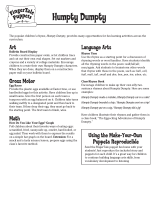 Educational Insights Humpty Dumpty Product Instructions
Educational Insights Humpty Dumpty Product Instructions
-
 Educational Insights Three Little Pigs Product Instructions
Educational Insights Three Little Pigs Product Instructions