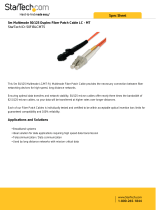Page is loading ...

724-746-5500 blackbox.com
BL A C K B O X
®
2 of 4
01/29/2010
#26573
Use these extenders to control a remote CPU—even one that’s a kilometer away!
» Fiber optic KVM extension for IBM compatible
PC CPUs.
» Drive keyboard, video, and mouse signals
over multimode fiber cable as far as 0.6 miles
(1 km).
» Support a variety of video types
at up to 1280 x 1024 resolution.
» Include both local and remote units.
» Dual access. Use your computer
at either location!
» A serial RS-232 and bidirectional stereo audio
version is also available.
» Fiber optic cable makes them perfect
for industrial settings and environments
with high EMI/RFI.
» Fiber signals are also immune to lightning
strikes and power surges.
» Work with 50- or 62.5-micron multimode cable
with ST
®
connectors.
» Status LEDs and the remote unit’s seven-
segment diagnostic display make
troubleshooting easy.
» Intelligent PS/2 keyboard and mouse
emulation prevents PC lockup.
FEATURES
Sure you can use copper KVM extenders to access and control
a CPU from the next room or the next building. But what if you need
to work with a CPU a half mile away, or if you need more security,
or if you have to run cable right past a generator?
You need ServSwitch
™
Fiber Optic KVM Extenders. They greatly
extend the distance between a computer CPU and a keyboard,
mouse, and monitor—especially in electrically noisy environments.
Normal keyboard-, video-, and mouse-extension cables—
and the extenders that use them—can only go so far, and
electromagnetic noise can limit their distance and reliability.
But with a fiber optic solution like the ServSwitch Fiber Optic
KVM Extender, these concerns are a thing of the past. You can
leave a CPU in a secured cabinet or data center while you operate
it from a convenient remote user station.
Using at least three multimode fiber strands, the extender system
can reach as far as 0.6 miles (1 km) on either 62.5-µm or 50-µm fiber.
Fiber extension technology ensures perfect monitor image quality—
even at the farthest possible distances supported!
Each ServSwitch Fiber Optic KVM Extender kit consists of two
main components: a local module that you attach to an IBM
®
PC
compatible CPU and a remote unit that you attach to the remote
keyboard, monitor, and mouse console. We even offer a version for
connecting stereo audio and serial devices, such as touch screens,
to your KVM fiber optic extender setup.
And because the extenders support dual access, you can add
a KVM console on the local end, too. That enables you to operate
the PC from either the local or remote user station.
Or, if you prefer, you can use the local KVM ports to feed into
a BLACK BOX
®
KVM switch.
OVERVIEW
Diagram Format
Rule Size: 0.018
Local KVM workstation
Remote KVM
console
Multimode fiber cable(s)
with at least (3) strands,
up to 1 km (0.6 mi.) long
ACS335A
Local Module
ACS335A
Remote Module
PC CPU
The ServSwitch Fiber Optic KVM Extenders are compatible with
all standard keyboards and all standard 2-button, 3-button, and wheel
mice. Intelligent PS/2 keyboard and mouse emulation ensures that
your PCs don’t lock up.
Locating a CPU away from your workstation has a number
of advantages. For instance:
• Inindustrialapplications,youcanprotectdelicateservercircuitry
against dust, debris, moisture, and equipment vibration and keep
data communications safe from potential interference (emitting
from induction furnaces or current or load generators, for
example).
• Inenvironmentswheredatasecurityisthehighestpriority,
you can protect against data theft and unauthorized installation
of software.
• Italsosimplifiesthesetup,maintenance,configuration
and administration of server management workstations.
In addition to industrial applications, ServSwitch Fiber Optic KVM
Extenders can be deployed in:
• Callcenterswhereyouneedtoco-locateanumberofuser’s
computers.
• RetailorsimilarsettingswhereyouneedtokeepCPUssecure
and apart from monitors in kiosks and digital signage displays,
as well as user stations in publically accessible areas.
• Anyapplicationwhereyourequireremoteaccesscontrolof
mission-critical servers and the cable connecting local and
remote stations must be reliable and offer a high level of security.
No matter what their application, our compact KVM extenders
feature an unobtrusive footprint, so you can set them up for operation
in tight work spaces or data centers.

724-746-5500 blackbox.com
BL A C K B O X
®
3 of 4
01/29/2010
#26573
The ServSwitch Fiber Optic KVM Extenders‘ keyboard
and mouse interfaces are standard PS/2
®
type interfaces, so you
can attach just about any standard PS/2 compatible keyboard and
mouse to the unit. To attach a PC/AT
®
style keyboard with a 5-pin
DIN connector to the extender, you’ll need a keyboard adapter (to
order,callourFREETechSupport).
The extenders come with zip-style cable for making VGA
connections to your server; the audio/serial model comes with
serial and audio CPU cables, too.
For monitoring operation, the remote module has a seven-
segment display that contin uously indicates link status. In addition,
DeviceReadyLEDsonbothlocalandremoteunitsinformyouof
their operational status, so you can trouble shoot at either end.
The ServSwitch Fiber Optic KVM Extenders support all
VGA graphics cards and VGA resolutions up to 1280 x 1024 @ 75
Hz.YoucanusethemtotransferRGBaswellasVGA(RGBVH)
signalsand,ifnecessary,convertsignalstotransferRGBtoVGA
orfromVGAtoRGB.Allyouhavetodoismakeasimplejumper
adjustment on the extenders’ motherboards.
There’s no need to worry about the video getting horribly
distorted at either end of the fiber optic link. By default, the KVM
extenders operate with an automatic gain control (AGC) function
enabled. With AGC enabled, the gain of each color signal is fixed
to give colors the same white level (0.7 Vpp), and most video
problems are cleaned up automatically.
In some applications, it may be necessary to switch off
the AGC so you can optimize video (to remedy a chromatic
aberration, for instance). For this, you just need to flip internal
jumpers and tweak the manual brightness and contrast
potentiometer dials on the rear panel of each unit. You can also
attenuate the optic budget to raise the optical loss to a value that
corrects any unstable image. (To do this, you need fiber pigtail
couplingconnectors.Fordetails,callourFREETechSupport.)
The seven-segment display aids with troubleshooting video
gain. For instance, if it shows an ”F,” you’ve adjusted the contrast
on the unit too high and, with AGC no longer possible, you need
to readjust the gain.
Extend serial data and stereo audio, too.
ToaddRS-232serialandaudioextensioncapabilitiestoyour
KVM-over-fiber extender application, order the ACS335A-AS
version of the ServSwitch Fiber Optic KVM Extender. The circuit
boards on its local and remote units support transmitting
bidirectional stereo audio and full-duplex 19-kbps serial data
across the interconnecting fiber cable.
The serial ports on the ACS335A-AS support extending TX,
RX,RTS,CTS,DTR,andDSRserialsignals(and,insomecases,RI
and DCD signals, for which a wiring adapter may be required.)
You can connect either one serial device requiring hardware
handshaking or—using breakout cable—up to three simple
2-wireserialdevices(TX/RXonly).Nouseradjustmentsare
required for the serial connection.
For multimedia capability, connect a set of speakers or a
headset or microphone to a workstation linked to the remote
unit. The extenders transmit stereo audio bidirectionally and
simultaneously across the fiber cable link. The extender local
unit sends audio digitally (as part of a 16-bit, 38.4-KHz signal)
for near-CD sound quality at the remote end of the fiber
interconnection.
The line-level interface is designed to receive output from
a sound card or other line-level source and connect to a set
of powered speakers at the remote console. No further setup is
required unless a microphone is connected to the remote unit (in
which case, you just need to ensure that your sound card is set up
and wired to provide sufficient amplification).
Technically Speaking

724-746-5500 blackbox.com
BL A C K B O X
®
4 of 4
01/29/2010
#26573
What’s included
For both ACS335A and ACS335A-AS versions:
✦ Local unit
✦Remoteunit
✦ Zip-style VGA CPU cable, 6-ft. (1.8-m), with
HD15 male/female and (2) 6-pin mini-DIN male/male
✦ (2) power supplies and cords
✦ User’s manual
ACS335A-AS also includes:
✦ Serial CPU cable, 6-ft. (1.8-m), DB9 female/DB9 male
✦ Audio CPU cable, 6-ft. (1.8-m), stereo jack/
3.5-mm stereo jack
Item Code
ServSwitch Fiber Optic KVM Extender
ACS335A
with Serial and Bidirectional Stereo Audio
ACS335A-AS
To connect an extender to the demarc, order…
ServSwitch Fiber Patch Cable, (5) Color-Coded 62.5/125-µm
Multimode Strands plus Spare, ST Male to Male
For PC 1-m (3.2-ft.)
EFN235-1
5-m (16.4-ft.)
EFN235-5
For indoor runs between extenders or demarcs, order…
Terminated Fiber Optic Breakout Cable, ST-ST
Custom Lengths 6-Fiber
EFN1006A-ST
For outdoor runs between demarcs, order…
Loose-Tube Multistrand 62.5 Multimode Fiber Cables Bulk
(Unterminated), Custom
6-Fiber
EXN3006A
12-Fiber
EXN3012A
Armored Loose-Tube Outside-Plant Fiber Cables, Bulk
(Unterminated) for Extreme Conditions, 1000-ft. (304.8-m)
6-Fiber
EXN4070A-1000
12-Fiber
EXN4075A-1000
NOTE: Versions of these cables with other fiber counts are also
available. For more information, see blackbox.com, or call our
FREE Tech Support.
You may also need…
19"RackmountKitforACS335AorACS335A-AS
for 1 Extender
RMK235
for 2 Extenders
RMK235-2
Recognize any of these situations?
• Youwaitmorethan30minutestogetthrough
to a vendor’s tech support.
• Theso-called“tech”can’thelpyouorgivesyou
the wrong answer.
• Youdon’thaveapurchaseordernumberandthe
tech refuses to help you.
• It’s9p.m.andyouneedhelp,butyourvendor’s
tech support line is closed.
According to a survey by Data Communi cations magazine, 90%
of network managers surveyed say that getting the technical support
they need is extremely important when choosing a vendor. But even
though network managers pay anywhere from 10 to 20% of their
overall purchase price for a basic service and support contract, the
technical support and service they receive falls far short of their
expectations—and certainly isn’t worth what they paid.
At Black Box, we guarantee the best value and the best support.
You can even consult our Technical Support Experts before you buy if
you need help selecting just the right component for your application.
Don’t waste time and money—call Black Box today.
Why Buy From Black Box?
Exceptional Value.
Exceptional Tech Support. Period.
TECH SPECS
Cable Required — 62.5/125-µm or 50/125-µm multimode fiber optic cable
with at least (3) or (5) strands and terminated with ST connectors
Optical Budget Total (Typical) — –5 dBm
Optical Center Wavelength — 850 nm
Resolution (Maximum) — 1280 x 1024 @ 75 Hz
Video Compatibility —RGBHVwith0.7-VppRGBsignalsplusTTL5-V
horizontal/verticalsynchronizationsignals;RGBwith0.7-VppRGBsignals
with the G signal carrying (composite) synchronization signals
CE Approval — Yes
Connectors — Local unit: Keyboard and mouse: (4) 6-pin mini-DIN F;
Monitor: (1) HD15 M, (1) HD15 F;
Interconnect: ACS335A: (3) ST;
ACS335A-AS: (5) ST;
ACS335A-AS local unit also includes: Audio: (2) 3.5-mm jacks;
Serial:(1)DB9F(RS-232);
Remoteunit:Keyboardandmouse:(2)6-pinmini-DINF;
Monitor: (1) HD15 F;
Interconnect: ACS335A: (3) ST;
ACS335A-AS: (5) ST;
ACS335A-AS remote unit also includes: Audio: (2) 3.5-mm jacks;
Serial:(1)DB9M(RS-232)
Indicators — (1) 7-segment display on remote unit;
(1)DeviceReadystatusLEDonlocalandremoteunit
Temperature Tolerance — Operating: 41 to 113°F (5 to 45°C);
Storage: -13 to +140°F (-25 to +60°C)
Humidity Tolerance — Up to 80%, noncondensing
Power —90 –240 VAC, 47–63 Hz, autosensing, external, with IEC 320
connector and cord
Size — Each unit: 1.7"H x 7.1"W x 5.2"D (4.3 x 18 x 13.2 cm)
Weight — Each unit: 2.6 lb (1.2 kg)
ACS335A-AS
/