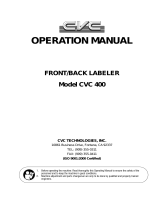Page is loading ...

Section 61225236L1-5A
Issue 1, August 2003
61225236L1-5A 1
Trademarks: Any brand names and product names included in this document are
trademarks, registered trademarks, or trade names of their respective holders.
CONTENTS
1. General ................................................................... 1
2. Description ............................................................. 1
3. Installation.............................................................. 2
4. Provisioning ........................................................... 4
5. Operation................................................................ 5
6. Maintenance ........................................................... 9
7. Specifications ......................................................... 9
8. Warranty and Customer Service ............................ 9
FIGURES
Figure 1. SHDSL T1/E1 NTU Front Panel................ 1
Figure 2. Typical System Application ....................... 2
Figure 3. SHDSL T1/E1 NTU Menu Tree................. 6
TABLES
Table 1. Compliance Codes ...................................... 2
Table 2. DB-9 Connector Pin Descriptions .............. 3
Table 3. Front Panel LEDs ....................................... 4
Table 4. Configuration Options List ......................... 7
Table 5. E1 Port Statistics Definitions...................... 8
Table 6. T1 Port Statistics Definitions...................... 9
Table 7. SHDSL T1/E1 NTU Specifications............ 9
1. GENERAL
This document is an installation and maintenance
practice for the ADTRAN Total Access® SHDSL T1/
E1 Network Terminating Unit (NTU). Figure 1 illus-
trates the SHDSL T1/E1 NTU front panel, P/N
1225236L1.The SHDSL T1/E1 NTU is a network
terminating module using Single-Pair High Speed
Digital Subscriber Line (SHDSL) technology to
transport data over a single copper loop.
Revision History
This is the initial issue of this practice. Future changes
to this documentation will be explained in this
subsection.
2. DESCRIPTION
The SHDSL T1/E1 NTU was designed for use as a
remote unit to the Total Access 3000. The Total Access
SHDSL T1/E1 NTU provides an interface between the
SHDSL network and the customer’s Data Terminal
Equipment (DTE) for applications such as LAN to LAN
bridging, Frame Relay circuit, and PABX termination.
Figure 1. SHDSL T1/E1 NTU Front Panel
The SHDSL T1/E1 NTU is span powered with local DC
power auto-switchover. No adjustments, strapping, or
configuration changes are necessary to power the
module. The SHDSL T1/E1 NTU configuration,
testing, and performance monitoring is managed by the
VT100 local management screen menus, remotely by an
EOC terminal session, or also remotely by EOC
message protocol initiated by the Total Access SHDSL
T1/E1 LTU.
1225236L1
T1/E1
SHDSL
PWR
TEST
ALM
V.
2
4
T200 SHDSL T1/E1 Network Terminating Unit
Installation and Maintenance Practice

2 Issue 1, August 2003 61225236L1-5A
Features
The features of the SHDSL T1/E1 NTU, P/N
1225236L1, include the following:
• Responds to an Embedded Operations Channel
(EOC) inventory response message
• Timing source is derived from the received SHDSL
network signal
• Local management access via VT100 menus
• Remote management access via EOC message
• Operates in T1 mode with a data rate of 200 kbps
to 1.544 Mbps and E1 mode with a data rate of
192 kbps to 2.048 Mbps
• Non-volatile memory configuration
• Factory default restoration via VT100 menu screens
or EOC messages
• Firmware upgrade using local management port or
remotely via EOC messages
• Password protection for local management access
and firmware upgrade
See Figure 2 for a typical configuration setup.
Compliance
Tabl e 1 shows the compliance codes for the SHDSL T1/
E1 NTU. The SHDSL T1/E1 NTU is NRTL listed to the
applicable UL standards. The SHDSL T1/E1 NTU is to
be installed in a restricted access location and in a Type
“B” or “E” enclosure only.
This device complies with Part 15 of the FCC rules.
Operation is subject to the following two conditions:
1. This device may not cause harmful interference.
2. This device must accept any interference received,
including interference that may cause undesired
operation.
Changes or modifications not expressly approved by
ADTRAN could void the user’s authority to operate this
equipment.
3. INSTALLATION
After unpacking the SHDSL T1/E1 NTU, inspect it for
damage. If damage has occurred, file a claim with the
carrier, then contact ADTRAN Customer Service.
Refer to the Warranty and Customer Service section for
further information. If possible, keep the original
shipping container for returning the SHDSL T1/E1
NTU for repair or for verification of shipping damage.
Figure 2. Typical System Application
Table 1. Compliance Codes
Code Input Output
Power Code (PC) F C
Telecommunication Code (TC) – X
Installation Code (IC) A –
C A U T I O N !
SUBJECT TO ELECTROSTATIC DAMAGE
OR DECREASE IN RELIABILITY.
HANDLING PRECAUTIONS REQUIRED.
Network
Management
System
VT100
VT100
Total Access 3000
SHDSL
T1/E1
LTU
SHDSL
T1/E1
NTU
1BASCU 2 34 56 78 910 11 12 13 14 15 16 17 18 19 20 21 22 23 24 25 26 27 28
SCU
FSE
MODE
ALM
HST
ACO
C
R
A
F
T
ACO
SELECT
1181018L1
2
1
P
O
R
T
PWR
3
4
LTU
1181308L1
OPT
2
1
P
O
R
T
PWR
3
4
LTU
1181308L1
OPT
2
1
P
O
R
T
PWR
3
4
LTU
1181308L1
OPT
2
1
P
O
R
T
PWR
3
4
LTU
1181308L1
OPT
2
1
P
O
R
T
PWR
3
4
LTU
1181308L1
OPT
2
1
P
O
R
T
PWR
3
4
LTU
1181308L1
OPT
2
1
P
O
R
T
PWR
3
4
LTU
1181308L1
OPT
2
1
P
O
R
T
PWR
3
4
LTU
1181308L1
OPT
2
1
P
O
R
T
PWR
3
4
LTU
1181308L1
OPT
2
1
P
O
R
T
PWR
3
4
LTU
1181308L1
OPT
2
1
P
O
R
T
PWR
3
4
LTU
1181308L1
OPT
2
1
P
O
R
T
PWR
3
4
LTU
1181308L1
OPT
2
1
P
O
R
T
PWR
3
4
LTU
1181308L1
OPT
2
1
P
O
R
T
PWR
3
4
LTU
1181308L1
OPT
2
1
P
O
R
T
PWR
3
4
LTU
1181308L1
OPT
2
1
P
O
R
T
PWR
3
4
LTU
1181308L1
OPT
2
1
P
O
R
T
PWR
3
4
LTU
1181308L1
OPT
2
1
P
O
R
T
PWR
3
4
LTU
1181308L1
OPT
2
1
P
O
R
T
PWR
3
4
LTU
1181308L1
OPT
2
1
P
O
R
T
PWR
3
4
LTU
1181308L1
OPT
2
1
P
O
R
T
PWR
3
4
LTU
1181308L1
OPT
2
1
P
O
R
T
PWR
3
4
LTU
1181308L1
OPT
2
1
P
O
R
T
PWR
3
4
LTU
1181308L1
OPT
2
1
P
O
R
T
PWR
3
4
LTU
1181308L1
OPT
2
1
P
O
R
T
PWR
3
4
LTU
1181308L1
OPT
2
1
P
O
R
T
PWR
3
4
LTU
1181308L1
OPT
2
1
P
O
R
T
PWR
3
4
LTU
1181308L1
OPT
2
1
P
O
R
T
PWR
3
4
LTU
1181308L1
OPT
2
1
P
O
R
T
PWR
3
4
LTU
1181308L1
OPT
Customer T1 or E1
Equipment
(e.g., PABX)
1225236L1
T1/E1
SHDSL
PWR
TEST
ALM
SHDSL
NTU
2-Wire Twisted Pair

61225236L1-5A Issue 1, August 2003 3
Shipping Contents
The contents include the following items:
• SHDSL T1/E1 NTU
• SHDSL T1/E1 NTU Installation and Maintenance
Practice
CAUTION
Electronic modules can be damaged by ESD.
When handling modules, wear an antistatic
discharge wrist strap to prevent damage to
electronic components. Place modules in
antistatic packing material when transporting
or storing. When working on modules, always
place them on an approved antistatic mat that is
electrically grounded.
Instructions for Installing the Module
All connections of the SHDSL T1/E1 NTU are made
through card edge connectors. The module operates in a
standalone chassis, or the ADTRAN HR12 HDSL
chassis.
When the module is installed in any of the NTU enclo-
sures, all connections are made through the enclosure
backplanes. Ensure chassis ground is properly
connected for either standalone or chassis-mounted
applications.
The SHDSL T1/E1 NTU is designed for a T200 or T400
type form factor housing and inserts into the customer
T1 or E1 T200 type equipment. Follow local practice
for installation of the SHDSL T1/E1 NTU.
The front panel provides LED status indicators for data
port, test, and alarm conditions.
The local management port is a DB-9 female connector
and is labeled V.24, with pinout and interchange circuits
per ITU-T V.24 standards. Table 2 illustrates the local
management port DB-9 pinouts.
LED Indicators
The front panel of the SHDSL T1/E1 NTU has five
LED status indicators. Table 3 lists the LED descrip-
tions.
Table 2. DB-9 Connector Pin Descriptions
Pin
Interchange Circuit
No. Name Function
1 109 RLSD Received Line Signal Detect - Internally connected to DTR and DSR
2 104 RD Receive Data from DCE
3 103 TD Transmit Data to DCE
4 108/2 DTR Data Terminal Ready - Internally connected to RLSD and DSR
5 102 SGND Signal Ground
6 107 DSR Data Set Ready - Internally connected to RLSD and DTR
7 105 RTS Ready to Send - Internally connected to CTS
8 106 CTS Clear to Send - Internally connected to RTS
9 --- NC Not Connected

4 Issue 1, August 2003 61225236L1-5A
4. PROVISIONING
The SHDSL T1/E1 NTU menus are accessed via the
DB-9 front panel female connector which supports
VT100 emulation by PC based application programs or
by a virtual terminal session over the EOC.
The parameters of the VT100 terminal should be set as
follows:
• 9600 Baud
• No parity
• 8 Data bits
• 1 Stop bits
• No Flow Control
Once these steps have been completed, the following
options will appear in the SHDSL T1/E1 NTU Main
Menu:
1. Unit Information
2. Provisioning
3. Status
4. Test
5. Performance History
Windows HyperTerminal
Windows HyperTerminal can be used as a VT100
terminal emulation program. Open HyperTerminal by
selecting
Programs/Accessories/HyperTerminal
. Refer
to the
Help
section of HyperTerminal for additional
information.
NOTE
To ensure proper display background, select
VT100 terminal emulation under
Settings
.
The menu tree in Figure 3 illustrates the path to every
provisioning, performance, and test access point in the
SHDSL T1/E1 menu system.
Table 4 lists the complete set of configurable options
with settings and factory default values.
NOTE
When the NTU is in T1 mode, all related E1
options will be non-applicable. A non-appli-
cable option setting is still changeable, but will
not take affect until the option become appli-
cable.
Table 3. Front Panel LEDs
LED Indication Description
PWR Off
Green
The module is powered off
The module is In Service
SHDSL Green
Yel low
Red
SHDSL loop is trained with good signal quality
SHDSL loop is trained with poor signal quality
SHDSL loop is not trained
T1/E1 Off
Green
Port is active with alarms
Port is active with no alarms
TEST Off
Green
Yel low
Red
Module is not in loopback or BERT
Local loopback is active or BERT is running with no errors
BERT is running with bit errors
BERT is running with no pattern sync
ALM Off
Yel low
Red
No alarm condition detected
Alarm condition detected remotely
Alarm condition detected locally

61225236L1-5A Issue 1, August 2003 5
5. OPERATION
Test Capabilities
The SHDSL T1/E1 NTU has the following test capabil-
ities:
• Self diagnostics
• Local loopbacks
• EOC initiated remote loopbacks
• Inband remote loopback detection (E1 mode only)
• Internal bit error rate tester (BERT)
Self Diagnostics
The SHDSL T1/E1 NTU performs self diagnostic tests
of its Read Only Memory (ROM), Random Access
Memory (RAM), LEDs, and non-volatile configuration
setting upon power-up.
Local and Remote Loopbacks
For troubleshooting purposes, the SHDSL T1/E1 NTU
provides three types of loopback tests.
1. Dual sided
2. Network
3. Customer
Inband Loopback Detection
Inband remote loopback response is supported on the
E1 port. The SHDSL T1/E1 NTU supports V.54 and
PN127 inband signalling protocols.
BERT
The SHDSL T1/E1 NTU contains a built-in Bit Error
Rate Test (BERT). The BERT involves injecting and
detecting a Pseudorandom Binary Sequence (PRBS)
toward the network on the selected payload (i.e. G.703
or entire SHDSL payload). The PRBS used in the
SHDSL T1/E1 NTU is PRS15 as defined in ITU-T
0.150 and 0.151. It is also known as
2e15 – 1
pattern.
Customer Port
The SHDSL T1/E1 NTU operates in either E1 mode or
T1 mode.
E1 Mode
In E1 mode the port features are as follows:
• Carries information at the rate of 2.048 Mbps
• Uses CCS framed format with or without CRC-4
• Operates in either Alternate Mark Inversion (AMI)
or High-Density Bipolar 3 (HDB3) line code
• Provides programmable timeslot idle pattern
• Supports ISDN-PRA V3 service
• Displays additional status information via a local
VT100 management screen
See Table 5 for E1 port statistics definitions.
T1 Mode
In T1 mode the port features are as follows:
• Carries information at the rate of 1.544 Mbps
• Uses Superframe Format (SF) or Extended Super-
frame Format (ESF)
• Operates in either Alternate Mark Inversion (AMI)
or Bipolar w/8-Zero Substitution (B8ZS) line code
• Provides programmable timeslot idle pattern
• Monitors the Facility Data Link (FDL) for loopback
commands
• Displays additional status information via a local
VT100 management screen
See Table 6 for T1 port statistics definitions.

6 PRELIMINARY Issue 1, August 2003 61225236L1-5A
Figure 3. SHDSL T1/E1 NTU Menu Tree

61225236L1-5A Issue 1, August 2003 7
Table 4. Configuration Options List
Category Option Setting Default
Unit Options Data Mode For Data Type = T1, Data Rate can
be from 3 to 24 time slots
(i.e. 200 kbps to 1.544 Mbps)
For Data Type = E1, Data Rate can
be from 3 to 32 time slots
(i.e., 192 kbps to 2.048 Mbps)
Data Type = T1
Data Rate = 24
Local Management 1 = Disabled
2 = Enabled
Enabled
Restore Factory Defaults
Firmware Upgrade
Change Password
SHDSL Options SES CVC Threshold 0 to 255 CVC’s 50
SNR Margin Alarm
Threshold
0 = Disabled
1 to 15db = Alarm Threshold
Disabled
Loop Attenuation Alarm
Threshold
0 = Disabled
1 to 127db = Alarm Threshold
Disabled
ES 15 Minute Alarm
Threshold
0 = Disabled
1 to 900 Seconds = Alarm Threshold
Disabled
SES 15 Minute Alarm
Threshold
0 = Disabled
1 to 900 Seconds = Alarm Threshold
Disabled
UAS 15 Minute Alarm
Threshold
0 = Disabled
1 to 900 Seconds = Alarm Threshold
Disabled
CVC 15 Minute Alarm
Threshold
0 = Disabled
1 to 65535 Errors = Alarm threshold
Disabled
LOSWS 15 Minute Alarm
Threshold
0 = Disabled
1 to 900 Seconds = Alarm Threshold
Disabled
T1 Options (T1 Mode Only) Line Coding 1 = AMI
2 = B8ZS
B8ZS
Framing Mode 1 = Unframed
2 = SF
3 = ESF
ESF
Idle Pattern 00h to FFh 7Fh
FDL Monitoring (ESF Mode
Only)
1 = Disabled
2 = Enabled
Disabled

8 Issue 1, August 2003 61225236L1-5A
E1 Options (E1 Mode Only) Line Coding 1 = AMI
2 = HDB3
HDB3
Framing Mode 1 = Unframed
2 = CCS
3 = CCS w/CRC-4
CCS
Idle Pattern 00h to FFh FFh
ISDN - PRA V3 (CCS or
CCS w/CRC-4 Mode Only)
1 = Disabled
2 = Enabled
Disabled
Test options Loopback Timeout 0 = Disabled
1 to 999 Minutes = Timeout
Disabled
BERT Pattern 1 = ALT
2 + 2047
3 = 2e15 – 1
4 = QRSS
2e15 – 1
BERT Pattern Polarity 1 = Normal
2 = Inverted
Normal
Inband Loopback Protocol 1 = PN127
2 = V.54
PN127
Inband Loopback Detection 1 = Disabled
2 = Enabled
Disabled
Table 4. Configuration Options List (Continued)
Category Option Setting Default
Table 5. E1 Port Statistics Definitions
Statistic Framing Mode Definition
Errored Seconds (ES) Unframed LOS condition or BPV’s > 0
CCS LOS or LOF condition, or if BPV’s > or FE’s > 0
CCS w/CRC-4 LOS, LOF, or LOMFA condition, or if FE’s > 0 or CRC-4
errors > 0
Severely Errored Seconds (SES) Unframed LOS condition
CCS LOS or LOF condition or if FE’s > 4
CCS w/CRC-4 LOS, LOF, or LOMFA condition, or if FE’s > 4 or CRC-4
errors ≥
300
Unavailable Seconds (UAS) N/A If 10 continuous SES’s, then UAS
If 10 continuous seconds with no SES’s, then no UAS
Code Violations Count (CVC) Unframed If BPV’s > 0
CCS If BPV’s > 0, or FE’s > 0
CCS w/CRC-4 If FE’s > 0 or CRC-4 errors > 0

61225236L1-5A Issue 1, August 2003 9
6. MAINTENANCE
The SHDSL T1/E1 NTU requires no routine mainte-
nance for normal operation.
ADTRAN does not recommend that repairs be
attempted in the field. Repair services may be obtained
by returning the defective unit to ADTRAN. Refer to
the Warranty and Customer Service section for further
information.
7. SPECIFICATIONS
Specifications for the SHDSL T1/E1 NTU are detailed
in Table 7.
8. WARRANTY AND CUSTOMER SERVICE
ADTRAN will replace or repair this product within the
warranty period if it does not meet its published specifi-
cations or fails while in service. Warranty information
can be found at www.adtran.com/warranty
.
Table 6. T1 Port Statistics Definitions
Statistic Framing Mode Definition
Errored Seconds (ES) Unframed LOS condition or BPV’s > 0
SF LOS or LOF condition, or if BPV’s > 0 or FE’s > 0
ESF LOS or LOF condition, or if BPV’s > 0 or FE’s > 0
Severely Errored Seconds (SES) Unframed LOS condition or BPV’s > 1544
SF LOS or LOF condition, or if BPV’s > 1544 or if FE’s > 8
ESF LOS or LOF condition, or if BPV’s > 1544 or if FE’s > 8
Unavailable Seconds (UAS) N/A If 10 continuous SES’s, then UAS
If 10 continuous seconds with no SES’s, then no UAS
Code Violations Count (CVC) Unframed If BPV’s > 0
SF If BPV’s > 0 or FE’s > 0
ESF If BPV’s > 0 or FE’s > 0
Table 7. SHDSL T1/E1 NTU Specifications
Environmental
Operating Temperature:
Storage Temperature:
Relative Humidity:
Maximum Current Draw:
Maximum Heat
Dissipation:
–0°C to 55°C
–40°C to 85°C
90 percent maximum @
50°C, noncondensing
0.074 A maximum
@ Ð48 VDC
3.55 watts
Physical
Dimensions:
Weight:
5.625 in. H x .625 in. W x
6.0 in. D
< 1 lb.
Part Number
SHDSL T1/E1 NTU
Module:
1225236L1

10 Issue 1, August 2003 61225236L1-5A
/