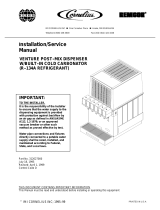Page is loading ...

ETS MODEL 5463
CO
2
GAS COOLING KIT
07/06
www.electrotechsystems.com

1
A. Description
The ETS Gas Cooling Kit, Model 5463, when used with an ETS Model 5506 Humidity Chamber
(or any other similar small volume test chamber), enables the temperature within the chamber to
be reduced below that of the surrounding (lab ambient) temperature. The cooling kit utilizes CO
2
* (carbon dioxide) which is allowed to evaporate (convert from liquid to gas) within the chamber
to achieve the cooling effect. Either an ETS Model 5100 Temperature Controller or 5200 Dual
RH/Temperature Controller is used to monitor the chambers temperature and to control the flow
of CO
2
to automatically maintain the desired chamber temperature level. When used with a
standard 5474 Heating System, the temperature within the chamber may be adjusted and
automatically maintained at any level from about 32° F*** to 120° F (at a lab ambient of 70 °F).
The complete cooling system is shown in Figure 1.
Note:
*CO
2
is user supplied - readily available from local bottled gas companies.
Note:
CO
2
cylinder with bottom siphon ("dip tube") for feeding liquid CO
2
is required. DO NOT order
CO
2
gas - it will not provide cooling with this system.
**
Not furnished with cooling kit.
*** Temperature below 32°F are also achievable, however, only at the expense of increased rate
of CO
2
gas consumption.

2
Figure 1

3
B. Items Supplied With Cooling Kit
Item Quantity Description
1 1 4" High pressure CO
2
feed line with stainless
steel safety shield & high pressure fittings.
2 1 High pressure liquid CO
2
control valve with
threaded brass feed tube.
3 1 Cooling Nozzle.
4 1 25” clear, ½ ID. PVC Tubing
5 1
½" OD plastic barb.
6 1 Safety Relief Valve.
7 1 Cooling nozzle cleaning tool.
8 1 Heyco feed through (PG-16 or ¾”NPT).
C. Installation Instructions - For cooling kit ordered with a Model 5503 or 5506 Chamber.
1. Unpack cooling kit components and check for visible damage.
2. Locate CO
2
control valve mounting fitting on the chamber wall and insert valve output pipe
through this fitting. Tighten cooling nozzle to output pipe inside chamber.
3. Tighten male Quick Connect fitting to the valve input bulkhead.
4. Connect the High Pressure Hose female Quick Connect to the male Quick Connect on the
valve. Connect the other end of the High Pressure Hose to the CO
2
cylinder and tighten
with a wrench.
Note: Before connecting this feed line, visually check the valve on the CO
2
cylinder for dirt or
dust. The valve must be free of any foreign material since small particles can clog the
cooling nozzle.
5. Secure CO
2
cylinder to wall using an approved securing belt or clamp and open the Cylinder.
a. Failure to secure cylinder to wall or other suitable stationary object may result in
serious injury to personnel should CO
2
cylinder fall over.
b. The CO
2
cylinder contains liquid carbon dioxide under extremely high pressure
(approximately 800 - 1000 psi). Care should be exercised at all times when working
with this cylinder. Valve on top of cylinder should be closed (fully clockwise) when
cooling system is not in use.
c. Although CO
2
is non-toxic (non poisonous), it can cause asphyxiation if not used in
areas with adequate ventilation. For proper use with CO
2
cooling, the 506A Chamber
should be totally sealed and the " PVC Vent Tube should be connected to the
chamber and the open end exhausted to the outside of the building.

4
8. Connect the 25' PVC vent line to the plastic barb on the chamber and vent the open end to
an area outside the building. This will ensure that CO
2
gas which vents from the chamber
will not cause oxygen depletion in the lab area.
Note: This CO
2
vent line may be increased in length if required. Check the line after
installation to ensure that it is not blocked or pinched.
9. Plug the AC line cord from the CO
2
control valve into the AC outlet marked "DECREASE"
on the rear panel of the controller.
Note: Before connecting the control valve to the controller, make sure the "DECREASE"
switch is in the OFF position.
10. Check to see that the pressure safety relief valve is attached with the exhaust vent hose.
11. Check all fittings to make sure they are tight.
D. Operation
Note: If you have any questions concerning the installation or operation of this cooling system,
please contact ETS before operating it.
1. Select the desired temperature set-point and set the controller accordingly. (See
controllers user manual)
2. To activate the CO
2
gas cooling system, check that the manual CO
2
shut off valve on the
top of the CO
2
cylinder is open by slowly turning the hand valve counterclockwise. If there
are any leaks, close the manual valve fully and tighten fittings accordingly.
3. When ready to start the cooling cycle, open the manual CO
2
cylinder valve then place the
controller’s "DECREASE" switch in the "ON" position. When the temperature set point is
below the ambient temperature of the chamber, the high pressure control valve will open
with an audible "click" and CO
2
gas will be released into the chamber. A white CO
2
plume
will be visible at the cooling nozzle when CO
2
gas is flowing.
The chamber temperature will continue to decrease although the controller will then start to
pulse the CO
2
control valve to regulate the cooling process. Some cooling overshoot may
occur resulting in chamber temperatures, which may drop below the set point by about 2 to
3° F. This is normal. The controller will adjust the pulse rate automatically to maintain the
set point.
When the cooling mode is used always check to see that the pressure relief valve and vent
hose is attached. If this valve is not in place, CO
2
gas will enter the laboratory area.
4. After completion of testing, or whenever the cooling mode is not required, the manual CO
2
shut off valve on the cylinder should be closed (turned full clockwise).
5. If a Model 5462 humidification system is installed on the 5506 chamber, it is recommended

5
that the circulating fan which is furnished with the 5462 be operated to reduce temperature
gradients within the chamber. DO NOT RUN BOTH 5463 & 5462 AT THE SAME TIME!!!
E. Specifications and Performance
1. Cooling Capacity: The Model 5463 CO
2
Gas Cooling System, when supplied with liquid
CO
2
from a new 50 lb. tank will provide the cooling levels in a Model 5506 chamber as
shown in Table 1. Slightly shorter times in a 5503 chamber.
Table 1 CO
2
Cooling Capacity (50 lb. tank)
Chamber* Temperature Time (approx) to Tank Empty
10 ° F 6 hours
20 °F 3 hours
30 °F 2 hours
40 °F 1 hours
*below ambient
2. To extend the operating time per tank, insulation may be added to the chamber to reduce
the heat loss. Please consult ETS to discuss insulation options.
F. Problems and Trouble Shooting
1. The Model 5463 cooling system should provide many years of trouble free service. Other
than changing CO
2
tanks when depleted, no servicing should be required. The cooling
nozzle, because of its very small orifices, may become clogged should dirt be allowed to
enter the CO
2
feed system. Should this occur, the nozzle should be cleared and all dirt
removed from the feed line and control valve. Item 7, cooling nozzle cleaning tool is
supplied to clean nozzle holes (.013" diameter) should cleaning be necessary. Always shut
off the manual CO
2
cylinder valve when servicing the system. For other problems please
consult ETS.
03/31/92NR
03/28/95HF
06/13/96DR
07/07/06JK
/