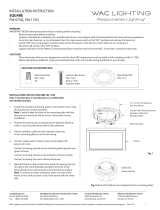WAC Lighting
www.waclighting.com
Phone (800) 526.2588 • Fax (800) 526.2585
Headquarters/Eastern Distribution Center
44 Harbor Park Drive • Port Washington, NY 11050
Phone (516) 515.5000 • Fax (516) 515.5050
Western Distribution Center
1750 Archibald Ave • Ontario, CA 91761
Phone (800) 526.2588 • Fax (800) 526.2585
WAC Lighting retains the right to modify the design of our products at any time as part of the company's continuous improvement program. JULY, 2014
SAFETY INSTRUCTION
• Read all of these instructions before installing the track system.
• Turn o power at main switch before installing or modifying the system.
• Do not install within six inches of any curtain or combustible materials.
• Do not install less than 5 feet above a oor.
• Do not install in damp or wet locations.
• Do not install concealed, or extended through building walls.
• Do not attempt to energize anything other than a track light xture.
• Do not connect a track to more than one branch circuit. Although track light systems may seem to operate acceptably,
a dangerous overload of the neutral may occur and result in a risk of re.
• Check with a qualied electrician before wiring.
• All installation shall be in accordance with NEC and all local codes
• Save these installation instructions and refer to them when additions or changes to the track conguration are made.
ELECTRICAL FEED FROM A JUNCTION BOX
WITH FLOATING CANOPY
The oating canopy covers a junction box and brings
power to the track anywhere along its length.
1. Make sure power is o.
2. Remove the electrical adapter from the mounting plate.
3. Secure mounting plate to the junction box using
the slotted holes
4. Hold track to the ceiling and mark the position of
mounting holes, set the position of the mounting plate.
Screw tabs facing downward.
5. Mount track to ceiling following track mounting
instructions (see track mounting section).
6. Secure track to the mounting plate. Tighten the
screws on both sides.
7. Insert electrical adapter into track below junction box.
Route wires along the side of track into the junction box.
8. Connect neutral (white) and hot (black) wires from
the ceiling with their respective wires from
the track adapter.
9. Connect ground wire from ceiling to green
grounding wire from adapter.
10. Tuck excess wire back into the junction box.
11. Replace canopy cover and secure with screws.
INSTALLATION INSTRUCTION
H Track Systems
HT2, HT4, HT6, HT8