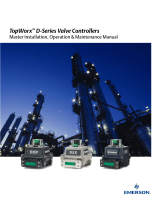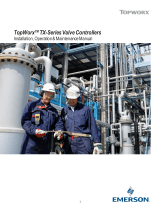Page is loading ...

ERIWC/NO/NMOC
HCTIWSDEREULBKCALB
1ABC
2DEF
3GLM
4KHJ
5NTU
6SPR
7VWa
8YZX
9bcg
01efd
PROCEDURE
1. Determine if crank is clockwise (CW) or counter-clockwise (CCW) rotation to close the valve (view the box from the
crank end). NOTE: CW & CCW distinctions are important so access to the locking screws on the Target Cams can be
accomplished with approximately 90 degree rotation of the crank.
2. Note position of the crank arm when valve or actuator is at desired confirmation point. Remove the Customer supplied
linkage rod from the DEFENDER’s crank arm. Loosen the locking screws of all Target Cams with a 5/32" hex wrench
just enough to allow rotation on the shaft.
3. Temporarily disconnect the circular electrical connector plug from the DEFENDER. Attach the DEFENDER Calibration
Unit plug in its place. The Calibration Unit LEDs will illuminate when the corresponding switch senses its target. If a
DEFENDER Calibration Unit has not been supplied, reference the Limit Switch System wiring chart and use an
ohmmeter to assess the switch wiper positions.
4. For CW rotation, position the crank arm to its closed or 0% position. Block the crank arm in a position which will simulate
the 10% position (or whichever closed switch tripping point has been selected by the customer).Rotate the Target Cams
of switches 2, 4, 6, 8 &10 to a position which just trips each switch as indicated by the Calibration Unit or ohmmeter.
Torque the corresponding Target Cam screws to 45 in-lb. Caution! Failure to torque the screws to the specified value may
result in Target Cam slippage and possible switch damage.
5. Position the valve or actuator to its open or 100% position. Block the crank arm in a position which will simulate the 90%
position (or whichever open switch tripping point has been selected by the Customer). Rotate the target cam of
switches 1, 3, 5, 7 & 9 to a position which just trips each switch as indicated by the Calibration Unit or ohmmeter. Torque
the corresponding clamp collar screws to 45 in-lb. NOTE: For CCW rotation switches 1, 3, 5, 7 & 9 are closed.
Remaining switches are open.
6. Reattach the linkage rod to the correct threaded hole of the crank arm. Cycle the valve or actuator to assure desired operation.
7. Reattach the circular electrical connector plug which interfaces with the Customer’s control system to the Limit Switch Unit.
MAINTENANCE
The DEFENDER Turbine Trip Switch System requires no maintenance due to environmentally sealed Leverless Limit Switches
and shaft bearings. Bearings are pre-lubricated at assembly for the life of the unit. The Calibration Unit requires only periodic
replacement of the 9V battery as needed.
3300 Fern Valley Road Louisville, KY 40213 USA
Phone (502) 969-8000 Fax (502) 969-5911
Torque -
18-25 lb-ft
TYP
Defender Installation InstructionsDefender Installation Instructions
Defender Installation InstructionsDefender Installation Instructions
Defender Installation Instructions
Turbine Trip Switch SystemTurbine Trip Switch System
Turbine Trip Switch SystemTurbine Trip Switch System
Turbine Trip Switch System
SWITCH 5
SWITCH 1
SWITCH 2
SWITCH 3
SWITCH 4
SWITCH 6
SWITCH 7
SWITCH 8
SWITCH 9
SWITCH 10
B
A
G
F
E
D
C
Blue Red
Blue
Blue
Blue
Blue
Blue
Blue
Blue
Blue
Black
Black
BlackBlack
Black Black
Black
BlackBlack
RedRed
Red Red
Red
Red
Red
Red
Blue
Red
NM
L
K
J
H
W
V
UT
S
R
P
c
b
a
ZY
X
H
g
f
e
d
k
m
Ground
I
j
Black
Green
S-48-0003LBL R1
/