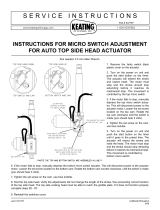Page is loading ...

1. Introduction
These actuators meet the requirements of both damper control and valve control applications
where it is desirable to move the load in either direction, or to stop it at any point in the stroke.
All models contain feedback slidewires for true position-proportional control.
Actuators are shipped without mounting hardware or linkage. In damper applications, crank
arms, connectors, link rods and mounting brackets will be required. In valve applications,
valve bodies and AV type linkages will be required.
Before installing the actuator, look for bent or broken parts or oil leaks. Actuators should be
connected to a power supply to check operation prior to installation.
All standard actuators include a 100 ohm feedback potentiometer. The active winding of the
potentiometer is either 180 or 90 angular degrees, as defined by the model number.
For use with VB-7000 and VB-9000 Valve Bodies from Barber-Colman, and
other commercially available rotary valve shaft bodies with crank arms for
HVAC and combustion air dampers.
Used for two position, floating, and proportional control of dampers
and valves in industrial applications. Typical applications are heat
treat furnaces, ovens, heat recovery systems, water or oil cooling systems.
Features
• Proportional Actuators with Built-in Feedback Potentiometers
• 120 Vac and 240 Vac Models Available
• Die Cast Housings with Four 1/2” Conduit Openings
• Oil Immersed Motor and Gear Train
• SPDT Auxiliary Switch Standard
Action Instruments • Barber-Colman • Eurotherm Chessell • Eurotherm Controls
1321-IN-004-0-11
Instruction Manual for Barber-Colman
Series EA Electric High Torque Actuators

Page 2
Eurotherm Inc./Barber-Colman
1321-IN-004-0-11
High Torque Actuators
2. Specifications
Actuator Inputs
Input Control Signals: Refer to the actuator model number for input control signal capability of your
specific actuator model.
Floating Control: Requires one SPDT switch with center off position, or two SPST contacts, rated
for 2 amps @ 120 Vac, 1 amp @ 240 Vac.
Two Position: SPDT requires snap acting switch rated for 2 amps @ 120 Vac (no center off
position). SPST can be used with certain spring return actuators. Switch must
be rated to handle actuator power requirements.
Current/Voltage/
Potentiometer: Requires Model 658 or Model 659 position converter. See model number for
ranges.
Connections: Coded screw terminals.
Actuator Outputs
Power Requirements: Refer to the actuator model number to determine power requirements.
Torque: Refer to the actuator model number to determine torque rating.
Stroke: Refer to the actuator model number to determine degrees of rotation.
Auxiliary Switch: Electrical Rating 120 Vac 240 Vac
Running 5.8 amps 2.9 amps
Locked Rotor 34.8 amps 17.4 amps
Non-inductive 12 6
Note: Damper ratings are nominal and based on standard (not low leakage) at 1”
(25.4 mm) W. C. differential pressure across the damper in the closed position
and 2,000 FPM (ten m/s) fully open.
Environment
Ambient Temperature Limits: Shipping and storage:-40°F to 160°F (-40°C to 71°C)
Operating: -40°F to 130°F (-40°C to 54°C)
Humidity: 5 to 95% RH, non-condensing
Protection: NEMA 1. NEMA 4 for actuators with code 37 in field 7,8.
Power Consumption: 190 W
Maximum Duty Cycle: 50%
Physical
Shipping Weight: 30 lbs.

1321-IN-004-0-11
Eurotherm Inc./Barber-Colman
Page 3
High Torque Actuators
3. Model Number
Fields 1, 2. Model Series
EA - Base Model
Fields 3, 4. Base Model
Travel Time Torque
Limits (seconds) (lbs/in; N-m)
71 - 90° 20 550; 62.5
72 - 180° 40 550; 62.5
73 - 90° 33 1100; 125
74 - 180° 65 1100; 125
75 - 90° 57 1300; 147.6
76 - 180° 115 1300; 147.6
Fields 5, 6. Input
Note: Model 658A is a current to position converter;
Model 659A is a resistance to position converter.
Input Signal Converter Model
00 - Contact
11 - 4 to 20 mAdc 658A-00001
12 - 4 to 12 mAdc 658A-00002
13 - 12 to 20 mAdc 658A-00003
14 - 2 to 12 mAdc 658A-00004
15 - 2 to 7 mAdc 658A-00005
16 - 7 to 12 mAdc 658A-00006
19 - Other, Special 658A-00008-000-X-XX**
31 - Slidewire 659A-00000
The following codes are rain tight input converters mounted
to the series EA. To order the series EA weather resistant,
you must select cover option 37 (fields 7, 8).
Rain Tight Converters:
21 - 4 to 20 mAdc 658A-00011
22 - 4 to 12 mAdc 658A-00012
23 - 12 to 20 mAdc 658A-00013
24 - 2 to 12 mAdc 658A-00014
25 - 2 to 7 mAdc 658A-00015
26 - 7 to 12 mAdc 658A-00016
29 - Other, Special 658A-00018-000-X-XX**
41 - Slidewire 659A-00010
**Consult factory.
Fields 7, 8. Options
00 - None
37 - NEMA 4 weather resistant cover. This option must
be included if rain tight converter is ordered.
Options 01 through 07 cannot be combined with rain tight
converters.
01 - Two auxiliary SPDT switches
02 - Four auxiliary SPDT switches
03 - Rear shaft
04 - 100 Ω rear slidewire
05 - 100 Ω rear slidewire with two switches
06 - 1000 Ω rear slidewire
41 - One 100 Ω rear slidewire, weather resistant
42 - Two 100 Ω rear slidewires, weather resistant
43 - Three 100 Ω rear slidewires, weather resistant
Field 9. Motor Voltage/Frequency
0 - 120 Vac 60 Hz
1 - 120 Vac 50 Hz (n/a with EA76)
3 - 240 Vac 60 Hz
Fields 10, 11. Slidewire Transformer
00 - None
01 - Built-in 120 – 24 Vac (n/a with 658A or 659A)
02 - Built-in 240 – 24 Vac (n/a with 658A or 659A)
Field 12. Feedback Slidewire
0 - 100 Ω
2 - 500 Ω
3 - 1000 Ω
Fields 13, 14, 15. Special
0-00 - None
Model E A - - - -
Field No. 1 2 3 4 5 6 7 8 9 10 11 12 13 14 15

Page 4
Eurotherm Inc./Barber-Colman
1321-IN-004-0-11
High Torque Actuators
4. Installation
CAUTION!
Disconnect the power supply (line power) before installation to prevent
injury and equipment damage!
Make all connections in accordance with the wiring diagram and in
accordance with national and local electrical codes.
Use copper conductors only!
CAUTION!
Do not exceed the ratings of the devices!
Avoid locations where excessive moisture, corrosive fumes,
or vibration is present!
Note: If, after wiring is completed, the actuator shaft does not turn in the desired
direction, invert the leads to terminals 2 & 3, and to terminals 7 & 8 of the
actuator terminal block!
Make all electrical connections in accordance with the job wiring diagram and in
compliance with national and electrical codes. Power wire selection is shown
below.
Power AWG Maximum Run
120 Vac 14 810’ (247 m)
120 Vac 12 1275’ (388 m)
120 Vac 10 2040’ (622 m)
240 Vac 14 3340’ (1018 m)
All units include a barrier which separates the line voltage terminals from the low
voltage. Class I circuits must be used for connections to power terminals (L1, L2)
and auxiliary switch terminals (1, 5, 6) (X, 2, 3). When numerous actuators are
connected to one transformer, connect all L2 terminals to the same terminal of the
transformer to prevent damage. Class II circuits may be used in the low voltage
compartment to make connections to potentiometer terminals (4, 7, 8). Particular
attention should be given to the job wiring diagram in regards to the location of the
face jumpers and resistor connections to the actuators.
Damper Mounting Upright mounting preferred, but other positions acceptable. For longest life,
minimum ambient temperature should not exceed -40°F (-40°C) and maximum
temperature should not exceed 130°F (54°C)
Linkage Assembly One of the most common linkages is one in which the actuator stroke is 180° and
the driven stroke is 90°.
AM-394-000-1
Connecting Link
AM-392-000-2
Crank Arm
Figure 1. Linkage Components

1321-IN-004-0-11
Eurotherm Inc./Barber-Colman
Page 5
High Torque Actuators
CAUTION!
The damper must not be mechanically stopped before the actuator has
reached its electrical limit of travel or permanent damage can occur to
the actuator!
1. During installation of the linkage assembly, the actuator should be powered
and be able to be controlled manually.
2. Turn driven shaft back and forth to determine full closed and full open positions.
3. Mount crank arm on the driven shaft so that the location of the linkage
connector in full closed and full open positions (points C1 and C) will fall on
a straight line through the center of the actuator shaft. See Figure 2.
90°
C1C
Damper Crank
Damper Shaft
Full
Closed
Full
Open
180°
Actuator Shaft
Actuator Crank
Linkage Connector
A
B
Figure 2. Linkage installed.
4. Secure one of the connecting links in the driven linkage connector.
5. Run actuator to the closed position and loosely set crank arm on actuator
shaft. Do not tighten arm on shaft.
6. With crank arm still mounted loosely on actuator shaft, fasten linkage
connector at about mid-position of crank arm slot. Move driven crank arm
between full open and full closed positions. If radius of actuator crank is 0.707
times radius of driven crank, 180° movement of actuator crank arm will
position driven shaft 90°.
7. Move driven crank arm to closed position and hold firmly in place. Secure
crank on actuator shaft (point A) and linkage connector so that points A, B and
C1 are in a straight line.
8. Check adjustment for proper operation by running actuator and driven shaft
several times between open and closed positions. If driven crank arm does
not provide tight closing, run actuator a few degrees away from closed
position and reset connecting link in driven linkage connector. Driven crank
arm will then provide closing under slight pressure.
CAUTION!
If the crank arm does not provide proper travel, reset the linkage.
Never attempt to turn the actuator shaft with a wrench or crank;
this may damage the actuator!

Page 6
Eurotherm Inc./Barber-Colman
1321-IN-004-0-11
High Torque Actuators
Valve Installation
Install all globe type valves with pressure under seat except where a flow direction
arrow on the valve body indicates otherwise. For best control, three way valve
applications should be designed to use mixing valves.
Preferred mounting is with the valve stem upright, but they can be mounted in
other positions. For longest life, minimum ambient temperature should not
exceed -40°F (-40°C) and maximum temperature should not exceed 130°F
(54°C).
Figure 3. Typical Valve/Actuator Assembly Components
Upper Spring Plate
Upper Stem Nut
Lower Stem Nut
Packing Nut
Bracket Nut
Rack
Spring Carriage
Assembly
Connecting Plate
Bracket
Valve Body
Valve Actuator
Valves are normally factory assembled and tested prior to shipment, but when
necessary to assemble the valve, proceed as follows:
Note: Do not tamper with springs or spring carriage settings. These are critical
and are factory set.
Note: Information for linkage kits to Barber-Colman Series VB-7000 and Series
VB-9000 valves is available as accessory information in document 1322-IN-007-
0-XX. Linkage to other valve bodies of similar stem stroke and collar size may be
achieved by adjustment of these linkage kits.
To remove actuator from valve assembly:
1) Run actuator to release stem compression.
2) Loosen four actuator mounting screws.
3) While supporting actuator, remove screws and disengage pinion from rack.
4) Remove pinion and washer from shaft.
To mount pre-assembled actuator and linkage assembly on valve:
1) Run actuator to closed (stem down) position.
2) Remove bracket nut from valve.

1321-IN-004-0-11
Eurotherm Inc./Barber-Colman
Page 7
High Torque Actuators
3) Screw lower stem nut to bottom of threads on stem.
4) Place complete actuator and linkage assembly over valve stem and bonnet
until stem extends through hole in connecting plate.
5) Rotate actuator and linkage assembly to desired position and secure with
bracket nut.
6) Tighten lower stem nut against connecting plate.
7) Set compression as follows:
• Loosen upper stem nut (if nut exists). Run actuator CW to closed position.
Tighten lower stem nut against connecting plate, taking up all play in
linkage.
• Screw upper stem nut on stem 1/16” from connecting plate for compres-
sion on lower seat. (See Figure 4.)
• Run actuator CCW until connecting plate is tight against upper stem nut.
Secure lower stem nut against connecting plate.
To Mount Linkage Assembly on Valve
1) Remove bracket nut from valve and screw lower stem nut down to bottom of
threads on stem.
2) Place rack and spring carriage in bracket such that stem extends through
connecting plate.
3) Align bracket so position indicator faces desired direction; then tighten
bracket nut.
4) See actuator mounting instructions.
To Mount Actuator on Linkage Assembly
1) Determine lift of valve by measuring total movement of stem.
2) Set shaft travel to correspond with valve lift. One degree of shaft rotation is
equal to 0.011” of stem lift.
• Insert screw driver through hole near front of terminal block and engage
notched cam. Turning cam CW, as seen from front of actuator, increases
shaft rotation. Each click of cam represents approximately 3° shaft
rotation.
• On three way valves only, add 5° rotation to total shaft travel to provide
compression on upper seat.
3) With actuator in full CW (closed) position, rotate motor pinion until a pinion
tooth lines up with center line of boss on actuator case (see Figure 5); slide
washer and pinion on shaft. Mark this tooth for future reference.
4) Looking at front of linkage (position indicator side), rotate rack until teeth point
to the left.
5) Align actuator so that marked tooth of pinion engages with third tooth space
from top of rack. Mount actuator to linkage with the actuator mounting screws
(4). Apply “Locktite,” Grade CV to screw threads.
Pinion
Rack
Boss Case
of Operator
Figure 5. Rack and Pinion
Lower
Compression
(1/16" Standard)
Rack
Upper Seat Compression
Spring Retaining Bolt
Upper
Spring
Plate
Figure 4. Compression

Page 8
Eurotherm Inc./Barber-Colman
1321-IN-004-0-11
High Torque Actuators
Figure 6. Internal Wiring
To Check Compression
Lower Seat: Run actuator to full closed (CW) position. Measure distance between
head of spring retaining bolt and upper plate. (See Figure 4.)
Upper Seat (Three Way Valves Only): Run actuator to full open (CCW) position.
Measure distance between bottom of rack and upper spring plate. To change
compression on upper seat, adjust travel of actuator shaft. Standard spring
compression is 1/16”.
Checkout
After the system has been installed, the following checks for proper operation may
be used:
1) Set controller to call for process variable decrease. Check actuator rotation
to insure correct direction.
2) Set controller to call for process variable increase. Check actuator rotation
to insure correct direction.
Note: Looking at the front of the actuator with the shaft facing you, a 4 mAdc input signal
will cause the actuator to rotate CW (120/240 V between terminals 2 and X). With
a 20 mAdc input signal, the actuator will rotate CCW (120/240 V between 3 and X).
5. Run/Adjust
Actuator variations are shown in Figure 6. Line voltage proportional actuators
without optional transformers are designed to be driven directly from position-
proportioning temperature controllers, contacts from manual position switches, or
current or resistance to position converters. Line voltage proportional actuators can
be purchased with a built-in transformer to supply low voltage to a position indicator.
This actuator is driven by a tandem type motor with built-in automatic reset
thermal overload protection which will stop operation if the motor temperature
exceeds 150°F (66°C).
Power is applied to terminals L1 and L2. Directional control is achieved by
jumping the L1 terminal to either terminal 2 (CW) or 3 (CCW). Avoid connecting
terminals 2 and 3 simultaneously. Control of two actuators in tandem is
accomplished by using a current or resistance to position converter (Model 658
or Model 659).
X
1
2
3
4
5
6
7
8
L1
L2
CW
CCW
0 V
12 V
24 V
100 Ω
POT
AUXILIARY SWITCH
LIMIT SWITCHES
TRANSFORMER
(OPTIONAL)
CCW CW
THERMAL
OVERTEMP
CUTOUT
TANDEM
MOTOR
COILS
SOLENOID
BRAKE

1321-IN-004-0-11
Eurotherm Inc./Barber-Colman
Page 9
High Torque Actuators
Figure 9. Adjusting
Auxiliary Switch
Figure 8. Exploded View
Terminal
Block
Limit & Aux.
Switch Block
Drive
Disc
Cams
Motor &
Pinion Assy.
Gear
Train
Limit
Switches
Aux. Switch
Adj. Disk
Feed-Through
Terminal Block
Potentiometer
Resistance Card
Front
Aux. Switch.
Adj. Disk Port
5.1 End of Travel Limit Switch Adjustment
Figure 7. Top View
Access
Hole
Terminal
Block
Plate
You can adjust the high end
(CCW) of travel limit switch by
inserting a screwdriver through
the access hole in the terminal
block plate to the notched cam
near the front of the actuator.
Turn the cam clockwise – as seen from the front of the actuator – to increase the
length of rotation; turn the cam counter-clockwise to decrease. Each click of the
cam represents about 3° change. Attempting to adjust for more than the nominal
rotation rating in degrees will cause the slidewire (potentiometer) wiper to exceed
its travel end limits and affect calibration. Different slidewires are furnished for 90°
or 180° models.
The clockwise, low end of travel limit switch (middle switch) is fixed and cannot
be field adjusted. If the actuator terminal block plate is ever removed, it is
imperative that it be replaced in its original position. If this is not done, the
clockwise limit switch setting may change slightly as the switches themselves are
anchored to the underside of the terminal block plate. Rotation is stopped when
the switch cam follower rides up a lobe of its cam.
On valve actuators, it is important that the plunger cam and indicator point straight
down at the clockwise end of the actuator rotation. Minor adjustments in the
clockwise limit switch can be made to accomplish this by loosening the top plate
and shifting it slightly in the screw slots until the proper location is attained. After
this is done, re-check CCW and auxiliary switch settings.
5.2 Auxiliary Switch Adjustment
The adjustable, built-in SPDT auxiliary switch is actu-
ated by the cam nearest the back of the actuator. It is
factory set to switch near the CW end of the actuator
rotation. Terminal 1 of the common of the switch is
made to terminal 5 from the CCW end of rotation until
the switch point, then terminal 1 is made to terminal 6 for
the rest of the stroke.
To adjust the switch point of the auxiliary switch, follow
the steps shown below.
Note: If, through mis-adjustment or damage, actuator travel has been increased
beyond 180°, the auxiliary switch may, depending on its switch point, operate
twice in a given stroke.

Page 10
Eurotherm Inc./Barber-Colman
1321-IN-004-0-11
High Torque Actuators
1. Remove the top cover of the actuator.
2. The actuator should be powered and positioned to desired point in actuator
stroke for the auxiliary switch to operate.
3. The access hole for the auxiliary switch adjustment is located in the terminal
plate of the actuator, near terminal 1.
CAUTION!
Disconnect the power to the actuator at the power terminals (H and G or
L1 and L2) plus the auxiliary switch terminals (1, 5, 6). More than one
disconnect may be required!
4. Turning the cam CW (as seen from the front of the actuator) causes switch
action to occur closer to the CCW end of travel. Each click of the cam
represents about 3° change in actuator rotation.
5. After adjusting the cam, check the rotation by applying power from terminal
X to terminal 3 to drive the actuator to its new CCW limit setting.
6. If the switching point is not what is desired, repeat steps 2 through 6 until
desired results are obtained.
5.3 Potentiometer
All actuators include a potentiometer for use in proportioning rebalance circuits.
Standard resistance is 100 ohms. The active winding of the potentiometer is
normally spread over 180° or 90°, depending on the limits of the shaft rotation.
The wiper arm of the potentiometer is connected to the main output shaft through
a slip clutch arrangement. If the shaft travel is increased beyond the spread of the
potentiometer winding, the wiper will not be damaged as it is restricted by a
mechanical stop. When the shaft travels beyond the spread of the potentiometer
winding, the wiper arm will cease to rotate when it hits the stop, but will instantly
start moving in the opposite direction when the shaft reverses direction. This will
cause the slidewire to give incorrect signals until the actuator is driven to both of
its normal full CW and CCW travel limits.
6. Maintenance
Minimum maintenance is required since the motor and gear train are submerged
in oil for continuous lubrication and cooling. If necessary to refill the actuator with
oil (refill capacity 1 to 1-1/4 pints), always use immersion oil (available in quart
containers: BYZP-195). For best performance, oil level – with actuator upright –
should be up to the edge of the oil fill hole which is located in the front case of the
actuator.

1321-IN-004-0-11
Eurotherm Inc./Barber-Colman
Page 11
High Torque Actuators
7. External Wiring
Current Converter and Resistance Converter Wiring
Model 658 Using the connections shown in the table below, increasing input causes CCW
actuator rotation. To reverse actuator rotation, invert leads at actuator terminals
7 & 8, and 2 & 3.
A special option (65 or 66 in fields 14, 15 of the converter model code) is available
on Model 658A that provides an extra (white) wire for activation of the purge option
used on a burner control. A dry contact closure between the purge wire and the
input + (red) wire will drive the actuator full open to provide 100% flow for air purge
of a gas burner. Converters with special option 65 are wired for mounting on the
left side of the actuator; converters with option 66 are wired for the right side of
the actuator.
Model 659 Using the connections shown in the table below, CW rotation of slidewire (or
potentiometer) causes CW actuator rotation. To reverse actuator rotation, invert
leads A & B.
Note: All references to direction of rotation are determined by looking at actuator output.
CW
CCW
A
B
659B or red lead from 659A
Actuator
Actuator
8
7
+
retrevnoCsrebmuNlanimreTrotautcA
rebmuNlanimreT
B956/856ledoMB956/856ledoM
B956/856ledoM
B956/856ledoMB956/856ledoM
ledoMroloCeriW
A956/856A956/856
A956/856
A956/856A956/856
euqroThgiH
X7AEseireSX7AEseireS
X7AEseireS
X7AEseireSX7AEseireS
4nworB4
7wolleY7
8egnarO8
XwolleY-deR1L
2eulB-kcalB2
3eulB-etihW3
MOCteloiV2L
caV021eulB1L
caV042etihW-kcalB*1L
+deR
:856ledoM lanimrettuptuoevitisopottcennoC
).wolebnoitpoegrupeeS(.rellortnocfo
:956ledoM etomerforepiwottcennoC
).wolebeeS(.retemoitnetoproeriwedils
-kcalB
:856ledoM lanimrettuptuoevitagenottcennoC
.rellortnocfo
:956ledoM .detcennoctoN
a/netihW
:A856ledoM ,)66ro56laicepS:noitpoegruP
.daelderotsesolctahttcatnocyrd
gnitaregatlovrotomkcehC*
retemoitnetoProeriwedilSetomeR
)retrevnoCecnatsiseR956ledoMhtiw(

8. Mounting Dimensions
Dimensions shown in inches.
Multiply by 25.4 to get millimeters.
Position Control Wiring
Figure 11. Two Position Control by an On/Off
Temperature Controller or Thermostat.
SPDT without center position: two position control
SPDT with center position: floating control
1
= Line Voltage
1
2
8
7
4
3
X
6
5
1
L1
L2
Figure 10. Position Control
Note: Feedback slidewire
connections not shown.
Call for decreased heat closes C to L and applies line V to 2 for
CW rotation. Call for increased heat closes C to H and applies
line V to 3 for CW rotation.
Controller contacts must be isolated
from all other circuits, and from ground.
1
2
8
7
4
3
X
6
5
1
L1
L2
H
L
C
Primary
Controller
Actuator
1
= Line Voltage
Copyright © 2003, 2004, 2005, Eurotherm Inc.
Barber-Colman
1354 Clifford Avenue
Loves Park, IL 61132-2940
Telephone +1 815 637 3222
Facsimile +1 815 877 1195
http://www.eurotherm.com
Action Instruments • Barber-Colman • Eurotherm Chessell • Eurotherm Controls
/