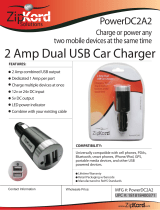Page is loading ...


Thank you for purchasing your Ashdown Engineering Amplier and welcome to the family!
We really think you’ve made the right choice and know that this amplier will give you years
of great tone and service. It is a machine though and needs to be looked after, please read
through this user manual which will help you get the most out of your new Amp and keep it
running as long as some of our happiest and very famous customers.
Please register this product online so we can make sure we give you years of customer
support through our friendly in-house service centre.
Here is where you need to visit to register your product:
http://www.ashdownmusic.com/register
THANK YOU
REGISTER ONLINE
1. 2. 3. 4. 5. 6.
FRONT PANEL:
B-SOCIAL - INTRO
Straight out of the box the B-Social delivers quality Ashdown tone via a power-
ful 75W stereo amplifier and two custom dual concentric 5” drivers, specifically
designed to deliver punchy low-end in the most compact enclosure. Unlocking fur-
ther tonal possibilities, the App-Tek socket allows players to access the ever-grow-
ing range of amp sim and effects apps available on Smartphones and devices,
including Ashdown’s very own ABM Pre App on AmpKit by Agile partners.
FRONT PANEL FEATURES:
1. Input 1 - Input level rotary control
2. Input 2 - Input level rotary control
3. Instrument EQ - 3-Band EQ - Bass, Middle, Treble
4. Volume - Output level for instrument channel
5. Audio EQ - 3-Band EQ - Bass, Middle, Treble
6. Volume -Output level for stereo audio
B-SOCIAL - USER MANUAL B-SOCIAL - USER MANUAL

17.
18.
19.
20.
21.
22.
REAR PANEL:
B-SOCIAL - USER MANUAL B-SOCIAL - USER MANUAL
7. Input 1 - Passive Jack in-
strument input.
8. Input 1 - Active Jack instrument
input.
9. Line Output - Mini jack stereo
line output
10. AppTek input - 4-pole mini jack
socket.
11. Headphone output - Mini jack
socket.
12. Input 2 - Passive Jack
instrument input.
13. Input 2- Active Jack instrument
input.
14. MICRO USB - Audio interface
connection USB 2.0.
15. Bluetooth Audio LED indicator.
16. Line Input - Mini jack socket.
SIDE & REAR PANE L
FEATURES:
B-SOCIAL - USER GUIDE
The Ashdown B social has been designed as a high quality Studio/ Home amplification
system with exceptional definition and clarity, this will enable you to make quality recordings
at home as well as in a professional studio. It will accept inputs from Bass Guitars, Acoustic
Guitars, electric Violins, Pianos, Keyboards and Microphones etc. It also features a quality
music player system with cabinet compensation and adjustable tone controls to enable a
balanced sound to be obtained across a variety of sources.
At this point it will be worth understanding the various signal flows through the amplifier and
what has been done to each in terms of compensation etc.
Starting with the instrument inputs, Channel 1 flows through from either the input jack sock-
ets or from the built in wireless receiver. In both cases the raw signal from the instrument is
passed directly to the Left channel of the stereo codec and therefore into the computer at-
tached to the B Social unless you are using the Apptek in which case the effected signal will
be used. Similarly Channel 2 jack input is passed directly to the Right channel of the codec,
once again the signal is in the raw state.
It therefore follows that any controls on the B Social such as Gain and the EQ will not affect
the recorded sound, All level settings etc. will be performed by the software you are
using independent of the B Social.
Any sound you have recorded or are monitoring can be accessed independently via the
return from the codec. In this case the L and R outputs are internally summed and passed
through the Audio channel, the input gains on the instrument channels should be set to Zero
to do this.
The more processing reduces the quality of any Audio signal carried out on it; it is recom-
mended that the highest quality recording will therefore be obtained with a WIRED connec-
tion in preference to the Radio system. When using the B social as an instrument amplifier
you can use either instrument channel or both simultaneously, the mix is obtained by
juggling the Input controls, at the same time it is possible to Jam along with tracks sourced
either from your computer connected via the USB or via another device connected by the
LINE input or by Bluetooth. Using the appropriate leads a CD player may also be connected
via the LINE in.
As before Direct WIRED connections will give the best results with a progressive loss in
quality when using Bluetooth and Downloaded Audio.
17. Mains - On/Off
18. Wireless Catch
19. Wireless ON/OFF
20. Left 8 Ohm speaker out
21. Speaker Mute
22. Right 8 Ohm speaker out
7. 8. 9. 10. 11.
12. 13. 14. 16.
SIDE PANEL:
15.

B-SOCIAL - USER MANUAL B-SOCIAL - USER MANUAL
B-SOCIAL - USER GUIDE
The Audio channel
The Audio channel deals with signals from the Codec Return i.e. sound sent from the com-
puter, Audio from the LINE in and Bluetooth inputs. All these sources are internally mixed at
a fixed ratio and there exists a preference order within the mixer. Signals can be used from
the Codec at the same time as signals from the LINE in OR Bluetooth: note that the LINE
takes preference over the Bluetooth in the same way as the Wired input to Channel 1 takes
preference over the Wireless system.
The mix of these signals can be optimised by controlling the Output levels on the Source de-
vices. A comprehensive 3 band EQ follows next and finally the Volume control for the Audio
section. During its passage through this EQ the Audio is compensated for cabinet response
to give a balanced sound with the EQ set Central , neither boost or cut and with any loud-
ness and bass compensations turned OFF on any connected devices. Once again the best
results will be obtained with any equalisers in these devices set to FLAT. At lower listening
volumes or to compensate for room acoustics the Tone controls can be adjusted to either
Boost or Cut the sound according to taste.
At this point the signal from the instruments is split into two for the left and right channels
and mixed with the signal from the Audio section, the mix of these two components is
controlled by the Master for the Instruments and the Volume for the Audio. Note that at his
point only the Audio has cabinet compensation applied. The sound then passes through a
sub sonic filter to remove all unwanted low frequency noise and protect the speakers from
over excursion.
The Power amplifier
The power amplifier is a conventional LINEAR amplifier with a wide frequency response
capable of providing up to 30 watts Continuous Average Power per channel into an 8-Ohm
speaker. The unit also features extension speaker outputs that may be connected to a pair
of 8 Ohm speakers capable of handling 30 watts or greater When using these outputs the
internal speakers will be in-operative .. Remember that any Audio signal will already have the
cabinet compensation applied so if for instance pair of reference monitors are connected
the tone will have to be adjusted to remove some of the compensation. You may also con-
nect to Bass or PA cabinets as long as they are 8 Ohms. There is no cabinet compensation
applied to the instrument inputs so playing these through the extension cabinets would be
as though a normal instrument amplifier was being used albeit with higher quality.
B-SOCIAL - USER GUIDE
MUTE Functions
The Bluetooth device remains active at all times but has a Mute facility that will activate after
a minute or two if it remains in an UNPAIRED condition. The Mute will automatically release if
a suitable device is subsequently connected.
The Instrument wireless has a Mute switch and a Catch switch. In normal operation if the
wireless is not being used it should be switched OFF on the back panel to avoid the notifica-
tion click as the Receiver hunts for the Transmitter. (The Receiver will fail to find the trans-
mitter if the transmitter is not in use at the time). To use the Wireless system it must first be
switched on and paired with its Transmitter using the catch buttons on the rear panel of the
B Social and the Transmitter itself.
The transmitter comes supplied with a USB charger and lead. NOTE the charger must
not be plugged into the USB on the B Social; neither will the Transmitter charge from the B
Social.
Headphones
The B Social also has an internal headphone amplifier that will power most aftermarket
headphones with a 3 (Three) Pole 3.5mm standard Jack plug. Muting the internal speakers is
accomplished by the switch on the rear panel.
Note that headphones intended for use with mobile phones and music players with a con-
trol button that have a 4 pole jack socket should not be used under ANY circumstances and
may cause irreversible damage to the B-Social.
WIRELESS TRANSMITTER:
Allowing the musician to roam at home, B-Social features
wireless audio connectivity and a transmitter that lets the
instrument connect wirelessly to the amp for cable free
jamming.
The Transmitter is a simple plug and play dongle that links
your B-Social to your instrument for wireless jamming. The
transmitter includes a mic in mini jack socket with a volume
control. On/Off switch for silent plugging and unplugging .
Catch & Anti-Int buttons. Micro USB charging socket (cable &
wall plug included) for keeping your transmitter powered.
2.4Ghz Wireless Transmitter, Durable & rechargeable lithium
battery, Transmission distance: 20-30 meters (indoors), 70-
80 meters (outdoors). Signal to Noise and distortion > 87dB.

B-SOCIAL - USER MANUAL B-SOCIAL - USER MANUAL
CONNECTING YOUR DEVICES:
B-SOCIAL - USER GUIDE
Connecting your devices
There are a huge amount of options when plugging in your B-Social. It is effectively
an audio interface with built in speakers, you can connect two instruments at the
same time and record the two instrument inputs simultaneously.
Input 1 is able to utilize the AppTek socket for use with iPad or iPhone devices
(with the supplied 4 pole mini jack cable) in conjunction with AmpKit from Agile
partners, an amp and FX simulation app to expand on the available tones through
you B-Social and also recording.
Connect your device via the provided USB 2.0 cable to your computer and acti-
vate the ‘USB CODEC’ as your sound card in your operating system, no drivers or
external software is required.
A headphone out is provided for monitoring, with a speaker mute switch located on
the rear of the amp for silent monitoring. There is a line input provided for line level
instruments a mono line out is also available for slaving to a tuner or other devices.
The wireless transmitter utilizes Input 1 when engaged, the transmitter will latch to
your B-Social when turned on, there is a ‘CATCH’ button located on the rear of the
product if you are having difficulty pairing your transmitter, simply click ‘CATCH’ on
the back and the transmitter will pair with your B-Social.
Bluetooth audio streaming is also available and able to pair with any Bluetooth de-
vice for playing your music wirelessly around your home, you will hear the on tone
this means the B-Social is ready to pair with your device, simply go to the
Bluetooth settings on your device and select the Ashdown Bluetooth module, The
LED on the side panel will light blue to indicate that it is paired with your device.
Please enjoy the B-Social around the house and remember to let your other half
listen to their music once and a while if only to ensure a happy living environment.
Instrument 1
Instrument 2
Tuner
iPad/iPhone
(AMPKIT - APP)
Headphones
Computer
Line level instrument
Bluetooth
audio streaming

B-SOCIAL - USER MANUAL
B-Social Audio Interface-Features
• High-resolution 48kHz converters for high-end audio quality
• Works with your PC or Mac–no setup or drivers required.
• Stereo headphone output
Its inputs and outputs give you total connecting flexibility to mixers,
loudspeakers or headphones. The illuminated Ashdown VU meter gives
you an indication that the unit is powered and also enables you to set
the level of your instrument.
• Instrument input 1
• Passive and Active
• Instrument input 2
• Passive and Active
• The AppTek socket is a 3 band (4 pole) 3.5mm input jack allows you
connect with iPod®/iPhone®/iPad®
All Trademarks mentioned belong to their respective owners and are not affiliated with Ashdown Design &
Marketing®
B-SOCIAL - USER MANUAL
System Requirements/Specifications
The B-Social is PC and Mac-compatible. Therefore, no installation
procedure or drivers are required for the correct functioning of the
B-Social. To work with the B-Social, your computer must fulfill the fol-
lowing minimum requirements:
• PC Intel® or AMD® CPU, 400MHz or higher Minimum 128MB
RAM USB 1.1 interface Windows® 2000, XP.
• MAC® G3, 300MHz or higher Minimum 128MB RAM USB 1.1 inter-
face MAC OS® 9.0.4 or higher, 10.X or higher.
Input 1 IN
Connectors Standard 1/4” jack
Input impedance approx. 470 kΩ
input level 150mV /300mV(Active)
Input 2 IN
Connectors Standard 1/4” jack
Input impedance approx. 470 kΩ
input level 150mV /300mV(Active)
AppTek
4 poles 3.5mm headphones jack
Input impedance approx. 10 kΩ
input level 120mV
output impedance approx. 4.7 kΩ
output level 10mV
LINE OUT
Output impedance approx. 680 Ω
output level 25mV
PHONES OUT
3 poles 3.5mm headphones jack
Output impedance approx. 5 Ω
output level 600mV
DIGITAL PROCESSING
Converter 16-bit converter
Sampling rate 32kHz, 44.1kHz, 48kHz
SYSTEM DATA
Frequency response
10 Hz to 20 kHz, ± 1 dB @ 44.1 kHz sample rate
10 Hz to 22 kHz, ± 1 dB @ 48.0 kHz sample rate
THD 0.1% typ. @ -10 dBu, 1kHz
Crosstalk -65 dB @ 0 dBu, 1 kHz
USB 2.0
Connectors type MICRO (Cable included)
Technical specifications and appearance subject to change without notice. The information
contained herein is correct at the time of printing.

/