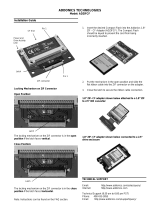Sequential part number listing
Spare part number Description
490371-001 Power cord for use in North America (3-pin, black, 1.83-m)
490371-011 Power cord for use in Australia (3-pin, black, 1.83-m)
490371-021 Power cord for use in Europe (3-pin, black, 1.83-m)
490371-031 Power cord for use in the United Kingdom and Singapore (3-pin, black, 1.83-m)
490371-061 Power cord for use in Italy (3-pin, black, 1.83-m)
490371-081 Power cord for use in Denmark (3-pin, black, 1.83-m)
490371-111 Power cord for use in Switzerland (3-pin, black, 1.83-m)
490371-201 Power cord for use in Thailand (3-pin, black, 1.83-m)
490371-291 Power cord for use in Japan (3-pin, black, 1.83-m)
490371-AA1 Power cord for use in the People's Republic of China(3-pin, black, 1.83-m)
490371-AB1 Power cord for use in Taiwan (3-pin, black, 1.83-m)
490371-AD1 Power cord for use in South Korea (3-pin, black, 1.83-m)
490371-D01 Power cord for use in Argentina (3-pin, black, 1.83-m)
490371-D61 Power cord for use in India (3-pin, black, 1.83-m)
714656-001 20-W AC adapter (non-PFC)
722231-005 2-cell, 21-Wh, 3.38-Ah, Li-ion battery for use only in the keyboard base (includes cable)
722232-005 2-cell, 25-Wh, 2.86-Ah, Li-ion battery for use only in the tablet (includes cable)
728134-001 Antenna Kit (includes wireless antenna cable and transceiver)
728135-001 Display enclosure in smoke silver finish
728136-001 Display enclosure in snow white finish
728137-001 Display enclosure in royal blue finish
728138-001 Bottom cover in smoke silver finish (includes rubber foot)
728139-001 Bottom cover in snow white finish (includes rubber foot)
728140-001 Bottom cover in royal blue finish (includes rubber foot)
728141-001 HP micro-USB-to-USB cable
728142-001 Display Panel Cable Kit (includes display panel cable and TouchScreen cable)
728143-001 Bezel for use only in Latin American and North American countries and regions
728144-001 Bezel for use only in European, Middle Eastern, and African (EMEA) countries and regions
728145-001 Bezel for use only in Asian Pacific (AP) countries and regions and Japan
728146-001 Bezel for use only in South Korea and Taiwan
12 Chapter 3 Illustrated parts catalog