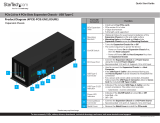Page is loading ...

PEX1TO16R / PEX4TO16R
PEX8TO16R
PCI Express Riser Card x1/x4/x8 to x16 Left Slot Adapter for 1U Servers
Installation Guide
Packaging Contents
• 1xRiserCard
• 1xInstallationGuide
System Requirements
• PCIExpressenabledcomputersystemwithavailable
x1/x4/x8PCIeslot
• 1UServerchassis
ManualRevision:10/28/2010
Forthemostup-to-dateinformation,pleasevisitwww.startech.com
PEX1TO16R
*actualproductsmayvaryfromphotos
PEX4TO16R
PEX8TO16R
Installation
WARNING!PCIExpresscards,likeallcomputer
equipment,canbeseverelydamagedbystatic
electricity.Besurethatyouareproperlygrounded
beforeopeningyourcomputercaseortouchingyour
PCIExpresscard.StarTech.comrecommendsthatyou
wearananti-staticstrapwheninstallinganycomputer
component.Ifananti-staticstrapisunavailable,
dischargeyourselfofanystaticelectricitybuild-upby
touchingalargegroundedmetalsurface(suchasthe
computercase)forseveralseconds.Alsobecarefulto
handlethePCIExpresscardbyitsedgesandnotthe
goldconnectors.
1. Makesurethatyoursystemisunpoweredand
unpluggedandyouaregrounded.
2. Removethecoverofyoursystem(refertocomputer
systemdocumentationfordetails,ifnecessary)so
thatthePCIExpressexpansionslotopeningsonthe
motherboardareaccessible.
3. AlignthePCIExpressconnectorontherisercard
withanavailablePCIExpressslot.
4. Gentlyinsertthecardintotheemptyslot,making
sureitisseatedrmly.Fastenthecardtotheriser
cardmountingbracketonthecomputerchassis(refer
tocomputersystemdocumentationfordetails,if
necessary).
5. InstallthedesiredPCIExpresscardintothex16slot
ontherisercardandfastensecurelytothecomputer
chassis(refertocomputersystemdocumentationfor
details,ifnecessary).
6. Replaceandfastenthecomputercover.

Warranty Information
Thisproductisbackedbyaoneyearwarranty.
Inaddition,StarTech.comwarrantsitsproductsagainstdefectsinmaterials
andworkmanshipfortheperiodsnoted,followingtheinitialdateofpurchase.Duringthisperiod,theproductsmaybereturnedforrepair,orreplacementwith
equivalentproductsatourdiscretion.Thewarrantycoverspartsandlaborcostsonly.StarTech.comdoesnotwarrantitsproductsfromdefectsordamages
arisingfrommisuse,abuse,alteration,ornormalwearandtear.
Limitation of Liability
InnoeventshalltheliabilityofStarTech.comLtd.andStarTech.comUSALLP(ortheirofcers,directors,employeesoragents)foranydamages(whetherdirect
orindirect,special,punitive,incidental,consequential,orotherwise),lossofprots,lossofbusiness,oranypecuniaryloss,arisingoutoforrelatedtotheuse
oftheproductexceedtheactualpricepaidfortheproduct.Somestatesdonotallowtheexclusionorlimitationofincidentalorconsequentialdamages.Ifsuch
lawsapply,thelimitationsorexclusionscontainedinthisstatementmaynotapplytoyou.
Use of Trademarks, Registered Trademarks, and other Protected Names and Symbols
Thismanualmaymakereferencetotrademarks,registeredtrademarks,andotherprotectednamesand/orsymbolsofthird-partycompaniesnotrelatedinanywayto
StarTech.com.WheretheyoccurthesereferencesareforillustrativepurposesonlyanddonotrepresentanendorsementofaproductorservicebyStarTech.
com,oranendorsementoftheproduct(s)towhichthismanualappliesbythethird-partycompanyinquestion.Regardlessofanydirectacknowledgementelse-
whereinthebodyofthisdocument,StarTech.comherebyacknowledgesthatalltrademarks,registeredtrademarks,servicemarks,andotherprotectednames
and/orsymbolscontainedinthismanualandrelateddocumentsarethepropertyoftheirrespectiveholders.
Technical Support
StarTech.com’slifetimetechnicalsupportisanintegralpartofourcommitmenttoprovideindustry-leadingsolutions.Ifyoueverneedhelpwithyourproduct,
visitwww.startech.com/supportandaccessourcomprehensiveselectionofonlinetools,documentation,anddownloads.
Specications
PEX1TO16R PEX4TO16R PEX8TO16R
Bus Interface
PCIExpress
(x1slotconnector)
PCIExpress
(x4slotconnector)
PCIExpress
(x8slotconnector)
Connectors
x16PCIExpressslot
Maximum Bandwidth
PCIe 1.0 motherboard:
2.5Gbps
PCIe 2.0 motherboard:
5Gbps
PCIe 1.0 motherboard:
10Gbps
PCIe 2.0 motherboard:
20Gbps
PCIe 1.0 motherboard:
20Gbps
PCIe 2.0 motherboard:
40Gbps
Operating Temperature
0°C~60°C(32°F~140°F)
Storage Temperature
0°C~60°C(32°F~140°F)
Humidity
5%~95%RH
Dimensions (LxWxH)
158.0mmx32.0mmx17.0mm
Weight
25g 25g 25g
/