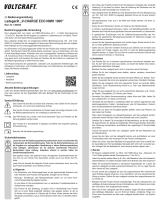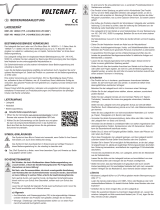Page is loading ...

76
9. Inbetriebnahme
Wird das Ladegerät mit einer 12V-Autobatterie verbunden, so läuft zunächst die Informationsroutine
ab, welche einen schnellen Überblick über die wichtigsten Benutzer-Einstellungen des Ladegerätes
gibt. Auf dem Display des Ladegeräts werden nacheinander folgende Informationen angezeigt:
Der ULTRAMAT 12 meldet sich mit seinem Namen.
Der Lader ist nun einsatzbereit.
2 sek.
________________
________________
Graupner
ULTRAMAT 12
7. Programmstruktur
6. Lade- und Entladeprogramme
Die verschiedenen Möglichkeiten des Ladegeräts sind in 4 Programm-Gruppen aufgeteilt, die Sie in
nachfolgend aufgeführter Reihenfolge mit der MODE-Taste (2 sek. drücken) anwählen können.
Ni-Cd-Akku-Programme: Aufladen, Formieren, Entladen zur Ermittlung der Kapazitätsmenge, Rest-
kapazität oder zur Zellenselektion.
Ni-MH-Akku-Programme: Aufladen, Formieren Entladen zur Ermittlung der Kapazitätsmenge, Rest-
kapazität oder zur Zellenselektion.
LiPo/LiIo-Akku-Programme: Aufladen, Entladen zur Ermittlung der Kapazitätsmenge, Restkapazität
oder zur Zellenselektion.
Blei-Akku-Programme: Aufladen, Entladen zu Ermittlung der Kapazitätsmenge oder Restkapazität,
Erhaltungsladung für Stand by Betrieb.
________________
________________
NiCd-Automatik
L:2.5A begrenzt
11. NiCd-Programme
Komfortable Ladeprogramme für die Aufladung von im Modellbau üblichen Nickel-Cadmium-Akkus.
Ist das Lade-/Entlade-Programm beendet, so erscheint bis zum Abklemmen des Akkus das Lade-
programm abwechselnd mit dem Schriftzug “*ENDE*” im Display, die Ladezeit, der letzte (Ent-)/
Ladestrom, die ge(ent-)ladene Kapazität sowie Akkuspannung werden angezeigt. Diese Daten geben
unter Umständen wertvolle Hinweise auf das Ladeverhalten, die Kapazität des angeschlossenen Ni-
Cd Akku-Packs oder fehlerhafte Vollerkennung.
NiCd
AUTOMATIK-
Programm
NiCd
MANUELL-
Programm
NiCd
Entladeprogramm
NiCd
Formierungs-
programm
NiCd
∆ ∆
∆ ∆
∆
delta-peak
Ansprechspannung
MODE MODE MODE MODE MODE
8. Auswahl der Ladeprogrammgruppe
Die Lade- und Einstellmöglichkeiten des ULTRAMAT 12 sind über-
sichtlich und logisch in vier Programmgruppen unterteilt.
Für die unterschiedlichen Akkutypen: NickelCadmium-, Nickel-Me-
tal-Hydrid-, LitiumIonen/LithiumPolymer und Pb (Blei)-Akkus steht
jeweils eine eigene Programmgruppe zur Verfügung.
Eine weitere Programmgruppe beinhaltet die individuellen Einstellmög-
lichkeiten des Ladegeräts.
Programmwechsel:
Ein Wechsel von einer Ladeprogramm-Gruppe zur nächsten ist
nicht möglich, solange sich das Gerät in einem Lade-Entladevor-
gang befindet..
Der Wechsel der Programm-Gruppe erfolgt mit der Taste MODE,
die für ca. 2 Sekunden gedrückt werden muss. Mit einem Kurzdruck
der MODE Taste können Sie innerhalb der Programm-Gruppe
wechseln.
NiCd
AUTOMATIK
Programm
MODE
MODE
NiMH
AUTOMATIK
Programm
MODE
Pb
MANUELL
Programm
MODE
Lithium
MANUELL
Programm
10. Starten des Lade- Entladevorgangs
________________
________________
NiCd-Automatik
L:2.5A begrenzt
Zum Laden-Entladen bzw. Formieren, wählen Sie das ge-
wünschte Programm wie nachfolgend beschrieben aus und
stellen die passenden Werte dazu ein.
2 sek.
START
________________
________________
VERMESSE AKKU
BITTE WARTEN...
___________ _____
___________ _____
AUTO 23:40 00863
NC+2.50A 14,717V
2 sek.
Nachdem Sie für ca. 2sek. die START-Taste gedrückt halten
wird der angeschlossene Akku vermessen.
Diese Ladeanzeige erscheint ohne Tastendruck ca. 2sek.
nachdem der Akku vermessen wurde.
Durch einen erneuten kurzen Druck auf die START-Taste
können Sie den Ladevorgang jederzeit abbrechen.
Hinweis: Wird der Ladevorgang mit der START-Taste
abgebrochen, so sind alle Displayparameter unwiderruf-
lich gelöscht.
MODE (2 sek.)
MODE (2 sek.)
MODE (2 sek.)
MODE (2 sek.)
NiCd
AUTOMATIK-
Programm
NiCd
MANUELL-
Programm
NiCd
Entladeprogramm
NiCd
Formierungs-
programm
NiMH
AUTOMATIK-
Programm
NiMH
Formierungs-
programm
NiMH
MANUELL-
Programm
Pb
MANUELL-
Programm
Pb
Entladeprogramm
Lithium
MANUELL-
Programm
Lithium
Entladeprogramm
NiMH
Entladeprogramm
Lithium
Typen-
Auswahl
NiCd
∆ ∆
∆ ∆
∆
delta-peak
Ansprechspannung
NiCd
∆ ∆
∆ ∆
∆
delta-peak
Ansprechspannung
MODE MODE MODE MODE MODE
MODE MODE MODE MODE MODE
MODE MODE MODE
MODE MODE
MODE (2 sek.)
MODE (2 sek.)
MODE (2 sek.)
MODE (2 sek.)
MODE
(2 sek.)
MODE
(2 sek.)
MODE
(2 sek.)
MODE
(2 sek.)

18
22
22
2
44
44
4
Wir gewähren auf dieses Erzeugnis eine / This product is / Sur ce produit nous accordons une
Die Fa. Graupner GmbH & Co. KG, Henriettenstraße 94-
96. 73230 Kirchheim/Teck gewährt ab dem Kaufdatum
auf dieses Produkt eine Garantie von 24 Monaten.
Die Garantie gilt nur für die bereits beim Kauf des Produk-
tes vorhandenen Material- oder Funktionsmängel. Schä-
den die auf Abnützung, Überlastung, falsches Zubehör
oder unsachgemäße Behandlung zurückzuführen sind,
sind von der Garantie ausgeschlossen.
Die gesetzlichen Rechte und Gewährleistungsansprüche
des Verbrauchers werden durch diese Garantie nicht be-
rührt.
Bitte überprüfen Sie vor einer Reklamation oder Rücksen-
dung das Produkt genau auf Mängel, da wir Ihnen bei
Mängelfreiheit die entstandenen Unkosten in Rechnung
stellen müssen.
Garantie von
warrantied for
garantie de
Monaten
month
mois
Servicestellen / Service / Service après-vente
Graupner-Zentralservice
Graupner GmbH & Co. KG
Postfach 1242
D-73220 Kirchheim
Espana
FA - Sol S.A.
C. Avinyo 4
E 8240 Maneresa
(+34) 93 87 34 23 4
Italia
GiMax
Via Manzoni, no. 8
I 25064 Gussago
(+39) 3 0 25 22 73 2
Schweiz
Graupner Service
Postfach 92
CH 8423 Embrach-Embraport
(+41) 43 26 66 58 3
UK
GLIDERS
Brunel Drive
Newark, Nottinghamshire
NG24 2EG
(+44) 16 36 61 05 39
Belgie/Nederland
Jan van Mouwerik
Slot de Houvelaan 30
NL 3155 Maasland VT
(+31)10 59 13 59 4
Servicehotline
(+49)(01805) 472876
Montag - Freitag
9
30
-11
30
und 13
00
-15
00
Uhr
France
Graupner France
Gérard Altmayer
86, rue ST. Antoine
F 57601 Forbach-Oeting
(+33) 3 87 85 62 12
Sverige
Baltechno Electronics
Box 5307
S 40227 Göteborg
(+46) 31 70 73 00 0
Luxembourg
Kit Flammang
129, route d’Arlon
8009 Strassen
(+35) 23 12 23 2
Ceská Republika/Slovenská
Republika
RC Service Z. Hnizdil
Letecka 666/22
CZ-16100 Praha 6 - Ruzyne
(+42) 2 33 31 30 95
Name des Käufers, Owner´s name, Nom de l´acheteur
Garantie-Urkunde
Warranty certificate / Certificat de garantie
ULTRAMAT 12,
Best.-Nr. 6412 (.67/.69)
Übergabedatum, Date of purchase/delivery, Date de remise
Strasse, Wohnort, Complete adress, Domicie et rue
Firmenstempel und Unterschrift des Einzelhändlers, Stamp and signature
of dealer, Cachet de la firme et signature du detailant
La société Graupner GmbH & Co. KG, Henriettenstraße
94-96, 73230 Kirchheim/Teck, Allemagne, accorde sur ce
produit une garantie de 24 mois à partir de la date d´achat.
La garantie prend effet uniquement sur les vices de
fonctionnement et de matériel du produit acheté. Les
dommages dûs à de l´usure, à de la surcharge, à de
mauvais accessoires ou à d´une application inadaptée,
sont exclus de la garantie.
Cette garantie ne remet pas en cause les droits et
prétentions légaux du consommateur.
Avant toute réclamation et tout retour du prouit, veuillez
s.v.p. cotrôler et noter exactement les défauts ou vices du
produit, car tout autre frais relatif au produit vous sera
facturé.
Graupner GmbH & Co. KG, Henriettenstraße 94-96, 73230
Kirchheim/Teck, Germany guarantees this product for a
period of 24 months from date of purchase.
The guarantee applies only to such material or operational
defects witch are present at the time of purchase of the
product.
Damage due to wear, overloading, incompetent handling
or the use of incorrect accessories is not covered by the
guarantee.
The user´s legal rights and claims under garantee are not
affected by this guarantee.
Please check the product carefully for defects before you
are make a claim or send the item to us, since we are
obliged to make a charge for our cost if the product is
found to be free of faults.

1918
2. Warnings and safety notes
z Protect the charger from dust, damp, rain, heat (e.g. direct sunshine) and vibration. It should only be
operated in dry indoor conditions.
z The case slots serve to cool the charger, and must not be covered or enclosed; set up the charger
with space round it, so that cooling air can circulate unhindered.
z The charger is designed to be powered by a 12 V car battery only. It is not permissible to modify the
charger in any way.
z The charger and the battery to be charged should be set up on a heat-resistant, non-inflammable
and non-conductive surface before use. Never place the charger directly on a car seat, carpet or
similar. Keep all inflammable and volatile materials well away from the charging area. Provide good
ventilation.
z Connect the charger directly to the car battery using the original cables and connectors supplied.
The car’s engine must be stopped all the time the ULTRAMAT 12 is connected to the car’s battery.
Do not recharge the car battery at any time when the ULTRAMAT 12 is connected to it.
z The charge output sockets and connecting leads must not be modified, and must not be inter-
connected in any way. There is a danger of short-circuit between the charge outputs and the vehicle’s
bodywork when the charger is connected to the car battery. The charge leads and connecting leads
must not be coiled up when the charger is in use. Avoid short-circuiting the charge output or the
model battery with the car bodywork. For this reason the charger must never be placed directly on the
vehicle’s bodywork.
z Never leave the charger running or connected to the car battery unsupervised.
z Only one battery may be connected to the unit for charging at any one time.
z The following types of battery must
not be connected to the charger:
- Ni-Cd / Ni-MH batteries consisting of more than 14 cells, Lithium-Ion / Lithium-Polymer batteries of
more than 5 cells, or lead-acid batteries with a nominal voltage of more than 12 V.
- Batteries which require a different charge method from Ni-Cd, Ni-MH, Lithium or lead-acid types.
- Faulty or damaged cells or batteries.
- Batteries consisting of parallel-wired cells, or cells of different types.
- Batteries consisting of old and new cells, or cells of different makes.
- Non-rechargeable batteries (dry cells). Caution: explosion hazard!
- Batteries which are not expressly stated by the manufacturer to be suitable for the currents which
this unit delivers during the charge process.
- Packs which are already fully charged or hot, or only partially discharged.
- Batteries or cells fitted with an integral charge circuit or charge termination circuit.
- Batteries installed in a device, or which are electrically connected to other components.
z To avoid short-circuits between the banana plugs fitted to the charge leads, please always connect
the charge leads to the charger first, and only then to the battery to be charged. Reverse the sequence
when disconnecting.
z As a basic rule always check that the charge quantity is approximately the same as you expected
after
the charger has indicated that the pack is fully charged. This is a simple method of detecting a problem
reliably and in good time, should the charge process be terminated prematurely for any reason. The
likelihood of premature termination varies according to many factors, but is at its highest with deep-
discharged packs, low cell counts and particular cell types which are known to cause problems.
z We recommend that you carry out a series of test charges to satisfy yourself that the automatic
termination circuit is working perfectly. This applies in particular when you are charging packs consisting
of a small number of cells. If the cells feature has a poorly defined voltage peak, the charger may fail
to detect the fully charged state.
z Before charging please check: have you selected the appropriate charge program for the battery?
Have you set the correct charge or discharge current? Have you set the important cut-off voltage
when charging Ni-Cd and Ni-MH packs? Are all connections firm, or is there an intermittent contact at
any point in the circuit? Please bear in mind that it can be dangerous to fast-charge batteries. For
example, if there is a brief interruption due to an intermittent contact, the result is inevitably a
malfunction such as a restart of the charge process, which would result in the pack being massively
overcharged.
Contents
Chapter Page
1. Introduction 18
2. Warnings and safety notes,
please read and observe! 19
3. General notes on using the charger 20
4. Recommended charge leads, polarity 21
5. Controls, using the charger, starting the charge process 21
6. Charge and discharge programs 22
7. Program flowchart 22
8. Selecting the charge program group 22
9. Using the charger for the first time 23
10. Starting the charge / discharge process 23
11. Nickel-Cadmium (Ni-Cd) charge programs 23
12. Nickel-Metal-Hydride (Ni-MH) charge programs 25
13. Lithium-Ion (Li-Io) / Lithium-Polymer (Li-Po) charge programs 26
14. Lead-acid (Pb) charge programs 28
15. Screen displays, cycle data display 30
16. Monitor displays 30
17. Error messages, warnings 31
18. Cleaning and maintenance 32
19. Notes on handling rechargeable batteries 32
20. Specification 33
Guarantee certificate Back cover
1. Introduction
Please study these instructions, reading them completely and attentively, before using
the unit for the first time. This will guarantee that you will be able to exploit all the
facilities of your new battery charger. The warnings and safety notes are particularly
important. Please store these instructions in a safe place, and be sure to pass them on
to the new owner if you ever dispose of the charger.
In the ULTRAMAT 12 you have acquired a mature product with an excellent performance. It
incorporates the latest semi-conductor technology, controlled by a high-performance RISC
micro-processor, to provide superior charging characteristics combined with simple operation
and optimum reliability. These features can normally be expected only from much more expensi-
ve units. The ULTRAMAT 12 represents a reliable method of charging sintered Nickel-Cadmium
(NC, Ni-Cd) packs, Nickel-Metal-Hydride (Ni-MH) batteries, Lithium-Polymer (Li-Po), Lithium-
Manganese (Li-Mn) and Lithium-Ion (Li-Io) batteries, and also lead-gel and lead-acid (Plumbum:
Pb) batteries These sealed, gas-tight batteries have proved excellent for our purposes in RC
models. They are mechanically robust, can be used in any attitude and are generally highly
reliable. They require no special measures for storage apart from protecting the cells from
becoming deep-discharged. The ULTRAMAT 12 can also be used to discharge your batteries
and balance the cells in a pack.
Note
It is important always to observe the charging instructions supplied by the battery manufacturer,
and to keep to the recommended charge currents and times Do not fast-charge batteries unless
the manufacturer states expressly that they are suitable for the high currents which flow during
these processes. Please bear in mind that new batteries do not reach their full capacity until they
have been charged and discharged several times. When charging new batteries you may also
encounter problems with premature charge termination. Whenever you wish to use a new
battery it therefore makes sense to carry out a series of monitored test charges, so that you
can check that the automatic charge termination circuit works correctly and reliably with your
packs, and charges them to full capacity.

2120
Liability exclusion
As manufacturers, we at GRAUPNER are not in a position to ensure that you observe the
correct methods of operation when installing, using and maintaining this charger. For this reason
we are obliged to deny all liability for loss, damage or costs which are incurred due to the
incompetent or incorrect use and operation of our products, or which are connected with such
operation in any way.
Japan
Order No. 3371
G2 (AMP/G2,5)
Order No. 3011
BEC
Order No. 3037
JR
Order No. 3021
JR-Sender
Order No. 3022
4. Recommended charge leads /polarity
The requirements made on rechargeable batteries vary greatly according to their particular
application, and this in turn calls for different types of battery connector. Please note that
connectors, connector names and polarities may vary from one manufacturer to another. For
this reason we recommend that you always use genuine matching connectors of identical
construction. The following charge leads are suitable for battery charging with this unit:
5. Charger controls / Using the charger / Starting the process
Be sure to use genuine charge leads fitted with cable of adequate conductor cross-section.
All charge leads should be cut down to a maximum lenght of 30 cm.
All the charger’s functions are controlled by means of just four buttons.
The - / DEC and + / INC buttons are used to change the current and voltage values. The function
of the other two buttons varies according to the presence or otherwise of a battery at the charge
sockets:
Bedien-Taste Funktion
No battery PROGRAMM/MODE Select charge programs and sub-groups
connected: ENTER/START Select the (charge) program group
Battery PROGRAMM/MODE Ends the charge process, stops the buzzer
connected: ENTER/START Starts the charge process, changes
“Battery“
charge output
Operating buttons
Car battery
terminal clips
Cooling fins
Screen
Connectors for
mains PSU
3. General notes on using the charger
Charging batteries
When a battery is charged, a particular quantity of electrical energy is fed into it. The charge quantity
is calculated by multiplying charge current by charge time. The maximum permissible charge
current varies according to the battery type, and can be found in the information provided by the
battery manufacturer.
It is only permissible to charge batteries at rates higher than the standard (slow) current if they are
expressly stated to be rapid-charge capable. The STANDARD CHARGE CURRENT is 1/10 (one
tenth) of the cells’ nominal capacity (e.g. for a 1.7 Ah pack the standard charge current is 170 mA).
• Connect the battery to be charged to the charger output sockets using a suitable charge lead (red
= positive terminal, black = negative terminal).
• Be sure to read the information provided by the battery manufacturer regarding charging methods,
and observe the recommended charge currents and charge times. Do not attempt to fast-charge
batteries unless they are expressly stated to be suitable for the high currents which this charger
delivers.
• Please bear in mind that new batteries do not reach their full capacity until they have undergone
several charge / discharge cycles. You should also be aware that the charger may terminate the
charge process prematurely when connected to new packs, and batteries which have been
deep-discharged.
• A Ni-Cd pack will normally be warm at the end of a rapid-charge process, but if you notice that one
cell of the pack is much hotter than the others, this may well indicate a fault in that cell. Such packs
could fail completely without warning, and should not be used again. Dispose of the battery safely,
preferably taking it to a toxic waste disposal centre.
• Ensure that all connectors and terminal clamps make good, sound contact. For example, if there
is a brief interruption due to an intermittent contact, the result is inevitably a malfunction such as
a restart of the charge process, which would result in the pack being massively overcharged.
• A common cause of malfunctions is the use of unsuitable charge leads. Since the charger is
incapable of detecting the difference between a pack’s internal resistance, cable resistance and
connector transfer resistance, the first requirement if the charger is to work perfectly is that the
charge lead should be of adequate conductor cross-section and should be not be more than
30 cm long Good-quality connectors (gold-contact types) must be fitted to both ends.
• Charging transmitter batteries
A battery installed in a radio control transmitter can usually be recharged via the integral charge
socket which is fitted to the transmitter itself. Transmitter charge sockets generally include a diode
which prevents reverse current flow. This prevents damage to the transmitter electronics should
the charger be connected with reverse polarity, or if a short-circuit occurs between the bare ends
of the charge lead connectors. However, a transmitter battery protected in this way can only be
charged by the ULTRAMAT 12 if the diode is by-passed. Please read your transmitter operating
instructions for information on how to do this. The stated maximum charge current for the transmitter
battery must
never be exceeded. To avoid possible damage to the internal transmitter components
due to overheating and heat build-up, we recommend that the battery should be removed from the
transmitter’s battery compartment prior to charging. The transmitter must be set to „OFF“ and left in
that state for the whole period of the charge process.
Never switch a radio control transmitter on when it is still connected to the battery charger. The
slightest interruption in the charge process may allow the charge voltage to rise to the point
where it immediately ruins the transmitter.
Never attempt to carry out any battery discharge or battery maintenance programs via the
transmitter’s integral charge socket. The charge socket is
not suitable for this purpose.
When you set a particular current for charging, the charger only supplies that current if the
value does not exceed the unit’s technical capacity. If you set a charge current which the
ULTRAMAT 12 cannot deliver because it falls outside its technical limits, the unit automatically
reduces the current to the maximum possible value. In this case the screen displays the
charge current which is actually flowing, alternating with the warning message „MAX“.

2322
9. Using the charger for the first time
When the ULTRAMAT 12 is initially connected to a 12 V car battery, the unit runs through the
information routine which provides you with a brief summary of the essential user settings. The
charger’s screen displays the following information in sequence:
The ULTRAMAT 12’s name appears on the screen.
The charger is now ready for use.
2 sec.
___________ _____
___________ _____
Graupner
ULTRAMAT 12
________________
________________
NiCd automatic
C:2.5A limited
11. Ni-Cd programs
A set of convenient charge programs for recharging Nickel-Cadmium batteries, as commonly
used for modelling purposes. When the charge / discharge program is finished, the screen
displays the name of the charge program alternating with the message „END“, together with the
charge time, the last (dis-) charge current, the charged-in (discharged) capacity and the battery
voltage, and continues to do so until you disconnect the battery. This information can often give
you a useful indication about the Ni-Cd pack’s charge characteristics and capacity, or warn you
if the charger has incorrectly assessed the pack as being „full“.
NiCd
AUTOMATIC-
program
NiCd
MANUAL-
program
NiCd
discharge
program
NiCd
balance
program
NiCd
∆ ∆
∆ ∆
∆
delta-peak
trigger voltage
MODE MODE MODE MODE MODE
10. Starting the charge / discharge process
________________
________________
NiCd automatic
C:2.5A limited
For charging / discharging, or conditioning a pack, select
the desired program as described below, and then set
suitable values.
2 sec.START
________________
________________
BATTERY CHECK
WAIT PLEASE...
___________ _____
___________ _____
AUTO 23:40 00863
NC+2.50A 14,717V
2 sec.
Hold the START button pressed in for about two seconds,
and the charger will measure and assess the battery.
You can interrupt the charge process at any time with another
short press on the START button.
Note: if you interrupt the charge process by pressing
the START button, all display parameters are
irretrievably erased.
7. Program flowchart
6. Charge and discharge programs
The various facilities of the charger are divided up into four program groups which you can select by
holding the MODE button pressed in for two seconds. The sequence is shown in the flow chart
below.
Ni-Cd battery programs: charging, conditioning, discharging to determine capacity or residual
capacity, or to select cells.
Ni-MH battery programs: charging, conditioning, discharging to determine capacity or residual
capacity, or to select cells.
Li-Po / Li-Io battery programs: charging, discharging to determine capacity or residual capacity, or to
select cells.
Lead-acid battery programs: charging, discharging to determine capacity or residual capacity, trickle
charge for stand-by operation.
8. Selecting the charge program group
In the interests of clarity, the charge and set-up facilities of the
ULTRAMAT 12 are divided into four logical program groups.
A separate program group is provided for each of the different
battery types: Nickel-Cadmium, Nickel-Metal-Hydride, Lithium-
Ion / Lithium-Polymer and Pb (lead-acid) batteries.
A supplementary program group contains the individual adjust-
ment facilities for the charger overall.
Switching programs:
yy
yy
y Changing from one charge program group to another is not
possible if the charger is currently engaged in a charge /
discharge process.
yy
yy
y Changing from one program group to another is carried out using
the MODE button, which must be held pressed in for about two
seconds. A brief press on the MODE button makes changes within
the program group.
NiCd
AUTOMATIC
program
MODE
MODE
NiMH
AUTOMATIC
program
MODE
Pb
MANUAL
program
MODE
Lithium
MANUAL
program
MODE (2 sec.)
MODE (2 sec.)
MODE (2 sec.)
MODE (2 sec.)
NiCd
AUTOMATIC-
program
NiCd
MANUAL-
program
NiCd
discharge
program
NiCd
balance
program
NiMH
AUTOMATIC-
program
NiMH
balance
program
NiMH
MANUAL-
program
Pb
MANUAL-
program
Pb
discharge
program
Lithium
MANUAL-
program
Lithium
discharge
program
NiMH
discharge
program
Lithium
type
select
NiCd
∆ ∆
∆ ∆
∆
delta-peak
trigger voltage
NiCd
∆ ∆
∆ ∆
∆
delta-peak
trigger voltage
MODE MODE MODE MODE MODE
MODE MODE MODE MODE MODE
MODE MODE MODE
MODE MODE
MODE (2 sec.)
MODE (2 sec.)
MODE (2 sec.)
MODE (2 sec.)
MODE
(2 sec.)
MODE
(2 sec.)
MODE
(2 sec.)
MODE
(2 sec.)

2524
NiCd-Delta-Peak (-
∆∆
∆∆
∆ Peak)
trigger voltage
This process analyses the voltage peak of the charge curve, which indicates with great
accuracy when the maximum charge capacity is reached.When the charge process is started
the battery voltage initially rises continuously, but as the pack approaches full capacity it begins
to heat up. This in turn causes the battery voltage to fall slightly (Delta-V). The charger detects
and assesses the voltage decline.It is possible to adjust the sensitivity, or trigger voltage (in mV
per cell!) of the automatic cut-off circuit for Ni-Cd batteries. A practical range of values has
proved to be 10 … 30 mV / cell. Higher voltages often lead to overcharging of the battery,
whereas a lower voltage tends to result in premature termination of the charge process. We
recommend that you check the information supplied by your battery manufacturer, then carry
out a series of test charges to establish the optimum value for your battery.
The automatic charge termination
circuit (battery full detection) works on
the proven Delta Peak principle (also
known as the Delta-V process), which
is already in use in millions of chargers.
12. NIMH-programs
A set of convenient charge programs for recharging Nickel-Metal-Hydride batteries, as
commonly used for modelling purposes. When the charge / discharge program is finished, the
screen displays the name of the charge program alternating with the message „END“, together
with the charge time, the last (dis-) charge current, the charged-in (discharged) capacity and
the battery voltage, and continues to do so until you disconnect the battery. This information can
often give you a useful indication about the Ni-MH pack’s charge characteristics and capacity, or
warn you if the charger has incorrectly assessed the pack as being „full“.
NiMH
AUTOMATIC-
program
NiMH
balance
program
NiMH
MANUAL-
program
NiMH
discharge
program
NiCd
∆ ∆
∆ ∆
∆
delta-peak
trigger voltage
MODE MODE MODE MODE MODE
Ni-MH manual program
________________
________________
NiMH manual
C:2.5A
DECINC
+
-
Ni-MH automatic program
___________ _____
___________ _____
NiMH automatic
C:2.5A limited
DECINC
+
-
In this program the charger detects the type of Ni-MH
battery connected to it, and adjusts the charge current
accordingly to avoid overcharging the pack.
The maximum charge current can be set
before you
connect the battery to be charged. This is done using the
INC / DEC buttons; the range available is 0.1 A to 7 A, or
no restriction. The charge process is terminated auto-
matically in accordance with the values already set for
„Ni-MH Delta Peak cut-off voltage“.
Select this program when you simply wish to recharge a
battery using the set charge current. You can adjust the
charge current using the INC / DEC buttons, but only
before you connect the pack for charging. The range
available is 0.1 A to 7 A.The charge process is terminated
automatically in accordance with the values already set
for „Ni-MH Delta Peak cut-off voltage“.
________________
________________
NiCd delta-peak-
volt =10mV/cell
DECINC
+
-
NiCd conditioning program
Ni-Cd manual program
Ni-Cd discharge program
___________ _____
___________ _____
NiCd manual
C:2.5A
DECINC
+
-
Select this program when you simply wish to recharge a
battery using the set charge current.
You can adjust the charge current using the INC / DEC
buttons, but only
before you connect the pack for
charging. The range available is 0.1 A to 7 A.
The charge process is terminated automatically in
accordance with the values already set for „Ni-Cd Delta
Peak cut-off voltage“.
The typical purpose of this program is to determine the
residual capacity of a transmitter, receiver or drive
battery, or to discharge the pack to a defined level.
In this program the charger discharges the pack using the
set discharge current (0.10 ... 100 A, left of screen) until
its voltage falls to the set final discharge voltage (0.5 ...
16.8 V, right of screen).The set final discharge voltage
should be a value of around 0.8 ... 1 V
per cell, in order to
avoid the pack becoming deep-discharged. Deep-
discharging a pack runs the risk of reversing individual
cells, i.e. they exhibit reversed polarity.
________________
________________
NiCd discharge
1.00A 4.8V
DEC
INC
+
-
DEC
+
-
ENTER
INC
Ni-Cd automatic program
___________ _____
___________ _____
NiCd automatic
C:2.5A limited
DECINC
+
-
In this program the charger detects the type of Ni-Cd
battery connected to it, and adjusts the charge current
accordingly to avoid overcharging the pack.
The maximum charge current can be set
before you
connect the battery to be charged. This is done using the
INC / DEC buttons; the range available is 0.1 A to 7 A, or
no restriction. The charge process is terminated auto-
matically in accordance with the values already set for
„Ni-Cd Delta Peak cut-off voltage“.
INC
This program is designed to optimise the capacity of a
battery, and balance the state of its component cells.At
top right you can set use the INC or DEC buttons to
determine whether the conditioning program is to start
with a charge or discharge cycle. After this you set the
number of cycles from 1 to 5 (e.g., if you set three cycles,
the pack will be charged and discharged three times). The
program discharges the battery using the set discharge
current stated on the right of the screen (0.10 .. 1.00 A),
and then recharges it using the charge current (0.1 ...
7.0 A) shown on the left of the screen. The charge
process is terminated automatically in accordance with
the values already set for „Ni-Cd Delta Peak cut-off
voltage“.The method of reading out the values for the
individual cycles is described in the section „Screen
displays“.
___________ _____
___________ _____
NiCd cycle C>D 1
C:2.5A E:1.00A
DEC
INC
+
-
DEC
INC
+
-
ENTER
DEC
DEC
INC
or
ENTER
cell voltage
charging time

2726
Lithium manual program
The charger automatically sets the charge current of 1C based on this information.
When you connect the pack to the charger and start the charge process, the charge current
starts at 0.00 A and slowly rises to the set limit.However, please do not be surprised if the
charger does not reach the current you have set, because the charge program constantly
monitors the battery voltage in order to prevent the pack inflating, provided that the voltage of
the individual cells in the pack is the same.When the charger automatically reduces the charge
current, the screen displays the message „END“, alternating with the reduced charge current.
The fundamental rule is that Lithium-based batteries may ONLY be charged using
special chargers, and the charge program must be set up correctly in terms of final
charge voltage and capacity for the battery type in use. The charge process is
fundamentally different to that required for Ni-Cd or Ni-MH batteries, and is termed
a constant current / constant voltage method. The charge current required varies
according to the battery capacity, and is set automatically by the charger. Lithium
batteries are usually charged at the 1C rate (1C charge rate = half capacity as charge current. Example:
battery capacity 1500 mAh: 1C charge current = 1500 mA = 1.5 A). For this reason it is essential to set
the charger to the battery capacity instead of the charge current. When the battery on charge reaches
the specific final voltage which is appropriate to the battery type, the charger automatically reduces the
charge current in order to prevent the battery exceeding the final permissible voltage. If the battery
manufacturer states a charge current lower than the 1C rate, then the capacity (charge current) must be
reduced accordingly.
We recommend the use of the Micro Balancer, Order No. 6491, which ensures that your Lithium
batteries are charged optimally, and therefore increases their useful life.
Problems caused by mistreating batteries:
It is very dangerous to overcharge Lithium-Ion batteries, as they tend to react by gassing, overheating
and even exploding. If the final charge voltage of 4.1 V / cell (Lithium-Ion) or 4.2 V / cell (Lithium-Polymer
and Lithium-Manganese) is exceeded by more than 1%, the lithium ions in the cell start to change into
metallic lithium. This material reacts very violently with the water in the electrolyte, and this can result in
the cell exploding. On the other hand it is also important to avoid terminating the charge process before
the final charge voltage is reached, since this reduces the effective capacity of the Lithium-Ion cell
markedly. Stopping the charge at just 0.1 V under the threshold means a capacity loss of around 7%.
Lithium batteries must not be deep-discharged, as this leads to a rapid loss of capacity. This effect is
irreversible; it is absolutely vital to avoid discharging the batteries to below 2.5 V / cell.
Caution: the cell type, cell capacity and cell count set on the charger must always be correct for
the battery to be charged; if you make a mistake, the battery could explode! Never connect a
Lithium-based battery to the charger if it features an integral charge circuit! Always place your
Lithium batteries on a non-flammable surface for charging
This program charges the battery using the capacity
(charge current) which you set.
Before you initiate the actual program you must set the
capacity of the pack (and thus the
maximum charge
current - range 50 … 7000 mAh) using the INC / DEC
buttons.
___________ _____
___________ _____
LiPo manual
C:2500mAh
DECINC
+
-
Lithium discharge program
The purpose of this program is to determine the residual
capacity of a Lithium pack which has not been fully
discharged.
The program discharges the pack using the set discharge
current (0.10 ... 100 A, left of screen) down to the set final
discharge voltage (2.5 ... 37 V per cell, right of screen). It
is not possible to set a final discharge voltage below 2.5 V
per cell, otherwise the battery will suffer permanent
damage.
___________ _____
___________ _____
LiPo discharge
1.00A 2.5V/cell
DECINC
+
-
DECINC
+
-
ENTER
INC
___________ _____
___________ _____
DEC
INC
+
-
DEC
INC
+
-
ENTER
DEC
DEC
INC
ENTER
Ni-MH discharge program
___________ _____
___________ _____
NiMH discharge
1.00A 4.8V
DECINC
+
-
DEC
INC
+
-
ENTER
13. Lithium programs
Ni-MH-Delta-Peak (-
∆∆
∆∆
∆ Peak)
trigger voltage
It is possible to adjust the trigger voltage (in mV per cell!) of
the automatic termination circuit for Ni-MH batteries.
However, Ni-MH batteries have a less pronounced voltage
drop than Ni-Cd cells, and a practical range has proved to
be 5 ... 25 mV / cell. If the trigger voltage is set higher, there
is a danger of overcharging the battery; if set lower, there is
a danger of premature termination.
We recommend that you carry out a series of test charges
to establish the ideal trigger value for your batteries.
Ni-MH conditioning program
These programs are only suitable for charging and discharging Lithium-Ion batteries with a
voltage of 3.6 V / cell, and Lithium-Polymer and Lithium-Manganese batteries with a voltage of
3.7 V / cell. The outstanding feature of Lithium batteries is their much higher capacity compared
to other battery types. However, this important advantage is offset by the need to adopt different
handling strategies: they must be charged and discharged using specific methods, otherwise
they will be damaged, and can be dangerous. The directions in these instructions must be
observed at all times when handling these batteries. Specific information and safety notes will
also be found in the battery manufacturer’s technical information.
The typical purpose of this program is to determine the
residual capacity of a transmitter, receiver or drive battery,
or to discharge the pack to a defined level.
In this program the charger discharges the pack using the
set discharge current (0.10 ... 1.00 A, left of screen) until its
voltage falls to the set final discharge voltage (05 ... 16.8 V,
right of screen).
The set final discharge voltage should be a value of around
0.8 ... 1 V
per cell, in order to avoid the pack becoming
deep-discharged. Deep-discharging a pack runs the risk of
reversing individual cells, i.e. they exhibit reversed polarity.
This program is designed to optimise the capacity of a
battery, and balance the state of its cells.
At top right you can use the INC or DEC button to determine
whether the conditioning program is to start with a charge or
discharge cycle. After this you set the number of cycles
from 1 to 5 (e.g., if you set three cycles, the pack will be
charged and discharged three times). The program dis-
charges the battery using the set discharge current stated
on the right of the screen (0.10 ... 1.00 A), and then rech-
arges it using the charge current (0.1 ... 7.0 A) shown on
the left of the screen. The charge process is terminated
automatically in accordance with the values already set for
„Ni-MH Delta Peak cut-off voltage“. The method of reading
out the values for the individual cycles is described in the
section „Screen displays“.
or
___________ _____
___________ _____
NiMH delta-peak-
volt =10mV/cell
DECINC
+
-
charge time
current
voltage
NiMH cycle C>D 1
C:2.5A E:1.00A

2928
Pb manual program
In this program you can set the maximum permissible
charge current using the INC / DEC buttons, but only
before you connect the lead-acid battery for charging.
This setting only determines the top limit which the
charger is
permitted to feed to the battery.
If the battery manufacturer states a low maximum charge current, then it is important to limit the
charge current to that value to avoid the charger setting a higher current if the battery appears
to be willing to accept charge.
The battery can then be connected to the charger and the charge process started: the unit
starts charging at 0.00 A and slowly raises the current until it reaches the set limit.
The charger constantly assesses the state of the battery during the charge process, and
adjusts the charge current to suit its condition.
The charge program automatically determines the number of cells (cell count) in the battery by
measuring its overall voltage.
Please do not be surprised if the charger does not deliver the charge current you have selected.
The charge program constantly monitors the battery’s voltage, and limits the current in order to
prevent excessive gassing of the battery.
The ULTRAMAT 12 now charges the battery using the maximum possible current until its
voltage rises to around 2.3 to 2.35 Volts per cell. The charger then switches to a lower current to
bring the battery gently up to full charge; this process reliably fills the battery „to the brim“.
The unit cuts off the charge process automatically when the battery reaches a voltage of
around 2.45 to 2.5 Volts per cell.
The effect of the automatic charge current adjustment system is to complete a full charge safely
in much less than the usual 14 to 16 hours.
Pb discharge program
___________ _____
___________ _____
Pb discharge
1.00A 12.0V
DEC
INC
+
-
DECINC
+
-
ENTER
When the charge process is terminated, the charger
emits audible tones for a certain period. At the same time
the screen also displays the message „END“.
The typical purpose of this program is to determine the
residual capacity of a drive battery.
In this program the charger discharges the pack using the
set discharge current (0.10 ... 1.00 A, left of screen) until
its voltage falls to the set final discharge voltage (1.7 ...
12.0 V, right of screen). To obtain a realistic capacity
reading, i.e. one which actually reflects the battery’s
condition, the discharge current should be set
substantially below 1C (capacity of the battery = 2 Ah —>
C = 2 A), and the final discharge voltage should be set to
around 1.7 V per cell.
___________ _____
___________ _____
CHG 367:09 04448
Pb 0mA 2.147V
END
___________ _____
___________ _____
Pb manual
C:2.5A
DECINC
+
-
14. Pb (lead-acid) programs
This program is designed for charging and discharging lead / sulphuric acid and lead / gel
batteries with nominal voltages of
exactly 2, 6 and 12 V (1, 3 and 6 cells).
Caution: the charger will not recognize lead-acid batteries with other nominal voltages, and
such batteries must not be connected to it.
Lead-acid batteries behave entirely differently to Ni-Cd and Ni-MH batteries. Lead-acid batteries
can only deliver relatively low currents relative to their capacity, and similar restrictions very
definitely apply to charging. Manufacturers usually state 14 to 16 hours for achieving nominal
capacity when recharging at the normal charge current. The „normal“ charge current is defined
as one tenth of the battery’s nominal capacity. Example: battery capacity = 12 Ah —> normal
charge current = 1.2 A. In contrast to Ni-Cd and Ni-MH batteries, lead-acid chargers generally
monitor the battery’s voltage in order to determine when it is fully charged.
Caution: lead-acid batteries cannot and must not be fast-charged! Always select the
charge current which the battery manufacturer recommends. Please also bear in mind that
the nominal capacity (i.e. useful life) of a lead-acid battery is very quickly compromised by
incorrect handling, including overcharging, repeated 100% discharges and, in particular, deep
discharging. The magnitude of the charge / discharge currents is also crucial to the actual
battery capacity which can be exploited, i.e. the higher the current, the lower the capacity which
the battery can deliver.
The values selected in the user settings for charge termination delay and safety timer have no
effect in the Pb charge programs.
Lithium type select program
This is actually the most important set-up program for
Lithium batteries. In the Select program you enter the
battery type and battery capacity. It is vital to enter this
information with the greatest care. Check it very thoroughly,
as the charger derives all the other charge parameters from
the settings you enter here.The battery type you select (Li-
Po or Li-Io) affects the charge termination voltage. If you find
that a Lithium battery has unexpectedly been charged only
to the 2/3 full mark, you have probably set the incorrect
battery type at this point.Caution: if you set an incorrect
value at this point, the battery may be damaged irreparably,
and could even explode!
Lithium cell count
___________ _____
___________ _____
***LiPo cells***
2 cells ( 7.73V)
INC
+
-
DEC
When you have connected the battery to the charger, hold
the START button pressed in for about two seconds and
the screen will display the cell count of the Lithium pack. If
the pack contains 1 or 2 cells, the charger detects and
sets the number of cells fully automatically. If the pack
contains more than two cells, you may have to adjust the
cell count manually using the INC / DEC buttons, as the
automatic circuit is unable to detect more than three cells
reliably. On the right-hand side you will see the voltage of
the pack connected to the charger. Pressing the START
button again initiates the charge process.
! Caution ! Please take great care to
set the correct cell count. If you make
a mistake, the battery could explode
and burst into flames !
Pb
MANUAL-
program
Pb
discharge
program
MODE MODE
___________ _____
___________ _____
Lithium type
LiPo
INC
+
-
DEC

3130
17. Error messages and warnings
The ULTRAMAT 12 incorporates a wide range of protective and monitoring systems designed to
check the charger’s functions and monitor the state of its electronics. If any of the unit’s limit
values are exceeded, the charger responds accordingly: in some cases the unit’s settings are
automatically reduced (e.g. charge current / discharge current); in others the charge process is
switched off (e.g. car battery almost flat).
The liquid crystal screen displays the cause of the error. Most error messages are self-
explanatory, but you may find the following list useful when fault-finding. The warning message
and the audible warning signal can be switched off by pressing the „ENTER“ button.
___________ _____
___________ _____
*****ERROR******
car batt. empty
This warning message is displayed if the voltage of the car
battery falls
below the value set in the „Low voltage cut-
off“ section of the user settings (11.0 V).
If the charger detects an interruption of the connection
between battery and charger during a charge process, the
screen displays this error message. If you see this error
message when the charger is in use, it may indicate an
intermittent contact.
Note: the same error message also appears if you
deliberately interrupt the charge process, e.g. by discon-
necting the charge lead.
If the internal charge safety timer has elapsed, the current
process is terminated for safety’s sake. The safety timer is
set permanently to 180 minutes for Ni-Cd / Ni-MH batt-
eries. For Lithium batteries the set period is 180 minutes.
The timer is disabled when a lead-acid battery is being
charged. These settings are fixed, and cannot be altered.
Possible causes: charge current too low: battery cannot be
fully charged; charge leads too thin and / or too long -
charge current cannot rise high enough: battery capacity
too high.
If the charger detects an excessive voltage, e.g. incorrect
setting of the cell count with a Lithium or lead-acid battery,
this error message is displayed.
The same error message may also appear if the cells
connected to the charger are overcharged.
If the charger detects too low a voltage, e.g. incorrect
setting of the cell count with a Lithium or lead-acid battery,
this error message is displayed.
The purpose of this error message is to avoid the cells
becoming deep-discharged due to an incorrect setting.
This warning message is displayed if a battery is
connected to the unit’s charge outputs with incorrect
polarity.
When a charge or discharge program comes to an end,
the screen displays the message END, alternating with
the program name. At the same time the integral buzzer
sounds for a limited period, unless you have already
disabled it in the „Button click / buzzer“ user settings
section.
Ready message
The current input voltage can be called up at any time by
pressing the INC and DEC buttons
simultaneously
This can be very useful if you are using your car’s battery
as energy source for charging
Press any button to return to the menu system.
15. Screen displays
Battery voltage
________________
________________
CHG 12:56 00321
NC+4.50A 11,985V
Program Charge / discharge time
Charge / discharge current
Capacity
The two-line liquid-crystal screen displays in a clear form the important information generated
during the charge / discharge process. The information remains visible on-screen until you
disconnect the battery that is being charged. Once you connect another battery for charging, the
previously displayed values are erased, and cannot be called up again.
16. On-screen monitor displays
The ULTRAMAT 12 incorporates a wide range of protective and monitoring systems designed to
check the charger’s functions and monitor the state of its electronics. If any of the unit’s critical
limit values is exceeded, the charge process is switched off. Typical triggers would be excessive
voltage, excessive temperature or a depleted car battery.
If any of these problems should occur, the liquid crystal screen displays the cause of the error,
and the buzzer sounds to alert you.
___________ _____
___________ _____
BATTERY CHECK
WAIT PLEASE...
Measuring process
When you hold the START button pressed in for about two
seconds, the charger measures the battery connected to
it. This message appears on the screen for one or two
seconds before the charge process is initiated.
Battery type
___________ _____
___________ _____
Input Voltage
13,62V
DECINC
___________ _____
___________ _____
CHG 48:32 03363
NC 200mA 9.773V
END
Input voltage display
___________ _____
___________ _____
*****ERROR******
wrong polarity
___________ _____
___________ _____
*****ERROR******
contact break
___________ _____
___________ _____
*****ERROR******
time limit over
___________ _____
___________ _____
*****ERROR******
bat.volt too hi.
___________ _____
___________ _____
*****ERROR******
bat.volt too low

3332
20. Specification
Battery:
Charge currents / power 100 mA to 7,0 A / max. 50 W
Discharge currents / power 100 mA to 1 A / max. 5 W
Ni-Cd & Ni-MH batteries:
Cell count 1 - 14 cells
Capacity min. 0,1 Ah to 7,0 Ah
Lithium batteries:
Cell count 1-5 cells
Cell voltage 3,6 V (LiIo) / 3,7 V (LiPo)
Capacity min. 0,1 Ah to 7,0 Ah
Lead-acid / lead-gel batteries:
Cell count 1, 3, 6 cells
Battery voltage 2, 6, 12 V
Capacity min. 1 Ah
General:
Operating voltage range 11,0 to 15 V
Car battery required 12 V, min. 30 Ah
Mains PSU required 12-14V, min. 10 A stabilised
1)
No-load current drain approx 50 mA
Low-voltage cut-off approx 11,8 / 10,5 V
Weight approx. 430 g
Dimensions approx. (WxDxH) 130 x 113 x 40 mm
All data assumes a car battery voltage of 12.7 V.
The stated values are guidelines, and may vary according to battery state, temperature etc.
1)
When powered by a mains PSU, the charger will only operate correctly if the PSU is suitable in terms of voltage, stability, maximum load
capacity etc. You can avoid problems by using only the PSUs which we specifically recommend.
Environnemental Protection Notes
When this product comes to the end of its useful life, you must not dispose of it in the ordinary
domestic waste. The correct method of disposal is to take it to your local collection point for
recycling electrical and electronic equipment. The symbol shown here, which may be found on
the product itself, in the operating instructions or on the packaging, indicates that this is the
case.
Individual markings indicate which materials can be recycled and re-used. You can make an
important contribution to the protection of our common environment by re-using the product,
recycling the basic materials or recycling redundant equipment in other ways.
Remove batteries from your device and dispose of them at your local collection point for
batteries.
In case of R/C models, you have to remove electronic parts like servos, receiver, or speed
controller from the product in question, and these parts must be disposed of with a
corresponding collection point for electrical scrap.
If you don’t know the location of your nearest disposal centre, please enquire at your local
council office.
The charger is entirely maintenance-free in use, and requires no servicing of any kind. However,
it is in your own interests to protect the unit from dust, dirt and damp.
To clean the charger, disconnect it from the car battery and any other battery, and wipe it clean
with a dry cloth (don’t use cleaning agents!).
18. Cleaning and maintenance
19. Notes on handling rechargeable batteries
• Charging single Ni-Cd or Ni-MH cells, and packs consisting of 1 ... 4 cells, presents the
automatic charge termination circuit with a difficult task. The voltage peak is quite small in
such cases, and it cannot be guaranteed that the cut-off circuit will work reliably. In such
conditions the automatic circuit may not be triggered, or may not terminate the charge at the
correct time. For this reason it is important to carry out a series of monitored test charge
processes with your packs in order to establish whether the charge process is terminated
reliably.
• Warm batteries offer much higher performance than cold ones, so don’t be surprised if your batteries
don’t seem so effective in the winter.
• Overcharging and deep-discharging batteries lead to irreparable damage to the cells, and
permanently reduces their maximum performance and effective capacity.
• Never store batteries for a long time in an uncharged, discharged or partially charged state. Charge
your batteries before storing them, and check their state of charge from time to time.
• When purchasing batteries we recommend that you buy good quality products exclusively. Start
by charging new packs at low rates, and work up gradually towards higher currents.
• Batteries should not be charged until shortly before use, as they are then able to deliver their best
performance.
• Do not solder directly to battery cells. The temperatures which occur during soldering can easily
damage the seals and safety valves of the cells. If this should happen, the battery may lose
electrolyte or dry out, and some of its potential performance will be lost.
• Charging any battery at high currents shortens the life expectancy of the pack. Don’t exceed the
maximum values stated by the manufacturer.
• Overcharging inevitably reduces the capacity of the battery, so do not recharge a hot pack, or one
which has already been charged.
• Charging and discharging any battery at a high current shortens the life expectancy of the pack.
Don’t exceed the maximum values stated by the manufacturer.
• Lead-acid batteries are not capable of being charged at high currents. Never exceed the maximum
charge rate stated by the battery manufacturer.
• Protect batteries from vibration, and do not subject them to mechanical stress or shock.
• Batteries can generate explosive gas (hydrogen) when on charge and when being discharged, so
it is important to provide good ventilation.
• Do not allow batteries to come into contact with water - explosion hazard.
• Never short-circuit battery contacts - explosion hazard.
• Do not open battery cells - corrosion hazard.
• It is best to „balance“, or even up the cells in Ni-Cd and Ni-MH battery packs by first discharging
all the cells separately and then charging up the pack. Individual cells can be discharged using
certain chargers, or they can be „bridged“ using a 100 Ohm resistor over each individual cell in the
pack.
• Please don’t be surprised if your batteries are not as willing to accept charge in winter as in summer.
The ability of a cold cell to accept and store charge is much lower than that of a warm one.
•
Battery disposal: exhausted batteries are not ordinary household waste, and you must not dispose
of them in the domestic rubbish. The retail outlet where you purchase your batteries should have
a battery recycling container for proper disposal. Trade outlets are obliged by law to accept
exhausted batteries for disposal.

3938
9. Mise en service
Dès que le chargeur est relié à une batterie de voiture de 12 V, les informations de routine suivantes
apparaissent d’abord sur l’affichage avec un rapide coup d’œil sur les réglages les plus importants
effectués par l’utilisateur. Les informations suivantes apparaissent l’une après l’autre sur l’affichage
L’ULTRAMAT 12 affiche son nom.
Le chargeur est maintenant prêt au service.
2 sec.
___________ _____
___________ _____
Graupner
ULTRAMAT 12
________________
________________
NiCd-Automatiqu
e
C:2.5A limite
11. Programme NiCd
Confortable programme pour la charge des accus au Nickel-Cadmium couramment utilisés en
modélisme. Lorsque le programme de charge/décharge est terminé, l’inscription ‘’ENDE’’ (FIN)
apparaît sur l’affichage, avec le temps de charge, le dernier courant de charge/décharge, la
capacité emmagasinée/prélevée ainsi que la tension de l’accu jusqu’à la déconnexion de celui-ci.
Ces données donnent dans certaines circonstances de précieuses indications sur le comportement
de la charge, la capacité du pack d’accus NiCd connecté ou sur les détections pleine charge
erronées.
NiCd
Programme
Automatique
NiCd
Programme
Manuel
NiCd
Programme
de décharge
NiCd
Programme
de cyclage
NiCd
∆ ∆
∆ ∆
∆
Coupure
Delta-Peak
MODE MODE MODE MODE MODE
10. Départ du processus de charge/décharge
________________
________________
NiCd-Automatiqu
e
C:2.5A limite
Pour la charge/décharge et le cyclage, sélectionnez le
programme désiré comme décrit à la suite et placez les
valeurs adaptées.
2 sec.
START
________________
________________
MESURE DE I`ACC
U
ATTENDENZ S.V.P.
___________ _____
___________ _____
AUTO 23:40 00863
NC+2.50A 14,717V
2 sec.
Après avoir maintenue pressée la touche START durant
env. 2 sec. l’accu sera mesuré.
Cette indication de charge apparaît sans pression de
touche env. 2 2+C : 50 A sec. après que l’accu a été
mesuré.
Par une courte pression renouvelée sur la touche START,
vous pourrez interrompre le processus de charge à tout
moment. Note : Si le processus de charge a été
interrompu avec la touche START, tous les paramètres
affichés seront effacés.
7. Structure des programmes
6. Programmes de charge et de décharge
Les différentes possibilités du chargeur sont réparties en 4 groupes de programmes qui pourront
être sélectionnés dans l’ordre indiqué à la suite avec la touche MODE (pression durant 2 sec.).
Programme accus NiCd : Charge, cyclage, décharge pour la détermination de la capacité
emmagasiné, de la capacité restante ou pour la sélection d’éléments.
Programme accus NiMH : Charge, cyclage, décharge pour la détermination de la capacité
emmagasiné, de la capacité restante ou pour la sélection d’éléments.
Programme accus Lilo/LiPo : Charge, décharge pour la détermination de la capacité emmagasiné,
de la capacité restante ou pour la sélection d’éléments.
Programme pour accus au plomb : Charge, décharge pour la détermination de la capacité
emmagasiné, de la capacité restante ou charge d’entretien en attente d’utilisation.
8. Sélection des groupes de programmes de charge
Les possibilités de charge et de décharge de l’ULTRAMAT 12
sont clairement et logiquement réparties dans les quatre groupes
de programmes.Un groupe de programmes propre à chacun des
différents types d’accu NiCd, NiMH, Lilo/LiPo et Pb (Plomb) est
à disposition. Un autre groupe de programmes permet des
possibilités de réglage Programme individuelles du
chargeur.
Echange de programme :
• Un échange entre un groupe de programme vers le suivant
n’est pas possible Programme tant que l’appareil se trouve
dans un programme de charge/décharge.
• L’échange du groupe de programmes se fait avec la touche MODE
qui doit Programme être pressée durant env. 2 secondes. Vous
pourrez changer dans un groupe AUTOMATIQUE de program-
mes par une courte pression sur la touche MODE.
NiCd
Programme
Automatique
MODE
MODE
NiMH
Programme
Automatique
MODE
Pb
Programme
Manuel
MODE
Lithium
Programme
Manuel
MODE (2 sec.)
MODE (2 sec.)
MODE (2 sec.)
MODE (2 sec.)
NiCd
Programme
Automatique
NiCd
Programme
Manuel
NiCd
Programme
de décharge
NiCd
Programme
de cyclage
NiMH
Programme
Automatique
NiMH
Programme
de cyclage
NiMH
Programme
Manuel
Pb
Programme
Manuel
Pb
Programme
de décharge
Lithium
Programme
Manuel
Lithium
Programme
de décharge
NiMH
Programme
de décharge
Lithium
Sélection du
type
NiCd
Coupure
∆ ∆
∆ ∆
∆
delta-peak
MODE MODE MODE MODE MODE
MODE MODE MODE MODE MODE
MODE MODE MODE
MODE MODE
MODE (2 sec.)
MODE (2 sec.)
MODE (2 sec.)
MODE (2 sec.)
MODE
(2 sec.)
MODE
(2 sec.)
MODE
(2 sec.)
MODE
(2 sec.)
NiCd
Coupure
∆ ∆
∆ ∆
∆
delta-peak

1
INSTRUZIONI PER L`USO
ULTRAMAT 12
Caricabatterie di grandi prestazioni, rapido, computerizzato
per la carica, la scarica e la formattazione di celle NiCd / NiMH,
Li-Io / Li-Po e al Piombo
Corrente di carica fino a 7 A, di scarica fino a 1 A
G R A U P N E R GmbH & Co. KG D - 7 3 2 3 0 K I R C H H E I M / T E C K G E R M A N Y
PN.JL-01
Nessuna responsabilità per errori di stampa! Ciriserviamo la possibilità di apportare modifiche!
Art. n. 6412

76
9. Prima di cominciare
Quando il caricabatterie è collegato ad una batteria d’automobile, inizia a scorrere la routine di
informazioni che danno una visione generale sulle impostazioni più importanti dell’utente del
caricabatterie. Sul display vengono visualizzate di seguito le seguenti informazioni:
L’ULTRAMAT 12 si presenta con il suo nome.
Il caricabatterie è pronto per l’impiego
2 sek.
________________
________________
Graupner
ULTRAMAT 12
7. Struttura del programma
6. Programmi carica e scarica
Le diverse possibilità del caricabatterie sono ripartite in due gruppi di programmi, che pote-
te scegliere con il tasto MODE (tener premuto per 2 sec.) nella seguente sequenza.
Programmi per accumulatori NiCd: carica, formattazione, scarica per determinare la capa-
cità immagazzinata, il residuo della capacità o per la selezione delle celle.
Programmi per accumulatori NiMH: carica, formattazione, scarica per determinare la capa-
cità immagazzinata, il residuo della capacità o per la selezione delle celle.
Programmi per accumulatori LiPo / LiIo: carica, scarica per determinare la capacità imma-
gazzinata, il residuo della capacità o per la selezione delle celle.
Programmi per accumulatori al piombo: carica, scarica per determinare la capacità imma-
gazzinata o il residuo della capacità, carica di mantenimento per il funzionamento stand by.
________________
________________
NiCd-Automatik
L:2.5A begrenzt
11. Programmi NiCd
Programmi semplici da usare per la carica degli accumulatori NiCd solitamente usati nel model-
lismo. Quando il programma di carica / scarica è concluso, sul display appare, fino allo scollega-
mento dell’accumulatore, alternativamente con la scritta „ENDE“ (fine), il tempo di carica, gli ulti-
mi valori della corrente di carica / scarica, la capacità e la tensione dell’accumulatore. Questi dati
danno, in questo caso, indicazioni preziose ed esaurienti sull’andamento della carica, sulla capa-
cità dell’accumulatore NiCd collegato o su errori verificatisi.
NiCd
Programma
AUTOMATICC
NiCd
Programma
MANUALE
NiCd
Programma
di scarica
NiCd
Programma di
fermattazione
NiCd
∆ ∆
∆ ∆
∆
Delta-peak
Tens.ri ferim
MODE MODE MODE MODE MODE
8. Scelta del gruppo del programma di carica
Le possibilità di carica e scarica dell’ULTRAMAT 12 sono
suddivise in modo chiaro e logico in quattro gruppi di programmi.
Per i diversi tipi di accumulatori : Nichel-Cadmio, Nichel-Metal Id-
rato, Ioni di litio / Polimeri di litio e Piombo c’è a disposizione un
proprio gruppo di programmi
Un ulteriore gruppo di programmi comprende le possibilità di im-
postazione individuali del caricabatterie.
Cambio del programma:
Finché l’apparecchio si trova in un gruppo di programmi di cari-
ca / scarica,non è possibile passare da un programma di cari-
ca al successivo.
Per passare da un gruppo di programmi al successivo, bisogna
premere il tasto MODE per ca. due secondi. Per passare da un
programma al successivo all’interno del gruppo, esercitare un
breve pressione sul tasto MODE.
NiCd
Programma
AUTOMATICC
MODE
MODE
NiMH
Programma
AUTOMATICC
MODE
Pb
Programma
MANUALE
MODE
Lithium
Programma
MANUALE
10. Avvio dei processi di carica / scarica
________________
________________
NiCd-Automatik
L:2.5A begrenzt
Per la carica, la scarica e la formattazione scegliete il
programma desiderato come descritto in seguito e
impostate i valori adatti.
2 sek.
START
________________
___________ _____
VERMESSE AKKU
BITTE WARTEN...
___________ _____
___________ _____
AUTO 23:40 00863
NC+2.50A 14,717V
2 sek.
Dopo aver premuto per ca. due sec. Il tasto START,
vengono riconosciute le caratteristiche dell’accumulatore
collegato.
Queste indicazioni sul display appaiono, senza premere
alcun tasto, circa 2 secondi dopo che l’accumulatore è
stato riconosciuto.
Con una breve pressione del tasto START potrete
interrompere in qualsiasi momento il processo di carica.
Avvertenza: Se il processo di carica viene interrotto
con il tasto START , tutti i parametri visibili sul
display andranno irrimediabilmente perduti.
MODE (2 sek.)
MODE (2 sek.)
MODE (2 sek.)
MODE (2 sek.)
NiCd
Programma
AUTOMATICC
NiCd
Programma
MANUALE
NiCd
Programma
di scarica
NiCd
Programma
fermattazione
NiMH
Programma
AUTOMATICC
NiMH
Programma
fermattazione
NiMH
Programma
MANUALE
Pb
Programma
MANUALE
Pb
Programma
di scarica
Lithium
Programma
MANUALE
Lithium
Programma
di scarica
NiMH
Programma
di scarica
Lithium
Sccitra tipo
accumulatore
NiCd
∆ ∆
∆ ∆
∆
Delta-peak
Tens.riferim
NiCd
∆ ∆
∆ ∆
∆
Delta-peak
Tens.riferim
MODE MODE MODE MODE MODE
MODE MODE MODE MODE MODE
MODE MODE MODE
MODE MODE
MODE (2 sek.)
MODE (2 sek.)
MODE (2 sek.)
MODE (2 sek.)
MODE
(2 sek.)
MODE
(2 sek.)
MODE
(2 sek.)
MODE
(2 sek.)

18
22
22
2
44
44
4
Wir gewähren auf dieses Erzeugnis eine / This product is / Su questo prodotto accordiamo una
Die Fa. Graupner GmbH & Co. KG, Henriettenstraße 94-
96. 73230 Kirchheim/Teck gewährt ab dem Kaufdatum
auf dieses Produkt eine Garantie von 24 Monaten.
Die Garantie gilt nur für die bereits beim Kauf des Produk-
tes vorhandenen Material- oder Funktionsmängel. Schä-
den die auf Abnützung, Überlastung, falsches Zubehör
oder unsachgemäße Behandlung zurückzuführen sind,
sind von der Garantie ausgeschlossen.
Die gesetzlichen Rechte und Gewährleistungsansprüche
des Verbrauchers werden durch diese Garantie nicht be-
rührt.
Bitte überprüfen Sie vor einer Reklamation oder Rücksen-
dung das Produkt genau auf Mängel, da wir Ihnen bei
Mängelfreiheit die entstandenen Unkosten in Rechnung
stellen müssen.
Garantie von
warrantied for
Garanzia di
Monaten
month
mesi
Servicestellen / Service / Servizio di assistenza
Graupner-Zentralservice
Graupner GmbH & Co. KG
Postfach 1242
D-73220 Kirchheim
Espana
FA - Sol S.A.
C. Avinyo 4
E 8240 Maneresa
(+34) 93 87 34 23 4
Italia
GiMax
Via Manzoni, no. 8
I 25064 Gussago
(+39) 3 0 25 22 73 2
Schweiz
Graupner Service
Postfach 92
CH 8423 Embrach-Embraport
(+41) 43 26 66 58 3
UK
GLIDERS
Brunel Drive
Newark, Nottinghamshire
NG24 2EG
(+44) 16 36 61 05 39
Belgie/Nederland
Jan van Mouwerik
Slot de Houvelaan 30
NL 3155 Maasland VT
(+31)10 59 13 59 4
Servicehotline
(+49)(01805) 472876
Montag - Freitag
9
30
-11
30
und 13
00
-15
00
Uhr
France
Graupner France
Gérard Altmayer
86, rue ST. Antoine
F 57601 Forbach-Oeting
(+33) 3 87 85 62 12
Sverige
Baltechno Electronics
Box 5307
S 40227 Göteborg
(+46) 31 70 73 00 0
Luxembourg
Kit Flammang
129, route d’Arlon
8009 Strassen
(+35) 23 12 23 2
Ceská Republika/Slovenská
Republika
RC Service Z. Hnizdil
Letecka 666/22
CZ-16100 Praha 6 - Ruzyne
(+42) 2 33 31 30 95
Name des Käufers, Owner´s name, Nome dell´acquirente
CERTIFICATO DI GARANZIA
ULTRAMAT 12, Best.-Nr. 6412 (.67/.69)
Übergabedatum, Date of purchase/delivery, Data di acquisto
Strasse, Wohnort, Complete adress, Indirizzo
Timbro e firma del venditore
La ditta Graupner GmbH & Co. KG, Henriettenst. 94/96,
73230 Kirchheim / Teck, Deutschland accorda una
garanzia di 24 mesi dalla data di acquisto di questo
prodotto. La garanzia vale solo per difetti di materiali o
di funzionamento già presenti al momento dell’acquisto
del prodotto. I danni che sono riconducibili ad usura,
sovraccarico, accessori sbagliati o ad un uso non
corretto, sono esclusi dalla garanzia.
Questa garanzia non riguarda i diritti legali e i reclami
dell’acquirente.
Prima di effettuare un reclamo o di restituirci il
prodotto, vi preghiamo di controllare attentamente
eventuali difetti. Se il prodotto fosse trovato esente da
difetti, saremmo obbligati ad addebitarvi le spese per il
nostro intervento.
Graupner GmbH & Co. KG, Henriettenstraße 94-96, 73230
Kirchheim/Teck, Germany guarantees this product for a
period of 24 months from date of purchase.
The guarantee applies only to such material or operational
defects witch are present at the time of purchase of the
product.
Damage due to wear, overloading, incompetent handling
or the use of incorrect accessories is not covered by the
guarantee.
The user´s legal rights and claims under garantee are not
affected by this guarantee.
Please check the product carefully for defects before you
are make a claim or send the item to us, since we are
obliged to make a charge for our cost if the product is
found to be free of faults.
/