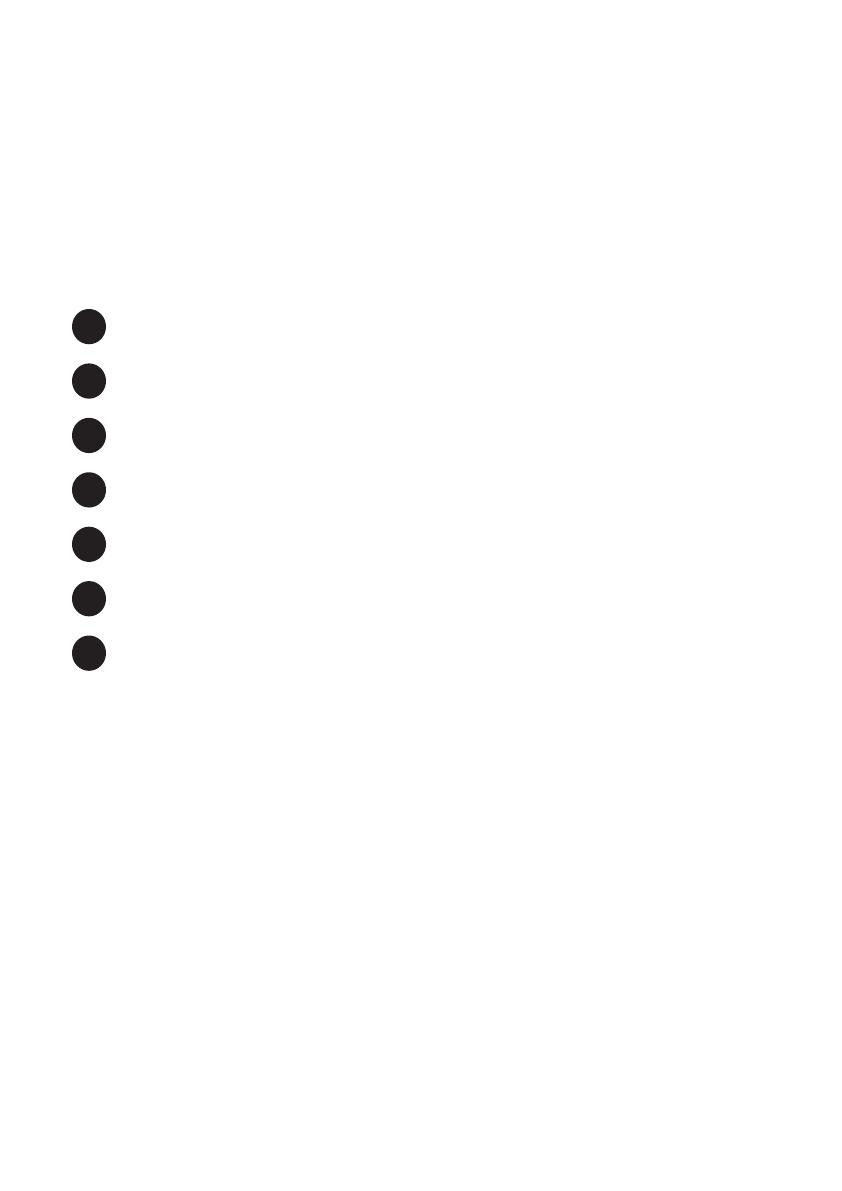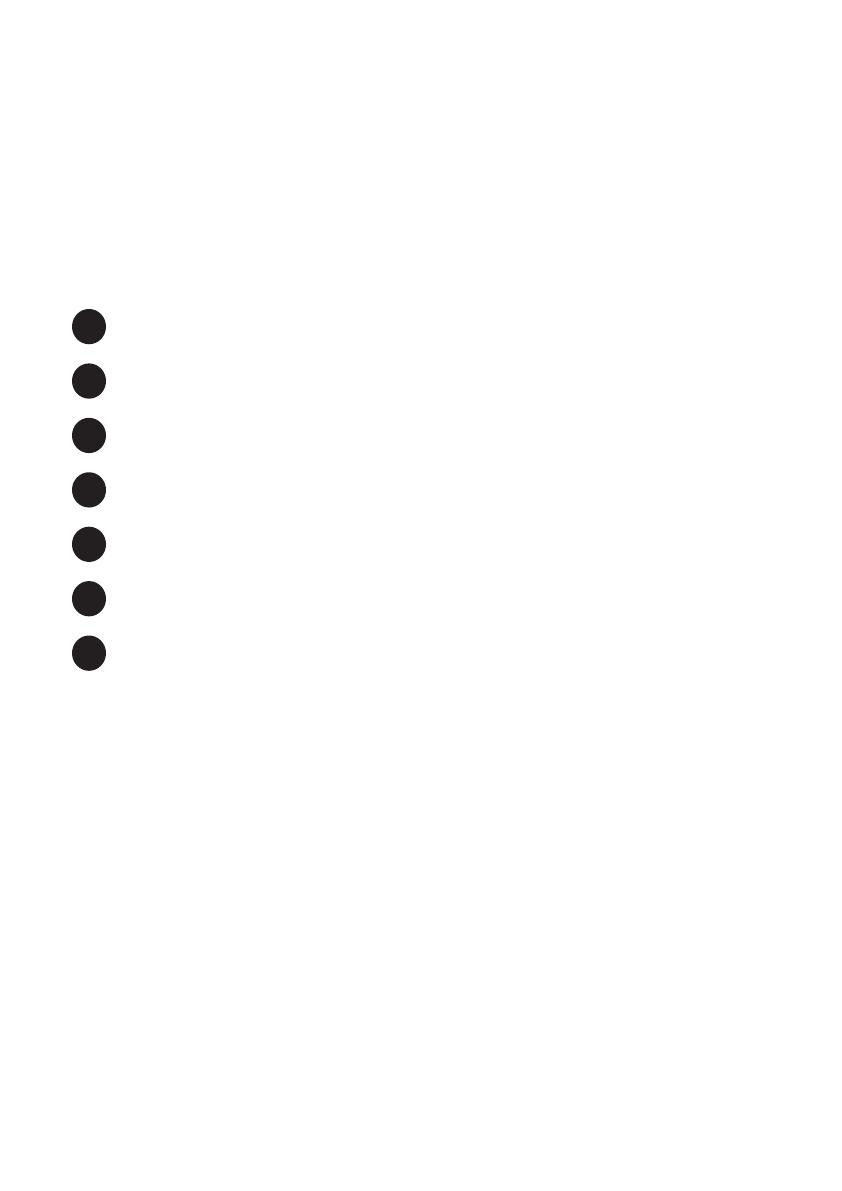
3
TOC
COOLING / REFROIDISSEMENT / KÜHLUNG /
RAFFREDDAMENTO / REFRIGERACIÓN / REFRIGERAÇÃO / 冷却..........4
CABLE INSTALLATION / INSTALLATION DES CÂBLES /
KABELINSTALLATION / INSTALLAZIONE DEI CAVI /
INSTALACIÓN DE LOS CABLES / INSTALAÇÃO DO CABO / 电缆安装 .......5
CONTROL PANEL AND KEYPAD ........................................................................6
CONTROL TERMINALS ......................................................................................7
PANNEAU OPÉRATEUR .....................................................................................8
BORNES DE COMMANDE ..................................................................................9
STEUERTAFEL UND TASTENFELD .................................................................. 10
STEUERANSCHLÜSSE .....................................................................................11
PANNELLO DI CONTROLLO E PANNELLO DI COMANDO ...............................12
MORSETTI DI CONTROLLO ..............................................................................13
CUADRO DE CONTROL Y PANEL .....................................................................14
TERMINALES DE CONTROL ............................................................................15
PAINEL DE CONTROLE E TECLADO ................................................................16
TERMINAIS DE CONTROLE .............................................................................17
控制面板和键盘 ................................................................................................ 18
控制端子 ........................................................................................................... 19
EN
FR
DE
IT
ES
PT-
BR
ZH