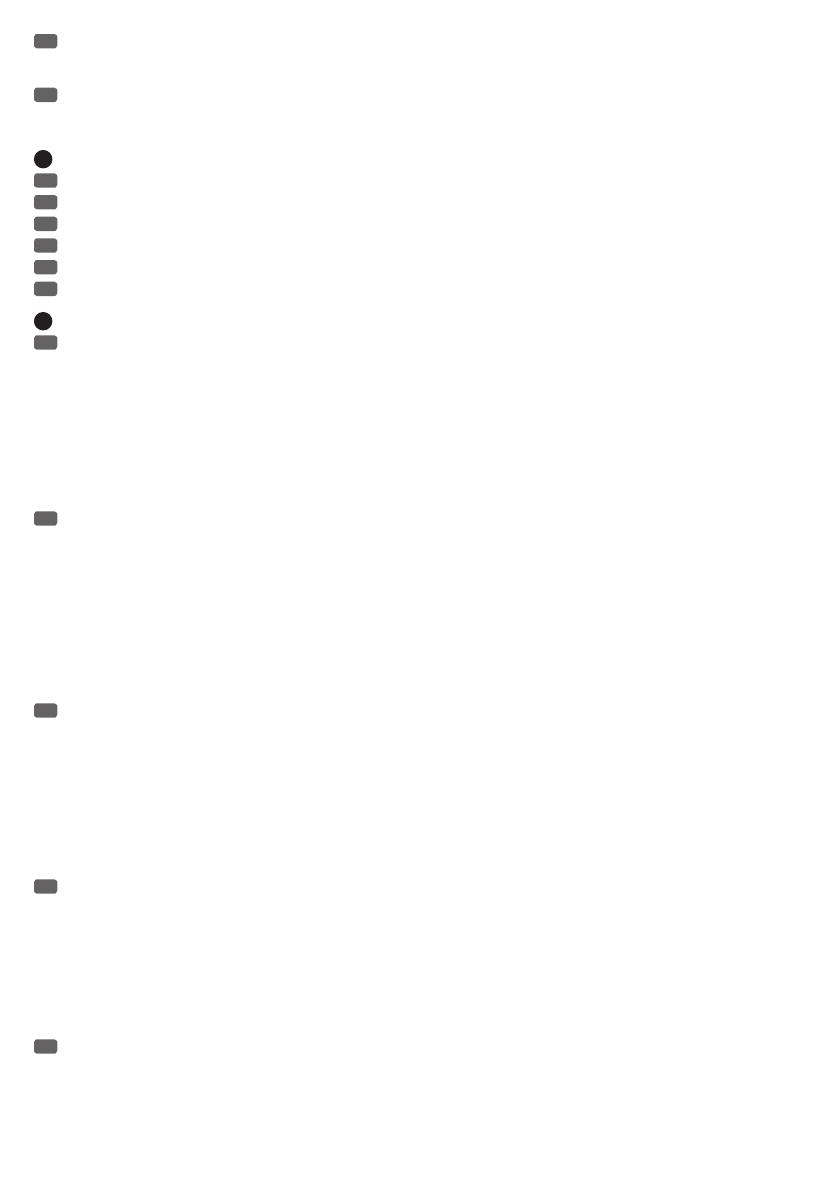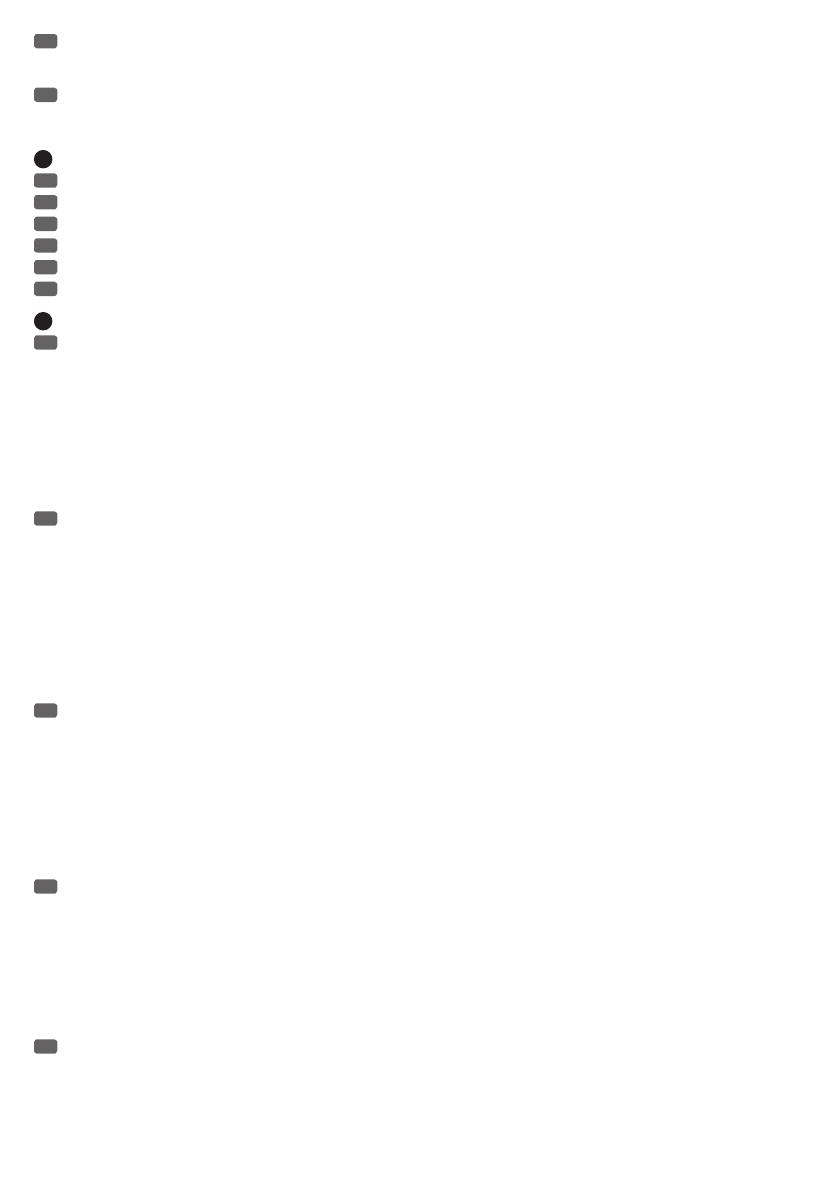
19
PL
Gniazdo sieciowe IEC ze zintegrowaną podstawą bezpiecznika. W zestawie znajduje się odpowiedni kabel sieciowy. WAŻNA INFORMACJA:
bezpiecznik należy wymieniać wyłącznie na bezpiecznik zgodny z napięciem roboczym. Zwrócić uwagę na oznaczenie na obudowie. Jeżeli
bezpiecznik stale się przepala, należy skontaktować się z autoryzowanym centrum serwisowym.
IT
Presa di rete IEC con portafusibili integrato. In dotazione viene fornito un cavo di rete idoneo. NOTA IMPORTANTE: sostituire il fusibile
unicamente con un fusibile con tensione di esercizio corrispondente. Osservare la stampigliatura sulla cassa. Se il fusibile continua a saltare,
rivolgersi a un centro di assistenza autorizzato.
9
POWER ON / OFF
EN
On / Off switch for the power supply of the device.
DE
Ein- / Ausschalter für die Spannungszufuhr des Geräts.
FR
Interrupteur On/Off pour la tension d'alimentation de l'appareil.
ES
Interruptor de encendido/apagado del equipo.
PL
Włącznik/Wyłącznik dopływu zasilania do urządzenia.
IT
Interruttore di accensione/spegnimento dell'alimentazione elettrica del dispositivo.
10
SATELLITE OUT LEFT / RIGHT
EN
Speakon compatible outputs for controlling the LD CURV 500
®
satellites. Up to four LD CURV 500® satellites can be operated at each of the
outputs simultaneously (e.g. for voice and sound). When using a CURV 500
®
ES Entertainer Set as a Mono Set, use the satellite output LEFT for the
control of the LD CURV 500 satellites and the MONO / STEREO (26) on the mixer control panel switch must be pressed down (MONO). When using a
LD CURV 500
®
ES Entertainer Set as a Stereo Set (2 array satellites mounted left and right), or when using the LD CURV 500
®
AVS A/V Set, use both
satellite outputs LEFT and RIGHT to control the LD CURV 500
®
satellites left and right and the MONO / STEREO (26) switch on the mixer control panel
must not be pressed down (STEREO). An incoming stereo audio signal will be output in stereo. The use of the LD CURV 500
®
PS Power Set as a
Stereo Set (or the combination of LD CURV 500
®
ES and LD CURV 500
®
PES) requires the use of the satellite output LEFT (left) for the control of the
LD CURV 500
®
satellite on the left. The LD CURV 500
®
satellite on the right is controlled by the satellite output of the expansion subwoofer SATELLITE
OUT RIGHT.
DE
Speakon kompatible Ausgänge für die Ansteuerung der LD CURV 500
®
Satelliten. Bis zu vier LD CURV 500® Satelliten können an jedem der
Ausgänge simultan betrieben werden (z.B. für Sprachbeschallung). Bei der Verwendung eines CURV 500
®
ES Entertainer Sets als Mono-Set,
verwenden Sie den Satelliten-Ausgang LEFT für die Ansteuerung der LD CURV 500 Satelliten und der Schalter MONO / STEREO (26) auf dem
Mischpult-Bedienfeld muss heruntergedrückt sein (MONO). Wird das LD CURV 500
®
ES Entertainer Set als Stereo-Set (Aufstellung von je 2 LD CURV
500 Satelliten links und rechts), bzw. das LD CURV 500
®
AVS A/V Set verwendet, nutzen Sie beide Satelliten-Ausgänge LEFT und RIGHT für die
Ansteuerung der LD CURV 500
®
Satelliten links und rechts und bringen den Schalter MONO / STEREO (26) in die nicht heruntergedrückte Position
STEREO. Ein anliegendes Stereo Audio-Signal wird in Stereo ausgegeben. Der Einsatz des LD CURV 500
®
PS Power Sets als Stereo-Set (bzw. die
Kombination von LD CURV 500
®
ES und LD CURV 500
®
PES) erfordert die Verwendung des Satelliten-Ausgangs LEFT (links) für die Ansteuerung der
LD CURV 500
®
Satelliten links. Die Ansteuerung der LD CURV 500
®
Satelliten rechts erfolgt durch den Satelliten-Ausgang des Erweiterungs-Subwoo-
fers SATELLITE OUT RIGHT.
FR
Sorties sur connecteurs compatible Speakon pour alimentation des satellites du système LD CURV 500
®
. Vous pouvez brancher jusqu’à 4
satellites LD CURV 500® sur une même sortie (par exemple, pour sonorisation de parole). Si vous utilisez un CURV 500
®
ES Entertainer Set en mono,
utilisez la sortie pour satellite LEFT pour alimenter les satellites LD CURV 500 ; le sélecteur MONO / STEREO (26) sur la surface utilisateur du mixeur
doit se trouver en position enfoncée (MONO). Si vous utilisez un CURV 500
®
ES Entertainer Set en stéréo (montage de 2 satellites LD CURV 500
®
côté
gauche et côté droit), ou un CURV 500
®
AVS A/V Set, utilisez les deux sorties pour satellites LEFT et RIGHT pour alimenter les satellites LD CURV
500
®
gauches et droits ; le sélecteur MONO / STEREO (26) sur la surface utilisateur du mixeur ne doit pas être enfoncé (STEREO). Le signal audio
stéréo de sortie est alors restitué en stéréo. L'utilisation du LD CURV 500
®
PS (Power Set) en stéréo (ou la combinaison d'un LD CURV 500
®
ES et
d'un LD CURV 500
®
PES) suppose l'utilisation de la sortie satellite LEFT (gauche) pour alimenter les satellites LD CURV 500
®
gauches. L'alimentation
des satellites LD CURV 500
®
droits s'effectue via la sortie satellite du renfort de caisson de graves, SATELLITE OUT RIGHT.
ES
Salida compatible Speakon para los satélites LD CURV 500
®
. En cada salida se pueden conectar hasta cuatro satélites LD CURV 500® (por
ejemplo, para megafonía). Si se emplea el modelo Entertainer CURV 500
®
ES en configuración mono, deberá usar la salida LEFT para los satélites LD
CURV 500 y pulsar el botón MONO / STEREO (26) (posición MONO) de la sección del mezclador. Si se emplea el modelo Entertainer LD CURV 500
®
ES
en configuración estéreo (2sistemas instalados, a izquierda y a derecha), o se tiene instalado el modelo A/V LD CURV 500
®
AVS, utilice las salidas de
satélite LEFT y RIGHT para los satélites LD CURV 500
®
izquierdo y derecho y sitúe el botón MONO / STEREO (26) en la posición sin pulsar (STEREO).
De esta forma se reproducirá la señal de audio estéreo. Si emplea los modelos Power LD CURV 500
®
PS en configuración estéreo (o la combinación
de LD CURV 500
®
ES y LD CURV 500
®
PES), deberá usar la salida de satélites LEFT (izquierda) para los satélites izquierdos LD CURV 500
®
. La
conexión de los satélites derechos LD CURV 500
®
se realizará mediante la salida de satélite SATELLITE OUT RIGHT del subwoofer de extensión.
PL
Wyjścia kompatybilne ze standardem Speakon do sterowania głośnikami satelitarnymi LD CURV 500
®
. Ustawienie miernika Każde wyjście
może obsługiwać równocześnie aż cztery głośniki satelitarne LD CURV 500® (np. do nagłaśniania). Jeżeli zestaw rozrywkowy CURV 500
®
ES pracuje
jako zestaw mono, należy użyć wyjścia głośnika satelitarnego LEFT do sterowania głośnikiem LD CURV 500, a przełącznik MONO/STEREO (26) na
panelu obsługi pulpitu mikserskiego musi być wciśnięty (MONO). Jeżeli zestaw rozrywkowy CURV 500
®
ES pracuje jako zestaw stereo (ustawienie:
po 2 głośniki satelitarne LD CURV 500 z lewej i z prawej strony) lub jeżeli stosowany jest zestaw CURV 500
®
AVS S/V, należy użyć obu wyjść głośnika
satelitarnego LEFT i RIGHT do sterowania głośnikami LD CURV 500
®
z lewej i z prawej strony, a przełącznik MONO/STEREO (26) należy ustawić w
pozycji niewciśniętej (STEREO). Podawany sygnał stereo jest nadawany także jako sygnał stereo.