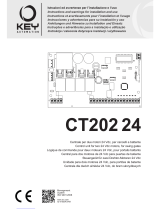Page is loading ...

Sistema radio per coste meccaniche e resistive 8,2 KΩ
Radio system for mechanical and 8.2Kohm resistive safety edges
Système radio pour barre palpeuse de sécurité mécanique et résistive 8,2 KΩ
Sistema radio para banda mecánica y resistiva 8,2 KΩ
KCOMW
Istruzioni ed avvertenze per l’installazione e l’uso
Instructions and warnings for installation and use
Instrucciones y advertencias para su instalación y uso
Instructions et avertissements pour l’installation et l’usage

4
IT
FIG.1 - ELECTRICAL CONNECTIONS
COMRX --> CT102
COMRX --> CT202
COMRX --> CT102 WITH TEST
COMRX --> CT202 WITH TEST
+24 Vdc
- GND
+ 24 TX PH
EDGE
EDGE
PH2
PH1
STOP
OPEN
CLOSE
PED
SS
COM
L
N
COM Vac
CR
FLASH
12/24V Test1
Test Polarity
Buzzer OFF
Frequency
Test2 TestC Relay1 Relay2 Prog/Reset
1 2 3 4
+24 Vdc
- GND
+ 24 TX PH
EDGE
EDGE
PH2
PH1
STOP
OPEN
CLOSE
PED
SS
COM
L
N
COM Vac
CR
FLASH
12/24V Test1
Test Polarity
Buzzer OFF
Frequency
Test2 TestC Relay1 Relay2 Prog/Reset
1 2 3 4
EL
EL
+ 24 Vdc
+ 24 TX PH
EDGE
EDGE
PH2
PH1
STOP
OPEN
CLOSE
PED
SS
COM
L
N
L1
L2
COM
L1
L2
COM
COURTESY L.
COURTESY L.
FLASH
FLASH
FLASH
FLASH
GND
12/24V Test1
Test Polarity
Buzzer OFF
Frequency
Test2 TestC Relay1 Relay2 Prog/Reset
1 2 3 4
12/24V Test1
Test Polarity
Buzzer OFF
Frequency
Test2 TestC Relay1 Relay2 Prog/Reset
1 2 3 4
EL
EL
+ 24 Vdc
+ 24 TX PH
EDGE
EDGE
PH2
PH1
STOP
OPEN
CLOSE
PED
SS
COM
L
N
L1
L2
COM
L1
L2
COM
COURTESY L.
COURTESY L.
FLASH
FLASH
FLASH
FLASH
GND
EL
EL
+ 24 Vdc
+ 24 TX PH
EDGE
EDGE
PH2
PH1
STOP
OPEN
CLOSE
PED
SS
COM
L
N
L1
L2
COM
L1
L2
COM
COURTESY L.
COURTESY L.
FLASH
FLASH
FLASH
FLASH
GND
12/24V Test1
Test Polarity
Buzzer OFF
Frequency
Test2 TestC Relay1 Relay2 Prog/Reset
1 2 3 4
12/24V Test1
Test Polarity
Buzzer OFF
Frequency
Test2 TestC Relay1 Relay2 Prog/Reset
1 2 3 4
EL
EL
+ 24 Vdc
+ 24 TX PH
EDGE
EDGE
PH2
PH1
STOP
OPEN
CLOSE
PED
SS
COM
L
N
L1
L2
COM
L1
L2
COM
COURTESY L.
COURTESY L.
FLASH
FLASH
FLASH
FLASH
GND
+24 Vdc
- GND
+ 24 TX PH
EDGE
EDGE
PH2
PH1
STOP
OPEN
CLOSE
PED
SS
COM
L
N
COM Vac
CR
FLASH
12/24V Test1
Test Polarity
Buzzer OFF
Frequency
Test2 TestC Relay1 Relay2 Prog/Reset
1 2 3 4
+24 Vdc
- GND
+ 24 TX PH
EDGE
EDGE
PH2
PH1
STOP
OPEN
CLOSE
PED
SS
COM
L
N
COM Vac
CR
FLASH
12/24V Test1
Test Polarity
Buzzer OFF
Frequency
Test2 TestC Relay1 Relay2 Prog/Reset
1 2 3 4
CT102
CT202
CT102
CT202

5
IT
FIG.1 - ELECTRICAL CONNECTIONS
COMRX --> CT724
COMRX --> CT400
COMRX --> 14A
COMRX --> 14A WITH TEST
12/24V Test1
Test Polarity
Buzzer OFF
Frequency
Test2 TestC Relay1 Relay2 Prog/Reset
1 2 3 4
EDGE
EDGE
COM
NEG
PH-POW
PH 1
PH 2
COM
PED
OPEN
CLOSE
COM
ELEC
SEN
LED
FLASH
COM
ANT
SHIELD
COM
IND
STOP
SBS
EDGE
EDGE
COM
NEG
PH-POW
PH 1
PH 2
COM
PED
OPEN
CLOSE
COM
ELEC
SEN
LED
FLASH
COM
ANT
SHIELD
COM
IND
STOP
SBS
12/24V Test1
Test Polarity
Buzzer OFF
Frequency
Test2 TestC Relay1 Relay2 Prog/Reset
1 2 3 4
12/24V Test1
Test Polarity
Buzzer OFF
Frequency
Test2 TestC Relay1 Relay2 Prog/Reset
1 2 3 4
EDGE
EDGE
COM
NEG
PH-POW
PH 1
PH 2
COM
PED
OPEN
CLOSE
COM
ELEC
SEN
LED
FLASH
COM
ANT
SHIELD
COM
IND
STOP
SBS
EDGE
EDGE
COM
NEG
PH-POW
PH 1
PH 2
COM
PED
OPEN
CLOSE
COM
ELEC
SEN
LED
FLASH
COM
ANT
SHIELD
COM
IND
STOP
SBS
12/24V Test1
Test Polarity
Buzzer OFF
Frequency
Test2 TestC Relay1 Relay2 Prog/Reset
1 2 3 4
F1
F2
ST
CL
PE
PP
C
CH2
CH2
sig
gnd
CR
C
LA
+ VAC
- VAC
CO
SCA
+ 24
-
-
OP
12/24V Test1
Test Polarity
Buzzer OFF
Frequency
Test2 TestC Relay1 Relay2 Prog/Reset
1 2 3 4
COM
COM
17
19
20
21
22
23
24
25
26
V
M
U
24 V
24 V
FTS
FTS
7
6
18
12/24V Test1
Test Polarity
Buzzer OFF
Frequency
Test2 TestC Relay1 Relay2 Prog/Reset
1 2 3 4
14A
14A
CT724
CT400

14
EN
pag. 47
1
2
3
4
5
7
8
6
2.1
2.2
2.3
2.4
2.5
4.1
4.2
4.3
4.4
4.5
4.6
5.1
5.2
6.1
6.2
6.3
6.4
6.5
6.6
6.7
Preliminary Checks
Safety warnings
Introducing the product
Description of product
Model and technical characteristics
Description receiver COMRX
Description COMTX Transmitter
+ Mechanical Edge
Description COMTX Transmitter
+ 8,2 Ω Resistive Edge
Installing the Product
Settings
Connections transmitter COMTX
Connections receiver COMRX
Learning of the COMTX transmitters on the rst
relay of the COMRX receiver
Learning of the COMTX transmitter on the
second relay of the COMRX receiver
Summary of the acoustic signalling during the
learning phase
Testing and commissioning
Testing
Commissioning
Instructions and warnings for
the nal user
EC declaration of conformity
Further details
Selection of the type of signal on output relay
Selection of the work frequency
Flat battery
COMRX receiver reset
Programming / test key of the COMTX
transmitter
Saving of energy (LOW POWER)
Devices test
pag. 15
pag. 16
pag. 16
pag. 16
pag. 17
pag. 17
pag. 17
pag. 18
pag. 18
pag. 18
pag. 19
pag. 19
pag. 19
pag. 20
pag. 18
pag. 20
pag. 20
pag. 20
pag. 23
pag. 21
pag. 21
pag. 21
pag. 21
pag. 21
pag. 22
pag. 22
pag. 22
TABLE OF CONTENTS

15
EN
1 - SAFETY WARNINGS
CAUTION – to ensure personal safety it is important
to follow these instructions and keep them for future
reference.
Read the instructions carefully before proceeding with installation.
The design and manufacture of the devices making
up the product and the information in this manual are
compliant with current safety standards. However,
incorrect installation or programming may cause se-
rious injury to those working on or using the system.
Compliance with the instructions provided here when
installing the product is therefore extremely impor-
tant.
If in any doubt regarding installation, do not proceed and contact the
Key Automation Technical Service for clarications.
Under European legislation, an automatic door or
gate system must comply with the standards envisa-
ged in the Directive 2006/42/EC (Machinery Directive)
and in particular standards EN 12445; EN 12453; EN
12635 and EN 13241-1, which enable declaration of
presumed conformity of the automation system.
Therefore, nal connection of the automation system to the electri-
cal mains, system testing, commissioning and routine maintenance
must be performed by skilled, qualied personnel, in observance of
the instructions in the “Testing and commissioning the automation
system” section.
The aforesaid personnel are also responsible for the tests required
to verify the solutions adopted according to the risks present, and
for ensuring observance of all legal provisions, standards and regu-
lations, with particular reference to all requirements of the EN 12445
standard which establishes the test methods for testing door and
gate automation systems.
WARNING - Before starting installation, perform the
following checks and assessments:
Ensure that every device used to set up the automation system is
suited to the intended system overall. For this purpose, pay special
attention to the data provided in the “Technical specications” sec-
tion. Do not proceed with installation if any one of these devices is
not suitable for its intended purpose.
Check that the devices in the kit are sufcient to guarantee system
safety and functionality.
Perform a risk assessment, including a list of the essential safety
requirements as envisaged in Annex I of the Machinery Directive,
specifying the solutions adopted. The risk assessment is one of the
documents included in the automation system’s technical le. This
must be compiled by a professional installer.
Considering the risk situations that may arise during
installation phases and use of the product, the auto-
mation system must be installed in compliance with
the following safety precautions:
Never make any modications to part of the automation system
other than those specied in this manual. Operations of this type
can only lead to malfunctions. The manufacturer declines all liability
for damage caused by unauthorised modications to products.
Do not allow parts of the automation system to be immersed in wa-
ter or other liquids. During installation ensure that no liquids are able
to enter the various devices;
Should this occur, disconnect the power supply immediately and
contact a Key Automation Service Centre. Use of the automation
system in these conditions may cause hazards;
Never place automation system components near to sources of
heat or expose them to naked ames. This may damage system
components and cause malfunctions, re or hazards.
All operations requiring opening of the protective housings of va-
rious automation system components must be performed with the
control unit disconnected from the power supply. If the disconnect
device is not in a visible location, afx a notice stating: “MAINTE-
NANCE IN PROGRESS”:
Connect the control unit to an electric power line equipped with an
earthing system.
The product cannot be considered to provide effective protection
against intrusion. If effective protection is required, the automation
system must be combined with other devices;
The product may not be used until the automation system “commis-
sioning” procedure has been performed as specied in the “Auto-
mation system testing and commissioning” section.
The system power supply line must include a circuit breaker device
with a contact gap allowing complete disconnection in the condi-
tions specied by class III overvoltage;
Use unions with IP55 or higher protection when connecting hoses,
pipes or raceways;
The electrical system upstream of the automation system must
comply with the relevant regulations and be constructed to good
workmanship standards;
Users are advised to install an emergency stop button close to the
automation system (connected to the control PCB STOP input) to
allow the gate or door to be stopped immediate in case of danger;
This device product is not intended for use by persons (including
children) with impaired physical, sensory or mental capacities, or
with lack of experience or skill, unless a person responsible for their
safety provides surveillance or instruction in use of the device.
Children must be supervised to ensure that they do not play with
the equipment.
WARNING - The automation system component
packaging material must be disposed of in full obser-
vance of current local waste disposal legislation.
WARNING - The data and information in this manual
are subject to modication at any time, with no obli-
gation on the part of Key Automation S.r.l. to provide
notice.

16
EN
2.1 - Description of product
KCOMW is an electronic device for the control in full safety of ga-
tes and garage doors automation and comprises a receiver COMRX
(connected to the control unit) and a maximum of 8 CONMTX
transmitters (4 for each of the two relays of the receiver) connected
to the sensitive edges. It can work both with the clean NC contact
mechanical edges (connecting in series the supplied 8,2KΩ – ¼ OF
Watt – if not already integrated in the edge) and with the 8,2KΩ ed-
ges. The two contacts of the receiver (normally closed with the po-
wered device) are independent and can be connected to the relative
input of the control unit, put in series to the stop of the control unit, or
in series to the photo devices contacts. Two contacts are also present
on COMRX receiver to be able to carry out the self – test system.
The transmission of the signals between transmitter and receiver
happens on 868 MHz band in bidirectional way.
The installation and the maintenance of the system must be
carried out by qualied personnel. The producer can not be
considered
responsible for any damages caused by an improper use, in-
correct or irrational of the product.
Warning: this device can block the automation if the batteries
of the mobile part is at.
2.2 - Models and technical characteristics
160 mm
90 mm
55 mm 120 mm
25 mm
30 mm
2 - INTRODUCING THE PRODUCT
CODE DESCRIPTION
900COMTX 868 MHz radio transmitter for safety edge
900COMRX 868 MHz radio receiver for safety edge control
900KCOMW Radio transmitter and riceiver kit with batteries included
TECHNICAL FEATURES
Transmitter name COMTX
Receiver name COMRX
Frequency 868 MHz
Range of the system in free space 15 ÷ 20 m
Transmitter power supply battery AA
Receiver power supply 12/24 Vac-dc
Battery duration 2 years (normal functionning mode)
5 years (power saved mode)
Compatible ribs Mechanical and/or 8,2 KΩ
Number of output 2
Number of ribs for receiver 4 for each output

17
EN
2.3 - Description Receiver COMRX
2.4 - Description COMTX Transmitter + MECHANICAL EDGE
2.5 - Description COMTX Transmitter + 8,2KΩ RESISTIVE EDGE
WARNING: in case you use a resistive 8,2KΩ edge, DO NOT insert the resistor (supplied) in series.
WARNING: it is indispensable to insert the resistor (supplied) in series to the contact only when a N.C. clean contact mechanical
edge is utilized.
WARNING: if the power supply of the receiving unit is carried
out in alternating current (Vac), the power supply must be got
through an insulation transformer (of security, SELV tensions)
which has a limited power or almost a protection against the
short circuit.
NOTE: the signal given on output (clean contact or 8K2) to the
relay 1 and 2 depends on the position of the selection output
signal jumper.
NOTE: The level of acoustic pressure generated by the device
is less then 70 dBA.
Dip switch
Jumper of selection power supply tension
Right:12 Vac/dc. Left:24 Vac/dc
Programming / reset key
Output relay
0.5A at 42.4Vac
1A at 30Vdc
Jumper of selec-
tion output signal
Programming / reset key
8,2 KΩ
1/4 of Watt
MECHANICAL
(N.C.) EDGE
Dip switch
Dip switch
Programming / reset key
8,2 KΩ MECHANICAL
EDGE

18
EN
TRANSMITTER COMTX RECEIVER COMRX
4.2 - Connection COMTX transmitter
3 - PRELIMINARY CHECKS
4.1 - Settings
WARNING - before installing the product, perform the following
checks and inspections:
- Check that the intended mounting surface is solid and does not
allow vibrations
- Use electrical connections suitable for the currents required
- Check that the power supply conforms to the values in the techni-
cal specications
- Ensure that all the material used for installation complies with the
relevant regulatory standards
It is possible to associate up to a maximum of 4 transmitters (4 dif-
ferent edges) to each relay. For this reason, to each receiver can be
associated a maximum of 8 transmitters.
Warning: for a correct functioning of the system, every
transmitter part must have the frequency dip put on the same
way of the correspondent receiver part.
In order to avoid any interferences on installations which need a
higher number than 4 security channels it is advisable to distin-
guish the frequencies utilized among the various receivers and their
transmitters associated transmitters.
4 - INSTALLING THE PRODUCT
Phase Description
1
Connect the sensitive edge to the terminal boards of the transmitter inserting the 8,2KΩ ¼ of Watt in series only in case clean
contact N.C. mechanical edge are utilized (see page 1). Orientate and put the device as explained in gure.
If the 8,2KΩ ¼ of Watt is not connected (with mechanical edge) the system does not work and enters in alarm.
2 Set the dip switch relative to the utilized frequency (dip 3 and dip 4) which will have to correspond to the one of the receiver.
3 Give power to the system connecting the two batteries AA – 1,5 V to the battery holder. Pay attention to the polarity.
4
Fix the device as much higher than possible in such a way as there are no obstacles on the direction of the receiver and in
such a way as the maximum distance between the two devices is less than 15 meters. (max 20 meters).
N.DIP FUNCTION
DO NOT USE test device
energy saving buzzer ON/OFF
selection frequency
of functioning
selection frequency
of functioning
FUNCTION
1 1
2 2
3 3
4 4
N.DIP
* buzzer OFF = dip switch ON
buzzer ON = dip switch OFF

19
EN
4.3 - Connection receiver COMRX
4.4 - Learning of the COMTX transmitters on the rst relay of the COMRX receiver
4.5 - Learning of the COMTX transmitter on the second relay of the COMRX receiver
For the successive learning, repeat the operation from point 1.
For the connections to Key Automation boards see Fig 1 (pag.3)
(*) The inputs are handled in the same way as the photocells test:
the control unit, to carry out the photocells test, switches off the
power supply of the receiver and check that the relays of the corre-
spondent receiver opens itself. In this device, the input TEST1 and
TEST2 are for testing the security devices (see chapter 12).
NOTE: in case in which instead 4 BIP are reproduced, it me-
ans that the maximum number of transmitters for the selected
channel has been reached and that no new devices on the
same relay can be memorized.
WARNING : The producer can not be considered responsible
for any damages caused by an improper use, incorrect or irra-
tional of the product.
WARNING: keep free the areas of access to the devices and
clean periodically them from eventual dirtiness which can set-
tle on them during the normal functioning.
In case in which a device previously memorized is then asso-
ciated to the other relay, it will be automatically removed from
the previous relay.
For example, if a device memorized on the relay 1 is memorized
on the relay 2 it will be automatically removed from the relay 1.
Phase Description
1
Put the receiver in such a way to minimize the distance from the transmitters associated and close the to the automation’s
control unit or inside the box of the motor. If xed to a wall, utilize suitable screws and plugs so that it can resist to a force of
50N downwards.
2 Set the dip switch relative to the utilized frequency (dip 3 and dip 4) which will have to correspond to the one of the transmitters.
3
Set the 2 little bridges Mec/8k2 (Jumper of selection output signal ) in such a way as the state of functioning or of alarm is
correctly signaled, according to whether the control unit has an input of mechanical type (with contact) or 8,2KΩ.
4 Set the little bridge of power supply (24V o 12V)
5 Connect the test inputs to the control unit, in case they are utilized (*).
Phase Description
1
Check that the DIP 3 and 4 of the COMTX transmitter and of the COMRX receiver
are set in the same way.
2 Press and keep pressed the key present on the COMRX receiver. The COMRX receiver emits ONE bip.
3 Release the key on the COMRX receiver.
4 Press and keep pressed the key present on the COMTX transmitter. The COMRX receiver emits TWO bip.
5 Release the key of the transmitter.
The learning has had a successful
conclusion.
Phase Description
1
Check that the DIP 3 and 4 of the COMTX transmitter and of the COMRX receiver
are set in the same way.
2 Press and keep pressed the key present on the COMRX receiver. The COMRX receiver emits ONE bip
3 DO NOT release the key on the COMRX receiver. The COMRX receiver emits TWO bip.
4 Release the key on the COMRX receiver.
5 Press and keep pressed the key present on the COMTX transmitter. The COMRX receiver emits TWO bip.
6 Release the key of the transmitter.
The learning has had a successful
conclusion

20
EN
5 - TESTING AND COMMISSIONING THE AUTOMATION SYSTEM
5.2 - Commissioning
Once all (and not just some) of the system devices have passed the
testing procedure, the system can be commissioned
The system’s technical dossier must be produced and kept for 10
years. It must contain the electrical wiring diagram, a drawing or
photograph of the system, the analysis of the risks and the solutions
adopted to deal with them, the manufacturer’s declaration of con-
formity for all connected devices, the operator’s manual for every
device and the system maintenance plan
Fix a dataplate with the details of the automation, the name of the
person who commissioned it, the serial number and year of con-
struction and the CE marking on the gate or door.
Also t a sign specifying the procedure for releasing the system by
hand
Draw up the declaration of conformity, the instructions and precau-
tions for use for the end user and the system maintenance plan and
consign them to the end user
Ensure that the user has fully understood how to operate the system
in automatic, manual and emergency modes.
The end user must also be informed in writing about any risks and
hazards still present
WARNING - after detecting an obstacle, the gate or door stops
during its opening travel and automatic closure is disabled; to re-
start operation, the user must press the control button or use the
transmitter.
5.1 - Testing
All system components must be tested following the procedures de-
scribed in their respective operator’s manuals
Ensure that the recommendations in Chapter 1 - Safety Warnings -
have been complied with
Check that the gate or door is able to move freely once the automa-
tion system has been released and is well balanced, meaning that it
will remain stationery when released in any position
Check that all connected devices (photocells, sensitive edges,
emergency buttons, etc.) are operating correctly by performing gate
or door opening, closing and stop tests using the connected control
devices (transmitters, buttons or switches)
Perform the impact measurements as required by the EN12445
standard, adjusting the control unit’s speed, motor force and de-
celeration functions if the measurements do not give the required
results, until the correct setting is obtained
The system must be tested by a qualied technician, who must
perform the tests required by the relevant standards in relation to
the risks present, to check that the installation complies with the
relevant regulatory requirements, especially the EN12445 standard
which species the test methods for gate and door automation sy-
stems.
4.6 - Summary of the acoustic signalling during the learning phase
Acoustic signalling during the learning phase
N. OF
BIP
MEANING
2 Transmitter correctly memorized.
4 Mistake: the maximum number of transmitter for selected channel has been reached.
1 Maximum time up for the memorization of the transmitter (10 second).

21
EN
6 - FURTHER DETAILS
The selection of the type of signal is carried out in the following way:
Position 1 : clean contact functioning (Mec)
Position 2 : 8K2 functioning (8K2)
MEC.
Jumper Position 1
8K2
Jumper Position 2
6.1 - Selection of the type of signal on output relay
6.4 - COMRX receiver reset
6.3 - Flat battery
6.2 - Selection of the work frequency
Beside the two COMRX receiver relays a jumper for the selection
of the type signal to give on output is present. This signal can be:
1. A clean contact: open contact in case of alarm and close if the
alarm is not present
For each COMRX receiver and relative COMTX transmitter it is
possible to select a frequency of work. This allows to be able to
utilize up to a maximum of 4 COMRX receivers on the same range
of action without interferences.
The battery life is of about 2 years (5 years in power save modali-
ty). The transmitter keeps constantly under control the state of its
batteries. When the tension gets down under a pre – set value, this
state is signaled to the COMRX associated receiver which signals
it (if the buzzer is active) with 4 BEEP. If the battery is not substi-
tuted, the COMRX receiver will continue to regularly work until the
tension of the batteries won’t get down under the minimum safety
Through to the button present on the receiver it is possible, further
than to carry out the programming of the transmitters (see section
2. A contact type 8K2: resistance of the contact= 0 or ∞ (Open
loop) Ohm in case of alarm and 8K2 if the alarm is not present.
The control unit connected to the device must be able to handle
this type of signal.
For a correct functioning of the system it is indispensable that
the frequency set on the COMRX receiver corresponds to the
frequency set on the associated transmitters. The selection of the
frequency happens with DIP 3 and 4 as reported on the following
table:
threshold. If this happens, the receiver will signal it with 5 BEEP
putting itself in state of alarm.
The COMRX device will remain in state of alarm until the battery of
the COMTX transmitter won’t be substituted.
The substitution of the battery must be carried out by quali-
ed personnel being necessary to open the receiver.
5), to carry out the reset of the device deleting all the associated
transmitters. Proceed as follows to carry out the reset:
DIP 3 DIP 4
Frequency 1 ON ON
Frequency 2 ON OFF
Frequency 3 OFF ON
Frequency 4 OFF OFF
Phase Description
1 Press and keep pressed the key present on the COMRX receiver. The COMRX receiver emits ONE bip.
2 DO NOT release the key on the COMRX receiver. The COMRX receiver emits TWO bip.
3 DO NOT release the key on the COMRX receiver.
The same receiver emits a series of close
BIP.
4 DO NOT release the key on the COMRX receiver.
The same receiver emits one uninterrup-
ted bip.
6 Release the key of the receiver. The reset is ended.

22
EN
2222
6.7 - Test devices
6.6 - Saving of energy (LOW POWER)
6.5 - Programming / test key of the COMTX transmitter
On each transmitter a key said “programming/test key” is pre-
sent and a led. The pressure of the same key during the normal
functioning (so not in programming) produces a signal that is sent
N.B.: If one COMTX transmitter is in alarm but it necessary to open
or close the automation in any case, it’s necessary to press and
keep pressed the programming / test button of the indicted COMTX
transmitter of the indicated and in the same time to move the auto-
mation.
By the dip switch Low Power present on the transmitter device it
is possible to limit the frequency with which the transmitter device
transmits its state of functioning (period of interrogation): but in
this case it will be necessary to keep in consideration the condition
of dangerous that can be created if the power supply (battery) is
taken off to the transmitter during the interval of time before the
successive transmission of its state and successively the sensible
By the dip switch 1 of the receiver it is possible to select if the devi-
ce test must be carried out with a high logic signal (so the test will
activate itself if between the terminals TEST1 and TESTC will be
present a tension from 10V dc to 24 Vdc) or with a low logic signal
(so the test will activate itself if between the terminals TEST1 and
TESTC will be present a tension of 0Vdc). In this case, the test will
be for the device memorized to the relay 1. The same is for TEST2
and TESTC for the device memorized to the relay 2.
During this test, the receiver sends a signal to all the associated
transmitter with the request of their state. If all the devices answer
to the receiver which close the contact of the relay and answers to
this signal with:
WARNING: If the batteries are completely at, it will be neces-
sary to change them.
edge goes on alarm: in this case the receiver will signal the alarm
only after the period of interrogation.
With the dip 2 of the transmitter on OFF: energy saving deacti-
vated, check the state of the transmitter each second (low power
deactivated) With the dip 2 of the transmitter on ON: energy saving
activated, check state of transmitter each 15 seconds (low power
activated).
positively, the test is passed and the correspondent relay (which
was previously open) re – closes itself.
With the dip 1 of the receiver on OFF: device test with high logic si-
gnal 10 - 24 Vdc (position to use if you don’t want to make the test)
With the dip 1 of the receiver on ON : device test with low logic
signal 0Vcc
Note : in case you want to use the test of the device, place the dip
1 on OFF position.
Acoustic signaling during the normal functioning
N. of BIP /
BLINK
MEANING WHAT TO DO
1 Regular functioning, no mistake found. -
2 One or more sensitive edge on alarm or interrupted 8K2 rib Check the sensitive edges connected
3 One or more 8K2 safety sensitive edges under short circuit Check the sensitive edges connected
4 Battery tension under the level of attention Substitute the batteries of the indicted device
5 Battery tension under the minimum level. Substitute the batteries of the indicted device
6 One or more associated devices disconnected Check each associated device

23
EN
Key Automation S.r.l. produces systems for the automation of gates,
garage doors, automatic doors, roller blinds and car-park and road
barriers. However, Key Automation is not the manufacturer of your
complete automation system, which is the outcome of the analysis,
assessment, choice of materials and installation work of your cho-
sen installer. Every automation system is unique, and only your
installer has the experience and skill required to produce a safe,
reliable, durable system tailored to your needs, and above all that
complies with the relevant regulatory standards. Although your au-
tomation system complies with the regulation safety level, this does
not rule out the presence of “residual risk”, meaning the possibility
that hazards may occur, usually due to reckless or even incorrect
use. We would therefore like to give you some advice for the correct
use of the system:
• Before using the automation system for the rst time, have the
installer explain the potential causes of residual risks to you.
• Keep the manual for future reference, and pass it on to any new
owner of the automation system.
• Reckless use and misuse of the automation system may make
it dangerous: do not operate the automation system with people,
animal or objects within its range of action.
• Children: A properly designed automation system has a high level
of safety, since its sensor systems prevent it from moving with peo-
ple or obstacles present so that its operation is always predictable
and safe. However, as a precaution children should not be allowed
to play close to the automation system, and to prevent involuntary
activation, remote controls must not be left within their reach.
• Troubleshooting: As soon as any system malfunction is noticed, di-
sconnect the electricity supply and perform the manual release pro-
cedure. Never attempt repairs on your own; call in your installation
engineer. In the meantime the door or gate can be operated without
automation once the geared motor has been released using the re-
lease key supplied with the system. In the event of safety devices
out of service arrange for repairs to the automation immediately.
• In the event of malfunctions or power failures: While waiting for the
engineer to come (or for the power to be restored if your system is
not equipped with buffer batteries), the door or gate can be used just
like any non-automated installation. To do this, the manual release
procedure must be carried out.
• Manual release and operation: rst bear in mind that the release
procedure can only be carried out with the door or gate stationery.
• Maintenance: Like any machine, your automation system needs
regular periodic maintenance to ensure its long life and total safe-
ty. Arrange a periodic maintenance schedule with your installation
engineer. Key Automation recommends that maintenance checks
should be carried out every six months for normal domestic use, but
this interval may vary depending on the level of use. Any inspection,
maintenance or repair work must only be carried out by qualied
staff.
• Never modify the automation system or its programming and setup
parameters: this is the responsibility of your installation engineer.
• Testing, routine maintenance and any repairs must be recorded by
the person who performs them and the documents must be conser-
ved by the system’s owner.
The only procedures you are capable of, and which you are recom-
mended to perform, are cleaning of the photocell glass and removal
of any leaves or stones that may obstruct the automation system.
To prevent anyone from activating the gate or door, release the au-
tomation system before starting. Clean only with a cloth dipped in
a little water.
Disposal: At the end of its useful life, the automation system must
be dismantled by qualied personnel, and the materials must be
recycled or disposed of in compliance with the legislation locally in
force.
Replacing the remote control battery: if after some time your remote
control seems to have become less effective, or stops operating
completely, the battery may be at (depending on the level of use,
this may take from several months up to more than a year). You will
realise this because the transmission conrmation light does not
come on, or only lights up for a very short time.
Batteries contain pollutants: do not dispose of them with normal wa-
ste but follow the methods specied by the local regulations.
Thank you for choosing Key Automation; please visit our Internet
site www.keyautomation.it for further information.
7 - INSTRUCTIONS AND WARNINGS FOR THE END USER

4747
8 - DICHIARAZIONE DI CONFORMITÁ
DICHIARAZIONE DI INCORPORAZIONE DI QUASI-MACCHINA
DECLARATION OF INCORPORATION OF PARTLY COMPLETED MACHINERY
Key Automation S.r.l.
Via A. Volta, 30
Capitale sociale 1.000.000,00 i.v.
30020 Noventa di Piave (VE) Reg. Imprese di Venezia 03627650264
P.IVA 03627650264 C.F. 03627650264 REA VE 326953
info@keyautomation.it
www.keyautomation.it
Il sottoscritto Nicola Michelin, Amministratore Delegato dell’azienda
The undersigned Nicola Michelin, General Manager of the company
Key Automation srl, Via Alessandro Volta, 30 - 30020 Noventa di Piave (VE) – ITALIA
dichiara che il prodotto tipo:
declares that the product type:
SEKUR CO-W
Sistema radio a 868Mhz per coste meccaniche
868Mhz Radio system for mechanical safety edges
Models:
Models:
900COMTX, 900COMRX, 900KCOMW
E’ conforme a quanto previsto dalle seguenti direttive comunitarie:
Is in conformity with the following community (EC) regulations:
Direttiva macchine /
Machinery Directive
2006/42/EC
Direttiva compatibilità elettromagnetica /
EMC Directive
2004/108/EC
Direttiva bassa tensione /
Low Voltage Directive
2006/95/EC
Direttiva R&TTE /
R&TTE Directive
1999/5/EC
Secondo quanto previsto dalle seguenti norme armonizzate:
In accordante with the following harmonized standards regulations:
EN 301489-1:2011, EN 301489-3:2002
EN 300220-1:2010, EN 300220-2:2010
EN 12978:2003 + A1:2009
EN 60950-1
EN 50371
Dichiara che la documentazione tecnica pertinente al prodotto è stata redatta conformemente a quanto previsto dalla
direttiva 2006/42/CE Allegato VII parte B e verrà fornita a fronte di una richiesta adeguatamente motivata dalle
autorità nazionali.
Declares that the technical documentation is compiled in accordance with the directive 2006/42/EC Annex VII part B
and will be transmitted in response to a reasoned request by the national authorities.
Dichiara altresì che non è consentita la messa in servizio del prodotto finchè la macchina, in cui il prodotto è
incorporato, non sia stata dichiarata conforme alla direttiva 2006/42/CE.
He also declares that is not allowed to use the above mentioned product until the machine, in which this product is
incorporated, has been identified and declared in conformity with the regulation 2006/42/EC.
Noventa di Piave (VE), 30/04/13
Amministratore Delegato
General Manager
Nicola Michelin

580ISKCOMW REV.04
Key Automation S.r.l.
Via A. Volta 30 - 30020 Noventa di Piave (VE)
T. +39 0421.307.456 - F. +39 0421.656.98
[email protected] - www.keyautomation.it
Instruction version
/