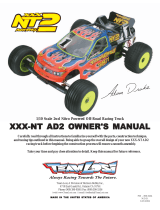Kensington C8102E Installation guide
-
Hello! I've read through the user manual for the Kensington Locking Kit for Mac Studio. This manual details how to attach and disconnect the locking cable, as well as how to set the combination lock code. I'm ready to answer your questions about this product.
-
How do I attach the lock?How do I disconnect the lock?How do I set the combination lock code?