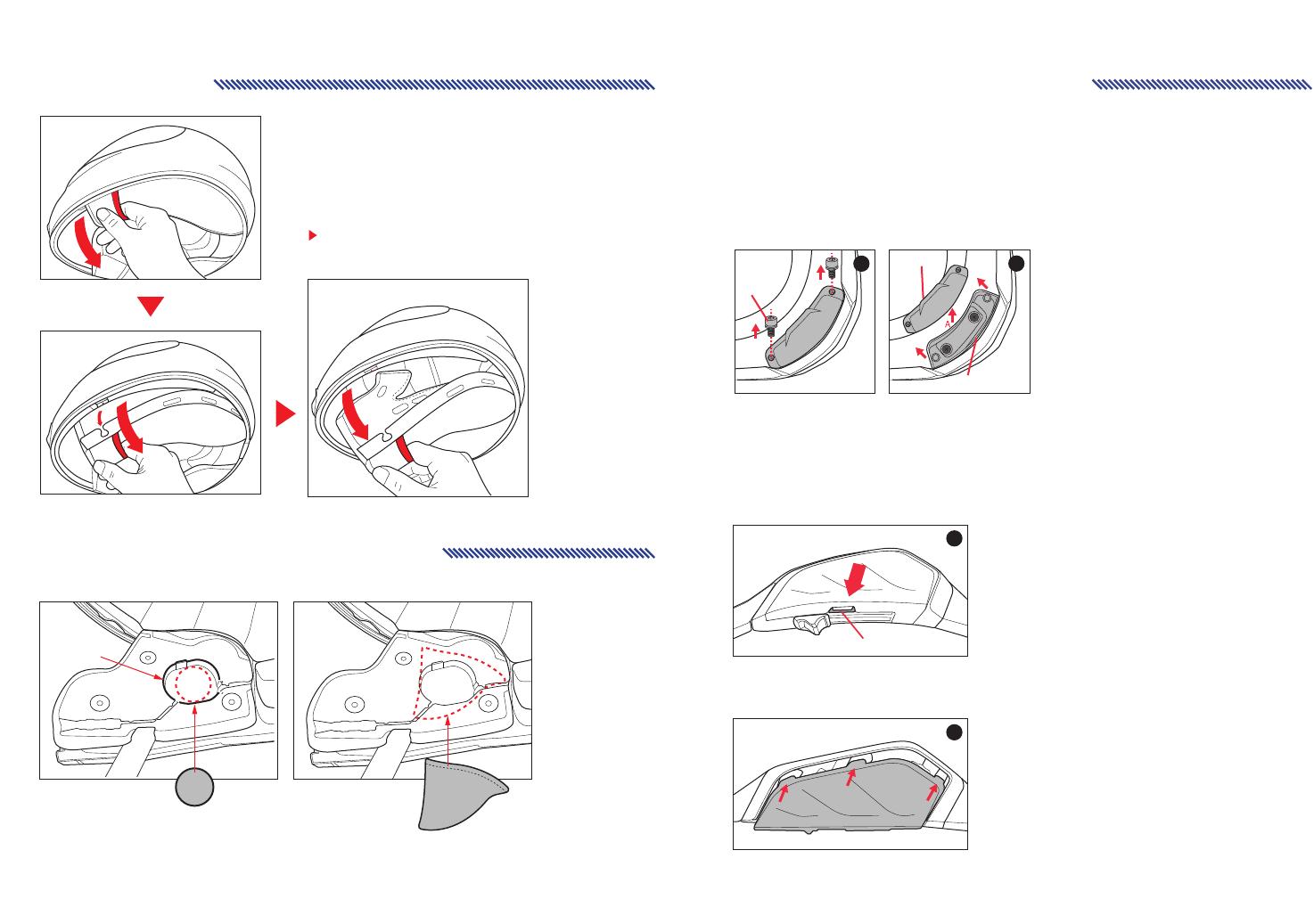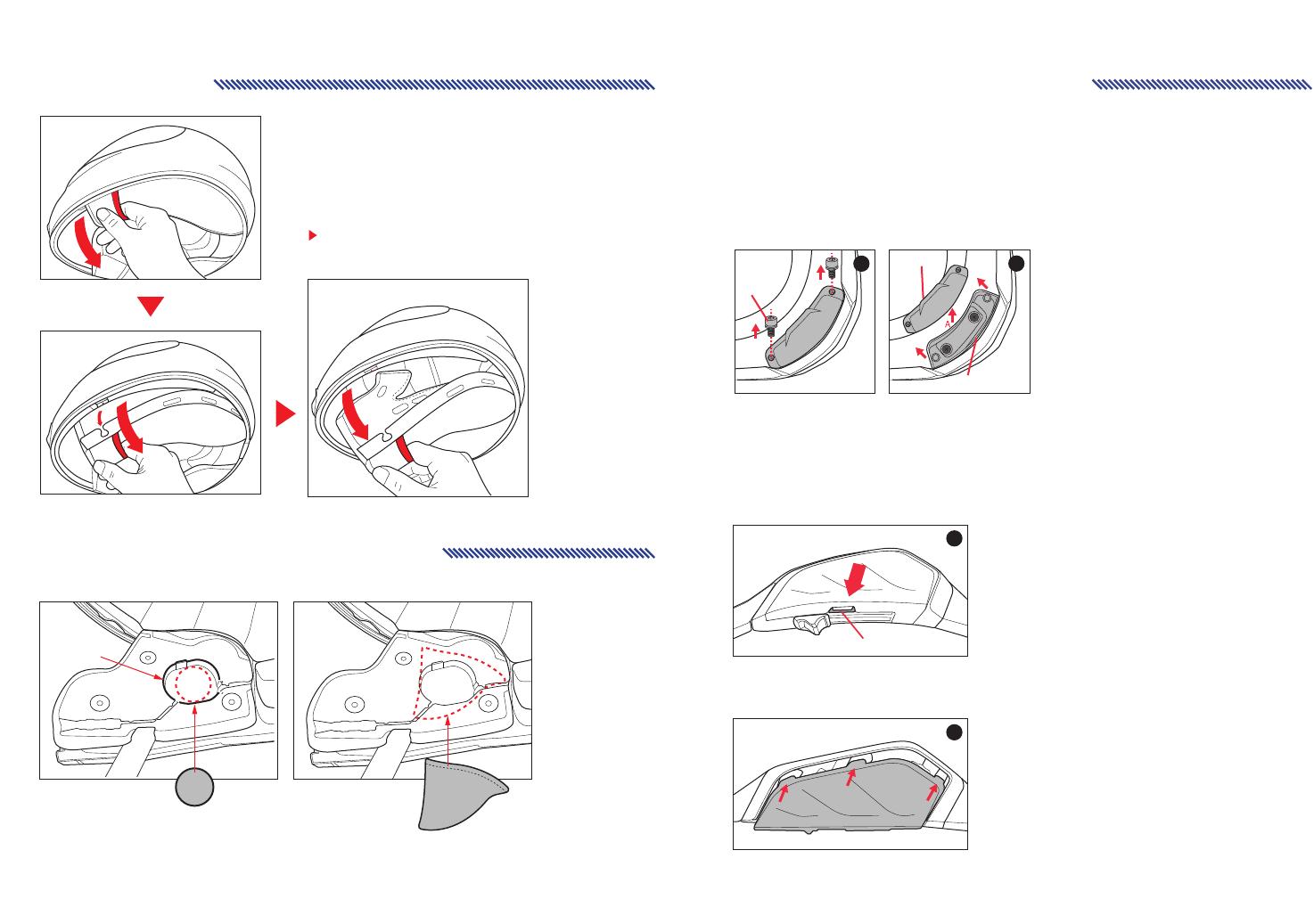
11
In an emergency, you may remove the cheek pads as
indicated in the illustration. Pull the red line pocket with
your ngers.
Please use Emergency Kit only in emergency
situation.
Emergency Kit
12
If you install communication system speakers, please do not use the speaker pocket cover.
How to install speaker pocket cover
HJC Intercom Placement Guide
12
Mounting the Intercom
Unscrew and remove the base cover at the back of the helmet to begin mounting process
of the intercom. Please refer to the manual of the current intercom you are using for directions
on mounting and unmounting the intercom unit.
Base Cover Detachment
1. Remove the screws from the base cover. (picture1)
2. While lifting the base cover(direction A) detach it by pushing toward direction B. (Picture 2)
Base cover
Base cover
Bracket
Bracket
Screw
Mounting the Base Cover
Push the base cover underneath the gasket at the bottom of the helmet until the base cover
and the bracket screw holes match. Using the screw, xate the base cover onto the helmet.
1. Push the Bluetooth UI cover in the direction of the arrow while pressing down on A.
A
Bluetooth UI Cover Detachment
1. After aligning the hook of the Bluetooth UI cover with the groove of the body, and push and attach.
Mounting the Bluetooth UI Cover
1
1
Speaker Pocket
Speaker
Speaker Pocket Cover
Speaker Pocket Cover