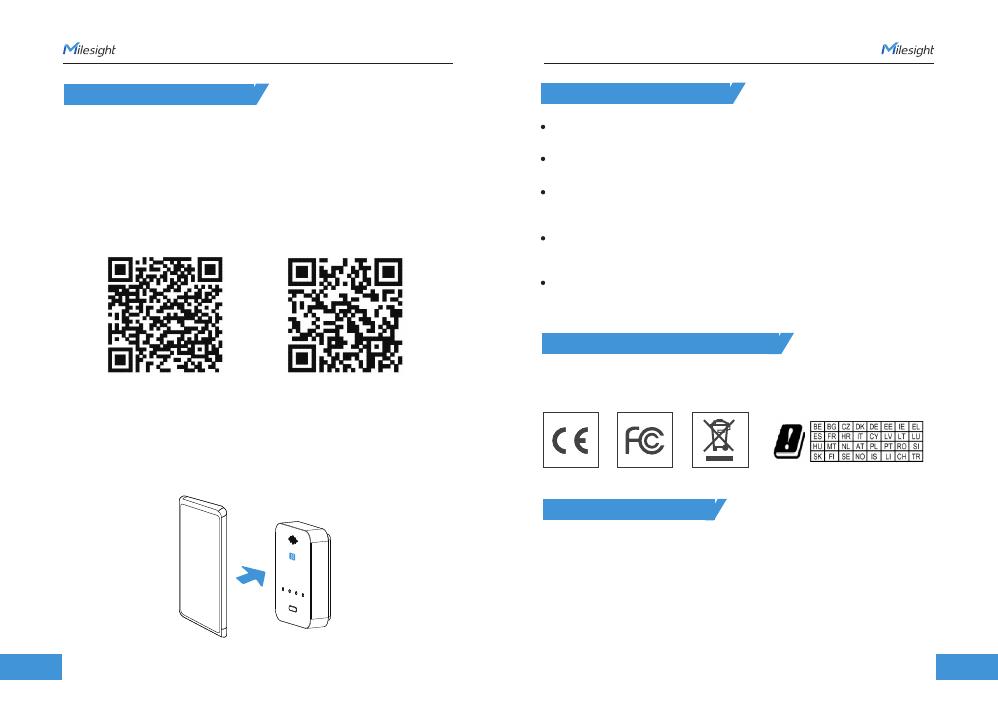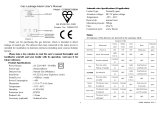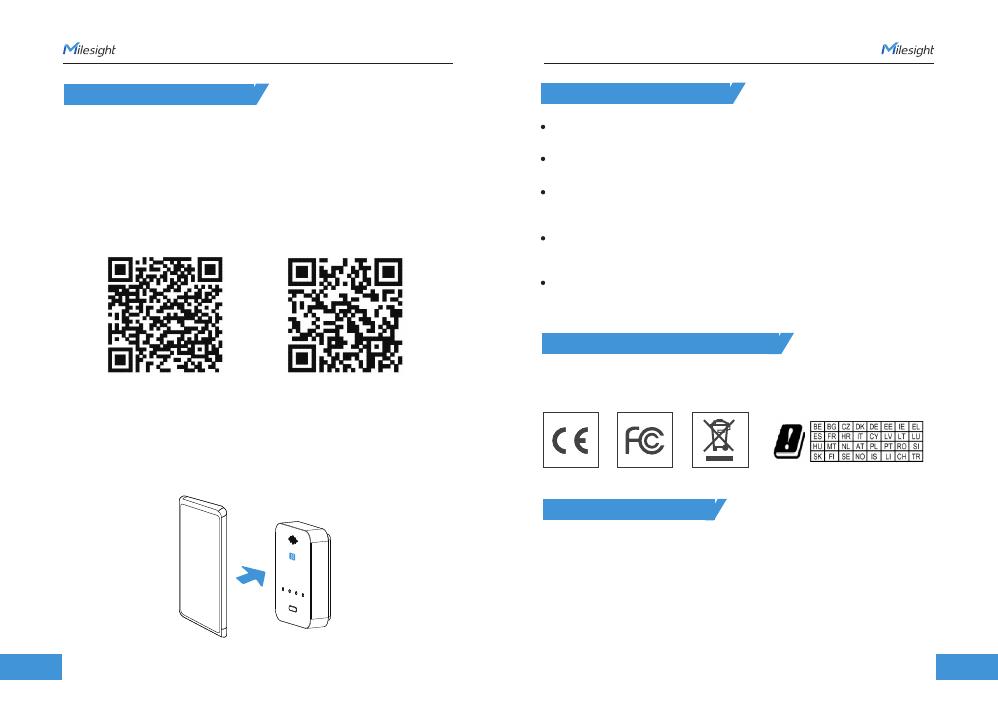
www.milesight-iot.com www.milesight-iot.com
110 111
1. Connect the outputs to the solenoid valve, fan or other devices.
2. Power on the detector, and wait for about 180s for the warm-up process.
When the warm-up finishes, the buzzer will beep twice and all indicators will
stop blinking except for the Power indicator.
3. Press the Test button to check if the LED indicators and buzzer work
properly and if the outputs are able to control the gas value and fan.
4. Download the“Milesight ToolBox” App on an NFC-supported smartphone.
5. Open the“Milesight ToolBox” App and attach the smartphone with the NFC
area to read/write the device until the App shows a successful prompt. It’s
suggested to configure a device password for security.
(Default password: 123456)
iOSAndroid
7. Maintenance
6. Configuration Guide
The working life of the detector is 5 years, replace the device if you
observe the Invalid indicator blinks.
The newly decorated or re-decorated room should be ventilated for
some time before installing the detector.
It’s suggested to press the Test button to check the LED indicators,
buzzer and outputs every month; besides, check if the device is
online and send periodic status on the IoT platform.
To ensure the air inlets are not blocked, wipe the device with a clean
dry cloth, do not use a very wet cloth, alcohol, harsh chemicals or
detergents which may damage the detector.
Do not use a lighter or other gas to test the detector, which may
damage the detector.
Milesight IoT Display is in conformity with the essential requirements and other
relevant provisions of the CE and FCC.
8. Declaration of Conformity
9. FCC Statement
Any Changes or modifications not expressly approved by the party responsible
for compliance could void the user’s authority to operate the equipment.
This device complies with part 15 of the FCC Rules. Operation is subject to the
following two conditions:
1. This device may not cause harmful interference.
2. This device must accept any interference received, including interference that
may cause undesired operation.