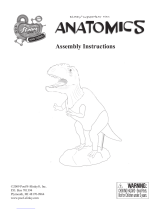Page is loading ...

1-855-HDHoliday (1-855-434-6543), Monday-Friday,
8am-7pm EST, and Saturday, 9am-6pm, EST [email protected].
ASSEMBLY AND OPERATING INSTRUCTIONS FOR THE
8FT GRAVE & BONES GIANT-SIZED LED SKULL STACK
STACKED AND UNSTACKED DISPLAY OPTIONS
INSTRUCTION MANUAL
1009 025 383

WARNING: This is not a toy and is for decorative purposes only. For indoor and outdoor use. This
item is not intended for use by children under the age of 14. Do not place product near an open fire
or heat source such as a radiator, stove, etc.
KEEP OFF! DO NOT SIT OR CLIMB ON THE SKULLS.
THIS IS NOT A TOY. THIS ITEM IS FOR DECORATION ONLY.
WARNING: Changes or modifications to this unit not expressly approved by the party responsible for compliance
could void the user’s authority to operate the equipment.
NOTE: This equipment has been tested and found to comply with the limits for a Class B digital device, pursuant to
Part 15 of the FCC Rules. These limits are designed to provide reasonable protection against harmful interference
in a residential installation. This equipment generates, uses and can radiate radio frequency energy and, if not
installed and used in accordance with the instructions, may cause harmful interference to radio communications.
However, there is no guarantee that interference will not occur in a particular installation. If this equipment does
cause harmful interference to radio or television reception, which can be determined by turning the equipment off
and on, the user is encouraged to try to correct the interference by one or more of the following measures:
• Reorient or relocate the receiving antenna
• Increase the separation between the equipment and receiver
• Connect the equipment into an outlet on a circuit different from that to which the receiver is connected
• Consult the dealer or an experienced radio/TV technician for help
This device complies with part 15 of the FCC rules. Operation is subject to the following two conditions: (1) This
device may not cause harmful interference, and (2) this device must accept any interference received, including
interference that may cause undesired operation.
Responsible party for FCC: Pan Asian Creations Limited.
Address: PO Box 165, New Hartford, NY 13413
For FCC email: [email protected]
Questions, problems, missing parts? Before returning the product to your local Home Depot
store, please call our Home Accents Holiday customer care department at 1-855-HDHoliday
(1-855-434-6543), Monday-Friday, 8am-7pm EST, and Saturday, 9am-6pm, EST or email the
manufacturer at [email protected].
SAFETY INSTRUCTIONS:
1. All cautions in these operating instructions should be followed completely.
2. Do not use near water; such as a bathtub, laundry tub, kitchen sink, wet basement or swimming pool, etc.
3. Do not display the product near any heat source such as radiators, stoves, fireplaces, etc.
4. Display should be serviced by a qualified service person only. Do not attempt to service this unit beyond
what is described in the operating instructions.
5. Take extra care when displaying any figure that may contain small parts around small children.
6. Use of this decoration should always be supervised by an adult.
7. Remove AC/DC adapter when not in use.
IMPORTANT SAFETY INSTRUCTIONS:
When using electrical products, basic precautions should always be practiced including the following:
1. READ AND FOLLOW ALL SAFETY INSTRUCTIONS.
2. Read and follow all instructions that are on the product or provided with the product.
3. Do not use an extension cord.
4. Reference the National Electrical Code, ANSI/NFPA 70, specifically for the installation of wiring and
clearance from power and lighting conductors.
5. Installation work and electrical wiring must be done by qualified person(s) in accordance with all applicable
codes and standards, including fire-rated construction.
6. Do not install or use within 10 feet of a pool.
7. Do not use in a bathroom.
8. WARNING: Risk of Electric Shock. When used outdoors, install only to a covered Class A GFCI protected
receptacle that is weatherproof with the power unit connected to the receptacle. If one is not provided,
contact a qualified electrician for proper installation. Ensure that the power unit and cord do not interfere with
completely closing the receptacle cover.
ACTUAL ITEM MAY VARY SLIGHTLY FROM PHOTO.
1

Problem Solution
The product
does not work
3. Check to make sure the adapter is connected to a working power source. Make sure the adapter
is plugged into a standard 100V-240V household outlet.
1. Check all wire connections and make sure all parts are securely attached.
2. Check and make sure the ON/OFF/TIMER toggle switch is pressed down all the way in either the
"ON" position or the “TIMER” position.
TROUBLESHOOTING:
If you are still experiencing problems with the product, please call 1-855-HDHOLIDAY (1-855-434-6543) or email
[email protected] for further assistance.
03302023_2008482
Printed in China
9. WARNING: Risk of Fire. Installation involves special wiring methods to run wiring through a building
structure. Consult a qualified electrician.
10. WARNING: Risk of Electric Shock. Mount the unit at a height greater than 1 foot from the ground surface.
11. Not for use with receptacles that are weatherproof only when the receptacle is covered (attachment plug
cap not inserted and receptacle cover closed.
SAVE THESE INSTRUCTIONS – This manual contains important safety and operating instructions for power units.
IMPORTANT: This product can be powered by a UL Listed, 4.5 V, 1.5A adapter (included). Adapter should be
plugged into 100-240 V household outlet.
OPERATION:
The ON/OFF/TIMER toggle switch is located on the Part (F) skull stack 1 Cable. Press down on the "ON” position
switch to activate continuous LED lights. Press down on the “OFF” position switch to deactivate the LED lights and
unplug the adapter when not in use. Press down on the “TIMER” position switch to activate the automatic timer
feature, which will turn the LED lights on for 6 hours and shut the LED lights off for 18 hours.
2

PARTS LIST:
X 1 X 2X 1
X 2 X 1
X 1
X 1
X 1
X 1
X 1
A. Metal Base B. Metal connecting support for
skull stack 1
C. Metal connecting support for
Metal Base
D. Metal connecting support for
skull stack 2 and skull stack 3
E. Metal connecting support for
skull stack 4
X 1
L. Plastic Screwdriver
O. Cable (for unstacked display)
X 1
H. Skull 3 I. Skull 4
M. AC/DC adapter
J. Skull 5
F. Skull 1 with ON/OFF/TIMER
toggle switch cable
G. Skull 2
X 1 X 1
K. Screw for Skull 5
X 3
N. Ground Stakes
3

STACKED DISPLAY OPTION
ASSEMBLY: ASSEMBLY OF THIS PRODUCT IS BEST WITH TWO OR MORE PEOPLE
NOTE: For outdoor yard display it is recommended that you start the assembly process by first determining the
intended display location, making sure that the surface is flat and/or level for the placement of the base, and
then securing the base firmly into the ground with the included ground stakes.
Step 1
Step 2
A
N
B
Insert 3 x ground stakes (N) through the
corresponding holes located in the Metal base (A)
and push or gently hammer (not included) to secure
into the ground for outdoor display stability as
shown.
Turn the 2 x locking tabs to
secure the bottom ends of the
2 x Metal Connecting
Supports (C) into the
Metal base (A) as shown.
LOCKING PIN
MEANS IT’S LOCKED
“CLICK”
C
C
A
B
B
CC
N
A
Front
Facing
Front
Facing
Front Facing
4

Unplug the DC jack cover
Step 3
Step 4
F
F
Fasten the 9 x “Locking Clips”
located inside Skull 1 (F) onto the
corresponding 9 x “Locking Clip
Attachments” to close and secure
the 2 halves of the Skull together.
How to Close Skull 1 (F)
Please follow this step to close Skull 2 (G), Skull 3 (H) and Skull 4 (I)
* The location and number of locking clips & locking clip attachments will vary for each Skull
F
BB
D
Front Facing 5

Unplug the DC jack cover
Step 5
F
G
D
Step 6
D
D
G
F
Unplug the DC
jack cover
Step 7
Connect the cable
from the bottom of
Skull 3 (H) into the
DC jack on the top
of Skull 1 (G)
H
D
G
F
Connect the cable
from the bottom of
Skull 2 (G) into the
DC jack on the top of
Skull 1 (F)
6

Unplug the DC jack cover
Step 8
Step 9
Connect the cable
from the bottom of
Skull 4 (I) into the DC
jack on the top of Skull
3 (H)
E
D
H
H
I
E
G
F
G
F
7

Step 10 Step 11
Connect the cable
from the bottom of
Skull 5 (J) into the
DC jack on the top of
Skull 4 (I)
Using Plastic Screwdriver (L)
Tighten the Screw (K) into the top
end of the metal connecting
support rod (E) to secure Skull 5
(J) into place.
J
K
L
E
J
I
K
J
H
G
F
I
H
G
F
8

Once the power supply has been
plugged in, locate the ON/OFF/TIMER
toggle switch on the cable of Skull 1
(F) and press the “ON” position
switch to activate LED lights.
Connect the UL-Listed, 4.5V 1.5A AC/DC
Adapter (M) into the connection at the
end of the ON/OFF/TIMER toggle switch
cable of Skull 1 (F), and plug it into a
standard 100V-240V household power
outlet.
Step 12
ON
OFF
TIMER
M
9

ON
OFF
TIMER
Step 1
ASSEMBLY: UNSTACKED DISPLAY OPTION
Connect the ends of cable (O) into the end
of the cable of Skull 1 (F), Skull 2 (G), Skull
3 (H), Skull 4 (I) and Skull 5 (J)
Once the power supply has been plugged
in, locate the ON/OFF/TIMER toggle
switch on the cable of Skull 1 (F) and
press the “ON” position switch to
activate LED lights.
Connect the UL-Listed, 4.5V 1.5A AC/DC
Adapter (M) into the connection at the end of
the ON/OFF/TIMER toggle switch cable of Skull
1 (F), and plug it into a standard 100V-240V
household power outlet.
Step 3
Step 2
O
FG H IJ
M
Insert the screw cover firmly is
heard to ensure the screw are
properly attached
10

DISTRIBUTED BY:
HOME DEPOT
2455 PACES FERRY ROAD
ATLANTA, GA 30339
/