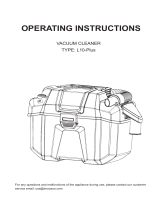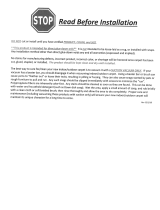Vacuum Cleaner
(Domestic use)
Thank you for purchasing the vacuum cleaner.
Please read these instructions carefully before using the
appliance and save these instructions for future reference.
Model No. MC-UG344
MC-UG342
Operating Instructions
Contents
Disposal. . . . . . . . . . . . . . . . . . . . . . . . . . . . . . . . . . . . . 2
IMPORTANT SAFETY INSTRUCTIONS. . . . . . . . . . . . 3
CAUTION FOR AC MAINS LEAD
(UK and Republic of Ireland only) . . . . . . . . . . . . . . . . . 5
Vacuum Cleaner Parts. . . . . . . . . . . . . . . . . . . . . . . . . . 6
How to use the Vacuum Cleaner . . . . . . . . . . . . . . . . . . 7
Maintenance . . . . . . . . . . . . . . . . . . . . . . . . . . . . . . . . 12
Trouble Shooting . . . . . . . . . . . . . . . . . . . . . . . . . . . . . 16
Specifications . . . . . . . . . . . . . . . . . . . . . . . . . . . . . . . 17
Product Fiche . . . . . . . . . . . . . . . . . . . . . . . . . . . . . . . 17
Vacuum Cleaner Consumables / Accessories
(For UK and Republic of Ireland customers only) . . . . 18
Guarantee . . . . . . . . . . . . . . . . . . . . . . . . . . . . . . . . . . 19
Reminder for Customer . . . . . . . . . . . . . . . . . . . . . . . . 19

Disposal
Disposing the appliance
Before disposing the appliance, remove the
dust bag and all the filters, and then dispose
them with normal household waste.
Information on Disposal for Users of
Waste Electrical & Electronic Equipment
(private households)
This symbol on the appliances and/or
accompanying documents means that
used electrical and electronic appliances
should not be mixed with general household
waste. For proper treatment, recovery and
recycling, please take these appliances
to designated collection points, where
they will be accepted on a free of charge
basis. Alternatively, in some countries you
may be able to return the appliances to
your local retailer upon the purchase of an
equivalent new appliance. Disposing of this
appliance correctly will help to save valuable
resources and prevent any potential
negative effects on human health and the
environment which could otherwise arise
from inappropriate waste handling. Please
contact your local authority for further details
of your nearest designated collection point.
Penalties may be applicable for incorrect
disposal of this waste, in accordance with
national legislation.
Information on Disposal in other
Countries outside the European Union
This symbol is only valid in the European
Union.
If you wish to discard this appliance, please
contact your local authorities or dealer and
ask for the correct method of disposal.
Disposing packaging
Make sure that any package, for example,
plastic bags, are kept out of the reach of
children to avoid risk of suffocation.
The packaging used to protect the appliance
from damage during transportation is all
recyclable. For information on recycling,
contact your local authority.
Disposing dust bags and filters
Dust bags and filters can be disposed of
with the normal household waste.
2

IMPORTANT SAFETY INSTRUCTIONS
Before using the vacuum cleaner, please observe these basic
safety instructions.
Correct usage
- This appliance is for indoor use with domestic purpose only
and is not specifically designed for allergy sufferers. Use
the appliance only in accordance with the instructions in this
manual. Any other usage or modification is dangerous. The
manufacturer is not liable for damage due to improper use of
the appliance.
WARNING
To reduce the risk of fire, electric shock, or injury
- This appliance can be used by children aged from 8 years and
above and persons with reduced physical, sensory or mental
capabilities or lack of experience and knowledge if they have
been given supervision or instruction concerning use of the
appliance in a safe way and understand the hazards involved.
- Children shall not play with the appliance. Cleaning and
user maintenance shall not be made by children without
supervision.
- Do not use the appliance if the mains lead or plug is damaged
or faulty.
- If the mains lead is damaged, it must be replaced by the
manufacturer, its service agent or similarly qualified persons in
order to avoid a hazard.
- The plug must be removed from the socket outlet before
cleaning or maintaining the appliance.
- Turn off the appliance before removing the plug. Do not pull on
the mains lead, always pull on the plug body itself.
- Hold the plug, when rewinding the mains lead.
3

- Do not handle plug or the appliance with wet hands.
- Do not use the appliance on people or animals.
- Do not use wet filters after washing, make sure they are
completely dry to avoid damaging the appliance.
- Do not vacuum the followings
- Hot ash or embers
- Large and sharp objects
- Water or other liquids
- Explosive materials or gases
- Flammable or combustible materials or gases
- Toner dust, for example, those from printers and
photocopiers
- Conductive dusts from power tool
- Keep the appliance away from heat sources, for example,
radiators, fires, direct sunlight, etc.
- Do not use the appliance in areas where flammable or
combustible materials or gas may be present.
- This appliance is fitted with a thermal cut-out device which
automatically turns off the appliance to prevent overheating
of the motor. When this happens, disconnect the appliance
from the socket outlet and check the dust compartment and
filters as they may be full or clogged with fine dust. Check for
any other obstructions in the hose or tube. After removing the
obstruction, leave the appliance to cool down until the thermal
cut-out resets after approximately 60 minutes.
- Do not use or store the appliance or the parts at head level to
avoid the risk of injury.
- Do not sit on the appliance.
- Be careful when using the appliance on staircases as the
appliance may fall.
- Use the appliance where the lighting is sufficient to avoid the
risk of tripping.
4

This appliance is supplied with a moulded
three pin plug for your safety and
convenience.
A 13-amp fuse is fitted in this plug.
Should the fuse need to be replaced please
ensure that the replacement fuse has a
rating of 13 amps and that it is approved by
ASTA or BSI to BS1362.
Check for the ASTA mark
or the BSI
mark
on the body of the fuse.
If the plug contains a removable fuse cover,
you must ensure that it is refitted when the
fuse is replaced.
If you lose the fuse cover, the plug must
not be used until a replacement cover is
obtained.
A replacement fuse cover can be purchased
from your local Panasonic Dealer.
WARNING
- IF THE FITTED MOULDED PLUG IS
UNSUITABLE FOR THE SOCKET
OUTLET IN YOUR HOME THEN THE
FUSE SHOULD BE REMOVED AND
THE PLUG CUT OFF AND DISPOSED
OF SAFELY.
THERE IS A DANGER OF SEVERE
ELECTRICAL SHOCK IF THE CUT
OFF PLUG IS INSERTED INTO ANY
13-AMP SOCKET OUTLET.
Replacing the fuse
The location of the fuse differs according to
the type of plug of the supplied mains lead
as follows.
1 Open the fuse cover with a
screwdriver.
2 Replace the fuse and close or attach
the fuse cover.
CAUTION FOR AC MAINS LEAD
(UK and Republic of Ireland only)
FOR YOUR SAFETY PLEASE READ THE FOLLOWING TEXT CAREFULLY.
Type A Type B
Type A Type B
5

Vacuum Cleaner Parts
Automatic height adjustment
Your Panasonic vacuum cleaner is designed
with an Automatic Height Adjustment, which
adjusts the floor nozzle to the proper height
of any carpet pile.
This system allows you to move from one
carpeted area to another, without having to
make time consuming manual adjustments.
Model: MC-UG344
1 in body,
2 in carton
Paper dust bag
Hose
Handle
Upper cord hook
Mains lead
Dusting
brush
Lower
cord hook/
Carrying
handle
Hose clip
Dust bag cover
ON/OFF switch
Extension
wand
Exhaust filter
(Clean air filter)
Floor
nozzle
Foot pedal
(Handle release)
Crevice
nozzle
Bypass
valve
Cord clip
Bypass valve
This vacuum cleaner has a motor protector
bypass valve which prevents motor
overheating and damage.
The valve opens to provide cooling air when
a clog or full bag prevents normal air flow to
the vacuum cleaner suction motor.
You will notice a change of sound as air
rushes through the valve opening.
The bypass valve may open when cleaning
new carpet due to reduced airflow caused
by the new carpet lint filling the dust bag
quickly.
CAUTION
Do not block bypass valve.
Plug
Suction
inlet
6

Operating the appliance
CAUTION
To avoid any possible damage to the
mains lead, never run over the cord
or allow it to become caught in the
beater bar assembly.
1 Insert the base of the carrying handle
into the top of the appliance body as
shown. Push in handle and tighten the
handle screw.
Do not overtighten the handle screw.
2 Insert the hose to suction inlet.
Ensure that the 2 hooks of the hose
are completely fitted into the 2 holes
of the suction inlet.
Clicks
Hook
(both side)
Hole
3 Set the hose around the hose clip.
Always place the hose in the clockwise
direction.
4 If the mains lead is at the storage
state, turn the upper cord hook to
release the mains lead.
5 Fix the mains lead into the cord clip to
help secure it during use.
6 Insert the plug into the socket outlet.
Hose clip
How to use the Vacuum Cleaner
Suction inlet
7

7 Push the switch button to “I” to
turn ON and to “O” to turn OFF the
appliance.
8 To unlock the handle of the appliance,
step on the foot pedal. To return into
the upright position, simply put the
handle back until it clicks.
- Upright position
The handle should be in the upright
position when cleaning tools are used.
- Middle position
For normal cleaning, step the foot
pedal and pull back the handle to a
comfortable angle and release the pedal
to lower the floor nozzle.
- Low position
For cleaning under furniture, step the
pedal twice slowly.
The handle may now be lowered almost
to the floor as shown.
CAUTION
To prevent damaging carpeted floors,
tiled floors, Linoleum, etc., do not
leave the beater bar assembly rotating
in the same place for too long.
8

Using the accessories
CAUTION
- While using the accessories, hold
the handle with one hand to avoid
pulling the appliance over.
- To prevent damage to carpeted
floors, Linoleum, etc., tilt the
appliance back so that the floor
nozzle is raised off the floor.
- To avoid accidental injury, keep
children away from the floor nozzle
while in operation.
1 To use the accessories, keep the
appliance in the upright position.
2 Pull out the hose from the rear side
of the appliance and remove the hose
from the hose clip and support.
Hose support
Hose clip
3 Connect any accessory as illustrated.
4 When finish using the accessories, re-
insert the hose to the suction inlet and
re-install the hose into the hose clip
and support.
5 Re-install the extension wand with
the crevice nozzle setting on the
projection.
Projection
9

Storing
Perform the following before storing.
1 Turn off the appliance, and then
remove the plug from the socket
outlet.
2 Turn the upper cord hook in the
upright position and wind the mains
lead around the upper and lower cord
hooks.
Upper cord hook
Mains lead
Plug
Lower cord hook/
Carrying handle
Replacing the paper dust bag
CAUTION
Never use the appliance without the
paper dust bag.
Paper dust bag should be replaced regularly
for the maximum efficiency of the filters and
prolonged motor efficiency.
Replace the paper dust bag with the new
one in the following cases:
- When the paper dust bag is full
- When operating the unit whooshing
sound is made (see page 6)
- When suction power has dropped
We recommend the use of Panasonic
original dust bag Type U-20E only.
1 Open the dust cover, and then pull out
the paper dust bag.
2 Install the new paper dust bag by
pressing the cardboard as shown.
10

3 Press bottom of the paper dust bag
and set it completely inside the dust
compartment.
Make sure all edges of the paper dust
bag are completely inside the dust
compartment.
If suction power does not return, check to
see if the hose or suction inlet is clogged
(see page 15).
11

Maintenance
WARNING
The plug must be removed from
the socket outlet before cleaning or
maintaining the appliance.
CAUTION
Do not use detergent or any other
cleaning liquids.
Cleaning the outside of the
appliance
Clean the outside of the appliance with a
soft cloth.
Cleaning the floor nozzle
When it is necessary remove threads,
strings, hairs, etc., which have wound
around the beater bar assembly, cut across
them with a pair of scissors.
Remove the base plate (see page 14)
Take care not to cut the brush.
CAUTION
Do not wash the floor nozzle with
water.
Cleaning filters
CAUTION
Never use the appliance without the
filters properly installed. Failure to do
so may result in motor damage.
<Central filter>
The central filter (foam filter) is installed in
the dust compartment to protect the motor
from dirt.
Clean it when it becomes dirty.
1 Hold the central filter at the top as
shown and pull it out.
2 Simply rinse it out in warm water and
dry it thoroughly before re-installing.
Ensure that the central filter is completely
dry before re-installing it into the
appliance.
12

<Exhaust filter>
Replace the exhaust filter (Clean air filter)
once or twice a year.
1 Remove the dust cover.
2 Slide out the filter support, replace the
exhaust filter and re-install.
13

Replacing floor nozzle parts
CAUTION
Keep screws away from children after
removing the base plate.
We recommend the use of original
Panasonic replacement parts.
1 Place the appliance in the horizontal
position by using the foot pedal and
turn it over exposing the underside.
2 Pull out the hose from the rear side of
the appliance.
Remove the 8 screws from the base
plate by means of a screwdriver and
lift it off.
Base
plate
3 Replace the beater bar assembly /
beater bar belt.
- To replace the beater bar assembly, lift it
up and release the beater bar belt from
the beater bar pulley.
Replace the beater bar assembly with a
new one and reassemble in the reverse
order.
Beater
bar belt
Beater bar assembly
- To replace the beater bar belt, lift the
beater bar assembly to remove the beater
bar belt.
Replace the beater bar belt with a new
one and reassemble in the reverse order.
Turn the beater bar assembly by hand
to ensure the belt have been seated
correctly.
Beater bar belt
4 Place the base plate back to its
original position and re-fasten the
screws securely.
14

Removing blockages
If the appliance stops picking up dust,
a blockage may have occurred.
<Suction inlet / hose>
1 Remove the hose from the suction
inlet, turn the hose right and pull it
upwards.
2 Clear any obstruction from the hose
and/or suction inlet using a blunt
implement.
Take care not to damage the hose.
<Suction pipe inlet>
1 Remove the hose from the rear side of
the appliance.
2 Clear any obstruction with care as
shown.
15

Trouble Shooting
Please check the following first if you have any problems.
Problem Possible cause Solution
Motor fails
(no noise is heard
at all).
- Unplugged at socket outlet.
- Mains lead fuse blown.
- Thermal cut-out device has
operated.
- Check if the plug is connected
firmly and ON/OFF switch is
ON.
- Check fuse and replace it if
blown (see page 5).
- Unplug the appliance. Check
the paper dust bag as it may
be full or clogged with fine
dust and check for any other
obstructions (see pages 10
- 11 and 15). Then allow to
cool the appliance so that the
thermal cut-out device will
reset itself (see page 4).
The motor runs but
lost suction.
- Clogged hose or inlet
- Full or broken paper dust
bag
- Dirty central filter
- Hose not inserted correctly.
- If there is a blockage, remove
it (see page 15).
- If the paper dust bag is full or
broken, replace it (see page
10 - 11).
- If the central filter is full of
dust, clean or replace (see
page 12).
- Check hose connection.
Beater bar assembly
does not rotate.
- Clogged beater bar house
- Broken/loose beater bar belt
- If there is any obstruction,
remove it (see page 12).
- If the beter bar belt is broken
or loose, replace it (see page
14).
If the problem cannot be solved, please contact your local customer service centre.
The contacts can be found in “GUARANTEE” section (see page 19).
16

Specifications
Specifications MC-UG344 MC-UG342
Power source 230 - 240 V ~ 50 Hz
Max. input 1200 W 1100 W
Nominal input
1030 - 1120 W 960 - 1040 W
Dimensions (W x L x H) 323 mm x 320 mm x 1045 mm
Net weight 6.3 kg
Dusting brush √
Extension wand √
Crevice nozzle √
* Class with respect to protection against electric shock:
Product Fiche
General Purpose Vacuum Cleaner
(EU) Nr. 665/2013
Supplier’s name Panasonic
Supplier’s model identifier MC-UG344 MC-UG342
Energy efficiency class C C
Annual energy consumption kWh/year
37.5 37.5
Indicative annual energy consumption (kWh per year), based on 50 cleaning tasks.
Actual annual energy consumption will depend on how the appliance is used.
Carpet cleaning performance class
DD
Hard floor cleaning performance class
CC
Dust re-emission class
DD
Sound power level dB
83 83
Rated input power W
1030-1120 960-1040
These models comply with the ecodesign requirements in accordance with the latest version
of EN 60312-1.
17

Vacuum Cleaner Consumables / Accessories
(For UK and Republic of Ireland customers only)
DESCRIPTION MC-UG344 MC-UG342
Handle AMV95BH80K0E AMV95BH8070E
Handle screw AMC73B-XD00E
Exhaust filter
(Clean air filter
(electrostatic))
AMC38K-XA00E
Central filter AMC64H-XB00E
Extension wand AMC40P-XB04E
Crevice nozzle AMC61R-XB04E
Dusting brush AMC88R-XD04E
Paper dust bag
(pack of 5 bags)
Type U-20E
AMC-B1EP
Beater bar belt
AMC28S-XD00E
Beater bar
assembly
AMV92RH80K0E
* Specifications are subject to change without notice.
18

Sales and Support Information
Customer Communications Centre
- For customers within the U.K.:
0844 844 3899
- For customers within Ireland:
01289 8333
- For further support on your product,
please visit our website:
www.panasonic.com/uk
Direct sales at Panasonic U.K.
- Order accessory and consumable
items for your product with ease and
confidence by phoning our Customer
Communications Centre Monday – Friday
9:00am – 5:00pm.
(Excluding public holidays).
- Or go on line through our Internet
Accessory ordering application at
www.pas-europe.com
- Most major credit and debit cards
accepted.
- All enquiries transactions and distribution
facilities are provided directly by
Panasonic U.K.
- It couldn’t be simpler!
- Also available through our Internet is
direct shopping for a wide range of
finished products. Take a browse on our
website for further details.
Guarantee
The guarantee conditions set out by our
representatives in the country of sale is
applied.
Using dust bags which are not those of
Panasonic will make the guarantee invalid.
Repairs should only be done by Panasonic
service persons or technicians. Otherwise
the guarantee will be invalid.
For more information, regarding
“GUARANTEE”, go to www.pnasonic.com/
uk/support/warranty-information.
Reminder for Customer
The model and serial numbers of this
appliance can be found on either back or
the bottom of the appliance. Please note
them in the space provided and keep for
future reference.
Model number
Serial number
Date of purchase
Dealer’s name
Dealer’s address
Telephone number
19

1006, Oaza Kadoma, Kadoma-shi, Osaka 571-8501, Japan
http://www.panasonic.net/
© Panasonic Corporation 2014
V01ZH8008
S0314-0
Issued in 03 2014
Printed in China
/