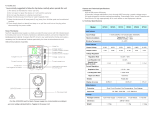Page is loading ...

DC Power Supply
User’s Manual
ATH-1265
www.tmatlantic.com

www.tmatlantic.com
2
1. INTRODUCTION
Regulated DC power supply are designed to provide the required in laboratory, university and production lines.
The output voltage is continuously adjustable between 0 to rating voltage. The load currentmay have any value from
0 to rating current. Voltage and Current are adjusted by means of a coarse and fine potentionmeter. Both outputs can
accurately read on voltmeter and ammeten.
Both stability and ripple are extremely good to meet the requirements of modern circuit design.
Overload protection circuits.
2. SPECIFICATIONS
Main Supply: 110/220V±6%, 50/60Hz Switch selectable (customer optional)
Operation Temperature & Humidity 0°C to 40°C, <80%, Storage Temperature & Humidity -10°C to 70°C, <70%
Accessories
Power cord.................................. 1
Operation Manual.........................1
Constant Voltage Operation
Line regulation ≤0.01%+5mV
Load regulation ≤0.02%+5mV
Ripple & Noise ≤3mV(rms)
Temperature coefficient 300ppm/°C
Constant Current Operation
Line regulation ≤0.2%+3mA
Load regulation ≤0.2%+5mA
Temperature coefficient 500ppm/°C
Display accuracy ≤1%+2d (Out Off Accuracy (±0.5% of rdg + 8digits))
3. PANEL CONTROLS AND INDICATORS

www.tmatlantic.com
3
3.1 Front Panel
1. Power switch: ON/OFF the power
2. Output standby: After power on, there are no voltage cross the terminals. Press this button, output LED on, unit
has power out. Repress this button, output LED off, output voltage cross the terminals is zero, unit is on standby mode.
3. Output standby indicator: see above.
4. C.C. indicator: lights when the supply is in the constant current operation.
5. C.V. indicator: lights when the supply is in the constant voltage operation.
6. Voltmeter: Indicates the output voltage.
7. Ammeter: Indicates the output current.
8. Voltage Coarse: for coarse adjustment of the output voltage.
9. Voltage Fine: for fine adjustment of the output voltage.
10. Current Coarse: for coarse adjustment of the output current.
11. Current Fine: for fine adjustment of the output current.
12. «+» Output terminal: positive polarity
13 «GND» terminal: earth and chassis ground
14. Output terminal: negative polarity
3.2 Rear Panel
17. Power Socket
18. Fuse holder
19. AC selects switch: (customer optional)
The power transformer is designed to permit operation in 110V (115V/120V) or 220V(230V/240V), 50/60Hz line
voltage. To convert from one line voltage to another is done by change
20. Fan
4. OPERATION INSTRUCTIONS
4-1 Precaution
1. AC input of DC power supply should be within the range of line voltage 220±10% 50Hz. 110±5% 60Hz
2. To avoid electrical shock, the power cord protective grounding conductor must be connected to ground.
3. Do not use the unit in a place where ambient temperature exceeds 40 °C. The heat sink located at rear of the
supply must have sufficient air space for radiation.
4. This unit is a float DC power supply. If the output have to connected to ground, please short the «+» or «-»
terminal to «GND» .
4-2 Setting Current Limit
1. Determine the maximum safe current for the device to be powered
2. Temporily Short the «+» and «-» terminals of the power supply togegher with a test lead.
3. Rotated the COARSE VOLTAGE control away from zero sufficiently for the CC indicator to light.
4. Readr the current value on the Ammeten, Adjust the CURRENT control for the desired current limit.
5. The current limit (overload protection) now has been preset. Do not change the CURRENT control setting after
this step.
6. Remove the short lead between the «+» and «-» terminals.
4-3 Setting Constant Voltage
1. Turn the power switch on, the CV indicator light.
2. Rotating the Coarse and Fine voltage control to the desired volts.
3. Press Output standby button, the output standby indicator light, then the terminals have voltage output.
4. For the models which do not have output standby function, the output voltage will supplied cross terminals
immediately after power on.
5. MAINTENANCE
WARNING
The following instructions are for use by qualified personnel only.To avoid electrical shock, do not perform any
servicing other than contained in the operating instruction unless you are qualified to do so.
6-1 If the fuse blows, the CV or CC indicators will not light and the power supply willnot operate. The fuse should
not normally open unless a problem has developed in the unit. Try to determine and correct the cause of the blown
fuse, then replace only with a fuse of the correct rating and type.
The fuse is located on the rear panel.
When line voltage are changed, replade the required fuse
6-2 In constant voltage mode, if the output voltage is less than presetted value and CC indicator light, it is over
current protection. Unit automatically changed to constant current mode. Should check the load or increase current set
value depends on the situation.
6-3 In constant current mode, if the output current is less than presetted value and CV indicator light, the unit
automatically changed into constant voltage mode. Should check the load or increase the presetted voltage value.
6-4 If the output voltage is unstableness, please check the AC line it may less than 207V/105V.
/