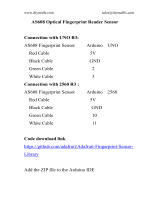Page is loading ...

LPC55S69JEV98 Fingerprint Demo Kit with 2-
Layer PCB
NXP Semiconductors Document identifier: UM11338
User's Guide Rev. 0, June 2020

Contents
Chapter 1 Purpose.................................................................................................3
Chapter 2 LPC55S69JEV98 Fingerprint demo kit................................................. 4
Chapter 3 How to update MCU firmware............................................................... 9
Chapter 4 Running demos................................................................................... 11
Chapter 5 Conclusion.......................................................................................... 13
Chapter 6 References..........................................................................................14
Chapter 7 Appendix............................................................................................. 15
Chapter 8 Revision history...................................................................................16
NXP Semiconductors
LPC55S69JEV98 Fingerprint Demo Kit with 2-Layer PCB , Rev. 0, June 2020
User's Guide 2 / 17

Chapter 1
Purpose
The LPC55S69JEV98 Fingerprint demo kit is based on LPC55S69JEV98(VFBGA98). The purpose of this kit is to prove that
VFBGA98 can use 2-layer PCB layout(low-cost PCB) in some applications. Here fingerprint is used as user application. This
demo kit shown as Figure 1. This kit integrates LPC55S69JEV98 with a fingerprint sensor, a 160x128 color OLED panel,
1xTemperature/Humidity sensor, 2x buttons, 2x LEDs, and 1xUSB high-speed port. This user guide describes how to use
LPC55S69JEV98 fingerprint demo kit.
Figure 1. LPC55S69JEV98 Fingerprint demo kit
NXP Semiconductors
LPC55S69JEV98 Fingerprint Demo Kit with 2-Layer PCB , Rev. 0, June 2020
User's Guide 3 / 17

Chapter 2
LPC55S69JEV98 Fingerprint demo kit
2.1 Overview
This demo kit has two PCB board, one is LPCup-LPC55S69JEV98 core board, the other is Fingerprint application board shown
as Figure 2. LPCup core board is black and application board is blue.
Figure 2. LPCup core board & Fingerprint application board.
2.2 LPCup-LPC55S69JEV98 core board
The core board is following LPCup expander board rules, the LPCup expander board is support 2x LEDs, 2x Buttons, the LPCup
expander connector is compatible with Arduino connectors. As Figure 3 show, the core board is a 1600 mils x 1600 mil PCB
board, it is a minimum MCU system.
NXP Semiconductors
LPC55S69JEV98 Fingerprint Demo Kit with 2-Layer PCB , Rev. 0, June 2020
User's Guide 4 / 17

Figure 3. LPCup expander board instruction
For LPC55S69JEV98 LPCup core board, we added a high-speed USB port and extended JTAG & UART connectors for debug
and print log information.
Figure 4. LPCup-LPC55S69JEV98 core board
LPCup-LPC55S69JEV98 core board has 5x Connectors, SWD is used for debug, LOG is used for uart print, LPCup is LPCup
functions connector which compatible with Arduino, CON4 is used select the USB mode as device or host, CON6 used for
measurement MCU current. Each connector pins function detail explained in Table 1 to Table 4
NXP Semiconductors
LPC55S69JEV98 Fingerprint demo kit
LPC55S69JEV98 Fingerprint Demo Kit with 2-Layer PCB , Rev. 0, June 2020
User's Guide 5 / 17

Table 1. CON4/6 connector usage details
Connector # Function Descriptions
CON4 USB mode select 1-2 Open: USB is device
1-2 Shunt: USB is host
Default is OPEN.
CON6 Measurement MCU current 1-2 Shunt: power up MCU normally
1-2 Open: connect a current meter with it for measurement
MCU current
Default is 1-2 Shunt.
Table 2. SWD connector pin details
SWD connector 5 pins 2.54 mm
Pin # Function Descriptions
1 3.3 V 3.3 V power supply, this pad is square
2 GND Ground
3 SWDCLK SWD Clock
4 SWDIO SWD IO
5 RESET Reset MCU
Table 3. LOG connector pin details
LOG connector 5 pins 2.54 mm
Pin # Function Descriptions
1 3.3 V 3.3 V power supply, this pad is square
2 UART0_RXD UART Receive Pin, with ISP.
3 UART0_TXD UART Transmit Pin, with ISP.
4 GND Ground
5 5.0 V External 5.0 V power supply,
Table 4. LPCup connector pin details
LPCup
connector
2x15 pins 2.54 mm
Pin1 is square pad
Table continues on the next page...
NXP Semiconductors
LPC55S69JEV98 Fingerprint demo kit
LPC55S69JEV98 Fingerprint Demo Kit with 2-Layer PCB , Rev. 0, June 2020
User's Guide 6 / 17

Table 4. LPCup connector pin details (continued)
Pin # Function Pin# Function
1 Flexcomm5
RXD
16 PIO0_25
D4
2 Flexcomm5
TXD
17 PIO0_28
D5
3 PIO1_9
D2
18 PIO1_8
D6
4 PIO0_21
D3
19 PIO1_19
D7
5 PIO1_20
D8
20 Flexcomm1
I2C SDA
6 PIO1_21
D9
21 Flexcomm1
I2C_SCL
7 HighSpeed SPI
CS
22 IOREF
NC
8 HighSpeed SPI
MOSI
23 RESET
9 HighSpeed SPI
MISO
24 VCC_IN
5.0 V/External Power
10 HighSpeed SPI
SCK
25 VCC_REF
3.3 V
11 GND 26 GND
12 VCC_OUT
3.3 V
27 VCC_OUT
3.3 V
13 ADC0_3 28 ADC0_0
14 ADC0_8 29 ADC0_1
15 ADC0_11 30 ADC0_2
2.3 Fingerprint application board
Application board is user-defined, which include 1x OLED panel (UG-6028GDEB1) and 1x Fingerprint sensor (BTL192), shown
as Figure 5
NXP Semiconductors
LPC55S69JEV98 Fingerprint demo kit
LPC55S69JEV98 Fingerprint Demo Kit with 2-Layer PCB , Rev. 0, June 2020
User's Guide 7 / 17

Figure 5. Fingerprint application board.
LPC55S69 is ultra-low active current MCU(<32uA/MHz), User can connect an external battery power pack (3x AAA) on external
5.0 V power pins, shown as Figure 6.
Figure 6. Fingerprint application board with external battery power
NXP Semiconductors
LPC55S69JEV98 Fingerprint demo kit
LPC55S69JEV98 Fingerprint Demo Kit with 2-Layer PCB , Rev. 0, June 2020
User's Guide 8 / 17

Chapter 3
How to update MCU firmware
There are two ways to update the mcu firmware:
• SWD port
• USB HID ISP
Update firmware through SWD port need an external debugger (JLINK V10, ULINK2, LPC-Link2, etc.), connect with core board’s
SWD connect, user needs to take care of the wire sequence.
Update firmware through USB needs a tool named as blhost. The blhost usually include in SDK zip pack, path is “middleware
\mcu-boot\bin\Tools\blhost\win”.
To update firmware through USB HID ISP, follow the below steps:
1. Connect Core board with PC through USB micro cable.
Remark: Once connected, the LED1(red led) should be turn on.
2. Hold pressing S3 (ISP button), press S1(Reset button) and release it, then release the ISP button, then the USB HID
should be enumerated with PC successfully, as Figure 7 show.
3. Open command shell and enter the blhost root path, you can copy the target firmware into the blhost root path too.
4. Type in below commands (as Figure 8):
blhost.exe -u 0x1FC9,0x0021 -- write-memory 0x0000 lpc5500_lpcup_mdk.hex
then the firmware should be updated to LPC55S69 successfully.
5. Click Reset button(S1), the demo is running.
NXP Semiconductors
LPC55S69JEV98 Fingerprint Demo Kit with 2-Layer PCB , Rev. 0, June 2020
User's Guide 9 / 17

Figure 7. LPC55S69 Core board USB ISP enumerated on Win7.
Figure 8. Firmware update command through USB HID
NXP Semiconductors
How to update MCU firmware
LPC55S69JEV98 Fingerprint Demo Kit with 2-Layer PCB , Rev. 0, June 2020
User's Guide 10 / 17

Chapter 4
Running demos
After power the kit (through USB port or use external battery pack), the OLED panel would display welcome characters as Figure
9.
Figure 9. LP55S69 Fingerprint demo power-up.
After 1 second or 2 seconds, the OLED screen may display enroll prompt. To enroll a new finger, user can click S2 or S3 buttons.
Then user need put a finger on the sensor area, once get finger image, the OLED second character line displays “Place Finger
again”, here user should lift the finger then touch the sensor again. The new finger will be enrolled after 3x times, the finger
template will be stored in SRAM (will be destroyed after power-down).
NXP Semiconductors
LPC55S69JEV98 Fingerprint Demo Kit with 2-Layer PCB , Rev. 0, June 2020
User's Guide 11 / 17

Figure 10. Enroll a new finger.
Figure 11. Fingerprint recognize success or failed
Then user can touch the sensor area to identify the finger. The recognition result is displayed on the top of OLED, show as
Figure 11
NXP Semiconductors
Running demos
LPC55S69JEV98 Fingerprint Demo Kit with 2-Layer PCB , Rev. 0, June 2020
User's Guide 12 / 17

Chapter 5
Conclusion
Through the LPC55S69JEV98 fingerprint demo kit, testified the VFGBA98 package can use 2-layer PCB layout to do complicate
user applications, like fingerprint sensor, IOT, etc.
NXP Semiconductors
LPC55S69JEV98 Fingerprint Demo Kit with 2-Layer PCB , Rev. 0, June 2020
User's Guide 13 / 17

Chapter 6
References
[1] LPC55S6x Data Sheet (Rev 1.1), NXP Semiconductors, 8 April 2019
[2] AN12581 2-layer PCB Layer Design Guide for VFBGA98 package, NXP, 2019
NXP Semiconductors
LPC55S69JEV98 Fingerprint Demo Kit with 2-Layer PCB , Rev. 0, June 2020
User's Guide 14 / 17

Chapter 7
Appendix
Component purchasing channels:
1. Fingerprint sensor module BTL192:
Contact with Betterlife Electronic: http://www.blestech.com/
2. OLED screen is UG-6028GDEBF01:
https://www.amazon.com/UG-6028GDEBF02-160x128-1-69-Color-Module/dp/B07J2XVLCP
UG-6028GDEBF02 is pin to pin with UG-6028GDEBF01, driver is same.
NOTE
NXP Semiconductors
LPC55S69JEV98 Fingerprint Demo Kit with 2-Layer PCB , Rev. 0, June 2020
User's Guide 15 / 17

Chapter 8
Revision history
Table 5. Revision history
Rev Date Description
0 June 2020 Initial release
NXP Semiconductors
LPC55S69JEV98 Fingerprint Demo Kit with 2-Layer PCB , Rev. 0, June 2020
User's Guide 16 / 17

How To Reach Us
Home Page:
nxp.com
Web Support:
nxp.com/support
Information in this document is provided solely to enable system and software implementers to
use NXP products. There are no express or implied copyright licenses granted hereunder to
design or fabricate any integrated circuits based on the information in this document. NXP
reserves the right to make changes without further notice to any products herein.
NXP makes no warranty, representation, or guarantee regarding the suitability of its products for
any particular purpose, nor does NXP assume any liability arising out of the application or use
of any product or circuit, and specifically disclaims any and all liability, including without limitation
consequential or incidental damages. “Typical” parameters that may be provided in NXP data
sheets and/or specifications can and do vary in different applications, and actual performance
may vary over time. All operating parameters, including “typicals,” must be validated for each
customer application by customer's technical experts. NXP does not convey any license under
its patent rights nor the rights of others. NXP sells products pursuant to standard terms and
conditions of sale, which can be found at the following address: nxp.com/
SalesTermsandConditions.
While NXP has implemented advanced security features, all products may be subject to
unidentified vulnerabilities. Customers are responsible for the design and operation of their
applications and products to reduce the effect of these vulnerabilities on customer’s applications
and products, and NXP accepts no liability for any vulnerability that is discovered. Customers
should implement appropriate design and operating safeguards to minimize the risks associated
with their applications and products.
NXP, the NXP logo, NXP SECURE CONNECTIONS FOR A SMARTER WORLD, COOLFLUX,
EMBRACE, GREENCHIP, HITAG, ICODE, JCOP, LIFE VIBES, MIFARE, MIFARE CLASSIC,
MIFARE DESFire, MIFARE PLUS, MIFARE FLEX, MANTIS, MIFARE ULTRALIGHT,
MIFARE4MOBILE, MIGLO, NTAG, ROADLINK, SMARTLX, SMARTMX, STARPLUG, TOPFET,
TRENCHMOS, UCODE, Freescale, the Freescale logo, AltiVec, CodeWarrior, ColdFire,
ColdFire+, the Energy Efficient Solutions logo, Kinetis, Layerscape, MagniV, mobileGT, PEG,
PowerQUICC, Processor Expert, QorIQ, QorIQ Qonverge, SafeAssure, the SafeAssure logo,
StarCore, Symphony, VortiQa, Vybrid, Airfast, BeeKit, BeeStack, CoreNet, Flexis, MXC, Platform
in a Package, QUICC Engine, Tower, TurboLink, EdgeScale, EdgeLock, eIQ, and Immersive3D
are trademarks of NXP B.V. All other product or service names are the property of their respective
owners. AMBA, Arm, Arm7, Arm7TDMI, Arm9, Arm11, Artisan, big.LITTLE, Cordio, CoreLink,
CoreSight, Cortex, DesignStart, DynamIQ, Jazelle, Keil, Mali, Mbed, Mbed Enabled, NEON,
POP, RealView, SecurCore, Socrates, Thumb, TrustZone, ULINK, ULINK2, ULINK-ME, ULINK-
PLUS, ULINKpro, µVision, Versatile are trademarks or registered trademarks of Arm Limited (or
its subsidiaries) in the US and/or elsewhere. The related technology may be protected by any or
all of patents, copyrights, designs and trade secrets. All rights reserved. Oracle and Java are
registered trademarks of Oracle and/or its affiliates. The Power Architecture and Power.org word
marks and the Power and Power.org logos and related marks are trademarks and service marks
licensed by Power.org.
©
NXP B.V. 2020. All rights reserved.
For more information, please visit: http://www.nxp.com
For sales office addresses, please send an email to: [email protected]
Date of release: June 2020
Document identifier: UM11338
/