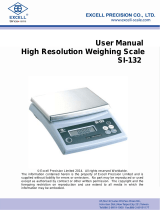Page is loading ...

EXCELL PRECISION CO., LTD.
©EXCELL PRECISION CO., LTD. 2010. All rights reserved worldwide.
The information contained herein is the property of EXCELL PRECISION CO., LTD. and is
supplied without liability for errors or omissions. No part may be reproduced or used except as
authorized by contract or other written permission. The copyright and the foregoing restriction on
reproduction and use extend to all media in which the information may be embodied.


FB-510/FB-610 ZSME100000024
1
EXCELL PRECISION CO., LTD.
TABLE OF CONTENTS
Instructions for Use ...................................................................................................................2
Preparing to Use the Scale........................................................................................................2
Chapter 1 Display Description ...............................................................................................3
Chapter 2 Keypad Description ...............................................................................................4
Chapter 3 Operation Functions..............................................................................................5
3-1 Supplementary unit function ........................................................................................5
3-2 Backlight function
(Optional) .......................................................................................5
3-3 Select pricing unit..........................................................................................................5
3-4 Pricing and accumulation by quantity .........................................................................6
3-5 Accumulation of commodity priced by weight ...........................................................7
3-6 Change function ............................................................................................................7
3-7 Accumulation re-call function ......................................................................................8
3-8 Deduct the weight of container function .....................................................................9
3-9 Preset unit price...........................................................................................................11
3-10 Feeding function of Mini Printer...............................................................................11
Chapter 4 General Function Setting ....................................................................................12
4-1 F1 ⇒ RS-232 baud rate................................................................................................ 13
4-2 F2 ⇒ Transmission mode ( RS-232 and Mini Printer )..............................................14
4-3 F3 ⇒ Stabilization (One of judgment conditions)⇒ Reading times ........................ 17
4-4 F4 ⇒ Stabilization (One of judgment conditions) ⇒ Range.....................................17
4-5 F5 ⇒Clear unit price immediately after .............................................................18
4-6 F6 ⇒ Set unit mode when power on ..........................................................................18
4-7 F7 ⇒ Set Mini Printer type ..........................................................................................19
4-8 F8 ⇒ Set printing format.............................................................................................19
4-9 F9 ⇒ Set date and time ...............................................................................................20
Chapter 5 Power Description ...............................................................................................21
Appendix 1 7-Segment Display Characters ........................................................................22
Appendix 2 Printer Installation.............................................................................................23
Appendix 3 FB-610 Load Hook Installation......................................................................... 24

FB-510/FB-610 ZSME100000024
2
EXCELL PRECISION CO., LTD.
Instructions for Use
1. The scale should not be put in the rain or washed by water. (If it gets wet carelessly, please
wipe it dry with a cloth. If its operation is abnormal, please send it to your supplier. )
2. Do not store at high temperatures or damp places.
3. Please keep the scale clean and free from insect infestation.
4. Avoid impacting with other items or overloaded with excessively heavy weights (The load
must not exceed the maximum capacity of the scale).
5. If the scale is not going to be used for some time, please clean it and store it in a plastic bag
in dry condition. A desiccant sachet may be included to prevent moisture build up. Please
recharge the scale every three months. Please recharge the scale before using.
6. Commodity should be placed at the centre of platter when being weighed, and its size should
not exceed the dimension of the platter.
7. Make sure dustproof cover is put on the scale to provide the dust and static electricity and fix
it by double side tape.
8. Any suggestion is warmly welcome.
Preparing to Use the Scale
Avoid hot sunshine directly on the scale or near the exhaust port of ventilating system.
Please use a separate power source plug, to avoid the disturbance of other electric
appliance.
There should be no weight on the scale when power is turned on.
Please note that when symbol appears on the screen, the scale needs
recharging.
Please keep the scale switched on for 15~20 minutes before operation.
Thank you for purchasing EXCELL High
Resolution Pricing Scale. To guide you to
use our product correctly, please read the
user manual carefully to avoid mis-operating
this product.

FB-510/FB-610 ZSME100000024
3
EXCELL PRECISION CO., LTD.
Chapter 1 Display Description
Weight Unit Price
Total Price
Digit Display
1. Weight
Show total weight with 6 digits and ahead to show negative numbers.
2. Unit Price
Show the unit price with 5 digits.
3. Total Price
Show the total price with 6 digits.
Indication Symbol “3”
1. Zero : Zero Indication.
2. Tare : Tare Indication.
3. $/kg : Pricing unit is “per kg”. ( Except “Model:6kg” )
4. $/100g : Pricing unit is “100g”.
5. M+ : Accumulation Indication.
6. PRINTER READY: Printer is ready.
7. ⇒ Low battery Indication.
Zero
Tare

FB-510/FB-610 ZSME100000024
4
EXCELL PRECISION CO., LTD.
Chapter 2 Keypad Description
No. Key Description
1
~
Number
key
Set unit price and quantity.
2
Decimal
point;
pricing unit
Press this key one time to display “the decimal point”; press this key
two times continually and number key “1,2” to select “pricing unit”
function.
3
Unit price
clear key
Press this key to clear initial price and then input new unit price.
(If unit price have been input over 2 seconds, please input new unit
price. The scale will clear initial unit price automatically.)
Recall Function
Press key to recall “total accumulation times” and “total accumulation price” when unit pricing
shows “0”.
4
Quantity
Please input unit price, press and then input quantity. (The
largest quantity is 999.) Total Price will display total price. Press
to memorize total price. (For some commodity such as tins,
etc.)
5
Plus sign
Input unit price and then press , total price will be memorized.
6
Accumulation
Press key, the total price will be memorized after the value of
Total Price is stable. (For commodity priced by weight)
Accumulation Times
Press and to accumulate total times until 99 times.
7
Recall
Press to show all the data in the memory.
8
Accumulation
Clear
Press to clear all accumulation data. The accumulation
symbol“3” disappears when accumulation data is in the memory.
Single Data Clear
Press key when show the single data. The single data will be cleared.
9
Change
Press , Total Price will show total price for trade. Please input
the customers’ amounts, Unit Price will show the change.
10
Tare
Press to deduct the weight of container. The weight
will display “3”.
11
Zero Zero function.
12
~
Preset unit price.
Feed
13
Preset
(1). As feed function
(2). As preset function in two seconds after inputting unit price.

FB-510/FB-610 ZSME100000024
5
EXCELL PRECISION CO., LTD.
Chapter 3 Operation Functions
3-1 Supplementary unit function
Generally speaking, pricing unit is kg when turning on the scale.
The pricing unit is 100g when the model is 6kg.
3-2 Backlight function
(Optional)
Method 1
Auto Backlight
Press , the weight shows "
". Before it disappeared, put the objects on
the scale and press , the backlight will be turned on.
The backlight will be turned off in 5 seconds.
Cancel Backlight
Press , the weight shows "
". Before it disappeared, please
press . .
Method 2
Press for two seconds, the scale will change to backlight mode when the beeper
sounds three times. ⇒ “Auto Backlight” or “Cancel Backlight”.
The scale will memorize automatically the backlight mode. The same mode will be
executed next time.
3-3 Select pricing unit
1. Press two times, the display shows using pricing unit.
2. Select pricing unit by pressing ~ . The scale backs pricing mode. The symbol “3”
displays in Unit Weight .
1 ⇒ kg 2 ⇒ 100g
2

FB-510/FB-610 ZSME100000024
6
EXCELL PRECISION CO., LTD.
3-4 Pricing and accumulation by quantity
n Input unit price by number key for example as follow.
o Press
p Press number key to input quantity (the most is 999)
q Press
r Press key, the scale will backward valuation mode.

FB-510/FB-610 ZSME100000024
7
EXCELL PRECISION CO., LTD.
Accumulation total quantities ⇒ Press and to accumulate total quantities until 99.
3-5 Accumulation of commodity priced by weight
n Put the commodity one the scale and input unit price and then press .
o Press , the scale backwards pricing mode.
Accumulation total quantities ⇒ Press and to accumulate total quantities until 99.
3-6 Change function
n Press
o Input the customers’ amounts.

FB-510/FB-610 ZSME100000024
8
EXCELL PRECISION CO., LTD.
p Press , the scale backwards pricing mode.
3-7 Accumulation re-call function
n Press
o After two seconds.
p Press

FB-510/FB-610 ZSME100000024
9
EXCELL PRECISION CO., LTD.
q After about two seconds.
r Press
Press to show the last 99 times of accumulation data and accumulation total times in
order.
3-8 Deduct the weight of container function
n Put the container on the platter.
o Press

FB-510/FB-610 ZSME100000024
10
EXCELL PRECISION CO., LTD.
p After the scale is stable.
q Put the commodity into the containers and input the unit price.
r Remove the commodity and containers.
s Press again, the scale backwards pricing mode after stabilization.

FB-510/FB-610 ZSME100000024
11
EXCELL PRECISION CO., LTD.
3-9 Preset unit price
n Input unit price.
o Input unit price and press in two seconds.
p Please choose one to save from to and then complete presetting when
showing .
q Press one key to use from to in weighing mode, it means taking out the preset
unit price.
3-10 Feeding function of Mini Printer
Press to feed.

FB-510/FB-610 ZSME100000024
12
EXCELL PRECISION CO., LTD.
Chapter 4 General Function Setting
F1, F2, F7, F8 and F9 are not located in LOCK area. (Not remove LOCK to set).
F3, F4, F5 and F6 are located in LOCK area. (MINI JUMPER of SWA1 is connected to
ADJ on PC board before setting. MINI JUMPER of SWA1 is connected to LOCK on PC
board after setting.)
Press
continually. Please power on to enter into function setting mode.
The weight
Unit weight
Quantity
Press Tare
The weight
Unit weight
Quantity
Press Tare
The weight
Unit weight
Quantity
Press Tare
The weight
Unit weight
Quantity
Press Tare
The weight
Unit weight
Quantity
Press Tare
Next Page

FB-510/FB-610 ZSME100000024
13
EXCELL PRECISION CO., LTD.
Last Page
The weight
Unit weight
Quantity
Press Tare
The weight
Unit weight
Quantity
Press Tare
The weight
Unit weight
Quantity
Press Tare
The weight
Unit weight
Quantity
Press Tare
4-1 F1 ⇒ RS-232 baud rate
The weight
Unit weight
Quantity
Press number key 0 , 1 , 2 , 3 to choose 0,1,2,3 in order
0 ⇒ 9600 bits/second
1 ⇒ 4800 bits/second
2 ⇒ 2400 bits/second
3 ⇒ 1200 bits/second
Press Tare to go to next setting mode.
Press M+ to save setting values. The scale will count backwards to zero and backward
weighing mode from jumping out setting mode.

FB-510/FB-610 ZSME100000024
14
EXCELL PRECISION CO., LTD.
RS-232 Interface Format
I . Mode : UART Signal of EIA-RS0232 C
II . Format :
1. Baud rate : 1 200, 2 400, 4 800, 9 600 bits/second
2. Data bits : 8 bits
3. Parity bit : None
4. Stop bits : 1 bit
5. Code : ASCII (Exchange code of American standard)
Start bit Data bits Stop bit
4-2 F2 ⇒ Transmission mode ( RS-232 and Mini Printer )
The weight
Unit weight
Quantity
Press number key 0 , 1 , 2 , 3 to choose 0,1,2,3 in order
0 ⇒ Press M+ and MC to transmit RS-232 and Mini printer.
1 ⇒ Continuous transmission (only RS-232)
2 ⇒ Stable transmission (only RS-232)
3 ⇒ Power off RS-232 and Mini printer.
Press Tare to go to next setting mode.
Press M+ to save setting values. The scale will count backwards to zero and backward
weighing mode from jumping out setting mode.

FB-510/FB-610 ZSME100000024
15
EXCELL PRECISION CO., LTD.
RS-232 Data Format
Stable transmission or Continuous transmission
(1) Weight unit is g
1 2 3 4 5 6 7 8 9 10 11 12 13 14 15 16 17 g
HEAD , HEAD , ± DATA UNIT CR LF
(2) Weight unit is kg/lb
1 2 3 4 5 6 7 8 9 10 11 12 13 14 15 16 17 18
kg/lb
HEAD , HEAD , ± DATA UNIT CR LF
(3)Weight unit is twg, lb or oz.
1 2 3 4 5 6 7 8 9 10 11 12 13 14 15 16 17 18 19 20 21
twg
HEAD , HEAD , ± DATA UNIT CR LF
(4) Weight unit is Catty.
1 2 3 4 5 6 7 8 9 10 11 12 13 14 15 16 17 18 19 20
Catty
HEAD , HEAD , ± DATA UNIT CR LF
HEAD1 ( 2 BYTES ) HEAD2 ( 2 BYTES )
OL - Overload , Under load
ST - Display is Stable NT - NET Mode
US - Display is Unstable GS - GROSS Mode
DATA ( 7 or 8 BYTE )
2D ( HEX ) = “ – ” ( MINUS )
2B ( HEX ) = “ + ” (PLUS)
2E ( HEX ) = “ . ” ( DECIMAL POINT )
UNIT ( 2, 3 or 4 BYTE )
kg = 6B ( HEX ) ; 67 ( HEX )
lb = 6C ( HEX ) ;
62 ( HEX )
tl.T = 74 ( HEX ) ; 6C ( HEX ) ; 2E ( HEX ) ; 54 ( HEX )
hkg
= 68 ( HEX ) ; 6B ( HEX ) ; 67 ( HEX )

FB-510/FB-610 ZSME100000024
16
EXCELL PRECISION CO., LTD.
Transmission example:
Data format for RS-232 continuous transmission are as below:
1. The gross weight (+0.876 kg) shows as below, after stable: (under no tare or pretare mode)
S T , G S , + 0 0 0 . 8 7 6 k g 0D 0A
HEAD , HEAD , DATA UNIT C LF
2. The net weight (-1.568lb) shows as below, after unstable: (under tare or pretare mode)
U S , N T , - 0 0 1 . 5 6 8 l b 0D 0A
HEAD , HEAD , DATA UNIT C LF
3. The net weight (+15 twg and 6.24 tl.T), after stable: (under tare or pretare mode)
S T , N T , + 1 5 . 0 6 . 2 4 t l . T 0D 0A
HEAD , HEAD , DATA UNIT C LF
4. The net weight (+15 Catty and 6.24 hkg), after stable: (under tare or pretare mode)
S T , N T , + 1 5 . 0 6 . 2 4 h k g 0D 0A
HEAD , HEAD , DATA UNIT C LF

FB-510/FB-610 ZSME100000024
17
EXCELL PRECISION CO., LTD.
4-3 F3 ⇒ Stabilization (One of judgment conditions)⇒ Reading
times
The weight
Unit weight
Quantity
Press number key from 0 to 9 to choose 0~9
0 ~ 9 ⇒ Reading times “0 ~ 9”
Default setting ⇒ 2 times
Press Tare to go to next setting mode.
Press M+ to save setting values. The scale will count backwards to zero and backward
weighing mode from jumping out setting mode.
4-4 F4 ⇒ Stabilization (One of judgment conditions) ⇒ Range
The weight
Unit weight
Quantity
Press number key 0 , 1 , 2 , 3 to choose 0 ~ 3
0 ⇒ 1/4 d
1 ⇒ 1/2 d
2 ⇒ 3/4 d
3 ⇒ 1 d
Press Tare to go to next setting mode.
Press M+ to save setting values. The scale will count backwards to zero and backward
weighing mode from jumping out setting mode.

FB-510/FB-610 ZSME100000024
18
EXCELL PRECISION CO., LTD.
4-5 F5 ⇒Clear unit price immediately after
The weight
Unit weight
Quantity
Press number key 0 , 1 to choose 0 or 1
0 ⇒ Unit price reserved.
1 ⇒ Clear unit price immediately.
(Press to clear unit price immediately in accumulation mode and change mode.)
Press Tare to go to next setting mode.
Press M+ to save setting values. The scale will count backwards to zero and backward
weighing mode from jumping out setting mode.
4-6 F6 ⇒ Set unit mode when power on
The weight
Unit weight
Quantity
Press number key 0 , 1 to choose 0 or 1
0 ⇒ Unit maintains prior setting mode when turning on. (Not conform to laws and regulations)
* Prior setting mode: Maintain the unit if having been set original unit.
Unit reserved when turning on if not having been set original unit.
1 ⇒ The unit is “kg” when turning on. (Conform to laws and regulations)
Press Tare to go to next setting mode.
Press M+ to save setting values. The scale will count backwards to zero and backward
weighing mode from jumping out setting mode.
/