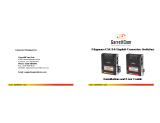3
1. Functional description
1.1 GENERAL FUNCTIONS
Signal regeneration
The Transceiver 100 Mbps TX/FX processes the
signal shape and amplitude of the data received.
1.2 SPECIFIC FUNCTIONS OF THE
TP INTERFACE
Link control
The Transceiver 100 Mbps TX/FX monitors the
connected TP line segments for short-circuit or
interrupt using idle signals during frame pauses
in accordance with IEEE standard 802.3
100BASE-TX. The Transceiver 100 Mbps TX/FX
does not transmit any data in a TP segment
from which it does not receive an idle signal.
Note: A non-occupied interface is assessed as
a line interrupt. The TP line to terminal
equipment which is switched off is likewise
assessed as a line interrupt as the de-energised
transceiver cannot transmit idle signals.
1.3 SPECIFIC FUNCTIONS OF THE
F/O INTERFACE
Link control
The Transceiver 100 Mbps TX/FX monitors the
connected F/O lines for interrupts using idle
signals during frame pauses in accordance with
IEEE standard 802.3 100BASE-FX. The
Transceiver 100 Mbps TX/FX transmits no data
to an F/O line from which it is receiving no idle
signal.
Low Light Detection: If the optical input power
decreases below the low light threshold the
transmit and receive path will be disabled for
data and the idle signal will be transmitted.
1.4 DISPLAY ELEMENTS
Equipment status
The LEDs provide information about the status
which affects the function of the entire
Transceiver 100 Mbps TX/FX.
P1 - Power 1 (green LED)
- lit: - supply voltage 1 present
- not lit: - supply voltage 1 not present,
- hardware fault in Transceiver 100
Mbps TX/FX
P2 - Power 2 (green LED)
- lit: - supply voltage 2 present
- not lit: - supply voltage 2 not present,
- hardware fault in Transceiver 100
Mbps TX/FX
FAULT - Fault (red LED)
- lit: - the indicator contact indicates error
Port status
These groups of LEDs display port-related
information.
DA STAT 1 - Data and Link status TP-Port
(Port 1)
(green/yellow LED)
- lit yellow: Transceiver 100 Mbps TX/FX
receives data on the TP interface
Depending on the network load the illumination
of the LED can vary between flickering and
continuous illumination.
- lit green: Transceiver 100 Mbps TX/FX
receiving idle signals from the TP
segment,
- the attached TP segment works
properly
- not lit: Transceiver 100 Mbps TX/FX not
receiving idle signals from TP
segment,
- the assigned TP port is not
attached,
- the attached device is switched off,
- the TP line is interrupted or short-
circuited,
- Transceiver 100 Mbps TX/FX
hardware error.
DA STAT 2 - Data and link status of F/O port
(Port 2)
(green/yellow LED)
- lit yellow: Transceiver 100 Mbps TX/FX
receiving data from F/O segment
Depending on the network load the illumination
of the LED can vary between flickering and
continuous illumination.
- lit green: Transceiver 100 Mbps TX/FX
receiving idle signals from the F/O
segment,
- the attached F/O segment works
properly
- not lit: Transceiver 100 Mbps TX/FX not
receiving idle signals from F/O
segment,
- the assigned F/O port is not
attached,
- the attached device is switched off,
- Low Light Detection
- the receive F/O line is interrupted,
- Transceiver 100 Mbps TX/FX not
receiving data at the interface,
- Transceiver 100 Mbps TX/FX
hardware error.
Data transmission
The Transceiver 100 Mbps TX/FX supports half
duplex (HDX) and full duplex (FDX) connections.
Changing the configuration is not necessary.
1.5 CONTROLS
2-pin DIP switch
Using the 2-pin DIP switch on the Transceiver
100 Mbps TX/FX front panel
- the message about the link status can be
suppressed by the indicator contact on a port-
by-port basis. Using switch LA1, the message
about the link status of the TP port (port 1)is
suppressed, using switch LA2, the message
about the link status of the F/O port (port 2) is
suppressed. State of delivery: switch position 1
(ON), i.e. message not suppressed, the
indicator contact passes the faulty link status.
1.6 INTERFACES
TP connection
One 8 pole RJ45 socket enables an independent
TP segment to be connected. The housing of the
socket is electrically connected to the front panel.
- Pin configuration of the RJ45 socket:
- TD+: Pin 3, TD-: Pin 6
- RD+: Pin 1, RD-: Pin 2
- remaining pins: not configured.
F/O connection
One optical port conform to 100BASE-FX (SC
socket) enables terminal devices or optical
network components to be connected.
5-pin terminal block
The supply voltage and the indicator contact are
connected via a 5-pin terminal block with screw
locking mechanism.
Warning
The Transceiver 100 Mbps TX/FX
equipment is designed for operation with
SELV. Only safe extra-low voltages to
IEC950/EN60950/VDE0805 may
therefore be connected to the supply
voltage connections and to the indicator
- Voltage supply: The voltage supply can be
connected to be redundant. Both inputs are
decoupled. There is no load distribution. With
redundant supply, the power pack supplies the
Transceiver 100 Mbps TX/FX alone with the
higher output voltage. The supply voltage is
electrically isolated from the housing.
- Indicator contact: Contact interrupt indicates
the following by means of a volt-free indicator
contact (relay contact, closed circuit):
- the failure of at least one of the two supply
voltages.
- a permanent fault in the transceiver (internal
5 V DC voltage, supply voltage 1 or 2 not
within the permissible range).
- the faulty link status of the TP port (port 1), if
the setting of DIP switch LA1 is “ON”.
- the faulty link status of the F/O port (port 2), if
the setting of DIP switch LA2 is “ON”.
The indication of the link state might be
masked on a port-by-port basis using the DIP
switches LA1 and LA2.
The indicator contact is closed,
- if the power supply is OK.
- if the setting of DIP switch LA1 is “ON” and
the link status of port 1 is OK (or if the setting
of DIP switch LA1 is “OFF”).
- if the setting of DIP switch LA2 is “ON” and
the link status of port 2 is OK (or if the setting
of DIP switch LA2 is “OFF”).
Note: In the case of the voltage supply being
routed without redundancy, the Transceiver
100 Mbps TX/FX indicates the failure of a
supply voltage. You can prevent this message
by feeding in the supply voltage through both
inputs.
Fig. 3: Pin configuration of 5-pin terminal block
n.c. Pin 8
n.c. Pin 7
n.c. Pin 5
n.c. Pin 4