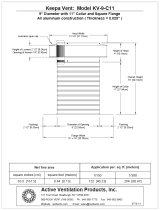Page is loading ...

splitter
manual
operator
DOC02-SQ1SPLITTER_Square ONE Splitter_Op_IssC.pdf 1 27/04/2010 17:00:41

DOC02-SQ1SPLITTER_Square ONE Splitter_Op_IssC.pdf 2 27/04/2010 17:00:42

OPERATOR MANUAL
Midas Klark Teknik Limited
Klark Industrial Park
Walter Nash Road
Kidderminster
Worcestershire
DY11 7HJ
England
Tel: +44 1562 741515
Fax: +44 1562 745371
Email: [email protected]
Website: www.ktsquareone.com
Square ONE Splitter - Operator Manual
DOC02-SQ1SPLITTER Issue C - April 2010
© Red Chip Company Ltd.
In line with the company’s policy of continual improvement, specifications and function may be
subject to change without notice. This Operator Manual was correct at the time of writing. E&OE.
DOC02-SQ1SPLITTER_Square ONE Splitter_Op_IssC.pdf 3 27/04/2010 17:00:42

DOC02-SQ1SPLITTER_Square ONE Splitter_Op_IssC.pdf 4 27/04/2010 17:00:42

IMPORTANT SAFETY INSTRUCTIONS
The lightning flash with arrowhead symbol
within an equilateral triangle, is intended to
alert the user to the presence of uninsulated
“Dangerous Voltage” within the product's
enclosure that may be of sufficient magnitude
to constitute a risk of electric shock to persons.
The exclamation point within an equilateral
triangle, is intended to alert the user to the
presence of important operating and
maintenance (servicing) instructions in the
literature accompanying the product.
1 Read these instructions.
2 Keep these instructions.
3 Heed all warnings.
4 Follow all instructions.
5 Do not use this apparatus near water.
6 Clean only with a dry cloth.
7 Do not block any of the ventilation openings. Install
in accordance with the manufacturer’s instructions.
8 Do not install near any heat sources such as
radiators, heat registers, stoves, or other apparatus
(including amplifiers) that produce heat.
9 Do not defeat the safety purpose of the polarized or
grounding-type plug. A polarized plug has two
blades with one wider than the other. A grounding
type plug has two blades and a third grounding
prong. The wide blade or the third prong are
provided for your safety. If the provided plug does
not fit into your outlet, consult an electrician for
replacement of the obsolete outlet.
10 Protect the power cord from being walked on or
pinched particularly at plugs, convenience
receptacles, and the point where they exit from the
apparatus.
11 Only use attachments/accessories specified by the
manufacturer.
12 Unplug this apparatus during lightning storms or
when unused for long periods of time.
13 Refer all servicing to qualified personnel. Servicing is
required when the apparatus has been damaged in
any way, such as power supply cord or plug is
damaged, liquid has been spilled or objects have
fallen into the apparatus, the apparatus has been
exposed to rain or moisture, does not operate
normally, or has been dropped.
14 Use the mains plug to disconnect the apparatus from
the mains.
15 Warning: To reduce the risk of fire or electric
shock, do not expose this apparatus to rain or
moisture.
16 Do not expose this equipment to dripping or
splashing and ensure that no objects filled with
liquids, such as vases, are placed on the
equipment.
17 The mains plug of the power supply cord shall
remain readily operable.
DOC02-SQ1SPLITTER_Square ONE Splitter_Op_IssC.pdf 5 27/04/2010 17:00:42

DOC02-SQ1SPLITTER_Square ONE Splitter_Op_IssC.pdf 6 27/04/2010 17:00:42

EC-Declaration of Conformity
The undersigned, representing the following manufacturer
Manufacturer: Address:
Midas Klark Teknik Limited Klark Industrial Park, Walter Nash Road,
Kidderminster, Worcestershire DY11 7HJ
hereby declares that the following product
is in conformity with the regulations of the following marked EC-directive(s) and bears the -mark
accordingly
The conformity of the product with EC Directives for use in environments E1, E2, E3 and E4 is provided by the compliance
with the following standards:
Standards/date
Place, date: Kidderminster, UK
15th April 2010
General Manager AVP, Product Development
Printed name: John Oakley Printed name: Alex Cooper
Product Type Number Product Description Nominal Voltage(s) Current Freq.
Square ONE Splitter Microphone Splitter 115V AC
230V AC
400mA
200mA
50/60Hz
Reference Number Title
2004/108/EC EMC Directive (EMC)
2006/95/EC Low-Voltage Directive (LVD)
Reference Number Title
EN50081/1 Generic Standard Using EN55103 Limits and Methods
EN55103 Class B Conducted Emissions PAVI
EN55103 Class B Radiated Emissions PAVI
EN61000-3-3:2000 Voltage Fluctuation and Flicker
EN61000-3-2:1995 Harmonic Current Emissions
EN60065:2002 Electrical Safety
Klark Teknik
DOC02-SQ1SPLITTER_Square ONE Splitter_Op_IssC.pdf 7 27/04/2010 17:00:42

DOC02-SQ1SPLITTER_Square ONE Splitter_Op_IssC.pdf 8 27/04/2010 17:00:42

PRECAUTIONS
This equipment is supplied by a mains voltage that can cause electric shock injury!
The following special limitations must be observed in order to maintain safety and electromagnetic compatibility
performance.
Power
The internal power supply is a switch mode type that
automatically senses the incoming mains voltage and will
work where the nominal voltage is in the range 100V a.c.
to 240V a.c.
A single, fused IEC mains inlet is provided on the rear
panel. The correct lead for connection in the area to
which the unit was shipped is supplied with the unit. The
equipment should only be plugged into the mains outlet
using the supplied lead.
When removing the equipment’s electric plug from an
outlet, always hold the plug itself and not the cable, as
pulling out the plug by the cable can damage it, and never
insert or remove an electric plug with wet hands.
Grounding
In the event of ground loop problems, use the earth LIFT
switches provided on both sets of outputs (rear panel). If
you have ground loop problems relating to the inputs, use
a DI box, for example, Klark Teknik’s DN100, to provide
isolation.
Handling the equipment
Before moving the equipment, disconnect it from the
mains, and when lifting or moving it, always take its size
and weight into consideration.
Avoid inserting or dropping foreign objects, such as paper,
plastic, metal etc., into any gaps or openings on the
equipment, for example, vents. If this happens, turn off
the power immediately and unplug the power from the
a.c. outlet. Then have the equipment inspected by the
manufacturer's qualified service personnel.
Installation
Before installing and connecting up the equipment, check
that both the mains supply and the quality of earthing are
adequate for the equipment. Also check that the mains
power supply voltage rating corresponds with the local
mains power supply and that the mains fuse is of the
correct type and rating.
Unless advised otherwise, optional equipment must only
be installed by service personnel and in accordance with
the appropriate assembly and usage regulations.
Location
Ideally, a cool, well ventilated area is preferred, away
from power distribution equipment or other potential
sources of interference. Do not install this equipment in a
location subjected to excessive heat, dust or mechanical
vibration and keep the equipment out of direct sunlight.
Where necessary use fan cooled racks.
This unit is only intended for rack mounting.
Audio connections
To ensure the correct and reliable operation of your
Square ONE Splitter, only high quality balanced,
screened, twisted pair audio cable should be used. XLR
connector shells should be of metal construction so that
they provide a screen when connected to the unit and
should have Pin 1 connected to the cable screen.
DOC02-SQ1SPLITTER_Square ONE Splitter_Op_IssC.pdf 9 27/04/2010 17:00:42

PRECAUTIONS
Phantom power
Never apply phantom power to any unbalanced input
source. Before powering the unit, always check the +48V
status of any phantom powered equipment connected to
any of the 16 output XLRs on the rear panel. If +48V is
detected on any of these outputs the unit will apply +48V
to any devices connected to their corresponding inputs
(front or rear panel) as soon as the unit is powered up.
Radio frequency interference
Class B device
This equipment has been tested and found to comply with
the limits for a Class B digital device, pursuant to part 15
of the FCC Rules. These limits are designed to provide
reasonable protection against harmful interference in a
residential installation. This equipment generates, uses,
and can radiate radio frequency energy and, if not
installed and used in accordance with the instructions,
may cause harmful interference to radio communications.
However, there is no guarantee that interference will not
occur in a particular installation. If this equipment does
cause harmful interference to radio or television
reception, which can be determined by turning the
equipment off and on, the user is encouraged to try to
correct the interference by one or more of the following
measures:
• Reorient or relocate the receiving antenna.
• Increase the separation between the equipment and
receiver.
• Connect the equipment into an outlet on a circuit
different from that to which the receiver is connected.
• Consult the dealer or an experienced radio TV
technician for help.
Electric fields
Caution:
In accordance with Part 15 of the FCC Rules &
Regulations, “… changes or modifications not
expressly approved by the party responsible for
compliance could void the user's authority to
operate the equipment.”
Should this product be used in an electromagnetic field
that is amplitude modulated by an audio frequency signal
(20Hz to 20kHz), the signal to noise ratio may be
degraded. Degradation of up to 60dB at a frequency
corresponding to the modulation signal may be
experienced under extreme conditions (3V/m, 90%
modulation).
Operation
Never remove, for example, covers, housings or any other
safety guards.
Never operate the equipment with the covers removed or
if safety guards are ineffective or their effectiveness has
been reduced.
DOC02-SQ1SPLITTER_Square ONE Splitter_Op_IssC.pdf 10 27/04/2010 17:00:42

Contents
Square ONE Splitter i
Contents
Introduction . . . . . . . . . . . . . . . . . . . . . . . . . . . . . . . . . . . . . . . . .1
About the Square ONE Splitter 1
Features 3
How to use the Square ONE Splitter 4
Using the main inputs 4
Using the outputs 4
Using the parallel inputs 5
Getting started . . . . . . . . . . . . . . . . . . . . . . . . . . . . . . . . . . . . . . .6
Unpacking 6
Checking the mains fuse 6
Installation 6
Connecting the power cable 7
Connecting the audio cables 7
Channel I/O pin-outs 7
Connecting to unbalanced equipment 8
Powering the unit 8
Front panel . . . . . . . . . . . . . . . . . . . . . . . . . . . . . . . . . . . . . . . . . .9
FIXED GAIN ISOLATED OUTPUT C / PARALLEL INPUT section 9
ACTIVE SPLITTER section 10
Phones, power and media split section 11
Rear panel . . . . . . . . . . . . . . . . . . . . . . . . . . . . . . . . . . . . . . . . . .12
Channel I/O connections 12
Media split and ground lift switches 13
Mains supply 13
Operation . . . . . . . . . . . . . . . . . . . . . . . . . . . . . . . . . . . . . . . . . .14
Basic operation 14
Solo bus operation 14
Using headphones 14
Media split mode 15
Using the ground lift switches 15
Applications. . . . . . . . . . . . . . . . . . . . . . . . . . . . . . . . . . . . . . . . .16
Example 1 - FOH and MON split, and broadcast out 16
Example 2 - FOH and MON split, and recorder 17
Example 3 - Pre-mixed broadcast output 18
Audio signal path . . . . . . . . . . . . . . . . . . . . . . . . . . . . . . . . . . . .19
DOC02-SQ1SPLITTER_Square ONE Splitter_Op_IssC.pdf 11 27/04/2010 17:00:42

Contents
ii Square ONE Splitter
Technical specification . . . . . . . . . . . . . . . . . . . . . . . . . . . . . . . .20
Crib sheet . . . . . . . . . . . . . . . . . . . . . . . . . . . . . . . . . . . . . . . . . .22
More about splitters . . . . . . . . . . . . . . . . . . . . . . . . . . . . . . . . . .23
Introduction 23
Passive parallel splitter 24
Isolated splitter 25
Active splitter 26
Balanced audio . . . . . . . . . . . . . . . . . . . . . . . . . . . . . . . . . . . . . .27
Service information . . . . . . . . . . . . . . . . . . . . . . . . . . . . . . . . . . .28
Routine maintenance 28
Cleaning the unit 28
Checking/replacing the mains fuse 28
Introduction . . . . . . . . . . . . . . . . . . . . . . . . . . . . . . . . . . . . . . . . .1
About the Square ONE Splitter 1
Features 3
Using the main inputs 3
Front panel . . . . . . . . . . . . . . . . . . . . . . . . . . . . . . . . . . . . . . . . . .4
FIXED GAIN ISOLATED OUTPUT C / PARALLEL INPUT section 4
ACTIVE SPLITTER section 5
Operation . . . . . . . . . . . . . . . . . . . . . . . . . . . . . . . . . . . . . . . . . . .6
Basic operation 6
Applications. . . . . . . . . . . . . . . . . . . . . . . . . . . . . . . . . . . . . . . . . .7
Example 1 - FOH and MON split, and broadcast out 7
Audio signal path . . . . . . . . . . . . . . . . . . . . . . . . . . . . . . . . . . . . .8
Technical specification . . . . . . . . . . . . . . . . . . . . . . . . . . . . . . . . .9
Crib sheet . . . . . . . . . . . . . . . . . . . . . . . . . . . . . . . . . . . . . . . . . .11
. . . . . . . . . . . . . . . . . . . . . . . . . . . . . . . . . . . . . . . . . . . . . . . . . .12
DOC02-SQ1SPLITTER_Square ONE Splitter_Op_IssC.pdf 12 27/04/2010 17:00:42

Introduction
Square ONE Splitter 1
Introduction
Thank you for purchasing a Klark Teknik Square ONE Splitter. Your Square ONE Splitter forms an integral
part of the Square ONE range, which was conceived by Klark Teknik to offer audio professionals a suite of
easily accessible, high-performance audio equipment, designed to provide no-compromise sonic quality with
a feature set that offers all essential facilities and functions. It represents the very best of British design and
engineering combined with contemporary, efficient manufacturing methods, and will give you many years of
reliable service.
All this is backed up, of course, by the standard Klark Teknik three-year warranty.
Please take the time to complete and return the registration card or fill in the Warranty Registration Form
online by visiting our website at www.ktsquareone.com and, to obtain the best results with a minimum of
effort, also read this operator manual.
Finally, enjoy your Klark Teknik Square ONE Splitter!
About the Square ONE Splitter
The Square ONE Splitter is a user-friendly, high-performance, eight-channel, active microphone (mic) splitter
designed for live sound reinforcement. Housed in a rugged and compact 2U rack enclosure, the Square ONE
Splitter offers a cost-effective and space-effective method of providing up to 24 outputs from 8 sources. In
addition, the Square ONE Splitter can also function as a 1 x 16 media splitter.
The Square ONE Splitter can distribute up to eight mic or line level signals to multiple locations, while
maintaining signal integrity and minimising noise interference. Its primary application is to split the audio
signals on-stage into individual feeds for front of house (FOH), monitoring (MON), multi-track recording, live
broadcasting or indeed any other requirement; see Figure 1, “Typical channel I/O connection options,” on
page 2. Although the Square ONE Splitter is a cost-effective unit, its signal integrity and audio performance
mean it can be used with any console, and the quality of its preamp and circuitry can enhance the audio
performance of lower cost consoles.
The Square ONE Splitter has eight channels, each consisting of two parallel inputs, two preamps, and a total
of three balanced outputs. Two of the outputs (identical) are electronically balanced, while the other is
transformer isolated. Both paralleled mic inputs feed two integral, superbly specified mic preamps, which are
based on the circuitry used in the DL431 Mic Splitter (part of the acclaimed Midas XL8 Live Performance
System). One preamp provides adjustable gain and drives the two electronically balanced outputs at
increased levels (up to line level), while the second provides a fixed gain copy of the input and drives the
transformer isolated output.
Channel controls consist of: solo, filter and phantom voltage pushbutton switches each with an adjacent LED
for on/off indication; a gain control knob; and a dedicated peak reading meter for displaying the output at all
times. The solo system allows any channel(s) to be monitored via the integral headphone amplifier. The gain
control knob is used for optimising the preamp gain. Standard +48V phantom powering is individually
switchable on each channel and has remote operation by virtue of its unique phantom voltage sensing
feature.
Additional controls include a headphone level control (just above a headphone jack), a global ground lift
switch per set of electronically balanced outputs and a media split switch. The media split switch activates
media split mode, in which the output of channel 8 is distributed to all 16 electronically balanced outputs.
DOC02-SQ1SPLITTER_Square ONE Splitter_Op_IssC.pdf 13 27/04/2010 17:00:42

Introduction
2 Square ONE Splitter
All audio connections are on balanced XLRs (wired pin 2 hot) featuring gold plated connectors. The mic
inputs and transformer balanced outputs are mounted on the front panel for easy access, and the two
electronically balanced outputs are on the rear panel along with the duplicate set of inputs.
An integral switch mode power supply automatically adapts to mains voltages in the range 100 to 240 volts
(50 to 60Hz). An LED on the front panel indicates when power is applied to the unit; there is no mains power
on/off switch.
Figure 1: Typical channel I/O connection options
Analogue or digital
multi-track recorder
Parallel inputs
Transformer balanced output
Electronically
balanced output
Front panel Rear panel
FOH console
(for example, the
Midas Verona)
Outside
Broadcast
Broadcast
Mobile
Recording
Studio
Recording
GuitarMic
Keyboard
MON console
(for example, the
Midas Siena)
Electronically
balanced output
Or
DOC02-SQ1SPLITTER_Square ONE Splitter_Op_IssC.pdf 14 27/04/2010 17:00:42

Introduction
Square ONE Splitter 3
Features
The Square ONE Splitter has eight channels, each with:
• Two mic preamps, based on those used in the acclaimed Midas XL8 Live Performance System
1
; one drives
the two electronically balanced outputs and the other drives the transformer isolated output.
• Two paralleled inputs, one front and one rear.
• Two electronically balanced outputs (rear panel), derived from the front control knob-adjusted mic
preamp.
• One transformer isolated output (front panel), derived from a second fixed gain preamp.
Each channel is clearly labelled and includes the following controls:
• Rotary gain switch with nine positions. Range is from 0dB to +40dB in 5dB steps.
• +48V phantom power switch with adjacent LED for on/off indication.
• 30Hz high pass filter switch with adjacent LED for on/off indication.
• Solo switch with adjacent LED for on/off indication.
• Output meter with four LEDs, which indicate -15dB, 0dB, +12dB and +21dB.
Additional features include:
• Headphone output (1/4” jack) and level control to monitor the solo bus.
• Two global ground lift switches, one for each set of electronically balanced outputs.
• Media split switch for routing channel 8 to all 16 electronically balanced outputs.
• Phantom power sensing for remotely enabling +48V on the inputs when phantom power is activated from
any attached console.
• Male (output) and female (input) XLRs with gold plated connectors.
• Power LED for on/off indication.
• Mains supplied via an IEC socket on rear panel.
• Fuse drawer contains easily replaceable mains fuse and a compartment for a spare.
1. The mic input of the Square ONE Splitter is based around the same circuitry as used in the DL431 Mic Splitter,
which is part of the Midas XL8 Live Performance System, and features exceptionally low noise and distortion,
combined with generous headroom. The Midas XL8 Live Performance System has been specifically designed
for live use and has, at its core, the XL8 Control Centre, which is a user-friendly, state-of-the-art, high
performance digital console.
DOC02-SQ1SPLITTER_Square ONE Splitter_Op_IssC.pdf 15 27/04/2010 17:00:42

Introduction
4 Square ONE Splitter
How to use the Square ONE Splitter
This section shows you how to get the most out of your Square ONE Splitter.
Using the main inputs
To maximise the sonic benefits of active splitting, the Square ONE Splitter should be located close to the mic
sources and connected to them as directly as is practical. In this way the unit can provide active drive to all
the distributing cable systems. This massively reduces capacitive and resistive loading on the mic, as
compared to other non-active splitting systems, so that it captures the sound faithfully, without high
frequency losses or the introduction of unwanted electrical interference. This improvement in sound quality
is normally very noticeable.
The Square ONE Splitter can also receive higher signal levels such as those produced by some condenser
mics or even line level signals. In the case of unbalanced line level signals, it may be advisable to utilise a
DI box in advance of the splitter to eliminate any possibility of ground-induced noise. However, with
balanced line signals the only precaution likely to be required is a break in the XLR pin one connection at the
input to the splitter.
Using the outputs
The primary application for the Square ONE Splitter is in concert sound (public address) systems where it
provides output feeds for FOH and MON consoles. It utilises an active preamp in order to maximise the signal
to noise ratio and headroom, before driving the long cable runs that are typically associated with such
systems. In this application the grounding regime is normally planned and controlled by the sound
contractor such that isolating transformers are not required. The Square ONE Splitter can assist in the
elimination of ground loops within the system, if required, by utilising the integral LIFT switches that can
disconnect the XLR pin one terminal on one, both, or neither output sets (OUT A or OUT B), as required.
As a secondary function the Square ONE Splitter also provides a transformer isolated output for every
channel. This is intended for varied and occasional use as the needs arise in the event that an additional split
is required; typically, this is for a broadcast feed or recording. These situations cannot always be planned for
and are normally outside the sound contractor’s control. In these instances transformer isolation is desirable
to eliminate any ground interference that the additional connection could otherwise bring to the whole
system. The XLR pin one terminals are not connected on these outputs.
Traditionally, active splitters have provided transformer splits driven from the same preamp that drives the
main system outputs (FOH and monitor), but the Square ONE Splitter utilises separate fixed gain preamps to
buffer the transformer feeds. They operate at a nominal gain of -6dB to cope with potentially large low
frequency line level input signals without saturating the transformers. This provides an additional benefit
that is very popular with broadcasters. It means that when they are using this output they have total control
of the gain and headroom of their part of the system just as if it had been from a passive split, but without
the risk of ground-induced noise interference. With older designs that provide a transformer feed after the
main preamp, the level fed to the broadcaster can change without warning whenever the concert sound crew
decide to adjust their levels. The dynamic range of the transformer outputs is greater than 140dB;
something broadcasters will also approve of.
DOC02-SQ1SPLITTER_Square ONE Splitter_Op_IssC.pdf 16 27/04/2010 17:00:42

Introduction
Square ONE Splitter 5
Using the parallel inputs
Typically, the mic signals - from different stage locations - are fed to the splitting systems using
multi-channel stage boxes and cables. This infrastructure is normally subjected to tremendous stresses
during the show and during set up/breakdown, and it is not unusual to develop intermittent faults on some
individual signal lines. If this occurs there is normally little time available to de-bug the problem fully before
the show. However, the Square ONE Splitter provides a solution for such circumstances by providing an
additional parallel input on the front panel of the unit for emergency connection of a spare mic or individual
replacement cable. These inputs can also be used for single mic locations, eliminating the requirement to
utilise an 8-way stage box and multi-core cable for just one mic.
DOC02-SQ1SPLITTER_Square ONE Splitter_Op_IssC.pdf 17 27/04/2010 17:00:42

Getting started
6 Square ONE Splitter
Getting started
Observing the guidelines in the “IMPORTANT SAFETY INSTRUCTIONS” and “PRECAUTIONS” sections towards
the front of the manual, carry out the following to get your Square ONE Splitter unit fully operational.
Unpacking
Carefully unpack your Square ONE Splitter equipment package.
Inspect the Square ONE Splitter unit carefully for any signs of damage that may have occurred during transit
and notify the courier immediately if any is discovered.
Check the contents of your Square ONE Splitter equipment package. If there are any parts missing, incorrect
or faulty, please contact your local distributor or Klark Teknik at the address at the front of this manual.
Please retain the original packing in case you should need to return the equipment to the manufacturer or
supplier, or transport or ship the unit later.
Checking the mains fuse
Before installing the equipment, make sure that the mains fuse fitted is of the correct type and rating for your
unit. To do this refer to “Service information” on page 28.
Installation
This unit is designed for mounting in any 19” EIA standard rack and occupies 2U of rack space. Four
rack-mount holes in the front panel are provided for rack mounting and are designed to fully support the
weight of the unit in the rack.
Note: Avoid over-tightening the rack-mount screws, as this could damage the front panel.
The position of the unit will depend upon how it is to be used. However, when positioning the unit, avoid
placing it where the control knobs may be damaged by being accidentally knocked or snapped off. Avoid
mounting the unit directly above or below power amplifiers or power supplies that radiate excessive magnetic
fields or heat. Ensure that the ventilation apertures on either side of the unit are not blocked or obstructed.
This unit must be earthed. If ground loop problems are encountered, the global ground lift switches (rear
panel) for each electronically balanced output may be used. It is also permissible to disconnect the cable
screen at one end or other of the output cables, though the signal input cable screen must be connected at
both ends to ensure the phantom powering operates correctly.
For unbalanced use, pin 3 of any output XLR may be grounded at the destination end of the cable.
The source impedance of the electronically balanced outputs is 50 ohms while the transformer balanced
outputs have a source impedance of 75 ohms. Both are designed to feed a minimum load of 600 ohms.
DOC02-SQ1SPLITTER_Square ONE Splitter_Op_IssC.pdf 18 27/04/2010 17:00:42

Getting started
Square ONE Splitter 7
Connecting the power cable
Making sure that the mains power at the power outlet is off, connect the mains cable supplied with your
Square ONE Splitter to the mains power outlet and then to the mains socket at the rear of your unit.
Connecting the audio cables
Making sure that all equipment is switched off, connect your Square ONE Splitter to the rest of your audio
equipment as shown in the following subsections.
The mic preamp gain may be adjusted using the GAIN control knob, the gain range being adequate to
accommodate most mics, keyboards, DI boxes, backline preamp outputs and active guitar/basses. However,
passive guitars require a high impedance load and should be connected via a suitable active DI box, such as
the Klark Teknik DN100.
Channel I/O pin-outs
The following diagram shows the pin-outs for both the male and female chassis connectors on the Square
ONE Splitter, when connecting to balanced equipment.
Figure 2: I/O connections to balanced devices
1
3
2
2
1
Pin 1: Screen/Ground
Pin 2: Hot signal
Pin 3: Cold signal
Pin 3: Cold signal
Pin 1: Screen/Ground
Pin 2: Hot signal
3
Male XLR
chassis
connector
Female XLR
chassis
connector
Ground
+ve
-ve
Ground
-ve
+ve
Balanced device
DOC02-SQ1SPLITTER_Square ONE Splitter_Op_IssC.pdf 19 27/04/2010 17:00:42

Getting started
8 Square ONE Splitter
Connecting to unbalanced equipment
Important:
We recommend that you only connect balanced devices to your Square ONE Splitter. However, if
you do have to connect unbalanced devices, we recommend that you use the Klark Teknik DN100
DI box to balance the signal first.
Ideally, you will be making the best use of the low-noise high-headroom balanced inputs of the Square ONE
Splitter by connecting to similarly balanced equipment. However, if you do have to connect to unbalanced
devices, the following wiring is recommended for best results.
Figure 3: I/O connections to unbalanced devices
Powering the unit
Switch the power on at the mains power outlet. (The Square ONE Splitter does not have a mains power
on/off switch.)
Your unit is now ready to operate.
Ground
+ve
-ve
Ground
-ve
+ve
Unbalanced device
1
3
2
2
1
Pin 1: Screen/Ground (not
connected at balanced end if ground
loops are generated)
Pin 2: Hot signal
Pin 3: Ground at unbalanced end
Pin 3: Ground at unbalanced end
Pin 1: Screen/Ground (not connected
at balanced end if ground loops are
generated)
Pin 2: Hot signal
3
Male XLR
chassis
connector
Female XLR
chassis
connector
DOC02-SQ1SPLITTER_Square ONE Splitter_Op_IssC.pdf 20 27/04/2010 17:00:43
/