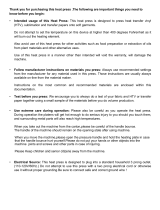Operation instruction of flat heat press machine
Summarize
This heat transfer machine can transfer or pyrograph color designs or characters onto cotton,fiber
etc.It can also be used in scald printing and vesicant printing,In a word,it is economical and practical.
Technical Parameter
Voltage:110V Power:1400W
Temperature range:0-399℃ Time control range:0-399Sec
Working table:15"x15" Packing size: 26.5" x 17.8" x 16"
Weight:50lbs
How to set the temperature and time numerical value:
Setting operations-Two Steps
a.Handle
i.Pressure screw
f.Fuse
e.Pedestal
h.Timer&thermostat
b.Heating plate
c.Silicon pad
d.Bottom plate
g.Power switch
Temperature display
Time display
temperature setting
Time setting
Time decrease
Time increase
Temperature increase
Temperature decrease
1/3

Thermostat setting mode Press the First row ‘TEMP’ Once =Temperature setting
mode
a.Firstly press the first row “TEMP” button once,Top row
reveal “ ” ,now it is the temperature setting mode,then
press the up button or down buton to increase or decrease the
temperature degree. Normally we set 400 F degree for
sublimation transfers.
b.Lastly press the first row “TEMP” button again to finish
setting,then the machine start to heat up.
Time setting mode Press the Second row ‘TIME’ Once =Time setting mode
a.Firstly press the second row “TIME” button once, Top row
reveal “ ”,now it is the time setting mode,then press the up
button or down buton to increase or decrease the time degree.
Normally we set 30 seconds for sublimation transfers.
b.Lastly press the second row “TIME” button again to finish
setting.
Product Characteristics
1.With electronic pointer thermostatic controller,the accuracy is higher(±2℃).
2.Integrating the heater and heater plate,it is safer and more servicealbe with even heating surface.
3.Adopt TEFLON as antiseize clad layer for heating pad.
4.Electric time control and signal indicator after process complete.
5.The pressure can be adjusted at any value.
6.Fix high temperature resistant froth silica gel,can bear maximum 350℃ without any distortion.
SET
DOWN
UP
UP
SET
DOWN
Pressure regulating knob
Anticlockwise roll the knob to
decrease the pressure.
Clockwise roll the knob to
increase the pressure.
2/3

Read Before operating:
1.Be sure to operate with safe ground wire!!!
2.Check the voltage before using it.Then turn off the machine and switch off the power suplly!
3.When you use it,avoid heating the machine without operating it for long time.You should switch off
the power supply when you don't use it.You can also put one work piece which is useless on it to
avoid heating nothing.
4.Avoid touch the press pring when you operating in case be injured.
5.When you press the handle,if you feel the press is too much and it is hard to press it,please adjust
the press adjusting knob,decrease the shrink of the spring or the intensity of the machine will be
injured.
6.Keep children away from the machine even when the machine is left unused!!!
7.Never process other things with the plate heat press.It is only be used for porcelain plate!!!
Operation Procedures
1.Plug in,then open up the mains switch of machine,the power indicator lightened.
2.Turn the thermostat to the temperature needed.(Normally 248F~392F/120℃~200℃)
(When the temperature reaches the right degree,the indicator on the top of temperature-adjuster
switch off.Then the following operations can be conducted).
3.Turn the timer to the value needed.(Normally 5~20 seconds).
4.Place cloth on the main board,cover the printing paper,(please note the right surface of the
paper).press the handle down until reach terminal.(Please note that force should be no more than
30kg in case the handle will be distorted).
5,When the time is over,the buzzer alarms,pull the handle back.
6.If it is cold-ripping of the transfer paper,Please use blackboard wiper to rub against the whole
transfer paper,wait for 5-10 seconds,then rip off the transfer paper.If it is the hot-ripping of the
transfer paper,you can rip off immediately after printi
Please note successful print requires right time,temperature and pressure,the thickness and material
of the clothes,even the type of printing paper affect the performance of print.Please ask your supplier
about related information.
Maintenance:
1.If the pressure is not enough or too large,please adjustable pressure nut,(+)direction of increasing
pressure;(-)direction of a reduction of stress.
2.Time:When the time is over ,the buzzer does not work or out of order,check the contact of the
sensitive switch at the tail of machine.If it is not proper,adjust it to proper position.
3.Temperature:If the machine has been started for several minutes,there is no heating from heating
plate,check the circuit.
4.This machine adopts eccentric bearing,the pressure is not allowed to be adjusted too large,in case
cause damage to bearing.
5.If any quality problem please contact our company.
3/3
/