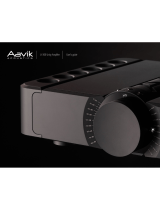®
4865 Sterling Drive, Boulder, CO 80301 . PH: 1 (800) PSAUDIO . www.psaudio.com
15-067-21-1 Rev A©2018 PS Audio Inc. All rights reserved.
Owner’s Reference Sprout100
Sprout100
®

®
4865 Sterling Drive, Boulder, CO 80301 . PH: 1 (800) PSAUDIO . www.psaudio.com
15-067-21-1 Rev A©2018 PS Audio Inc. All rights reserved.
Owner’s Reference Sprout100
Welcome
Sprout100
®
1

®
4865 Sterling Drive, Boulder, CO 80301 . PH: 1 (800) PSAUDIO . www.psaudio.com
15-067-21-1 Rev A©2018 PS Audio Inc. All rights reserved.
Owner’s Reference Sprout100
WARNING. TO REDUCE THE RISK OF FIRE OR ELECTRICAL
SHOCK, DO NOT EXPOSE THIS APPARATUS TO RAIN OR MOIS-
TURE.
Do not remove or bypass the ground pin on the end of the AC cord. All PS Audio products
ship with a grounding type plug. If the provided plug does not t into your outlet, consult an
electrician for replacement of the obsolete outlet.
Protect the power cord from being walked on or pinched, particularly at plugs, convenience
receptacles, and the point where they exit from the apparatus. Unplug this apparatus during
lightning storms or when unused for long periods of time.
When making connections to this or any other component, make sure all components are
o. Turn o all systems’ power before connecting the PS Audio component to any other
component. Make sure all cable terminations are of the highest quality.
There are no user serviceable fuses inside this product.
THERE ARE NO USER-SERVICEABLE PARTS INSIDE ANY PS AUDIO PRODUCT. REFER
ALL SERVICING TO QUALIFIED SERVICE PERSONNEL.
Please contact your authorized dealer, distributor, or PS Audio if you have any questions not
addressed in this reference manual.
PS Audio® is a registered trademark of PS Audio Inc., and is restricted for use by PS Audio,
Inc., its subsidiaries, and authorized agents.
Warnings
2

®
4865 Sterling Drive, Boulder, CO 80301 . PH: 1 (800) PSAUDIO . www.psaudio.com
15-067-21-1 Rev A©2018 PS Audio Inc. All rights reserved.
Owner’s Reference Sprout100
Table of Contents
3
Warnings
Welcome
Table of Contents
Introduction
Specications
Operating Guide
Troubleshooting
Warranty
Notes
2
1
3
4-5
6-7
8-16
17-20
21-24
25-26

®
4865 Sterling Drive, Boulder, CO 80301 . PH: 1 (800) PSAUDIO . www.psaudio.com
15-067-21-1 Rev A©2018 PS Audio Inc. All rights reserved.
Owner’s Reference Sprout100
Continuing His Quest: Beautiful Music for All
Sprout is my vision of a simple, elegant means of playing music at home. I
created it for those of us who want quality sound without the hassles that
sometimes come with it.
Sprout oers sonic ideals and design principles enjoyed by many thousands
of users daily. Sprout’s ease of use should make it appealing and accessible to
those who would nd most audio gear intimidating; it should also appeal to
those who have “been there, done that” and seek a better, simpler way to play
music in their home.
But at PS Audio, we believe enjoying Live Sound is more journey than
destination. Live Sound is our philosophy. Our ethos. At PS Audio, we are
always inspired by new technologies. We seek out and seize opportunities to
better our products’ performance and to better your experience.
Sprout’s design principles are xed: compact, elegant versatility that brings
the content of yesterday to the technology of today. Sprout’s ambition is
insatiable: more power, more resolution, more romance.
It is in this spirit of passion and technological advancement that PS Audio
proudly announces our newest, rst-tier integrated amplier: Sprout100
Introduction
4

®
4865 Sterling Drive, Boulder, CO 80301 . PH: 1 (800) PSAUDIO . www.psaudio.com
15-067-21-1 Rev A©2018 PS Audio Inc. All rights reserved.
Owner’s Reference Sprout100
How is Sprout100 dierent from the original? To start, Sprout100 oers
double the output power, which—apart from providing renewed eciency,
lowered distortion, and greater separation and detail—also serves to
galvanize the sonic benets of extended headroom. Your Sprout100
oers a DAC with maximum resolution—one that decodes even 128DSD
and 384/24PCM. We hear you want a remote control, an indicator light, a
defeatable bass-boost, and an optical input? It’s all there. Sprout100 also
diers from the original by oering a variable subwoofer mono output, full
RCA analog in/out connectors, a redesigned world-class RIAA phono-stage,
and a newly designed z-feedback low-impedance headphone amplier.
And with Sprout100’s new universal internal power supply (100 - 240VAC @
50/60Hz with auto-detect) you can take your new integrated amplier abroad
for maximum exibility. By adapting new high-resolution/low-distortion
topologies, a beefy 240-watt power supply, and bleeding-edge ICEpower
amplier technology, Sprout100 oers increased headroom, lower noise oor,
and extended and nuanced frequency response. Z-feedback innovations
reveal temporal accuracy and increased transient impulse response. Sonically
notable for its lucid spatial detail, acute tonal retrieval, and commanding
noise immunity, Sprout100 is even more equipped to drive your loudspeakers
and headphones than before.
But many things didn’t change.
For example, the size, feel, shape and style are the same. Like its predecessor,
Sprout100 is adorned with real walnut and machined aluminum knobs—
making each and every Sprout100 unique. Our attention to detail is the same.
Our passion remains true. Our philosophy will never change.
We hope you enjoy Sprout100 as much as we did making it. Thank you for
joining in the experience.
Sincerely,
Scott McGowan
Sales Director, PS Audio
Sprout100 Product Developer
Introduction
5

®
4865 Sterling Drive, Boulder, CO 80301 . PH: 1 (800) PSAUDIO . www.psaudio.com
15-067-21-1 Rev A©2018 PS Audio Inc. All rights reserved.
Owner’s Reference Sprout100
6
General
Voltage Options 100 - 240 VAC 50-60Hz Auto-Detect
Power Consumption 280W Maximum
Mains Power Input IEC C14
Accessories Included Line cord(s) Regional Power Cable provided
Fuse Internal not user replaceable
Analog Audio Inputs Line Level RCA 1 stereo pair
Phono 1 stereo pair
Digital Audio Inputs
Optical 1 PCM (96KHz max), 24 bits
USB (type B) 1 PCM (384KHz max), 24 bits
DSD64 (DoP), DSD128 (DoP)
Bluetooth (w/Antenna)
Audio Outputs RCA (Analog Unbalanced) 1 stereo pair
RCA Mono Subwoofer 1 summed output
Headphones 1/4” Stereo TRS
Stereo Speaker Outputs Banana Jack Type
Mechanical
Product Width 6.2”
Product Height 1.9”
Product Depth 8.2” (chassis only, not including knobs)
9.2” (including connectors and knobs)
Weight 2.9lbs
Shipping Width 10.5”
Shipping Height 14.0”
Shipping Depth 5.0”
Shipping Weight 5lbs
Features
DAC Chip ESS Sabre 9016 DAC
Input Selection 4 total - Vinyl, Analog, Digital (USB or Optical), and Bluetooth
Bass Boost Defeatable
Remote Control Power, Mute, and Volume
Specications

®
4865 Sterling Drive, Boulder, CO 80301 . PH: 1 (800) PSAUDIO . www.psaudio.com
15-067-21-1 Rev A©2018 PS Audio Inc. All rights reserved.
Owner’s Reference Sprout100
Performance
(All measurements with both channels driven, bass boost defeated, and AUX-
0025 / AES17 lters. Amplier’s temperature is 25C. Optical input used for all
measurements)
(120VAC Mains, 1KHz, 1% THD)
Speaker Output
Power 8Ω 50W x2
4Ω 100W x2
THD <0.01% (1W, 1KHz into 4Ω)
Frequency Response +/- 1dB (1VRMS out, 20Hz – 20Khz into 4-8Ω)
Signal to Noise >100dB at max power into 4Ω
Headphone Output
Power 32Ω 500mW
300Ω 125mW
THD <0.01% (1KHz, 50mW into 32 Ω)
Signal to Noise >105dB at max power into 300Ω
Analog Output
Maximum Output 3.0VRMS (+9.5dBV)
THD <0.01% (1VRMS, 1KHz)
Signal to Noise >105dB (3VRMS ref)
Phono Input
Cartridge Type Moving Magnet
Cartridge Output 3mV-10mV (5mV recommended)
Cartridge Loading 47KΩ, 100pF
EQ Type RIAA
Gain +40dB
S/N Ratio >84dB A-weighted (analog output)
Analog Input
Input impedance 10KΩ
Maximum Input Level 2.1VRMS (+6.44dBV)
Specications
7

®
4865 Sterling Drive, Boulder, CO 80301 . PH: 1 (800) PSAUDIO . www.psaudio.com
15-067-21-1 Rev A©2018 PS Audio Inc. All rights reserved.
Owner’s Reference Sprout100
8
Operating Guide

®
4865 Sterling Drive, Boulder, CO 80301 . PH: 1 (800) PSAUDIO . www.psaudio.com
15-067-21-1 Rev A©2018 PS Audio Inc. All rights reserved.
Owner’s Reference Sprout100
9
14-067-58-X-MPP-B Sprout II Front Panel
5
1 2 3 4
Front Panel View
1
2
3
4
5
1/4” Headphone output
Input Selector Knob
Volume Knob
IR Sensor
LED Status Indicator
Operating Guide

®
4865 Sterling Drive, Boulder, CO 80301 . PH: 1 (800) PSAUDIO . www.psaudio.com
15-067-21-1 Rev A©2018 PS Audio Inc. All rights reserved.
Owner’s Reference Sprout100
10
14-067-59-X-MPP-B Sprout II back panel
1
3 9
1 7
5 11
4 10
2 8
6
10 11
2 3 4 5 6 8 97
Rear Panel View
Right Speaker Output
Optical Input
Left Speaker Output Bluetooth Antenna
Ground Terminal
AC Power Input
Vinyl Input
Subwoofer Output
Analog Output USB Input
Analog Input
Operating Guide

®
4865 Sterling Drive, Boulder, CO 80301 . PH: 1 (800) PSAUDIO . www.psaudio.com
15-067-21-1 Rev A©2018 PS Audio Inc. All rights reserved.
Owner’s Reference Sprout100
Accessories
Other than Sprout100, you’ve got:
• Remote Control
• 4x Gold Banana Speaker connectors
• Power Cable: 6ft
• Headphone Adaptor: 3.5mm to ¼” Stereo TRS
• 2x Sprout100 Decal
• Owner’s Reference
Phone or tablet, computer or MP3, CDs, TV, tape deck,
vinyl records, or gaming console. Sprout has you covered.
Sprout100 has four inputs:
• Vinyl
• Analog
• Digital
• Bluetooth
Sprout100 does not have a dedicated AC mains switch.
As such it is recommended to make all input and output
connections before connecting the AC mains voltage.
Sprout100 has an LED indicator to display dierent
playback conditions.
White: Sprout100 is on with Bass boost
enabled.
Blue: Sprout100 is on with Bass boost
disabled.
Dim White / Blue: Sprout100 is on and muted.
Red: Sprout100 is in protection mode.
To enable or disable the bass boost simply long press the
volume knob to toggle the feature on or o.
Operating Guide
What else is
in the box?
Where is your
music?
No Power
switch
LED status
Indicator
11

®
4865 Sterling Drive, Boulder, CO 80301 . PH: 1 (800) PSAUDIO . www.psaudio.com
15-067-21-1 Rev A©2018 PS Audio Inc. All rights reserved.
Owner’s Reference Sprout100
Sprout100 has four rear panel inputs you can connect your
sources to: two digital, one analog and one phono for your
vinyl. It can also connect wirelessly via Bluetooth.
Sprout100 can connect to three digital devices, two
from the rear panel connections and one wirelessly via
Bluetooth from your phone, computer or tablet.
USB connects Sprout100 to your computer. Once
connected, Sprout100 will become the audio output
of your computer, playing from programs like TIDAL or
iTunes. Using a standard USB 2.0 certied cable, connect
Sprout100 to your computer’s USB port. Then be sure to
select the digital input on the front panel.
If you are running a Mac computer or a Windows 10 PC
the driver for Sprout100 is built in. If you are instead
on a Windows 8.1 or earlier computer, you will need to
download and install the USB driver.
To download the USB driver go to PS Audio’s website:
www.psaudio.com. Go to Support->Downloads and
download the USB driver.
It will be necessary to unzip the le and install it on your
computer. This will connect your Windows computer
to Sprout100. You must then select “PS Audio USB 2.0
Audio Out” (on a Mac) as your output device or, “PS Audio
Sprout100” on Windows.
Connect the
inputs rst
Digital
Sources
USB input
12
Operating Guide

®
4865 Sterling Drive, Boulder, CO 80301 . PH: 1 (800) PSAUDIO . www.psaudio.com
15-067-21-1 Rev A©2018 PS Audio Inc. All rights reserved.
Owner’s Reference Sprout100
If you have a CD player, transport, gaming device, or any
digital audio device with a TOSLINK digital output, use a
standard ber optic cable to connect the digital output of
your device to Sprout100’s TOSLINK input as shown in the
back panel diagram. Then select the Digital input on the
front panel.
NOTE* If you have a USB cable connected to the USB input
this will disable the TOSLINK input.
NOTE* The Sprout100 cannot process Dolby Digital inputs.
If taking the output from a Television make sure that the
digital signal is set to PCM.
Sprout100 is equipped with a class 2.0 Bluetooth
transceiver. You will need to select the Bluetooth input
on the input selector to enable this input. Sprout100’s
Bluetooth transmitter will broadcast its ID automatically.
You only need to enable Bluetooth on your device and
select Sprout100 from the available devices.
To use Sprout100 for vinyl, the vinyl input must be
connected only to a turntable. The vinyl input on
Sprout100 was optimized for 5-6mV moving magnet
cartridges and was designed to support moving magnet
cartridges ranging from 3-10mV.
Plug the left and right cables from your turntable into
Sprout100’s input labeled Vinyl. The red vinyl input is right,
the white is left.
NOTE* It is recommended to connect the ground lug to
your turntable if a ground connection is available.
13
TOSLINK Input
Bluetooth
Input
Vinyl Input
Operating Guide

®
4865 Sterling Drive, Boulder, CO 80301 . PH: 1 (800) PSAUDIO . www.psaudio.com
15-067-21-1 Rev A©2018 PS Audio Inc. All rights reserved.
Owner’s Reference Sprout100
The connector labeled “In” located under “Analog” on the
rear panel is a stereo line input. Use this input to connect
the output of a mobile device, television, tape deck or any
source with an analog output.
The connector labeled “Out” located under “Analog” on the
rear panel is a buered stereo-line output. This is a variable
line level, full audio stereo output. Whatever you are
listening to on Sprout100 will be available on this output.
Many system pairs benet from the addition of a
subwoofer which serves to augment the low bass, giving
a much richer, full range musical sound. Most subwoofers
have RCA input connections. Sprout100’s subwoofer
output is the single ended, summed Right / Left channel
signal and is ideal for Subwoofer with an RCA input and
built in low pass lter.
If a cable is inserted into the subwoofer output, Sprout100
will automatically switch to bass boost disabled mode (blue
LED). This is because we recommend using the volume
control on your subwoofer to set your bass level.
14
Analog
Output
Analog
Input
Subwoofer
Output
Operating Guide

®
4865 Sterling Drive, Boulder, CO 80301 . PH: 1 (800) PSAUDIO . www.psaudio.com
15-067-21-1 Rev A©2018 PS Audio Inc. All rights reserved.
Owner’s Reference Sprout100
Sprout100’s power amplier provides enough wattage
to power just about any loudspeaker pair. However, we
recommend only one pair of loudspeakers be connected
at a time.
Connect red (+) of the right speaker to Sprout100’s red
(+) right speaker output. Connect the black (-) of the right
speaker to Sprout100’s (-) right speaker output directly
below it. Follow the same convention for the left.
NOTE* The amplier is a balanced output design. If you
were to attempt to ground the black output, the unit will
possibly go into protection as soon as music is played.
Protection mode is indicated by a Red LED on the front
panel.
NOTE* The amplier has a DC voltage that is present
between all of the speaker output jacks and the chassis.
DO NOT attempt to connect or disconnect speakers while
the power cable is plugged in. Doing so could damage
your speakers
Sprout100’s headphone jack is a standard 1/4” stereo
output. We’ve included a 3.5mm to ¼” jack headphone
adapter if you are using a pair of headphones that has the
3.5mm tip.
NOTE* If Headphones are plugged into Sprout100’s
headphone jack the audio signal to the speaker output
and subwoofer output will automatically disable.
Speaker
Connections
15
Headphones
Operating Guide

®
4865 Sterling Drive, Boulder, CO 80301 . PH: 1 (800) PSAUDIO . www.psaudio.com
15-067-21-1 Rev A©2018 PS Audio Inc. All rights reserved.
Owner’s Reference Sprout100
Using the supplied AC power cable or an aftermarket cable
you might have, connect Sprout100 to your home’s AC wall
socket for power.
Sprout100 is a universal input voltage device and will work
with any AC voltage supply from 100-240VAC 50/60Hz.
To power on Sprout100 you simply need to press the
volume button. The indicator light will illuminate. Press the
volume button once more to power it down into standby
mode.
Sprout100 will save your volume level when switched into
standby mode. As well Sprout100 will save your bass boost
setting.
NOTE* Sprout100 reverts back to its factory volume and
bass boost settings if the AC mains supply is removed.
Connect the
AC Power
Powering on
Sprout100
16
Volume
Adjustment
and Memory
Operating Guide

®
4865 Sterling Drive, Boulder, CO 80301 . PH: 1 (800) PSAUDIO . www.psaudio.com
15-067-21-1 Rev A©2018 PS Audio Inc. All rights reserved.
Owner’s Reference Sprout100
Make sure that you have the AC cable plugged into
wall power and that Sprout100 is powered on / not in
standby (Full White or Blue Status Indicator). Double check
your connections and ensure that the correct source is
connected. Make sure that the correct input is selected on
the front panel. Double check that the volume is turned up
and that the unit is not muted (Dim White or Blue Status
Indicator).
You can connect both the TOSLINK and USB inputs
simultaneously, but USB will always override TOSLINK. To
allow the TOSLINK input to function turn o the computer
or disconnect the USB cable. Make sure that you have the
Digital input selected.
It is important to minimize potential Bluetooth interference
from some household appliances such as some power
sources or other wireless devices:
• 2.4 GHz or 5 GHz phones
• Microwave ovens
• Direct Satellite Service (DSS)
• Wireless speakers
• Certain external monitors and LCD displays
In general any wireless device that transmits in the 2.4GHz
range may disrupt the Bluetooth connection to Sprout100.
If you are having trouble establishing a solid connection
try moving Sprout100 to an isolated area free from any
potential interference and test the connection there.
Troubleshooting
Can’t get
audio output
Can’t get the
TOSLINK
input to play
Trouble with
Bluetooth
17

®
4865 Sterling Drive, Boulder, CO 80301 . PH: 1 (800) PSAUDIO . www.psaudio.com
15-067-21-1 Rev A©2018 PS Audio Inc. All rights reserved.
Owner’s Reference Sprout100
Turntables can be prone to RF interference and Ground
Loop noise. If you are experiencing this try these three
steps rst:
Question 1
Turn the volume control up and down.
Does the hum in your speakers go up and down with
volume? Take note so we can come back to this
answer.
Question 2
Using the front panel input select knob select dierent
inputs.
Does the hum go away? Is it only audible with vinyl
selected, or all inputs?
Question 3
Disconnect all inputs.
Remove the cables connecting the receiver, power
amplier, or device powering your speakers. Only the
speaker cables, loudspeakers, and AC plug powering
the unit should now be connected.
Does the hum go away?
Hum or Buzz
with a Turntable
Troubleshooting
18

®
4865 Sterling Drive, Boulder, CO 80301 . PH: 1 (800) PSAUDIO . www.psaudio.com
15-067-21-1 Rev A©2018 PS Audio Inc. All rights reserved.
Owner’s Reference Sprout100
Examine your answers
Yes, to questions 1 and 2
If the answers to questions one and two are yes, it’s likely
that one of your sources (CD player, turntable, video feed),
is the cause of hum. Remove that piece from the receiver,
amplier, or integrated and the system hum should now
be gone.
Once identied you can either replace that piece of gear
or read our extended hum xing guide found here:
http://www.psaudio.com/ps_how/how-to-nd-and-x-
hum-extended/
Yes, to question 3
If steps 1 and 2 were “no”, but removing all inputs
eliminates the hum, it is likely you have what is called a
ground loop.
Ground loops are common when video equipment is
connected. In particular, a cable TV connection.
Reconnect each source again, one at a time and listen
for the hum to return. The oending piece of equipment
will show itself when you follow this procedure.
Hum or Buzz
with a Turntable
Continued
Troubleshooting
19
Page is loading ...
Page is loading ...
Page is loading ...
Page is loading ...
Page is loading ...
Page is loading ...
Page is loading ...
Page is loading ...
/