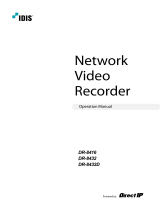Page is loading ...

Vicon Industries Inc. does not warrant that the functions contained in this
equipment will meet your requirements or that the operation will be entirely error
free or perform precisely as described in the documentation. This system has not
been designed to be used in life-critical situations and must not be used for this
purpose.
Document Number: 8009-8285-95-00 Rev: 7/18
Product specifications subject to change without notice
Copyright © 2018 Vicon Industries Inc. All rights reserved.
Vicon Industries Inc.
Tel: 631-952-2288) Fax: 631-951-2288
Toll Free: 800-645-9116
24-Hour Technical Support: 800-34-VICON
(800-348-4266)
UK: 44/(0) 1489-566300
www.vicon-security.com
Configuring Valerus
Recording Failover
XX285-95-00

2 | Configuring Valerus Recording Failover
Guide for Setting a Valerus NVR
Failover Unit
This guide provides a step-by-step procedure for using the Vicon Valerus™ Recording Failover
feature. Valerus provides a specific Configuration screen under Network Devices that allows
setting up a failover NVR. The purpose of this is to designate a dedicated NVR to take over the
recording of an NVR that has failed.
Description
Valerus allows an NVR to be configured as a failover NVR to act as a backup in the case of an
NVR failure. The failover NVR is a dedicated PC and is not one of the system’s NVRs.
Note: Using the Recording Failover capability requires an ENTERPRISE license on the Valerus
system.
The installation of a failover NVR is done in the same way a standard NVR is installed.
At the end of the installation, from the Valerus Launcher, define the NVR as a failover
NVR from either the All-in-One or Recording Server options, depending on what you are
installing.
Remember an NVR can either be a standard NVR or a failover NVR – not both.
Log into Valerus and select the Configuration tab. From the Home Page, select Network
Device. From Network Devices, select NVRs.

Configuring Valerus Recording Failover | 3
The failover NVR must be added to Valerus in the same way a standard NVR is added. Refer to
the full Valerus manual for details on adding NVRs as needed.
Select Add Discovered NVRs. A list of discovered NVRs will pop up. Select the failover
NVR from the list and click Close and Apply.
If the failover NVR is not on the discovered list, click Add NVR Manually. Enter the details
of the failover NVR in the popup screen and click Apply. The NVR will be added. In the
NVR list, the failover NVR will show with the different icon and failover type.
After adding the failover NVR you will need to configure the storage for that NVR to use,
just like with a standard NVR.
After the NVRs and failover NVRs have been added, proceed to the Recording Failover
tab.

4 | Configuring Valerus Recording Failover
The following screen displays. From this screen, you can define Clusters of NVRs and the
association of failover NVRs that will be the backup.
A single failover NVR can serve as a failover for multiple NVRs; once the failover NVR is in
use (actively backing up a failed NVR), it is not available for failures of other NVRs in that
cluster. Each device can be in only one cluster. At least one NVR and one Failover NVR
must be in the system to form a cluster.
You can also decide to have several failover NVRs in the same cluster and then, if one is
actively backing up a failed NVR, the next one will be standing by for another failure.
Click Recording Failover to open the setup screen.
Click Add Failover Cluster. The following screen displays. A summary of the system
NVRs and Failover NVRs is at the top; this list is based on the NVRs and failover NVRs
already added to the system. Click Add NVRs to select which NVRs will be included in
this cluster. Then click Add Failover NVR to designate which failover NVR will back up this
cluster of NVRs.
The summary will always show if certain NVRs are still not members of a cluster.
Click Save to complete configuration of the cluster. A cluster can be removed by selecting the
cluster and then clicking the Delete Cluster button.

Configuring Valerus Recording Failover | 5
Once Recording Failover is configured, if an NVR fails, the system will automatically find the
defined Failover NVR; failover will occur within 30 seconds. There will be a Dashboard message
that an NVR failed and which failover has taken over.
Note that except for the expected short gap in recording until the failover starts, the system
behavior is transparent and user experience is not changed. Valerus will automatically switch
playback to and from the failover NVRs without having to know when an event occurred.
The failover NVR has its own recording database and its own FIFO schedule.
/