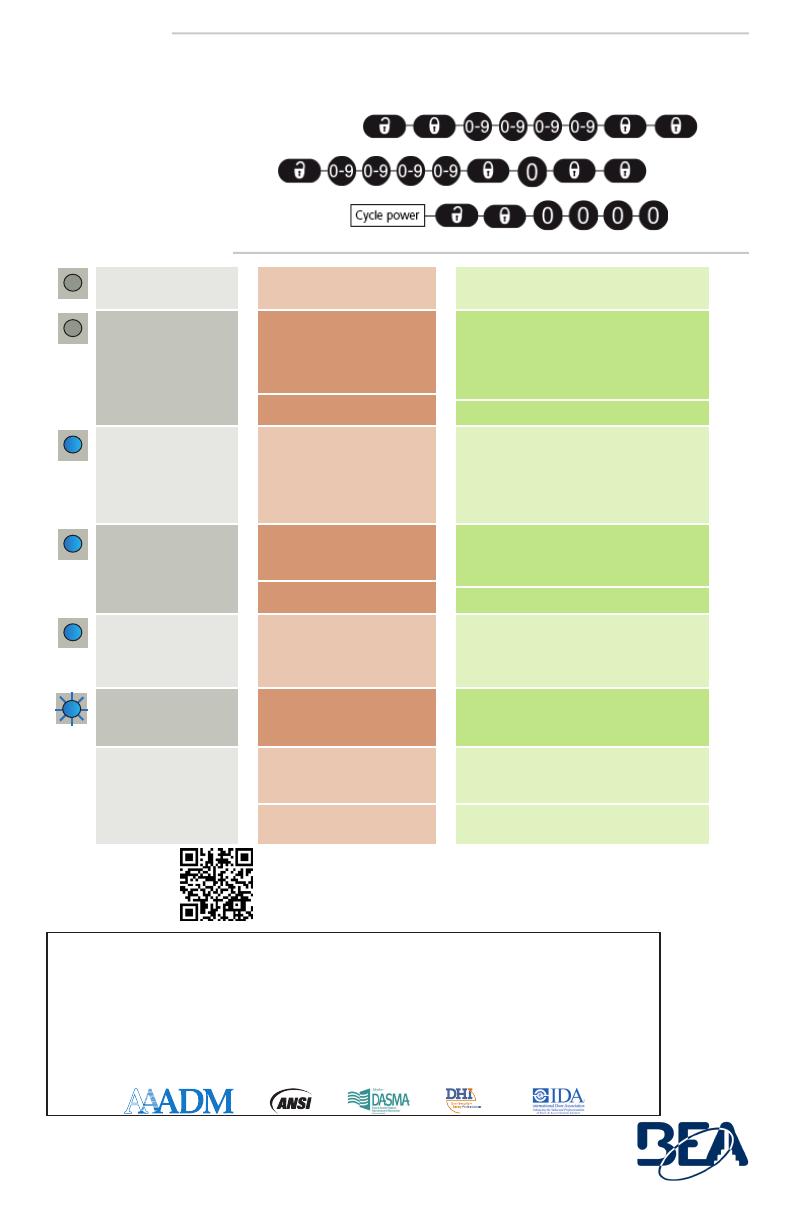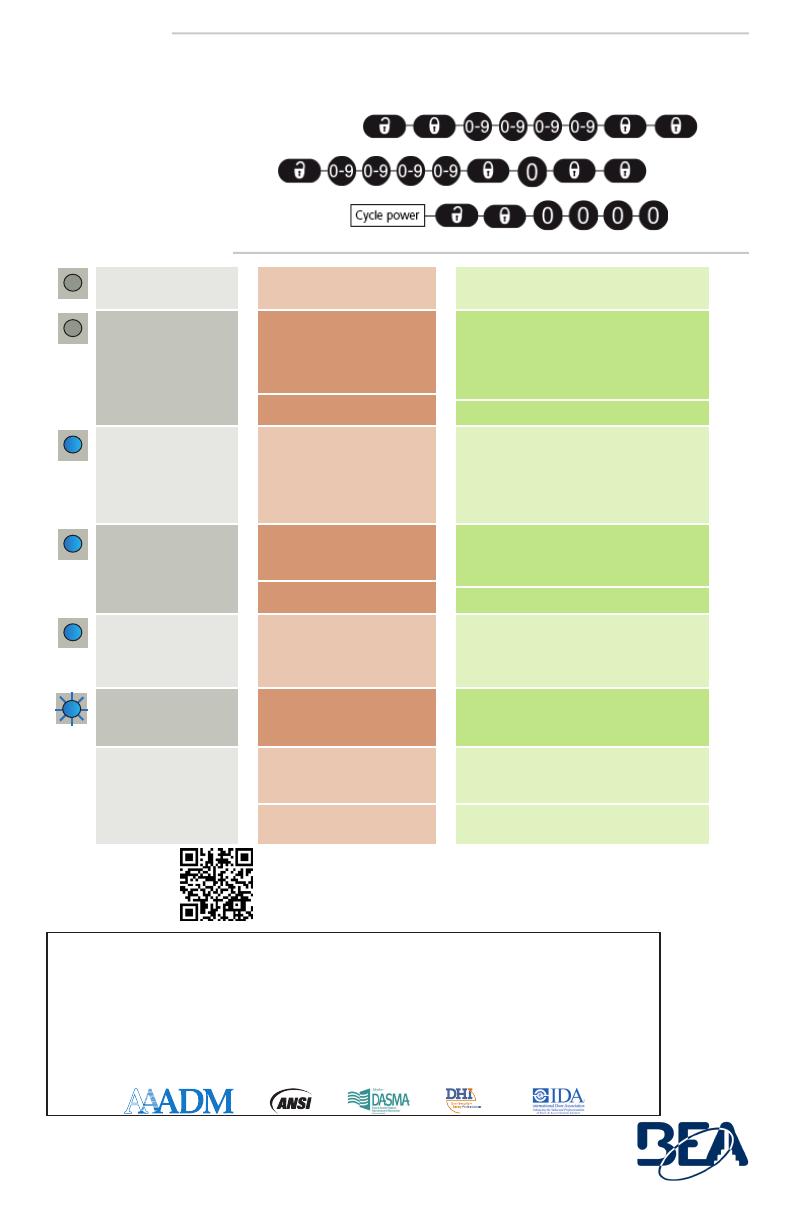
Page 4 of 4 75.5730.04 SPARROW 20190916Page 4 of 4 75.5730.04 SPARROW 20190916
Door will not open.
LED is OFF.
Sensor power is OFF. Check wiring and power supply.
Door will not close.
LED is OFF.
Improper output
configuration on sensor.
Check output configuration setting
on each sensor connected to the door
operator.
Verify door control is operational.
Improper wiring at sensor.
Verify wiring at sensor.
Door opens and
closes constantly.
Blue LED is ON.
Sensor is disturbed by
door motion or vibrations
caused by door motion.
Ensure sensor is mounted properly.
Ensure detection mode is unidirectional.
Increase tilt angle.
Reduce field size.
Increase immmunity filter.
Sensor detects
objects outside its
detection field.
Blue LED is ON.
Metallic environment. Increase immunity filter.
Decrease field size.
Incorrect tilt angle.
Change sensor tilt angle.
Sensor detects for
no apparent reason
when raining.
Blue LED is ON.
Sensor detects motion of
rain drops.
Ensure detection mode is unidirectional.
Increase immmunity filter.
Install the ERC (rain accessory).
Blue LED flashes
quickly after
unlocking.
Sensor needs an access
code to unlock.
Enter an access code.
Cycle power supply to access the
sensor. Change/Delete access code.
Sensor does not
respond to remote
control.
Batteries in remote control
are weak or improperly
installed.
Check and change the batteries, if
necessary.
Remote control is oriented
incorrectly.
Point the remote control towards the
sensor.
BEA, Inc., the sensor manufacturer, cannot be held responsible for incorrect installations or inappropriate adjustments of the sensor/device; therefore,
BEA, Inc. does not guarantee any use of the sensor outside of its intended purpose.
BEA, Inc. strongly recommends that installation and service technicians be AAADM-certifi ed for pedestrian doors, IDA-certifi ed for doors/gates, and
factory-trained for the type of door/gate system.
Installers and service personnel are responsible for executing a risk assessment following each installation/service performed, ensuring that the sensor
system installation is compliant with local, national, and international regulations, codes, and standards.
Once installation or service work is complete, a safety inspection of the door/gate shall be performed per the door/gate manufacturer recommendations
and/or per AAADM/ANSI/DASMA guidelines (where applicable) for best industry practices. Safety inspections must be performed during each service
call – examples of these safety inspections can be found on an AAADM safety information label (e.g. ANSI/DASMA 102, ANSI/DASMA 107).
Verify that all appropriate industry signage and warning labels are in place.
BEA, INC. INSTALLATION/SERVICE COMPLIANCE EXPECTATIONS
The access code (1 to 4 digits) is recommended to program sensors installed close to each other.
If you forget the access code, cycle the power supply.
Within the first minute, you can access the sensor without introducing any access code.
SAVING OR CHANGING AN ACCESS CODE:
DELETING AN ACCESS CODE:
DELETING AN UNKNOWN ACCESS CODE:
ACCESS CODE
TROUBLESHOOTING
Tech Support & Customer Service: 1-800-523-2462
©BEA | Original Instructions | PLEASE KEEP FOR FURTHER USE - DESIGNED FOR COLOR PRINTING
Can’t find your answer?
Visit www.beainc.com or scan QR code for Frequently Asked Questions!