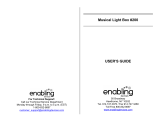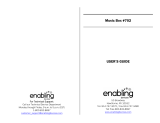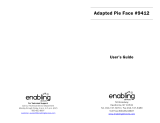Page is loading ...

For Technical Support:
For Technical Support:For Technical Support:
For Technical Support:
Call our Technical Service Department
Monday through Friday, 9 a.m. to 5 p.m. (EST)
1-800-832-8697
customer_support@enablingdevices.com
Learning Lamp #1464
USER’S GUIDE
50 Broadway
Hawthorne, NY 10532
Tel. 914.747.3070 / Fax 914.747.3480
Toll Free 800.832.8697
www.enablingdevices.com
www.enablingdevices.comwww.enablingdevices.com
www.enablingdevices.com

Pretty in pink!
Pretty in pink!Pretty in pink!
Pretty in pink!
We’ve adapted this interactive lamp so when you activate your
capability switch more than a dozen learning songs, tunes and
phrases play. Learn counting, shapes, colors and more. Has volume
control and two modes of play – learning and music. All buttons also
work without a switch. Size: 8"L x 4½"W x 10"H. Requires 3 AA
Batteries. Weight: 1¼ lbs.
Operation:
Operation:Operation:
Operation:
1. Learning Lamp requires 3 AA Batteries to operate. Use alkaline
batteries only (e.g. Duracell or Energizer brand). Do not use
rechargeable batteries or any other type of batteries because they
supply lower voltage and the unit will not perform properly. Never
mix old and new batteries together or different brands or types
together.
2. To install the batteries turn Learning Lamp over and locate the
small screws on the battery cover door. Using a Phillips head
screwdriver open the compartment and install 3 AA batteries
paying close attention to proper battery polarity. Replace the
battery compartment cover and secure with the screws.
3. Set the High/Low Volume switch to the desired level. Next connect
to any external capability switch (not included) via the cord- jack.
Learning Lamp is equipped with a 1/8" female mono jack for use
with external capability switches that have a 1/8" mono plug.
Make sure your connections are plugged in all the way. There
should be no gaps.
4. Set the selector switch on the side of the Learning Lamp to ABC or
Music. When you activate your capability switch more than a
dozen learning songs, tunes and phrases play. Learn counting,
shapes, colors and more. The Learning Lamp will also work
without switches by activating the locations on the Learning Lamp
itself. For more information on features and functions please
reference the original manufactures instructions
Troubleshooting:
Troubleshooting:Troubleshooting:
Troubleshooting:
Problem:
Problem: Problem:
Problem: Learning Lamp does not function correctly.
Action #1
Action #1Action #1
Action #1:
::
: Make sure that the connection between the external
capability switch and the jack is plugged in all the way. There should
be NO gaps.
Action #2
Action #2Action #2
Action #2:
: :
: Try your switch with another switch operated device in an
effort to rule out your switch as the source of the problem.
Action #3:
Action #3: Action #3:
Action #3: Replace the batteries paying close attention to proper
battery polarity.
Care of Unit:
Care of Unit:Care of Unit:
Care of Unit:
If you will not be using Learning Lamp for an extended amount of time,
we recommend removing the batteries.
Learning Lamp can be wiped clean with any mild household multi-
purpose, non-abrasive cleaner and disinfectant. We recommend
Simple Green, which is a non-toxic biodegradable all-purpose cleaner.
Do not use abrasive cleaners, as they will scratch the surface of
Do not use abrasive cleaners, as they will scratch the surface of Do not use abrasive cleaners, as they will scratch the surface of
Do not use abrasive cleaners, as they will scratch the surface of
the unit.
the unit.the unit.
the unit.
Do not submerge the unit, as it will damage the electrical
Do not submerge the unit, as it will damage the electrical Do not submerge the unit, as it will damage the electrical
Do not submerge the unit, as it will damage the electrical
components.
components.components.
components.
Rev
Rev Rev
Rev 2
22
2/27
/27/27
/27/1
/1/1
/17
77
7
/