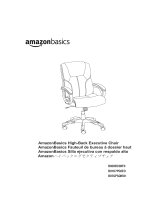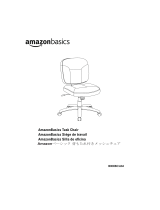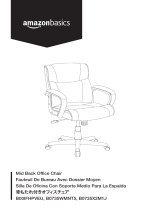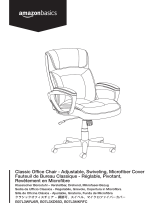Page is loading ...
Page is loading ...

AmazonBasics Midback Office Chair
Caps
Wrech
Screws
Screws
Seat Cushion
1
1
1
2
1
1
5
1
4
8
8
Star Base
Seat Plate
Casters
Gas Lift & Cover
1
2
3
4
5
6
7
C
D
B
A
Back Frame
Armrests

SIZE COMPARISON CHART
A
B
7/8” Screw
3/4” Screw
4 1
1
Spare
Parts
Qty
8

6
7
• Turn the base upside down and press the casters into the holes on the legs as shown.
5

6
5
7
• Place the base upright and insert the gas lift with cover into the base as shown.
6

7
A
Attach the seat plate to the seat cushion with screws . Make sure the seat plate faces to
the front. Tighten the screws with the wrench .
D
D
A
3
2

Step 4:
8
Align the central hole of the seat plate over the gas lift.
Press down until the connection is secure.

Step 5:
9
Attach the arms to the seat cushion with screws as shown.
DO NOT tighten the screws.
B
4
B
D
4

Step 6:
11
1
2
B
D
Attach the arms to lower nuts on the back cushion with 2 screws as shown.
DO NOT tighten the screws.
B

Step 7:
12
B
D
Push the back cushion to upright position and attach another 2 screws as shown.
TIGHTEN all the screws.
B

Step 8:
13
C
•
Press the cap into the arm holes to cover the bolts.
C

14
To raise your seat, lean forward to lift your body weight from the seat, then pull up the control
handle.
To lower the seat, pull up the control handle while you’re seated.
Control
handle
To Adjust the Seat Height
Function

15
• To unlock the tilt, pull the control handle all the way out.
• Push the control handle in to lock the tilt function.
• Rotate the tension knob clockwise to tighten or counter-clockwise to loosen the tension.
To Adjust the Tilt Tension
To Perform Tilt / Tilt Lock
Tension Knob
Control
Handle
Function

16
12.09 kg / 26.65 lbs
Use a dry cloth to remove dirt.
at theSelect
with
with

17
250 lbs.
Your office chair is equipped with casters for all types of flooring.
This office chair is alternative between Type I and Type III.
on the chair.
Page is loading ...
-
 1
1
-
 2
2
-
 3
3
-
 4
4
-
 5
5
-
 6
6
-
 7
7
-
 8
8
-
 9
9
-
 10
10
-
 11
11
-
 12
12
-
 13
13
-
 14
14
-
 15
15
-
 16
16
-
 17
17
AmazonBasics B0735X2M1J User manual
- Type
- User manual
- This manual is also suitable for
Ask a question and I''ll find the answer in the document
Finding information in a document is now easier with AI
in other languages
Related papers
-
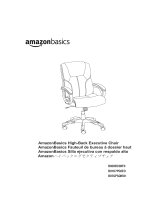 AmazonBasics GF-80293H User manual
AmazonBasics GF-80293H User manual
-
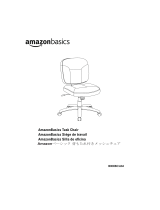 AmazonBasics B00XBC3J84 User manual
AmazonBasics B00XBC3J84 User manual
-
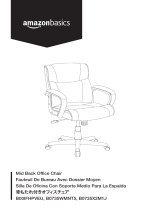 AmazonBasics B00IFHPVEU User manual
AmazonBasics B00IFHPVEU User manual
-
 AmazonBasics B00XBC3BF0 User manual
AmazonBasics B00XBC3BF0 User manual
-
 AmazonBasics Amazon Basics B001FHPVEU Mid Back Office Chair User manual
AmazonBasics Amazon Basics B001FHPVEU Mid Back Office Chair User manual
-
 AmazonBasics GF-50242M User manual
AmazonBasics GF-50242M User manual
-
 AmazonBasics B00IIFW2L4 User manual
AmazonBasics B00IIFW2L4 User manual
-
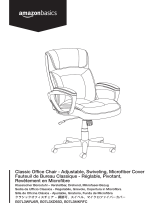 AmazonBasics B07L3WRJ6R User manual
AmazonBasics B07L3WRJ6R User manual
-
 AmazonBasics B07KWZH5PV User manual
AmazonBasics B07KWZH5PV User manual
-
 AmazonBasics B07V2NRP5R User manual
AmazonBasics B07V2NRP5R User manual
Other documents
-
OFM 910-WHITE Installation guide
-
Sunrise Medical Quickie GP Serie Owner's manual
-
Sunrise Medical 7 Series Owner's manual
-
Quickie Q7® Owner's manual
-
Sunrise Medical 5R Owner's manual
-
Sunrise Medical GTX User manual
-
SunriseMedical M6 Owner's manual
-
SunriseMedical EIR5 Owner's manual
-
Sunrise Medical 3000 SERIES User manual
-
Drive Medical Rebel Wheelchair Owner's manual