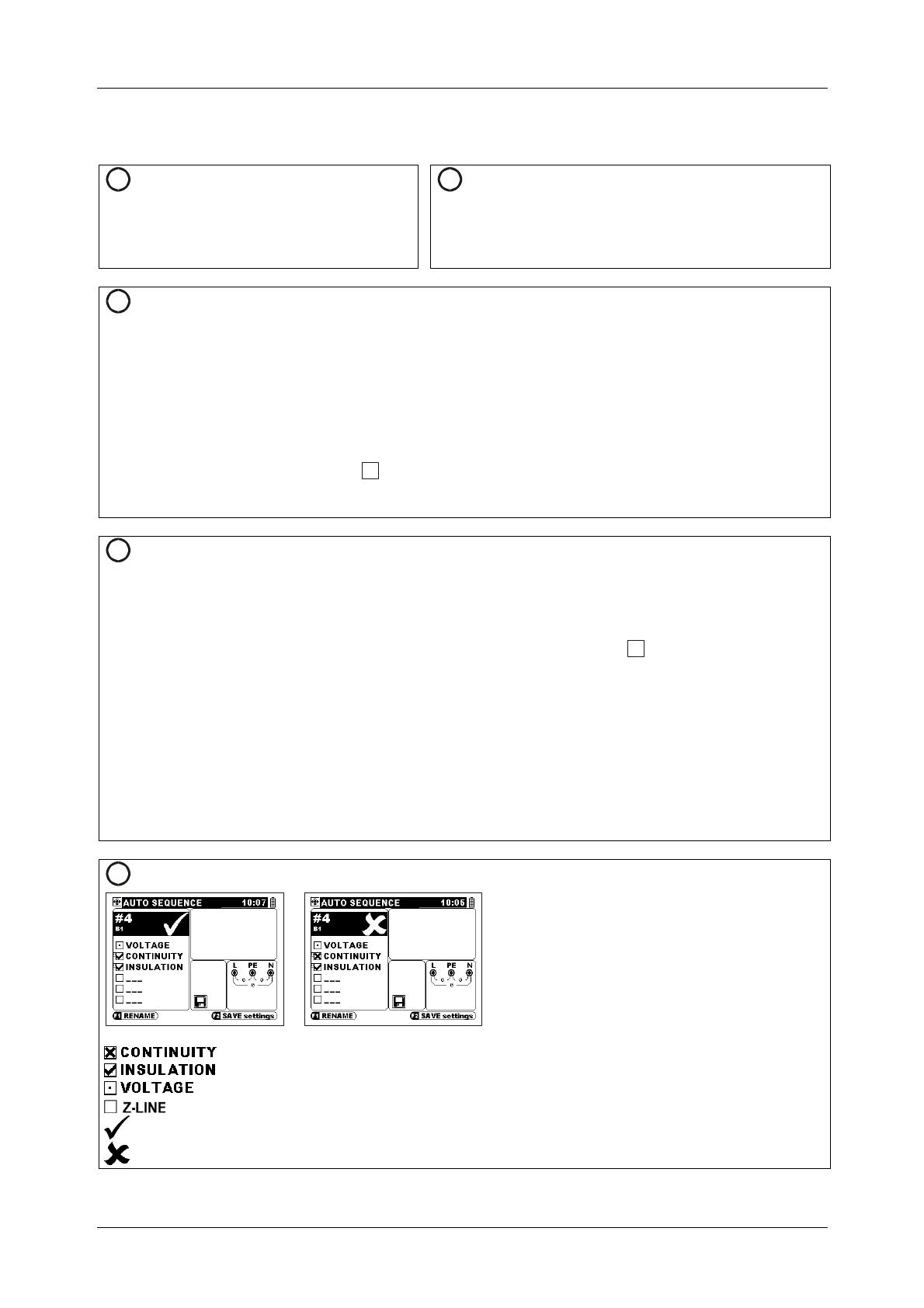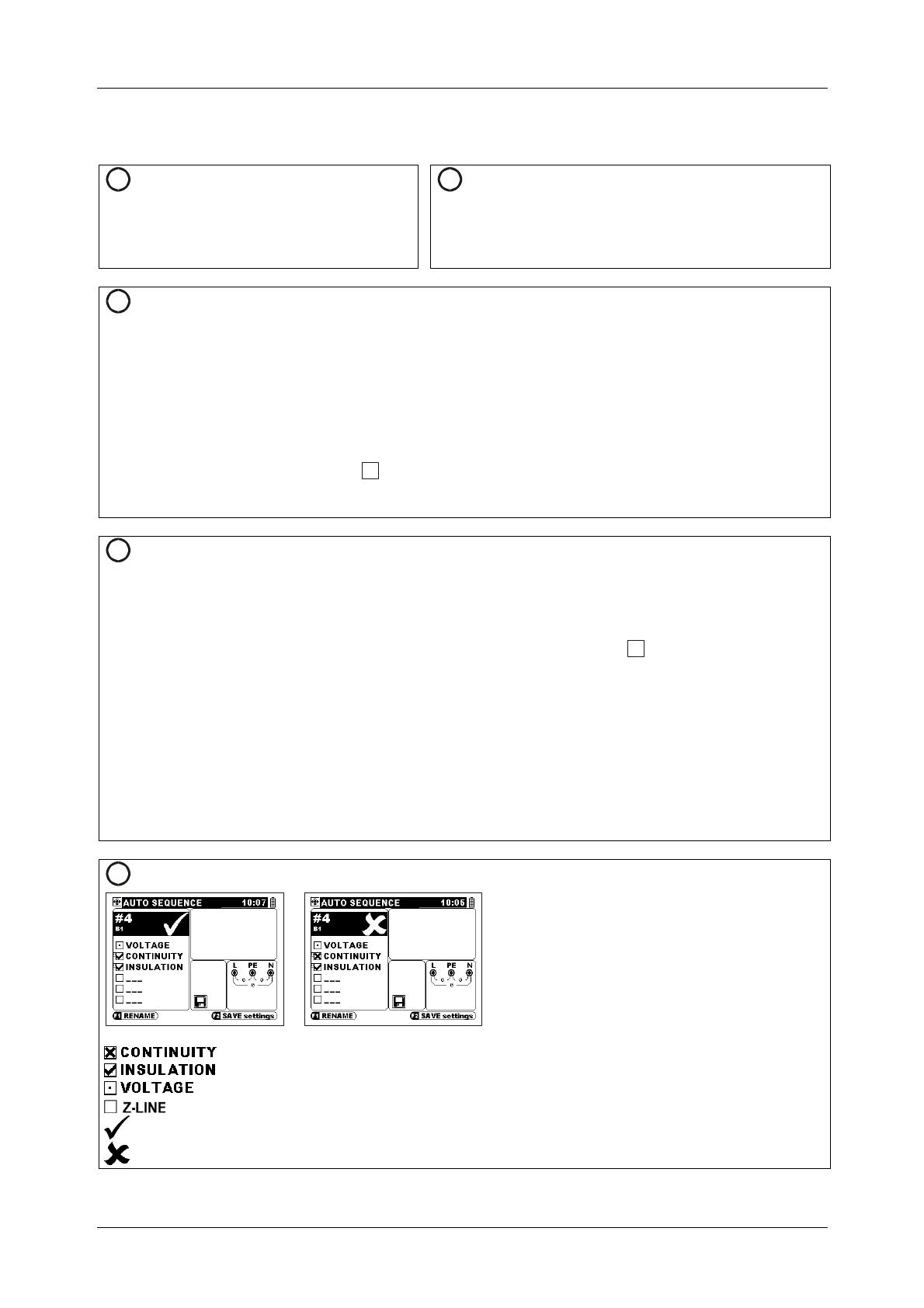
MI 3101 EurotestAT Auto sequence
7
3. Auto sequence
1
Set function
2
Set parameters and limits
Select Auto sequence in Main menu.
Use cursors / to select appropriate
test sequence.
/ ... Select auto sequence step or parameter.
/ ... Select test function or parameter value.
TAB ..... Enters test function parameters setup menu.
F1......... Name / description or pause / comment menus.
3
Building auto sequence procedure
Select auto sequence in the main menu.
Press the TEST key.
Select auto sequence number ( / ).
Edit name and description if necessary (F1).
Repeat until finished (maximum 6 steps):
♦ Select auto sequence step ( / ).
♦ Select auto sequence function ( / ).
♦ Select auto sequence test parameters of the function (TAB).
♦ Set / reset pause flag
II
and select or enter comment if necessary (F1).
Name (or rename) the auto sequence (F1).
Save prepared auto sequence (F2).
4
Running auto sequence
Select auto sequence in the main menu.
Select correct auto sequence ( / ).
Connect the instrument to tested object.
Press TEST key.
The sequence will pause at the functions marked with pause flag
II
.
♦ Press the TAB key to toggle between comments menu and auto sequence
main menu.
♦ Press the TEST key to continue with the auto sequence.
♦ Press the F1 key to skip the target function or the ESC key to skip the
remaining functions and finish the auto sequence.
The sequence will stop when invalid condition of test terminals is detected. It will:
♦ Continue after correct condition is restored.
♦ Skip the target function by pressing the F1 key or the remaining functions and
finish the auto sequence by pressing the ESC key.
Results of a finished auto sequence can be viewed and stored.
5
View results Particular test results
The key into sequence field.
♦ Press TEST key to display result of
selected function.
♦ Press TEST or ESC key.
♦ The key (or ) for next function.
♦ Repeat this part for all results.
The key or the ESC key to exit view.
Displayed results:
............... Measurement is finished and has failed.
............... Measurement is finished and has passed.
...................... Measurement is finished. No comparison limit was applied.
.............................. Measurement is not performed yet (during test) or was skipped.
........................................ Overall PASS result is reported if all performed tests passed.
........................................ Overall FAIL result is reported if one or more performed tests failed.