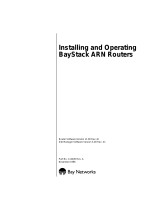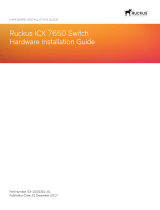Page is loading ...

Bay Networks, Inc., Corporate Headquarters
4401 Great America Parkway, Santa Clara, CA 95054
8 Federal Street, Billerica, MA 01821
*304602-A Rev 00*
Wall-Mounting Instructions
These instructions describe how to mount up to two BayStack 350 or BayStack 450 switches on
any wall that can safely support the weight of the switches, including any attached cables. If you
are wall-mounting two switches, remove the rubber footpads.
Optionally, attach the switch to a piece of plywood that is at least 1.27 centimeters (0.50 inch)
thick and firmly secured to the wall, preferably to the wall studs.
Contents of Wall-Mounting Kit
The wall-mounting kit contains the following items (Figure 1):
Figure 1. Package Contents
Note:
Because wall compositions vary at different sites, Nortel Networks
recommends that an experienced maintenance person choose the appropriate
wall-mounting hardware to safely install the switch.
BS45060A
3
5
Single wall-mount brackets
(PN 304406-A), qty 2
1 =
Dual wall-mount brackets
(PN 304959-A), qty 2
2 =
6-32 x 1/4 flathead
screws, qty 16
3 =
Safety tray
(PN 307507-A), qty 1
4 =
Wall-Mounting Instructions
(PN 304602-A)
5 =
Legend
1
2
4

2
Part No. 304602-A Rev 00
Additional Wall-Mounting Hardware
You will also need four screws (not supplied). The screw size and type depends on the composition
of the wall on which you intend to mount the switch. Have an experienced maintenance person
choose the appropriate hardware for your wall composition.
Caution:
The screws and wall composition must be able to withstand the
weight of the device, plus the additional weight of the attached network cables
and power cords.
Achtung:
Schrauben und Wand müssen so beschaffen sein, daß sie dem
Gewicht des Geräts, zuzüglich des Gewichts der angeschlossenen Netzwerk-
und Netzstromkabel, standhalten können.
Attention:
Les vis de fixation et le mur doivent être capables de supporter le
poids du dispositif, ainsi que des câbles réseau et cordons qui y sont rattachés.
Precaución:
Los tornillos y la composición de la pared deben ser capaces de
sostener el peso del dispositivo más el peso adicional de los cables de red y
cables de alimentación conectados.
Attenzione:
Le viti e la struttura a muro devono essere in grado di sostenere
il peso del dispositivo, oltre a quello dei cavi di rete e di alimentazione
collegati.

3
Part No. 304602-A Rev 00
Tools Required
Depending on your installation method (see “Additional Wall-Mounting Hardware” on page 2),
you will need only a Phillips (crosshead) screwdriver.
Before You Begin
Before mounting the switch on a wall, note the following considerations:
• Choose the appropriate wall-mounting hardware for your wall composition (wall-mounting
screws are not supplied).
- A single switch weighs 5.26 kg (11.60 lb) without attached cables.
- When mounting dual switches to the wall (or if you are adding a second switch to an
existing single wall-mount), consider the total weight of the two switches:
10.52 kg (23.20 lb).
- Be sure to allow for the weight of any attached cables for both switches.
Use this information when determining the appropriate wall-mounting hardware according to
the wall composition at your installion site.
• Remove any rack-mount brackets or rubber footpads from the switch (or switches), if
installed.
• Plan to position the switch at a height that allows the LEDs to be visible at all times.
You can only mount the switch on the wall, with the front panel facing up (Figure 2
). Other
configurations are not supported and will compromise safety standards. You should be able to
read the front panel labeling when the switch is positioned correctly.
• Plan to install plastic cable clamps to support and arrange the port cables after you mount the
switch.
Do not let the attached port cables hang freely from the port connectors. The accumulated
weight of the port cables increases with the height of the mounting location and can damage
the switch ports and connectors if not properly dressed and supported.

4
Part No. 304602-A Rev 00
Installation
This section describes how to mount up to two switches onto a wall (Figure 2). Refer to “Contents
of Wall-Mounting Kit” on page 1 to identify the items used in the following procedures. If you are
adding a second switch to an existing single wall-mount installation, proceed to the section titled
“
Adding a Second Unit to an Existing Wall Mount,” on page 11.
This section covers the following topics:
• Attaching Wall-Mount Brackets
• Mounting the Unit to the Wall
Figure 2. Wall-Mount Example
4
AC power strip
(optional)
To grounded
AC outlet
BS45061A
1
2
3
Legend
1 = (PN 304406-A)
2 = (PN 304959-A)
3 = 6-32 X 1/4
flathead screws
4 = (PN 307507-A)

5
Part No. 304602-A Rev 00
Attaching Wall-Mount Brackets
Attachment instructions for the wall-mounting brackets depends on your wall-mount
configuration:
• If you are attaching a single switch to a wall, proceed to “
Attaching Brackets for a Single Wall-
Mount Configuration” following this section.
• If you are attaching two switches to a wall, proceed to “
Attaching Brackets for a Dual Wall-
Mount Configuration” on page 6.
Attaching Brackets for a Single Wall-Mount Configuration
To attach the mounting brackets for a single wall-mounted switch:
1.
Locate the two single wall-mount brackets (item 1) in the installation kit.
2.
Set the switch on a flat surface (Figure 3) and attach a single wall-mount bracket (item 1)
on each end of the unit, using eight screws (item 3).
Figure 3. Attaching Brackets for a Single Wall-Mount
3.
Proceed to “Mounting the Unit to the Wall” on page 8.
BS45062A
1
Top of switch
1
3
Legend
1 = (PN 304406-A)
3 = 6-32 X 1/4
flathead screws

6
Part No. 304602-A Rev 00
Attaching Brackets for a Dual Wall-Mount Configuration
To attach the mounting brackets for a dual wall-mounted switch:
1.
Locate the two single wall-mount brackets (item 1) in the installation kit.
2.
Set the first switch on a flat surface (Figure 4) and attach a single wall-mount bracket
(item 1) on each end of the unit, using
only
two screws (item 3) for each bracket.
You will be instructed to install the remaining two screws to each bracket later when you
attach the dual wall-mount brackets.
Figure 4. Attaching Brackets for a Dual Wall-Mount (1 of 3)
3.
Locate the two dual wall-mount brackets (item 2) in the installation kit.
4.
Set the second switch on a flat surface (Figure 5) and attach a dual wall-mount bracket
(item 2) on each end of the unit, using eight screws (item 3).
BS45063A
1
Top of switch
1
3
Legend
1 = (PN 304406-A)
3 = 6-32 X 1/4
flathead screws

7
Part No. 304602-A Rev 00
Figure 5. Attaching Brackets for a Dual Wall-Mount (2 of 3)
5.
Set the first switch on top of the second switch (Figure 6) and align the brackets as
shown. Connect the units using the four remaining screws (from Step 2).
Figure 6. Attaching Brackets for a Dual Wall-Mount (3 of 3)
6.
Proceed to “Mounting the Unit to the Wall” on page 8.
BS45064A
2
Top of switch
2
3
Legend
2 = (PN 304959-A)
3 = 6-32 X 1/4
flathead screws
B45065A
1
1
3
2
Legend
1 = (PN 304406-A)
2 = (PN 304959-A)
3 = 6-32 X 1/4
flathead screws
2

8
Part No. 304602-A Rev 00
Mounting the Unit to the Wall
To mount the switch on a wall:
1.
Position the switch assembly on the wall and mark the location of the wall-mount bracket
slots.
Depending on your wall configuration and mounting hardware, you may need to drill pilot
holes to accept the four mounting screws (not supplied).
2.
Insert two screws (not supplied) through each of the wall-mounting brackets, then
tighten the screws (Figure 7
).
Figure 7. Wall-Mounting the Switch
Caution:
A single switch weighs 5.26 kg (11.60 lb) or more. Get someone to
help you support the weight of the switch while you install the wall-mounting
screws during the next step.
BS45066A

9
Part No. 304602-A Rev 00
3.
Locate the safety tray (item 4) in the installation kit.
4.
Install the safety tray (item 4), if required, under the wall-mounted, switch or switches,
using two screws (not supplied) as shown in Figure 8
.
Figure 8. Safety Tray Installation
Note:
If this product is to be installed in a locked (dedicated) equipment closet
that has a concrete floor (or similar non-flammable construction) the safety
tray is not required. Refer to UL 1950 (Standard for Safety, Information
technology Equipment, Sect 4.4.6 and 4.4.7).
BS45067A
6.00 in.
max.
4
Legend
4 = (PN 307507-A)

10
Part No. 304602-A Rev 00
5.
Attach all required cables (as described in your switch user guide).
Dress and support the cables using appropriate plastic cable clamps (Figure 9
).
Dress cables away from fans and vents on both sides of the switch and do not allow the
attached port cables to hang freely from the port connectors.
Figure 9. Supporting the Attached Cables
AC power strip
(optional)
To grounded
AC outlet
BS45068A

11
Part No. 304602-A Rev 00
Adding a Second Unit to an Existing Wall Mount
You can add a second unit to an existing wall-mounted switch without removing the existing
switch (refer to “
Before You Begin” on page 3 before starting the following procedures):
1.
Carefully remove
two
screws only
(item 3) from both of the single wall-mount brackets
(item 1) on the existing wall-mounted switch (Figure 10
). Set the 4 screws aside for use
later.
Figure 10. Adding a Second Unit (1 of 3)
AC power strip
(optional)
To grounded
AC outlet
BS45069A
1
3
Legend
1 = (PN 304406-A)
3 = 6-32 X 1/4
flathead screws

12
Part No. 304602-A Rev 00
2.
Locate the two dual wall-mount brackets (item 2) in the installation kit.
3.
Set the add-on switch on a flat surface (Figure 11) and attach a dual wall-mount bracket
(item 2) on each end of the unit using eight screws (item 3).
Figure 11. Adding a Second Unit (2 of 3)
4.
Enlist someone to hold the add-on switch in position (Figure 12) while you align the
attached dual wall-mount brackets (item 2) to the holes in the single wall-mount brackets
(item 1).
5.
Connect the units using the 4 screws (item 3) removed previously (in step 1).
6.
Attach all required cables (as described in your switch user guide).
Dress and support the cables using appropriate plastic cable clamps (Figure 9
).
Dress cables away from fans and vents on both sides of the switch and do not allow the
attached port cables to hang freely from the port connectors.
Caution:
A single switch weighs 5.26 kg (11.60 lb) or more. Get someone to
help you support the weight of the switch while you install the wall-mounting
screws during the next step.
BS45064A
2
Top of switch
2
3
Legend
2 = (PN 304959-A)
3 = 6-32 X 1/4
flathead screws

13
Part No. 304602-A Rev 00
Figure 12. Adding a Second Unit (3 of 3)
AC power strip
(optional)
To grounded
AC outlet
BS45070A
1
2
3
Legend
1 = (PN 304406-A)
2 = (PN 304959-A)
3 = 6-32 X 1/4
flathead screws

/