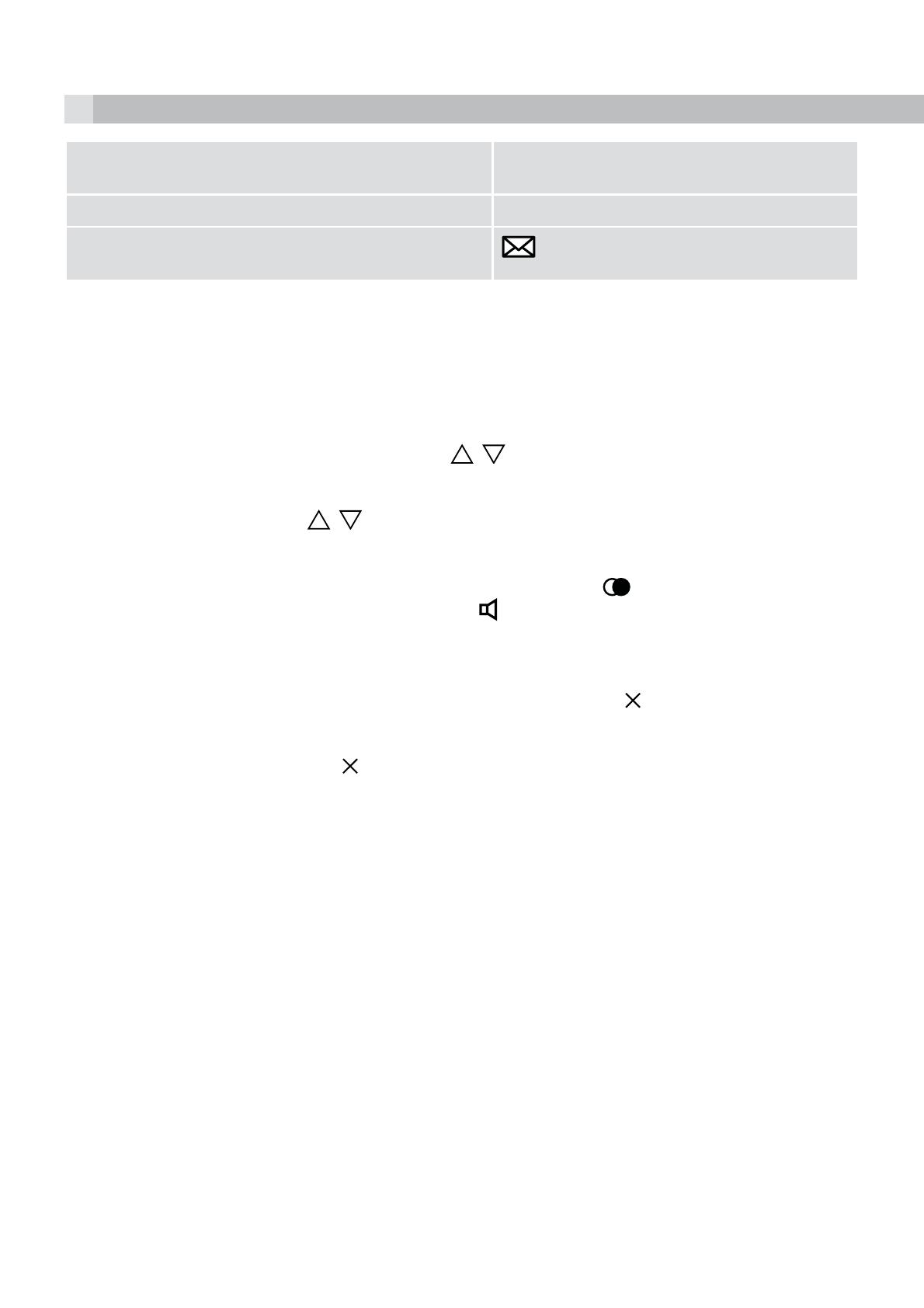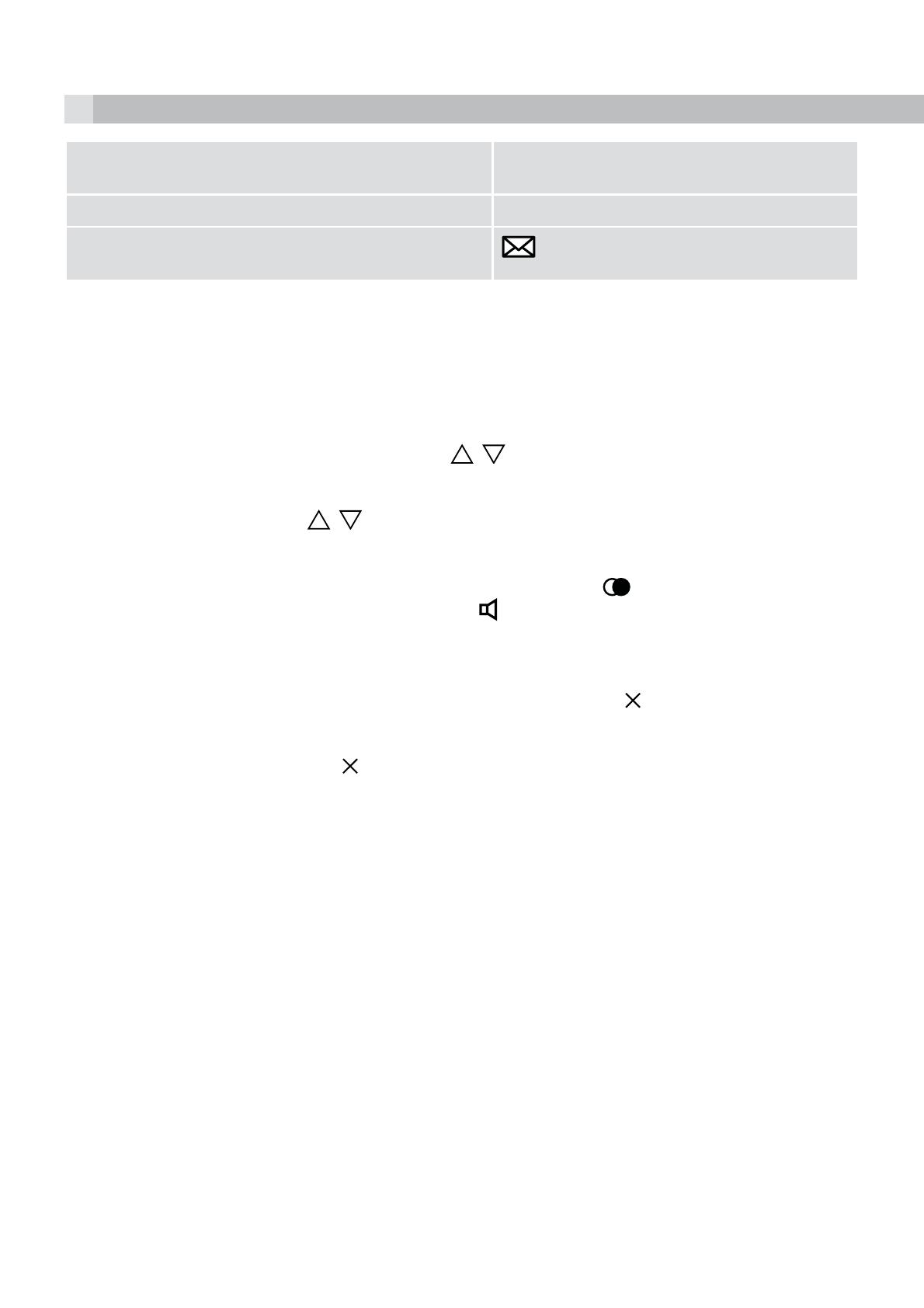
8
A call from someone whose number is unavailable
(for example an international call)
__O__
The caller display is incomplete or corrupted __E__
Your have a new voice mail message. (this is a
network service provided by your network operator)
Caller display list
The phone dynamically stores up to 30 calls (12 digits) incoming information. If a call is received when
the caller list is full, then the new entry will replace the oldest one.
8.1 Viewing the caller display list
tIn standby mode, press the up or down button
.
>The display shows the most recent record.
>If there are no caller display records, the display will show “00 CALL”.
tPress the up or down button
again to scroll to the next caller display record.
8.2 To return a call
tWhen the caller display record is displayed press the redial button
.
tLift the handset or press the speakerphone button
on the base unit.
>The phone automatically dials out the displayed record.
8.3 To delete caller display records
tWhen the caller display record is displayed. Press the delete button
to delete the caller display
record.
>The display shows the next caller displayed record.
tPress and hold the delete button
for 3 seconds, all the caller display records will be deleted.
>The display automatically return to standby mode.
9 GUARANTEE AND SERVICE
The unit is guaranteed for 24 months from the date of purchase shown on your sales receipt. This
guarantee does not cover any faults or defects caused by accidents, misuse, fair wea r and tear,
neglect, faults on the telephone line, lightning, tampering with the equipment, or any attempt at
adjustment or repair other than through approved agents.
Please keep your sales (till) receipt this is your proof of guarantee.
9.1 While the unit is under Guarantee
tDisconnect the base unit from the telephone line and the mains electricity supply.
tPack up all parts of your unit, using the original package.
tReturn the unit to the shop where you bought it, making sure you take your sales receipt.
tRemember to include the mains adapter.
9.2 After the Guarantee has expired
If the unit is no longer under Guarantee, contact us via www.aegtelephones.eu