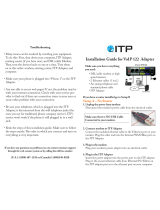Quick Start Guide
Cisco SPA100 Series Analog
Telephone
Adapters
SPA112
Two Port
Phone Adapter
SPA122
ATA with
Router
Package Contents
• Analog
Telephone
A
dapter
•
Ethernet
C
a
ble
•
Power
A
da
pte
r
• Quick
Start Guide
•
Product
CD-ROM

2
Cisco SPA100
Ser
i
es
Analog
Telephone
Adapter
s
We
l
c
om
e
Thank you for
choosing
a
Cisco SPA100 Series
Analog
Telephone
Adapt
e
r.
This
product
family
inc
l
ude
s
the
following
mo
dels
:
•
S
P
A
112
Two-Port Phone
A
d
apter
:
2 FXS
ports
and 1
10/100
W
AN
po
r
t
.
•
S
P
A
122
ATA
with Router:
2 FXS
p
o
r
t
s
,
1
10/100
WAN
p
o
r
t
,
1
10/
100
LAN
p
o
r
t
,
and built-in
r
o
u
t
er
.
This
g
u
i
d
e
de
s
c
r
i
b
es
how to
p
hy
s
i
c
ally
install the
equipment
and how
to
get
started
with the
c
o
nfiguration.
1
Before
You
Be
g
i
n
Before
you
begin
the
installatio
n
,
make sure
that you
have
the
f
ollowing
eq
u
i
p
m
e
n
t
and
se
r
v
i
c
es
:
• An
active Internet account
and
Voice
over IP
ac
c
ount
•
Ethernet cable
to
connect
to your
broadband network devic
e
•
Phone
to
connect
to your
S
P
A
112
/
122
•
Phone cable
to
connect
your
phone
•
Opt
i
o
nal
:
Uninterruptible Power Supply
(UPS) to
provide backup
p
o
wer
2
Product
F
ea
t
u
r
es
Top
Panel

Cisco SPA100 Series
Ana
l
og
Telephone Adapters
3
Fe
a
tu
r
e
D
e
s
cri
p
tion
Phone
1
Phone
2
Steady green—On
hook
.
Slow flashing green—Off ho
ok
.
Off—Port
not
r
e
ady
.
In
terne
t
Flashing green—Transmitting
or
receiving data
th
r
o
ugh
the WAN
p
or
t
.
Off—No
l
i
nk
.
Sys
t
e
m
Steady green—System
r
e
ady
,
IP
address ac
quir
e
d
.
Slow flashing green—Acquiring
IP
addr
ess
.
(By
def
a
ult
,
uses
DHC
P
.)
Fast
f
l
a
s
h
i
n
g
green—Upgrading
fi
rm
wa
r
e
.
Off—No
power
or
system
can not
boot up.
Back
Panel
Fe
a
tu
r
e
D
e
s
cri
p
t
i
on
Re
s
e
t
Using a
paperclip
or similar
obje
ct
,
press
this
butt
on
briefly to
restart
the
unit
.
Press
and hold for
10
seconds
to
restore
the
factory default
s
et
tings
.
Phone
1
,
Phone 2
(Gra
y)
Connect
to an
analog phone,
using an
RJ-11 phone
cable.
Ethernet
(
Y
ellow)
S
P
A
122
O
n
ly
Can
be used
to
connect
to a
device
on your
net
w
ork
,
such as
a
c
omput
er
,
using an
Ethernet cable.
Internet (Blue)
Connect
to a
broadband network device
(DSL
or
cable
mo
dem
)
or a
network
r
out
e
r
,
using an
E
thernet
cable.
Power
Connect
to a
power source,
using the
pr
ovide
d
power
adapt
e
r
.

4
Cisco SPA100
Ser
i
es
Analog
Telephone
Adapter
s
239795
3
Connecting the
Equipmen
t
NOTE For
wall-mounting
instructions
,
see Mounting the
ATA,
page
9
.
S
TEP
1
Connect
one
end
of the
provided Ethernet cable
to the
In
terne
t
(Blue)
p
o
r
t
.
Connect
the
other end directly
to your
bro
adb
and
network deviceConnect
one
end
of a
phone cable
to the
Phone
1
(Gray)
p
or
t
.
Connect
the
other end
to your
analog phone
or
f
a
x
machi
ne.
S
TEP
2
Connect
one
end
of
another phone cable
to
another analog phone
or fax
machine. Connect
the
other end
to
the Phone 2 (Gray)
po
r
t
.
S
TEP
3
S
P
A
122
O
n
ly
:
Optionally
,
connect one end
of an
Ethernet
n
e
tw
ork
cable
to the
ETHERNET
(Yellow)
port
of the
A
T
A
.
Connect
the
other
end
to a
device
on your
net
w
ork
,
such as
a
c
o
mput
e
r
.
S
TEP
4
Connect
the
provided power adapter
to the
Power
port
.
WAN

Cisco SPA100 Series
Ana
l
og
Telephone Adapters
5
4
Configuration and Management
of
the
ATA
You can
use
the
web-based
configuration
utility to
set
up your
A
T
A
.
Y
o
u
also can
use
the built-in
Interactive Voice
R
e
sp
ons
e
(IVR)
syst
em
.
Using the
W
e
b-
B
a
s
e
d
Configuration
Utilit
y
S
TEP
1
Connect
your
computer
to the
same subnet as
the
A
T
A
.
F
o
r
example,
if
the
ATA is
connected
to a LAN
port
on your
r
o
ut
er
,
also
connect
your
computer
to a LAN
port
on your
r
o
ut
er
.
Note:
On
SPA122,
you can
connect
your
computer
to
the
ETHERNET
(
Y
e
llow)
port
of the
A
T
A
.
S
TEP
2
Power
on your
c
omput
er
.
NOTE:
Make sure
your
c
o
mput
er
’
s
Ethernet adapter
is
set
to
o
b
tain
an IP
address
auto
matically
.
For
more information, r
e
f
e
r
to
the Help
for your
operating
syst
em.
S
TEP
3
Start
a
web browser
on your
c
omput
er
.
S
TEP
4
In the
Address
ba
r
,
enter
the IP
address
of the
A
T
A
.
•
S
P
A
112
:
Use
the
A
T
A
’
s
IVR
or your
r
out
er
’
s
configuration utility
to find the
dynamically assigned
IP
address
of
the
A
T
A
.
F
o
r
information about
the
IVR,
see Using the
IVR
f
o
r
Administration, page
6
.
•
S
P
A
122
:
In the
Address
ba
r
,
ent
e
r
:
1
92.
168
.
15.
1
Not
e
:
192.168.15.1
is the
default
local IP
address
of the
A
T
A
.
S
TEP
5
To log in for the first
time
,
enter
the
default username,
admin
,
and
the
default
pas
s
wor
d
,
admin
.
The password
i
s
case
se
n
s
i
t
i
v
e
.
S
TEP
6
Enter the
Co
nn
e
c
t
i
on
Type
and
settings required
by your
Internet
Service
Pr
ovide
r
.
Types include
DHCP (the
default option),
Static
I
P
,
and PPPoE
(required
for
most
DSL
service). After
entering these
s
et
tings
,
click
Submit
to
establish your
Internet
c
onne
ction.
S
TEP
7
Use
the
menus
to
configure
your
se
tt
ings
,
as needed.
For
mor
e
i
n
f
o
r
m
a
t
io
n
,
see the
ATA
Administr
a
t
i
on
G
u
ide
.
(D
o
c
umentation
links
are provided
in
Where
to Go
From Here, page
11
.)

6
Cisco SPA100
Ser
i
es
Analog
Telephone
Adapter
s
Using the
IVR for
A
d
ministra
tion
An
IVR
system
is
available
to help you to
configure
and
manage
your
A
T
A
.
You can
use
the
telephone keypad
to
select options
and to
make
y
o
ur
entrie
s
.
To
access
the
IVR
menu:
S
TEP
1
Connect
an
analog phone
to the
Phone port
of the
A
T
A
.
S
TEP
2
Press
the
star key
four
time
s
:
****
S
TEP
3
After the
greeting pla
y
s
,
press
the
keys
on the
phone keypad
to
se
l
e
c
t
your
op
t
i
o
n
s
.
S
TEP
4
Enter
the
code
for the
desired
action.
See
the IVR
Actions table
f
o
r
details
.
TIPS:
•
Enter
the
numbers
slowly
,
listening
for the
audio confirmation
b
ef
or
e
entering
the next
numb
e
r
.
• After you
select
an option,
press
the
# (pound)
k
e
y
.
• To
exit
the
me
nu
,
hang
up the
telephone
or
enter 3948#
to
ex
i
t
.
• After
entering
a
value
,
such as
an IP
a
ddr
ess
,
press
the
# (pound) key
to
indicate
that you
have finished
your
selection.
To
save
the new
s
et
ting,
press
1
.
To
review
the new
setting, press
2
.
To
re-enter
the new
se
tt
ing,
press
3
.
To
cancel
your
entry
and
return
to the main menu,
press
*
(s
t
a
r
)
.
• While
entering
a
valu
e
,
you can
cancel
the
changes
by
pressing
the *
(
s
t
a
r
)
key
tw
i
c
e
within half a
se
c
o
n
d
.
Be sure
to
press the key
q
u
i
c
k
l
y
,
o
r
the * will
be treated as
a
decimal point
entr
y
.
•
If
the
menu
is
inactive
for
more
than one minute, the ATA
times
out
.
Y
o
u
will
need
to
re-enter
the
menu
by
pressing
the
star key
four
time
s
:
****
.
Your
settings take ef
f
e
ct
a
f
t
er
you
hang
up the
telephone
or
exit
the
IVR
.
The ATA may
reboot
at this
time.
• To
enter
the
de
cim
a
l
points
in an IP
addr
ess
,
press
the *
(
s
tar)
k
e
y
.
F
o
r
example,
to
enter the
IP
address
191
.
168
.
1
.
105,
perform
the
f
o
llowing
tasks
:
–
Press these
k
e
y
s
:
191
*
168
*
1
*
1
05.
–
Press the #
(p
oun
d
)
key
to
indicate
that you
have
fi
n
i
shed
entering the
IP
add
r
ess
.
–
Press 1
to
save
the
I
P
address
or
press
the * (star) key to
c
a
n
c
e
l
your
e
ntr
y and
return
to
the
main
m
e
n
u.

Cisco SPA100 Series
Ana
l
og
Telephone Adapters
7
IVR
A
c
tions
IVR
A
c
t
ion
Menu
Opti
on
Choices and
Instruc
t
i
o
ns
Enter
IVR
Menu
****
Check Internet
C
onne
ction
Ty
p
e
100
Set Internet Connection
T
y
p
e
101
DHCP
:
0
Static
IP
:
1
PPPoE:
Press 2
PPP
o
E
,
DHCP
:
Press 3
DHC
P
,
PPPoE:
Press 4
Check Internet
IP
A
d
dr
ess
(WAN
p
o
r
t
)
110
Set Static
IP
Address
(WAN)
111
Enter
the IP
address
by
using
numbers
on the
t
elephone
key pad. Use
the * (star)
ke
y
when entering
a
de
cimal
po
i
n
t
.
Not
e
:
This
option
is
a
v
ailable
only
a
f
t
er
you
choose Static
IP
as
the
Internet
C
onne
ction
T
y
p
e
,
through option
101
.
Check Network Mask
120
Set Network Mask
121
To
enter
the value,
pr
ess
numbers
on the
t
elephone
key
p
ad
.
Press the
* (star)
ke
y
to
enter
a
decimal
p
oint
.
Not
e
:
This
option
is
a
v
ailable
only
a
f
t
er
you
choose Static
IP
as
the
Internet
C
onne
ction
T
y
p
e
,
through option
101
.
Check Gateway
I
P
A
dd
r
ess
130

8
Cisco SPA100
Ser
i
es
Analog
Telephone
Adapter
s
IVR
A
c
t
ion
Menu
Opti
on
Choices and Instru
c
t
i
ons
Set Gateway
I
P
A
dd
r
ess
131
To
enter the
v
a
l
u
e
,
p
r
ess
numbers
on the
t
elephone
key
p
ad
.
Press the
* (star)
ke
y
to
enter
a
decimal
p
oint
.
No
t
e
:
This
option
is
available
only
a
f
t
er
you
choose Static
IP
as the Internet
C
onne
ction
T
y
p
e
,
through option
101
.
Check
MAC
Addr
ess
140
Check F
i
rmwar
e
V
ersion
150
Check Primary
DNS
S
e
r
v
er
Se
tt
i
n
g
160
Set Primary
DNS
S
e
r
v
er
161
To
enter
the value,
pr
ess
numbers
on the
t
elephone
key
p
ad
.
Press the
* (star)
ke
y
to
enter
a
decimal
p
oint
.
No
t
e
:
This
option
is
available
only
a
f
t
er
you
choose Static
IP
as the Internet
C
onne
ction
T
y
p
e
,
through option
101
.
Check Internet web
se
r
v
er
po
r
t
170
S
P
A
122
on
ly
:
Check
LAN IP
address
(Ethernet
p
o
r
t)
210
Announce
Line 1
S
I
P
Tr
a
n
s
p
o
r
t
1910
Set
Line 1
S
I
P
T
r
ansp
or
t
1911
0
:
UDP
1:
T
C
P
2:
TL
S
Check
Line 2
S
I
P
T
r
ansp
or
t
1920
Set
Line 2
S
I
P
T
r
ansp
or
t
1921
0
:
UDP
1:
T
C
P
2:
TL
S
Exit IVR
3948
Allow or
prevent
WAN
ac
c
ess
to the
administration
web
se
r
v
er
7932
1
:
Enable
0:
D
i
s
ab
l
e

Cisco SPA100 Series
Ana
l
og
Telephone Adapters
9
IVR
A
c
t
ion
Menu
Opti
on
Choices and
Instruc
t
i
o
ns
Factory
R
es
et
of Unit
WARNING:
All
non-
d
e
f
a
ult
settings
will
be
l
o
s
t
.
T
his
includes network
and
se
r
v
ic
e
provider data.
73738
RES
E
T
When
pr
o
m
pt
e
d
,
press
1
to
co
n
f
i
r
m
,
or
press
* (star)
to
cancel. After
you
hear
“Option
successful,” hang
up
the
phone.
The ATA
r
eb
o
ots
.
Reboot
of
Voice
S
y
st
em
732668
REB
OO
T
After
you
hear
“Op
t
io
n
successful,” hang
up
the
phone.
The ATA
r
eb
o
ots
.
User
Factory
R
es
et
of Unit
WARNING:
All
us
er
-
changeable
no
n
-
def
a
ult
settings
will
be
l
o
s
t
.
This
may
include network
and
se
r
v
ic
e
provider data.
877778
When
prompted, press
1
to
co
n
f
i
r
m
,
or
press
* (star)
to
cancel. After
you
hear “Option
successful,” hang
up
the
phone.
The ATA
r
eb
o
ots
.
5
Mounting the
ATA
You can
place
the ATA on a
desktop
or
mount
it on a
wall.
C
AUTION
To
prevent
the ATA from
ov
e
r
hea
t
i
n
g
,
do not
operate
it in
an
area
that
exceeds
an
ambient temperature
of 104°F
(
40
°C)
.
Desktop Placement
P
l
ac
e
the ATA on a flat
sur
f
ac
e
near
an
electrical outlet
.
W
ARNING
Do not
place anything
on top of the
A
T
A
;
excessive weight
could damage it
.
Wall
Mo
unting
The ATA has two
wall-mount slots
on the
bottom panel.
To
mount
the ATA
on a wall, you
need mounting hardware
(not
include
d
)
.
Sugg
es
t
e
d
hardware
i
s
i
ll
u
s
t
r
a
te
d
(not
true
to
s
c
a
l
e
)
.

10
Cisco SPA100
Ser
i
es
Analog
Telephone
Adapter
s
Recommended hardware
(not included):
Two
number-six
pan-head
tapping
s
c
r
ews
,
5/8-in.
length,
with
anchors
for
sheet
rock
i
nstallati
on.
5/8
in. (15.8
mm
)
W
ARNING
Insecure mounting
might
damage
the ATA or
cause
injur
y
.
Cis
c
o
is not
responsible
for
damages incurred
by
insecure w
a
ll-
mounting.
To
mount
the unit to the wall:
S
TEP
1
Determine where
you
want
to
mount
the
u
nit
.
V
e
rif
y
that the
sur
f
ac
e
is
smooth,
flat
,
dr
y
,
and
sturdy
.
S
TEP
2
Drill
two pilot
holes
into
the
sur
f
ac
e
58 mm
apart (about
2.28
in.)
.
S
TEP
3
Insert a
screw
into
each
hole,
leaving
a
gap
of 5 mm
(0
.
1968
in.)
between
the
underside
of
each screw head
and the
sur
f
ac
e
of
the
wall.
S
TEP
4
P
l
ac
e
the unit
wall-mount slots
over the
screws
and
slide
the
un
it
down
until the
screws
fit
snugly
into the
wall-mount
slots
.

Cisco SPA100 Series
Ana
l
og
Telephone Adapters
11
6
Where
to Go
From
Her
e
Su
pp
or
t
C
i
s
c
o
Small
B
u
sine
ss
Support
C
o
mmu
n
it
y
www
.cis
c
o
.c
om
/
go/
smallbizsuppor
t
C
i
s
c
o
Small
B
u
sine
ss
Support
and
R
es
o
ur
c
es
www
.
c
i
s
c
o
.c
om
/
g
o/
sma
llbi
z
help
Phone Support
C
ontacts
www
.cis
c
o
.c
om
/
g
o/sb
s
c
C
i
s
c
o
Small
B
u
sine
ss
F
i
rm
war
e
D
ownloads
www
.cis
c
o
.c
om
/
go/
s
of
twar
e
C
i
s
c
o
Small
B
u
sine
ss
Open Source
R
e
quest
s
www
.cis
c
o
.c
om
/
go/
smallbiz_op
ens
our
c
e_
req
u
es
t
Product
D
o
cu
men
t
a
t
ion
C
i
s
c
o
Small
B
u
sine
ss
Analog
T
elephone
Ad
ap
t
e
r
s
www
.cis
c
o
.c
om
/
go/
smallbiz
v
oic
e
g
at
ewa
y
s
C
i
sco
Small
B
u
s
i
n
e
ss
Cisco Partner
C
entral
for
Small
B
u
s
i
n
ess
(Partner
Login
R
e
quir
ed)
www
.cis
c
o
.c
om
/web/par
tners/
s
ell/
s
mb
C
i
s
c
o
Small
B
u
sine
ss
Home
www
.
c
i
s
c
o
.
c
o
m
/
s
m
b

Americas
He
adquar
t
ers
Cisco
S
y
st
ems
,
Inc
.
170
West Tasman Driv
e
San
Jo
se
,
CA
95134
-
1706
USA
www
.
c
i
s
c
o
.
c
o
m
Small
Business
S
u
pp
ort
,
Global:
www
.
c
i
s
c
o.c
om/
go/
s
b
s
c
78-19933-01
Cisco
and
the Cisco
Logo
are trademarks
of
Cisco
Syste
m
s
,
Inc.
and/or its
af
fil
i
ate
s
in the U.S.
and
other countries.
A
li
s
t
i
n
g
of Ci
sco
'
s
trademarks
can
be
found at
www
.
c
i
s
c
o
.
c
om
/
g
o
/
tradem
ark
s
.
Third
party trademarks
m
e
n
t
i
o
n
e
d
are the property
of their
r
es
p
e
c
t
iv
e
owner
s
.
The
use
of the
word partner does
not imply a
partnership relationship between Cisco
and
any
other com
p
any
.
(1
005R)
©
2011 Cisco Systems,
I
nc
.
All
rights
r
ese
r
v
e
d
.
-
 1
1
-
 2
2
-
 3
3
-
 4
4
-
 5
5
-
 6
6
-
 7
7
-
 8
8
-
 9
9
-
 10
10
-
 11
11
-
 12
12
Cisco SPA122 Quick start guide
- Type
- Quick start guide
- This manual is also suitable for
Ask a question and I''ll find the answer in the document
Finding information in a document is now easier with AI
Related papers
-
Cisco SPA112 Quick start guide
-
Cisco SPA112 Quick start guide
-
Cisco SPA112 Product information
-
Cisco SPA112 Administration Manual
-
Cisco ATA 191 User manual
-
Cisco SPA112 Datasheet
-
Cisco ATA 191 User guide
-
Cisco ATA 190 Administration Manual
-
Cisco SPA8000 User manual
-
Cisco ATA 190 Administration Manual
Other documents
-
Linksys SPA2002 User manual
-
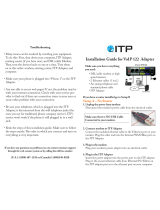 ITP 122 Installation guide
ITP 122 Installation guide
-
Linksys MNFSPA2100 User manual
-
Linksys SPA-841 Owner's manual
-
Crate Amplifiers SPA100 User manual
-
Cisco Systems OL-21035-01 User manual
-
Linksys SPA922 - IP Phone With Switch Administrator's Manual
-
Cisco Systems SPA501G User manual
-
Cisco Systems 6901 User manual
-
Savant PAS-1000-00 Deployment Guide