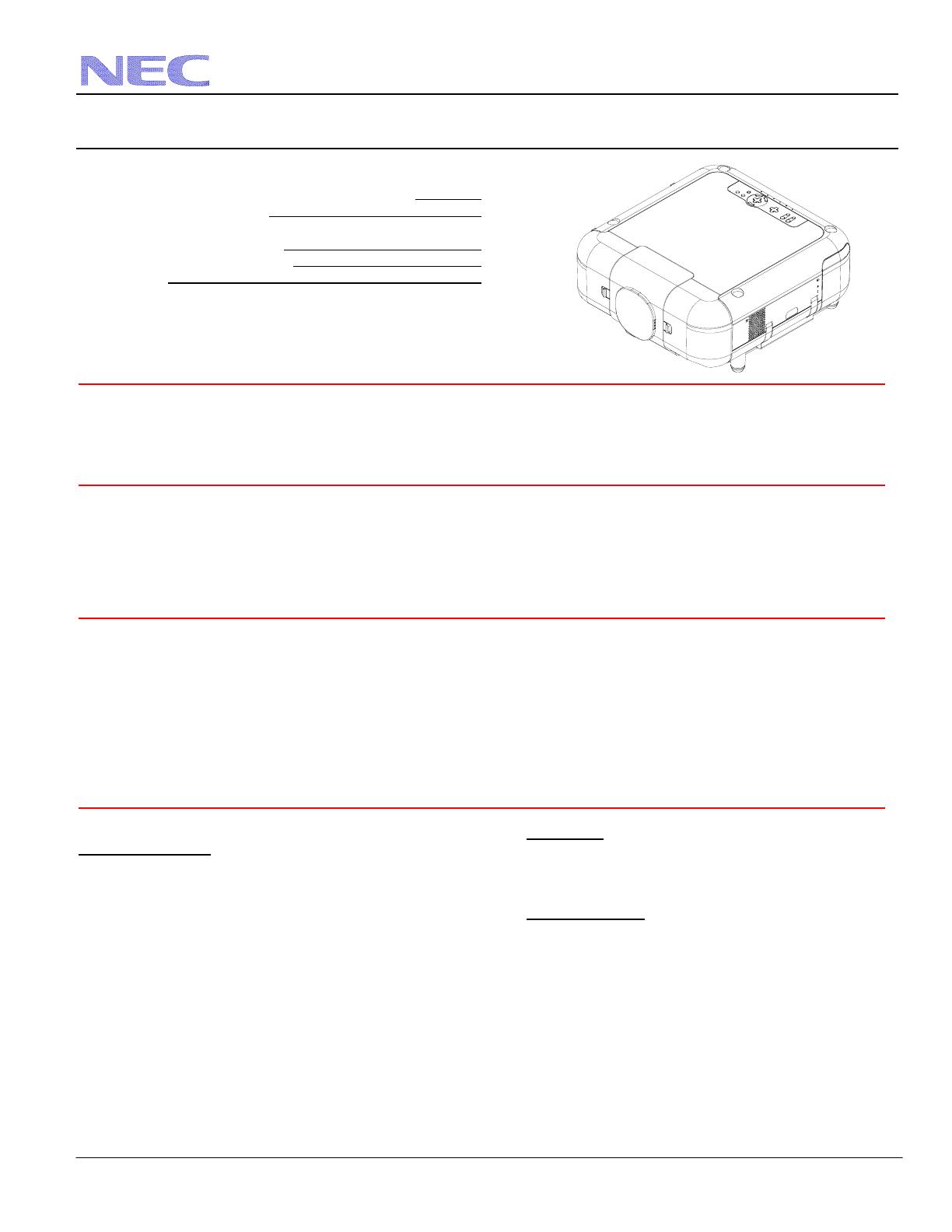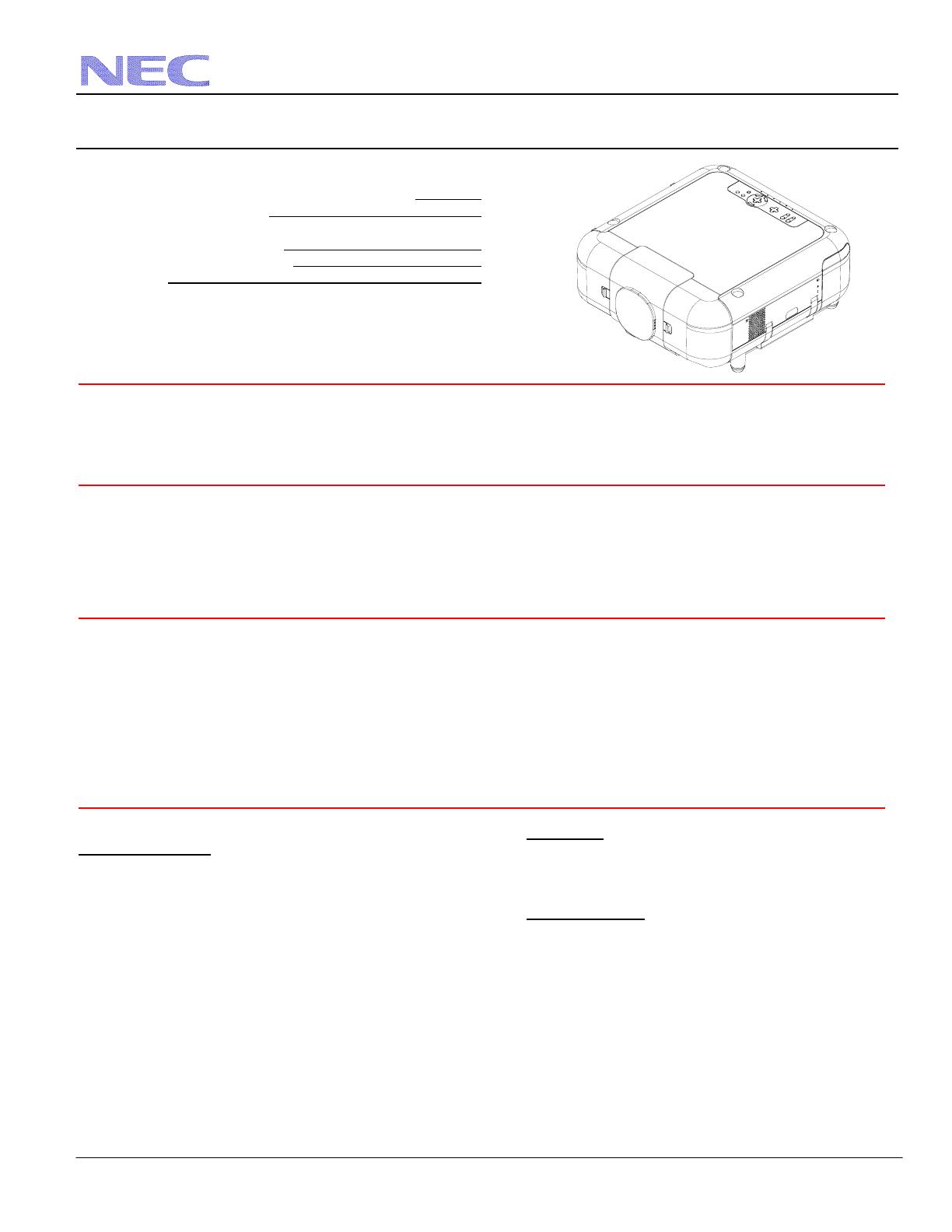
NEC Solutions (America), Inc.
Visual Systems
GT6000R Installation Guide
With 1.0:1 Rear Lens v1.5
Contents
Product Description, Lens Specs, Notes and Formulas Page 1
Diagrams and Distance Charts
Page 2
Cabinet Dimensions
Top, Front and Right Side
Page 3
Bottom, Back and Left Side
Page 4
Control Codes Page 5
Product Description
Type: 3 panel LCD/Dual Lamp Projector Dimensions: 20.4”(W) x 9.5”(H) x 21.8”(D)
1.4” p-Si TFT w/MLA Weight: 41.7 lbs (w/GT10RLB lens)
Native Resolution: 1400x1050 (SXGA+) Brightness: 1000 ANSI single lamp / 2000 ANSI dual lamp
Network Ready, integrated wired network adapter Power Focus
Lens Specifications
GT10RLB Throw Ratio: 1.0:1(approx.) Focal Length: 28.9mm
Screen Sizes: 40”-250” F/#: 2.4
Note: Lens shift is not available on the GT10RLB rear lens. The GT6000R should be used only for “zero degree/no-offset” rear
projection applications.
Note: There are no other optional lenses available for the GT6000R. The GT6000R ships from the factory with the GT10RLB lens.
Notes
• For screen sizes not indicated on the projection charts, use the formulas below.
• If a value in a chart does not match the results of the formulas, use the values in the chart.
• The ceiling must be strong enough to support the projector and the installation must be in accordance with any local
building codes.
• All formulas are based on a 4:3 aspect ratio and screen.
• 4:3 sources can be displayed on a 16:9 screen without vertical “squeezing”, see “Aspect Ratio” in the user manual.
• The replacement lamp for the GT6000R is the long life lamp GT60LPS only.
• Distances are in inches, for millimeters multiply by 25.4.
• Distances may vary ±5%.
Formulas (for a 4:3 screen)
Units: Inches (for millimeters multiply final number by 25.4)
Definitions:
Projection Formula: H = Horizontal Screen Width (4:3)
C = 1.0034H – 2.087 V = Vertical Screen Height (4:3)
C = Throw Distance
Screen Formulas:
H = Screen Diagonal x 4/5
V = Screen Diagonal x 3/5
Screen Diagonal = H x 5/4
Note: Tilting the front of the projector up or down by more than 45° from level could reduce lamp life by up to 20%.
www.necvisualsystems.com GT6000R Page 1 of 5