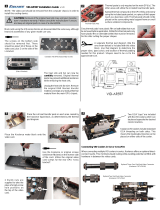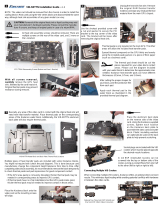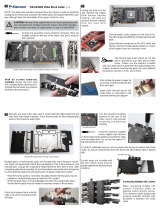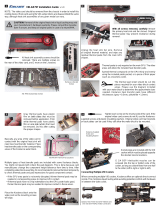Koolance VID-279 is a versatile liquid cooling block designed to efficiently dissipate heat from high-performance graphics cards, ensuring optimal performance and stability during demanding gaming and intensive applications.

NOTE: The video card should be removed from the chassis in order to install this
cooling device.
CAUTION: Removal of the original heat sink my void your manufac-
turer’s hardware warranty. Please consult the manufacturer if unsure,
and keep all original parts in case of a return/RMA.
!
VID-278/279/280/282 Installation Guide v 1.4
Most cards using the VID-series blocks are
disassembled the same way, although heat sink
assemblies of any given model can vary.
The spring-screws on the bottom side should be
removed fi rst. There should be 8-12 of these on the
video card. There may also be smaller mounting
screws on the side of the L-bracket.
1
Example 1: 8800GTX Disassembly Screws
Example 2: 8800GTS Disassembly Screws
Connecting VID Coolers in SLI
When connecting VID coolers in series (such as in SLI), Koolance offers an optional
direct-connect nozzle. This minimizes liquid routing while avoiding potential confl icts
with hardware in between the video cards.
Optional Five Slot Dual Video Connector
(Koolance CNT-VD4)
4
Optional Two Slot Dual Video Connector
(Koolance CNT-VD2)
Optional Three Slot Dual Video Connector
(Koolance CNT-VD3)
Optional Four Slot Dual Video Connector
(Koolance CNT-VD4)
The heat sink and fan can now be carefully removed. Original thermal paste
may present additional resistance while removing the heat sink. Unplug the heat
sink fan wire. Remove the original RAM thermal transfer material, and wipe any
residual thermal material from the main GPU chipset.
NOTE: The video card should be removed from the chassis in order to install this
cooling device.
CAUTION: Removal of the original heat sink my void your manufac-
turer’s hardware warranty. Please consult the manufacturer if unsure,
and keep all original parts in case of a return/RMA.
!
VID-278/279/280/282 Installation Guide v 1.4
Most cards using the VID-series blocks are
disassembled the same way, although heat sink
assemblies of any given model can vary.
The spring-screws on the bottom side should be
removed fi rst. There should be 8-12 of these on the
video card. There may also be smaller mounting
screws on the side of the L-bracket.
1
Example 1: 8800GTX Disassembly Screws
Example 2: 8800GTS Disassembly Screws
Connecting VID Coolers in SLI
When connecting VID coolers in series (such as in SLI), Koolance offers an optional
direct-connect nozzle. This minimizes liquid routing while avoiding potential confl icts
with hardware in between the video cards.
Optional Five Slot Dual Video Connector
(Koolance CNT-VD4)
4
Optional Two Slot Dual Video Connector
(Koolance CNT-VD2)
Optional Three Slot Dual Video Connector
(Koolance CNT-VD3)
Optional Four Slot Dual Video Connector
(Koolance CNT-VD4)
The heat sink and fan can now be carefully removed. Original thermal paste
may present additional resistance while removing the heat sink. Unplug the heat
sink fan wire. Remove the original RAM thermal transfer material, and wipe any
residual thermal material from the main GPU chipset.

3
Place the Koolance block over the video card
and tighten each spring-screw on the reverse
side of the card.
Using the Koolance-supplied screws and plastic insulating washers, tighten each
screw on the reverse side of the card.
Koolance VID coolers include redundant G1/4 threading on both sides. This means
the input/output nozzles can be placed on either side of the cooler.
Two G1/4 “caps” are included
with the VID coolers which can
be placed opposite the desired
nozzle locations.
Thermal paste is only required on the
main GPU. The other areas will utilize the
included heat transfer pads.
Spread thermal compound on the GPU
thinly and evenly using the included paste
packet, or a piece of thick paper (such as
a business card). Thermal paste should not
be placed on the surrounding metal support frame or small
surface soldered components.
2
Heat transfer pads have plastic fi lm on one
or both sides that must be removed before
application.
Place the 8 heat transfer pads on each additional area
cooled by the Koolance liquid block. This includes 3 rows
of memory, 4 power/VReg areas, and 1 PCI-Express
controller chip.
8800GTX/Ultra Thermal Pad Areas
8800GTS 320MB / 640MB
Thermal Pad Areas
8800GT Thermal Pad Areas
8800GT Thermal
Paste Area
8800GTS/GTX/Ultra
Thermal Paste Area
Koolance-Supplied Screw and
Insulating Washer
8800GTS 512MB
Thermal Pad Areas
3
Place the Koolance block over the video card
and tighten each spring-screw on the reverse
side of the card.
Using the Koolance-supplied screws and plastic insulating washers, tighten each
screw on the reverse side of the card.
Koolance VID coolers include redundant G1/4 threading on both sides. This means
the input/output nozzles can be placed on either side of the cooler.
Two G1/4 “caps” are included
with the VID coolers which can
be placed opposite the desired
nozzle locations.
Thermal paste is only required on the
main GPU. The other areas will utilize the
included heat transfer pads.
Spread thermal compound on the GPU
thinly and evenly using the included paste
packet, or a piece of thick paper (such as
a business card). Thermal paste should not
be placed on the surrounding metal support frame or small
surface soldered components.
2
Heat transfer pads have plastic fi lm on one
or both sides that must be removed before
application.
Place the 8 heat transfer pads on each additional area
cooled by the Koolance liquid block. This includes 3 rows
of memory, 4 power/VReg areas, and 1 PCI-Express
controller chip.
8800GTX/Ultra Thermal Pad Areas
8800GTS 320MB / 640MB
Thermal Pad Areas
8800GT Thermal Pad Areas
8800GT Thermal
Paste Area
8800GTS/GTX/Ultra
Thermal Paste Area
Koolance-Supplied Screw and
Insulating Washer
8800GTS 512MB
Thermal Pad Areas
-
 1
1
-
 2
2
Koolance VID-279 User manual
- Type
- User manual
Koolance VID-279 is a versatile liquid cooling block designed to efficiently dissipate heat from high-performance graphics cards, ensuring optimal performance and stability during demanding gaming and intensive applications.
Ask a question and I''ll find the answer in the document
Finding information in a document is now easier with AI
Related papers
-
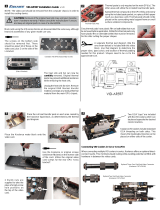 Koolance VID-AR597 User manual
Koolance VID-AR597 User manual
-
 Koolance VID-NX580 User manual
Koolance VID-NX580 User manual
-
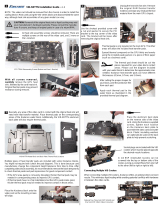 Koolance VID-NXTTN2 User manual
Koolance VID-NXTTN2 User manual
-
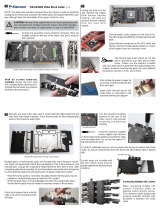 Koolance VID-AR290X User manual
Koolance VID-AR290X User manual
-
 Koolance VID-AR697 User manual
Koolance VID-AR697 User manual
-
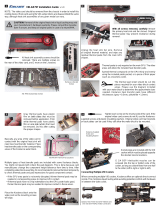 Koolance VID-AR797-R User manual
Koolance VID-AR797-R User manual
-
 Koolance VID-AR587T2 User manual
Koolance VID-AR587T2 User manual
-
 Koolance VID-AR687 User manual
Koolance VID-AR687 User manual
-
 Koolance VID-487X2 User manual
Koolance VID-487X2 User manual
-
Koolance VID-AR295X2-R User manual