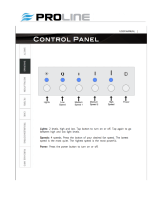16
V 12/15
MAINTENANCE AND STORAGE
WARNING: ALWAYS UNPLUG THE APPLIANCE BEFORE CLEANING OR MAINTENANCE
PROCEDURES.
IMPORTANT: DO NOT SUBMERGE THE PRODUCT IN WATER
Cleaning the outside surface of the appliance
Use a soft cloth to remove any dust from the product.
If this is not enough, use a soft cloth dampened with water and a mild detergent at a temperature not exceeding 50°C. Let the
appliance dry completely before using it.
Do not use corrosive detergents or solvents such as petrol. Do not wash the appliance with water. Do not use oils, chemical
substances or other items that may damage the surface to clean it.
Use a vacuum cleaner to remove dust from the air inlet/outlet grilles.
Cleaning the dust filter, the cooling panel and the tank
Clean the dust filter frequently, at least once a month.
Remove the dust filter by pulling the knob on the cooling panel, as indicated in the diagram below.
.
STORAGE
If the appliance is not used for prolonged periods, disconnect the power cord and store the appliance with this manual in its
original packaging, in a cool and dry place.
INFORMATION FOR THE CORRECT DISPOSAL OF THE PRODUCT IN ACCORDANCE WITH
EUROPEAN DIRECTIVE 2012/19/EU
This appliance may not be scrapped with domestic waste at the end of its life cycle. We call your attention to the crucial
role played by the consumer in the re-use, recycling and other forms of recovery of such waste.
The appliance must be scrapped by a sorted waste disposal centre or by returning it to the retailer (no charge is levied
for this service), when you purchase a new equivalent appliance.
Sorted disposal of electric and electronic equipment prevents the negative effects on the environment and human
health resulting from improper scrapping, and also allows the materials from which it is made to be recovered and
recycled, with significant savings in terms of energy and resources.
The sorted disposal requirement is indicated by the crossed waste bin label affixed to the appliance.
Clean the dust filter using a soft brush or a vacuum cleaner, and wash it in a solution of
water and mild detergent.
Remove the cooling panel at the same time and soak it in a solution of water and mild
detergent.
Take out the tank and and rinse it under running water, removing any residue.
Let the filter, the panel and the tank dry completely after washing them; then re-fit the
components in the following order: water tank, cooling panel and dust filter.
Pannello Filtro
www.argoclima.com
PANEL
FILTER