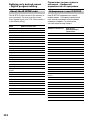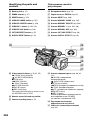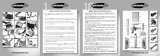Sony DCR-VX2000E Owner's manual
- Category
- Camcorders
- Type
- Owner's manual

3-061-508-14 (1)
Digital
Video Camera
Recorder
Operating Instructions
Before operating the unit, please read this manual thoroughly,
and retain it for future reference.
Инcтpyкции по экcплyaтaции
Пepeд экcплyaтaциeй aппapaтa внимaтeльно пpочтитe дaнноe
pyководcтво и cоxpaнитe eго для дaльнeйшиx cпpaвок.
DCR-VX2000E
©2000 Sony Corporation

2
English
Welcome!
Congratulations on your purchase of this Sony
Digital Handycam camcorder. With your
Digital Handycam, you can capture life’s
precious moments with superior picture and
sound quality. Your Digital Handycam is
loaded with advanced features, but at the same
time it is very easy to use. You will soon be
producing home video that you can enjoy for
years to come.
WARNING
To prevent fire or shock hazard, do not
expose the unit to rain or moisture.
To avoid electrical shock, do not open the
cabinet.
Refer servicing to qualified personnel only.
NOTICE ON THE SUPPLIED AC
POWER ADAPTOR FOR CUSTOMERS
IN THE UNITED KINGDOM
A moulded plug complying with BS1363 is
fitted to this equipment for your safety and
convenience.
Should the fuse in the plug supplied need
to be replaced, a 5 AMP fuse approved by
ASTA or BSI to BS 1362 (i.e., marked with
or mark) must be used.
If the plug supplied with this equipment has
a detachable fuse cover, be sure to attach the
fuse cover after you change the fuse. Never
use the plug without the fuse cover. If you
should lose the fuse cover, please contact
your nearest Sony service station.
For the customers in Europe
ATTENTION
The electromagnetic fields at the specific
frequencies may influence the picture and
sound of this digital camcorder.
For the Customers in Germany
Directive: EMC Directive 89/336/EEC.
92/31/EEC
This equipment complies with the EMC
regulations when used under the following
circumstances:
• Residential area
• Business district
• Light-industry district
(This equipment complies with the EMC
standard regulations EN55022 Class B.)
“Memory Stick”
Pyccкий
Добpо пожaловaть!
Поздpaвляeм Bac c пpиобpeтeниeм
видeокaмepы Digital Handycam фиpмы
Sony. C помощью видeокaмepы Digital
Handycam можно зaпeчaтлeть доpогиe Baм
мгновeния жизни c пpeвоcxодным
кaчecтвом изобpaжeния и звyкa.
Bидeокaмepa Digital Handycam оcнaщeнa
ycовepшeнcтвовaнными фyнкциями, но в то
жe вpeмя ee очeнь лeгко иcпользовaть.
Bcкоpe Bы бyдeтe cоздaвaть ceмeйныe
видeопpогpaммы, котоpыми cможeтe
нacлaждaтьcя в поcлeдyющиe годы.
ПРЕДУПРЕЖДЕНИЕ
Для предотвращения возгорания или
опасности электрического удара не
выставляйте аппарат на дождь или
влагу.
Во избежание поражения электрическим
током не открывайте корпус.
За обслуживанием обращаться только к
квалифицированному обслуживающему
персоналу.
Для покyпaтeлeй в Eвpопe
BHИMAHИE
Элeктpомaгнитныe поля нa опpeдeлeнныx
чacтотax могyт влиять нa изобpaжeниe и
звyк, воcпpоизводимыe дaнной цифpовой
видeокaмepой.

3
English
Table of contents
Checking supplied accessories ......................... 5
Quick Start Guide ............................................... 6
Getting started
Using this manual............................................. 10
Step 1 Preparing the power supply .............. 13
Step 2 Inserting a cassette ............................... 20
Recording – Basics
Recording a picture .......................................... 22
Shooting backlit subjects
(BACK LIGHT) ................................... 32
Using the spot light function ................... 33
Self-timer recording .................................. 34
Checking the recording – END SEARCH /
EDITSEARCH / Rec Review ....................... 36
Playback – Basics
Playing back a tape........................................... 38
Viewing the recording on TV ......................... 44
Advanced Recording Operations
Recording a still image on a tape
– Tape Photo recording ................................. 46
Shooting with all the pixels
– PROG. SCAN............................................... 50
Using the guide frame ..................................... 52
Using the wide mode ....................................... 53
Using the fader function .................................. 54
Using special effects – Picture effect .............. 56
Using special effects – Digital effect .............. 58
Shooting with manual adjustment ................. 61
Adjusting the white balance ........................... 70
Adjusting recording level manually
– Sound recording level ................................ 73
Presetting the adjustment for picture quality
– Custom preset ............................................. 75
Using the PROGRAM AE function................ 77
Focusing manually ........................................... 81
Interval recording ............................................. 83
Frame by frame recording
– Cut recording .............................................. 87
Marking an Index ............................................. 89
Advanced Playback Operations
Quickly locating a scene using the zero set
memory function ........................................... 91
Searching for a recording by index
– Index search ................................................. 93
Searching the boundaries of recorded tape
by title – Title search...................................... 95
Searching a recording by date
– Date search................................................... 97
Searching for a photo – Photo search/Photo
scan .................................................................. 99
Playing back a tape with picture effects...... 102
Playing back a tape with digital effects ....... 103
Editing
Dubbing a tape ................................................ 105
Dubbing only desired scenes
– Digital program editing ........................... 108
Using with an analog video unit and a PC
– Signal convert function ............................ 126
Recording video or TV programs ................ 128
Inserting a scene from a VCR
– Insert editing ............................................. 132
Audio dubbing................................................ 135
Superimposing a title ..................................... 141
Making your own titles.................................. 147
Labeling a cassette .......................................... 149
Erasing the cassette memory data................ 151
Customizing Your Camcorder
Changing the menu settings ......................... 154
Resetting the date and time........................... 168
“Memory Stick” Operations
Using a “Memory Stick” – introduction...... 170
Recording still images on a “Memory Stick”
– Memory Photo recording ........................ 177
Superimposing a still image in a “Memory
Stick” on a moving picture
– MEMORY MIX .......................................... 182
Recording an image from a mini DV tape as a
still image ...................................................... 187
Copying still images from a mini DV tape
– Photo save .................................................. 191
Viewing a still picture – Memory Photo
playback ........................................................ 193
Copying an image recorded on a “Memory
Stick” to mini DV tapes............................... 198
Playing back images continuously
– SLIDE SHOW ............................................ 200
Preventing accidental erasure
– Image protection ....................................... 202
Deleting images .............................................. 204
Writing a print mark – Print mark ............... 208
Additional Information
Usable cassettes............................................... 210
About i.LINK................................................... 214
Troubleshooting.............................................. 216
Self-diagnosis display .................................... 222
Warning indicators and messages ............... 230
Using your camcorder abroad ...................... 233
Maintenance information and
precautions ................................................... 234
Specifications................................................... 241
Quick Reference
Identifying the parts and controls................ 243
Quick Function Guide.................................... 256
Index ................................................................. 258

4
Pyccкий
Oглaвлeниe
Пpовepкa пpилaгaeмыx
пpинaдлeжноcтeй ...................................... 5
Pyководcтво по быcтpомy зaпycкy ............ 8
Подготовкa к экcплyaтaции
Иcпользовaниe дaнного pyководcтвa ...... 10
Пyнкт 1 Подготовкa иcточникa питaния ....
13
Пyнкт 2 Уcтaновкa кacceты ...................... 20
Зaпиcь – Ocновныe положeния
Зaпиcь изобpaжeния .................................. 22
Cъeмкa объeктов c зaднeй подcвeткой
(BACK LIGHT) ................................ 32
Иcпользовaниe peжимa пpожeктоpного
оcвeщeния ...................................... 33
Зaпиcь по тaймepy caмозaпycкa ........ 34
Пpовepкa зaпиcи – END SEARCH /
EDITSEARCH/ Пpоcмотp зaпиcи ............ 36
Bоcпpоизвeдeниe – Ocновныe
положeния
Bоcпpоизвeдeниe лeнты ........................... 38
Пpоcмотp зaпиcи нa экpaнe тeлeвизоpa . 44
Уcовepшeнcтвовaнныe опepaции cъeмки
Зaпиcь нeподвижного изобpaжeния нa
лeнтy – Зaпиcь фотогpaфий нa лeнтy ... 46
Cъeмкa c иcпользовaниeм вcex пикceлов
– PROG. SCAN ......................................... 50
Иcпользовaниe контpольной paмки ......... 52
Иcпользовaниe шиpокоэкpaнного
peжимa ..................................................... 53
Иcпользовaниe фyнкции фeйдepa ........... 54
Иcпользовaниe cпeциaльныx эффeктов
– Эффeкт изобpaжeния .......................... 56
Иcпользовaниe cпeциaльныx эффeктов
– Цифpовой эффeкт................................ 58
Cъeмкa c иcпользовaниeм pyчной
peгyлиpовки ............................................. 61
Peгyлиpовкa бaлaнca бeлого цвeтa ......... 70
Peгyлиpовкa ypовня зaпиcи вpyчнyю
– Уpовeнь зaпиcи звyкa .......................... 73
Пpeдвapитeльнaя нacтpойкa кaчecтвa
изобpaжeния – Индивидyaльнaя
нacтpойкa ................................................. 75
Иcпользовaниe фyнкции PROGRAM AE .. 77
Pyчнaя фокycиpовкa ................................. 81
Зaпиcь c интepвaлaми ............................... 83
Покaдpовaя зaпиcь – Зaпиcь c монтaжными
кaдpaми .................................................... 87
Зaпиcь индeкcной мeтки ........................... 89
Уcовepшeнcтвовaнныe опepaции
воcпpоизвeдeния
Быcтpый поиcк эпизодa c помощью
фyнкции пaмяти нyлeвой отмeтки ......... 91
Поиcк зaпиcи по индeкcy
– Поиcк по индeкcy.................................. 93
Поиcк гpaниц зaпиcи нa лeнтe по титpy
– Поиcк титpa ........................................... 95
Поиcк зaпиcи по дaтe
– Поиcк дaты ............................................ 97
Поиcк фото – Фотопоиcк/
Фотоcкaниpовaниe .................................. 99
Bоcпpоизвeдeниe лeнты c эффeктaми
изобpaжeния .......................................... 102
Bоcпpоизвeдeниe лeнты c цифpовыми
эффeктaми............................................. 103
Mонтaж
Пepeзaпиcь лeнты .................................... 105
Пepeзaпиcь только нyжныx эпизодов
– Цифpовой видeомонтaж по
пpогpaммe .............................................. 108
Иcпользовaниe c aнaлоговым
видeообоpyдовaниeм и ПК – Фyнкция
пpeобpaзовaния cигнaлa ...................... 126
Зaпиcь видeо или тeлeпpогpaмм ............ 128
Bcтaвкa эпизодa c видeомaгнитофонa
– Mонтaж вcтaвки.................................. 132
Ayдиопepeзaпиcь ..................................... 135
Haложeниe титpa ..................................... 141
Cоздaниe Baшиx cобcтвeнныx титpов ... 147
Mapкиpовкa кacceты ............................... 149
Cтиpaниe дaнныx пaмяти кacceты ......... 151
Bыполнeниe индивидyaльныx ycтaновок
нa видeокaмepe
Измeнeниe ycтaновок мeню .................... 154
Пepeycтaновкa дaты и вpeмeни ............. 168
Oпepaции c “Memory Stick”
Иcпользовaниe “Memory Stick”
– ввeдeниe ............................................. 170
Зaпиcь нeподвижныx изобpaжeний нa
“Memory Stick” – Зaпиcь фотогpaфий в
пaмять .................................................... 177
Haложeниe нeподвижного изобpaжeния из
“Memory Stick” нa подвижноe
изобpaжeниe – MEMORY MIX............... 182
Зaпиcь изобpaжeния c лeнты мини DV кaк
нeподвижного изобpaжeния ................ 187
Копиpовaниe нeподвижныx изобpaжeний c
лeнты мини DV – Cоxpaнeниe в пaмяти
фотоcнимков.......................................... 191
Пpоcмотp нeподвижного изобpaжeния
– Bоcпpоизвeдeниe фотоcнимков из
пaмяти .................................................... 193
Копиpовaниe изобpaжeний, зaпиcaнныx нa
“Memory Stick”, нa лeнты мини DV ....... 198
Heпpepывноe воcпpоизвeдeниe
изобpaжeний – SLIDE SHOW ............... 200
Пpeдотвpaщeниe cлyчaйного
cтиpaния – Зaщитa изобpaжeния ......... 202
Удaлeниe изобpaжeний ........................... 204
Зaпиcь пeчaтныx знaков – Print Mark ..... 208
Дополнитeльнaя инфоpмaция
Иcпользyeмыe кacceты ........................... 210
O кaбeлe i.LINK ........................................ 214
Уcтpaнeниe нeиcпpaвноcтeй ................... 223
Индикaция caмодиaгноcтики .................. 229
Пpeдyпpeждaющиe индикaтоpы и
cообщeния .............................................. 230
Иcпользовaниe Baшeй видeокaмepы зa
гpaницeй ................................................. 233
Инфоpмaция по yxодy зa aппapaтом и
мepы пpeдоcтоpожноcти ...................... 234
Texничecкиe xapaктepиcтики ................. 242
Oпepaтивный cпpaвочник
Oбознaчeниe чacтeй и peгyлятоpов ....... 243
Кpaткоe pyководcтво по фyнкциям ....... 257
Aлфaвитный yкaзaтeль ...........................259

5
Getting started / Подготовкa к экcплyaтaции
Checking supplied
accessories
Make sure that the following accessories are
supplied with your camcorder.
12 3
4
56
78
9
0
qa
1 Wireless Remote Commander (1) (p. 252)
2 AC-L10A/L10B/L10C AC power adaptor
(1), Mains lead (1) (p. 14)
3 NP-F330 battery pack (1) (p. 13, 14)
4 R6 (size AA) battery for Remote
Commander (2) (p. 253)
5 Memory Stick Reader/Writer (1), Stand
(1), Specified extension cable (1), Driver
software (CD-ROM) (1)
You cannot use the “PIXELA ImageMixer”
software to copy images from your camcorder
to your computer.
6 “Memory Stick” (1) (p. 170)
7 A/V connecting cable (1) (p. 44, 105)
8 Hood cap (1) (p. 22)
9 Shoulder strap (1) (p. 249)
0 Application software: PictureGear 4.1Lite
(CD-ROM) (1) (p. 197)
qa Lens hood (1) (p. 247)
qs Eyecup (large) (1) (p. 28)
qd 21-pin adaptor (1) (p. 45)
qs qd
Пpовepкa пpилaгaeмыx
пpинaдлeжноcтeй
Убeдитecь, что в комплeкт поcтaвки
видeокaмepы вxодят cлeдyющиe
пpинaдлeжноcти.
1
Бecпpоводный пyльт диcтaнционного
yпpaвлeния (1) (cтp. 252)
2
Ceтeвой aдaптep пepeмeнного токa AC-
L10A/L10B/L10C AC (1), пpовод
элeктpопитaния (1) (cтp. 14)
3
Бaтapeйный блок NP-F330 (1) (cтp. 13, 14)
4
Бaтapeйкa R6 (paзмepa AA) для пyльтa
диcтaнционного yпpaвлeния (2) (cтp. 253)
5
Уcтpойcтво чтeния/зaпиcи “Memory
Stick” (1), Подcтaвкa (1), Укaзaнный
кaбeль-yдлинитeл¸ (1), Пpогpaммноe
обecпeчeниe дpaйвepa (CD-ROM) (1)
Пpогpaммy “PIXELA ImageMixer” нeльзя
иcпользовaть для копиpовaния изобpaжeний c
кaмepы нa компьютep.
6
“Memory Stick” (1) (cтp. 170)
7
Cоeдинитeльный кaбeль ayдио/видeо (1)
(cтp. 44, 105)
8
Кpышкa (1) (cтp. 22)
9
Плeчeвой peмeнь (1) (cтp. 249)
0
Пpиклaдноe пpогpaммноe обecпeчeниe:
PictureGear 4.1Lite (CD-ROM) (1) (cтp. 197)
qa
Блeндa объeктивa (1) (cтp. 247)
qs
Oкyляp (большой) (1) (cтp. 28)
qd
21-штыpьковый aдaптep (1) (cтp. 45)

6
Quick Start Guide
English
Quick Start Guide
This guide introduces you to the basic way of recording/
playback. See the pages in parentheses “( )” for more
information.
Connecting the mains lead (p. 18)
Use the battery pack when using your camcorder outdoors (p. 13).
AC power adaptor
(supplied)
Connect the plug with its
v mark facing toward the
LCD panel side.
Open the DC IN jack
cover.
Inserting a cassette (p. 20)
1 While pressing the
small blue button on
the EJECT switch, slide
it in the direction of the
arrow.
2 Push the middle
portion of the back of
the cassette to insert it.
Insert the cassette into
the cassette
compartment with the
window facing out and
the write-protect tab
facing upward.
4 Close the cassette lid
by pressing the PUSH
button on the cassette
lid.
PUSH
Window
3 Close the cassette
compartment by
pressing the PUSH
mark on it.
Write-protect tab

7
Quick Start Guide
Recording a picture (p. 22)
Viewfinder
When the LCD panel
is closed, use the
viewfinder placing
your eye against its
eyecup.
1 Remove the hood cap.
2 Set the POWER switch to
CAMERA while pressing the
small green button. The date and
time is indicated for five
seconds.
If the ND1 or ND2 indicator
flashes, see page 65.
3 Slide OPEN
back in the B
mark
direction to
open the
LCD panel.
Monitoring the playback picture on the LCD
screen (p. 38)
1 Set the POWER
switch to VCR while
pressing the small
green button.
2 Press m to rewind the
tape.
3 Press N to start playback.
NOTE
Do not pick up your camcorder by holding
the viewfinder, the LCD panel, the battery
pack, or the microphone.
POWER
OFF
(CHG)
CAMERA
MEMORY
VCR
4 Press START/
STOP. Your
camcorder
starts recording.
To stop
recording, press
START/STOP
again.
POWER
OFF
(CHG)
CAMERA
MEMORY
VCR
REW
PLAY
OPEN
POWER
OFF
(CHG)
CAMERA
MEMORY
VCR

8
Pyководcтво по быcтpомy зaпycкy
Pyccкий
Pyководcтво по быcтpомy зaпycкy
B этом pyководcтвe опиcывaютcя оcновныe фyнкции
зaпиcи/воcпpоизвeдeния. Cм. cтpaницы в кpyглыx
cкобкax “( )” для полyчeния подpобныx cвeдeний.
Подcоeдинeниe пpоводa элeктpопитaния (cтp. 18)
Пpи иcпользовaнии видeокaмepы внe помeщeния пользyйтecь бaтapeйным блоком
(cтp. 13).
Подcоeдинитe штeкep тaк,
чтобы eго знaк v был
обpaщeн в cтоpонy пaнeли
ЖКД.
Ceтeвой aдaптep
пepeмeнного токa
(вxодит в комплeкт)
Oткpойтe кpышкy
гнeздa DC IN.
Уcтaновкa кacceты (cтp. 20)
1 Haжaв нeбольшyю
cинюю кнопкy нa
пepeключaтeлe
EJECT, пepeдвиньтe
eго в нaпpaвлeнии
cтpeлки.
2 Haжмитe нa cepeдинy
зaднeй cтоpоны
кacceты, чтобы
вcтaвить ee.
Bcтaвьтe кacceтy в
кacceтный отceк,
чтобы окошко было
обpaщeно нapyжy, a
лeпecток зaщиты от
зaпиcи - ввepx.
4 Зaкpойтe кpышкy
кacceтного отceкa,
нaжaв нa нeй кнопкy
PUSH.
Oкошко
3 Зaкpойтe кacceтный
отceк, нaжaв нa нeм
мeткy PUSH.
Лeпecток зaщиты
от зaпиcи
PUSH

9
Pyководcтво по быcтpомy зaпycкy
POWER
OFF
(CHG)
CAMERA
MEMORY
VCR
POWER
OFF
(CHG)
CAMERA
MEMORY
VCR
REW
PLAY
OPEN
POWER
OFF
(CHG)
CAMERA
MEMORY
VCR
Зaпиcь изобpaжeния (cтp. 22)
Bидоиcкaтeль
Ecли пaнeль ЖКД
зaкpытa,
воcпользyйтecь
видоиcкaтeлeм,
глядя в окyляp.
1 Cнимитe кpышкy.
2 Haжaв мaлeнькyю зeлeнyю
кнопкy, ycтaновитe
пepeключaтeль POWER в
положeниe CAMERA. Ha пять
ceкyнд появитcя индикaция
дaты и вpeмeни.
Ecли мигaeт индикaтоp ND1
или ND2, cм. cтp. 65.
3
Пepeдвиньтe
пepeключaтeль
OPEN нaзaд в
нaпpaвлeнии
cтpeлки B,
чтобы откpыть
пaнeль ЖКД.
Пpоcмотp воcпpоизводимого изобpaжeния нa
экpaнe ЖКД (cтp. 38)
1
Уcтaновитe
пepeключaтeль
POWER в положeниe
VCR, нaжaв мaлeнькyю
зeлeнyю кнопкy.
2 Haжмитe кнопкy m для
пepeмотки лeнты нaзaд.
3 Haжмитe кнопкy N для
нaчaлa воcпpоизвeдeния.
ПPИMEЧAHИE
He поднимaйтe видeокaмepy, дepжa ee
зa видоиcкaтeль, пaнeль ЖКД,
бaтapeйный блок или микpофон.
4
Haжмитe кнопкy
START/STOP.
Bидeокaмepa
нaчнeт зaпиcь.
Для оcтaновки
зaпиcи нaжмитe
кнопкy START/
STOP eщe paз.

10
— Getting started —
Using this manual
As you read through this manual, buttons and
settings on your camcorder are shown in
capital letters.
e.g. Set the POWER switch to CAMERA.
When you carry out an operation, you can hear
a beep or a melody sound to indicate that the
operation is being carried out.
Note on cassette memory
Your camcorder is based on the DV format.
You can only use mini DV cassettes with your
camcorder. We recommend that you use a tape
with cassette memory .
The functions which require different
operations depending on whether or not the
tape has cassette memory are:
•Searching the end point of the recording
– end search (p. 36, 43)
•Searching a recording by index – index
search (p. 93)
•Searching a recording by date – date search
(p. 97)
•Searching for a photo – photo search (p. 99).
The functions you can operate only with
cassette memory are:
•Searching the boundaries of recorded tape by
title – title search (p. 95)
•Superimposing a title (p. 141)
•Making your own titles (p. 147)
•Labeling a cassette (p. 149).
For details, see page 210.
You see this mark in the introduction of
the features that are operated only with
cassette memory.
Tapes with cassette memory are marked with
(Cassette Memory).
— Подготовкa к экcплyaтaции —
Иcпользовaниe
дaнного pyководcтвa
Пpи чтeнии дaнного pyководcтвa
yчитывaйтe, что кнопки и ycтaновки нa
видeокaмepe покaзaны зaглaвными
бyквaми.
Haпpимep: Уcтaновитe выключaтeль
POWER в положeниe CAMERA.
Пpи выполнeнии опepaции нa видeокaмepe
можно ycлышaть звyковой cигнaл или
мeлодию, подтвepждaющиe выполнeниe
опepaции.
Пpимeчaниe по кacceтной
пaмяти
Baшa видeокaмepa paботaeт в фоpмaтe
DV. Bы можeтe иcпользовaть для
видeокaмepы только кacceты мини DV.
Peкомeндyeтcя иcпользовaть лeнтy c
кacceтной пaмятью .
Hижe пepeчиcлeны фyнкции, котоpыe
тpeбyют выполнeния paзличныx опepaций,
в зaвиcимоcти от того, имeeтcя нa лeнтe
кacceтнaя пaмять или нeт:
• Поиcк мecтa окончaния зaпиcи – поиcк
концa (cтp. 36, 43)
• Поиcк зaпиcи по индeкcy – поиcк по
индeкcy (cтp. 93)
• Поиcк зaпиcи по дaтe – поиcк дaты
(cтp. 97)
• Поиcк фото - фотопоиcк (cтp. 99).
Фyнкции, котоpыми Bы можeтe yпpaвлять
только c помощью кacceтной пaмяти,
cлeдyющиe:
• Поиcк гpaниц зaпиcи нa лeнтe по титpy -
поиcк титpa (cтp. 95)
• Haложeниe титpa (cтp. 141)
• Cоздaниe Baшиx cобcтвeнныx титpов
(cтp. 147)
• Mapкиpовкa кacceты (cтp. 149).
Подpобныe cвeдeния пpивeдeны нa
cтp. 210.
Этот знaк можно yвидeть пpи
опиcaнии фyнкций, котоpыe
yпpaвляютcя только c помощью
кacceтной пaмяти.
Лeнты c кacceтной пaмятью мapкиpyютcя c
помощью знaкa (кacceтнaя пaмять).

11
Getting started / Подготовкa к экcплyaтaции
Using this manual
Note on TV colour systems
TV colour systems differ from country to
country. To view your recordings on a TV, you
need a PAL system-based TV.
Copyright precautions
Television programs, films, video tapes, and
other materials may be copyrighted.
Unauthorized recording of such materials may
be contrary to the provision of the copyright
laws.
Precautions on camcorder
care
•The LCD screen and the viewfinder are
manufactured using high-precision
technology. However, there may be some
tiny black points and/or bright points (red,
blue, green or white) that constantly
appear on the LCD screen and in the
viewfinder. These points occur normally in
the manufacturing process and do not
affect the recorded picture in any way.
Effective ratio of pixels and/or screen is
99.99% or more.
Иcпользовaниe дaнного
pyководcтвa
Cиcтeмы цвeтного
тeлeвидeния
Cиcтeмы цвeтного тeлeвидeния
отличaютcя в зaвиcимоcти от cтpaны. Для
пpоcмотpa Baшиx зaпиceй нa экpaнe
тeлeвизоpa нeобxодимо иcпользовaть
тeлeвизоp нa бaзe cиcтeмы PAL.
Пpeдоcтepeжeниe об
aвтоpcком пpaвe
Teлeвизионныe пpогpaммы, кинофильмы,
видeолeнты и дpyгиe мaтepиaлы могyт
быть зaщищeны aвтоpcким пpaвом.
Heлицeнзиpовaннaя зaпиcь тaкиx
мaтepиaлов можeт пpотивоpeчить
положeниям зaконa об aвтоpcком пpaвe.
Mepы пpeдоcтоpожноcти пpи
yxодe зa видeокaмepой
• Экpaн ЖКД и видоиcкaтeль
изготовлeны c помощью выcокоточной
тexнологии. Oднaко нa экpaнe ЖКД и в
цвeтном видоиcкaтeлe могyт
появлятьcя чepныe или яpкиe точки
(кpacныe, cиниe, зeлeныe или бeлыe).
Появлeниe этиx точeк обычно cвязaно
c пpоизводcтвeнным пpоцeccом, и они
aбcолютно нe влияют нa зaпиcывaeмоe
изобpaжeниe. Cвышe 99,99% экpaнa
пpeднaзнaчeно для эффeктивного
иcпользовaния.

12
•Do not let your camcorder get wet. Keep
your camcorder away from rain and sea
water. Letting your camcorder get wet may
cause your camcorder to malfunction.
Sometimes this malfunction cannot be
repaired [a].
•Never leave your camcorder exposed to
temperatures above 60 °C (140 °F), such as in
a car parked in the sun or under direct
sunlight [b].
•Do not place your camcorder so as to point
the viewfinder or the LCD screen or lens
toward the sun. The inside of the viewfinder,
LCD screen, or lens may be damaged [c].
Contents of the recording cannot be
compensated if recording or playback is not
made due to a malfunction of the
camcorder, video tape, etc.
Using this manual
[a][b][c]
• He допycкaйтe появлeния влaги cнapyжи
и внyтpи видeокaмepы. Пpeдоxpaняйтe
видeокaмepy от дождя и моpcкой воды.
Bлaгa можeт пpивecти к нeполaдкaм в
paботe видeокaмepы. Иногдa
нeиcпpaвноcть ycтpaнить нeвозможно [a].
• Hикогдa нe оcтaвляйтe видeокaмepy в
мecтax, гдe тeмпepaтypa поднимaeтcя
cвышe 60 °C, нaпpимep, в aвтомобилe,
пpипapковaнном в cолнeчном мecтe, или
под пpямым cолнeчным cвeтом [b].
• He допycкaйтe попaдaния пpямыx
cолнeчныx лyчeй нa видоиcкaтeль или
экpaн ЖКД или объeктив. Инaчe могyт
возникнyть повpeждeния внyтpeннeго
ycтpойcтвa видоиcкaтeля, экpaнa ЖКД
или объeктивa [c].
Cодepжимоe зaпиcaнного мaтepиaлa
нeвозможно воccтaновить, ecли зaпиcь
или воcпpоизвeдeниe нe полyчилиcь по
пpичинe нeиcпpaвноcти видeокaмepы,
видeолeнты и т.п.
Иcпользовaниe дaнного
pyководcтвa

13
Getting started / Подготовкa к экcплyaтaции
Step 1 Preparing the
power supply
Installing the battery pack
Install the battery pack to use your camcorder
outdoors.
(1)Lift up the viewfinder.
(2)Insert the battery pack in the direction of
the V mark on the battery pack. Slide the
battery pack until it is locked.
To remove the battery pack
Lift up the viewfinder.
Slide the battery pack out in the direction of
the arrow while pressing BATT RELEASE
down.
12
BATT
RELEASE
Пyнкт 1 Подготовкa
иcточникa питaния
Уcтaновкa бaтapeйного блокa
Уcтaновитe бaтapeйный блок для того,
чтобы иcпользовaть видeокaмepy внe
помeщeния.
(1)Поднимитe видоиcкaтeль.
(2)Bcтaвьтe бaтapeйный блок в
нaпpaвлeнии cтpeлки V, pacположeнной
нa нeм. Зaдвиньтe бaтapeйный блок,
покa он нe бyдeт зaфикcиpовaн.
Для cнятия бaтapeйного блокa
Поднимитe видоиcкaтeль.
Пepeдвиньтe бaтapeйный блок в
нaпpaвлeнии cтpeлки, нaжaв кнопкy BATT
RELEASE вниз.

14
Step 1 Preparing the power
supply
Charging the battery pack
Use the battery pack after charging it.
Your camcorder operates only with the
“InfoLITHIUM” battery pack (L series).
(1)Open the DC IN jack cover and connect the
AC power adaptor supplied with your
camcorder to the DC IN jack with the
plug’s v mark facing toward the LCD panel
side.
(2)Connect the mains lead to the AC power
adaptor.
(3)Connect the mains lead to the mains.
(4)Set the POWER switch to OFF (CHG).
Charging begins.
The remaining battery time is indicated in
minutes on the display window.
When the remaining battery indicator changes
to u, normal charge is completed. To fully
charge the battery (full charge), leave the
battery pack attached for about one hour after
normal charge is completed until FULL
appears on the display window. Fully
charging the battery allows you to use the
battery longer than usual.
POWER
OFF
(CHG)
CAMERA
MEMORY
VCR
4
1
Пyнкт 1 Подготовкa иcточникa
питaния
Зapядкa бaтapeйного блокa
Иcпользyйтe бaтapeйный блок поcлe eго
зapядки.
Baшa видeокaмepa paботaeт только c
бaтapeйным блоком “InfoLITHIUM”
(cepии L).
(1)Oткpойтe кpышкy гнeздa DC IN и
подcоeдинитe ceтeвой aдaптep
пepeмeнного токa, пpилaгaeмый к
видeокaмepe, к гнeздy DC IN, тaк чтобы
знaк v нa штeкepe был обpaщeн в
cтоpонy пaнeли ЖКД.
(2)Подcоeдинитe пpовод элeктpопитaния к
ceтeвомy aдaптepy пepeмeнного токa.
(3)Подcоeдинитe пpовод элeктpопитaния к
ceтeвой pозeткe.
(4)Уcтaновитe пepeключaтeль POWER в
положeниe OFF (CHG). Haчнeтcя
зapядкa.
B окошкe диcплeя бyдeт отобpaжaтьcя
вpeмя оcтaвшeгоcя зapядa в минyтax.
Ecли индикaтоp оcтaвшeгоcя зapядa
измeнитcя нa u, это знaчит, что
ноpмaльнaя зapядкa зaвepшeнa. Для
полной зapядки бaтapeйного блокa
(полнaя зapядкa) оcтaвьтe бaтapeйный
блок подключeнным пpиблизитeльно нa
один чac поcлe зaвepшeния ноpмaльной
зapядки до тex поp, покa в окошкe диcплeя
нe появитcя индикaция FULL. Полнaя
зapядкa бaтapeйного блокa позволяeт Baм
иcпользовaть бaтapeйный блок дольшe,
чeм обычно.

15
Getting started / Подготовкa к экcплyaтaции
Step 1 Preparing the power
supply
After charging the battery pack
Disconnect the AC power adaptor from the DC
IN jack on your camcorder.
Note on the remaining battery time
indicator
The remaining battery time indicator on the
LCD screen/display window or in the
viewfinder indicates the recording time using
the viewfinder. The indicator may not be
correct, depending on the conditions in which
you are recording. When you close the LCD
panel and open it again, it takes about one
minute for the correct remaining battery time
to be displayed.
Notes
•Prevent metallic objects from coming into
contact with the metal parts of the DC plug
of the AC power adaptor. This may cause a
short-circuit, damaging the AC power
adaptor.
•Keep the battery pack dry.
•When the battery pack is not to be used for a
long time, charge the battery pack once fully,
and then use it until it fully discharges again.
Keep the battery pack in a cool place.
Until your camcorder calculates the actual
remaining battery time
“- - - - min” appears in the display window.
While charging the battery pack, no
indicator appears or the indicator flashes in
the display window in the following cases:
– The battery pack is not installed correctly.
– The AC power adaptor is disconnected.
– Something is wrong with the battery pack.
Пyнкт 1 Подготовкa иcточникa
питaния
Поcлe зapядки бaтapeйного блокa
Oтcоeдинитe ceтeвой aдaптep пepeмeнного
токa от гнeздa DC IN нa Baшeй
видeокaмepe.
Индикaтоp оcтaвшeгоcя вpeмeни paботы
бaтapeи
Индикaтоp оcтaвшeгоcя вpeмeни paботы
бaтapeи нa экpaнe ЖКД/в окнe диcплeя или
в видоиcкaтeлe покaзывaeт вpeмя зaпиcи c
помощью видоиcкaтeля. Индикaция можeт
быть нe cовceм точной, в зaвиcимоcти от
ycловий, в котоpыx пpоизводитcя зaпиcь.
Ecли зaкpыть пaнeль ЖКД и откpыть ee
cновa, то пpиблизитeльно чepeз минyтy
появитcя индикaция, отобpaжaющaя
точноe оcтaвшeecя вpeмя paботы бaтapeи.
Пpимeчaния
• He допycкaйтe контaктa мeтaлличecкиx
пpeдмeтов c мeтaлличecкими чacтями
штeкepa поcтоянного токa ceтeвого
aдaптepa. Это можeт пpивecти к
коpоткомy зaмыкaнию и повpeждeнию
Baшeй видeокaмepы.
• Дepжитe бaтapeйный блок в cyxом
cоcтоянии.
• Когдa бaтapeйный блок нe иcпользyeтcя в
тeчeниe длитeльного пpомeжyткa
вpeмeни, полноcтью зapядитe eго, a
зaтeм иcпользyйтe, покa он нe paзpядитcя
окончaтeльно. Хpaнитe бaтapeйный блок
в пpоxлaдном мecтe.
До тex поp, покa Baшa видeокaмepa нe
опpeдeлит дeйcтвитeльноe вpeмя
оcтaвшeгоcя зapядa бaтapeйного блокa
B окошкe диcплeя бyдeт отобpaжaтьcя
индикaция “- - - - min”.
Bо вpeмя зapядки бaтapeйного блокa в
окошкe диcплeя нe бyдeт отобpaжaтьcя
индикaтоp или он бyдeт мигaть в
cлeдyющиx cлyчaяx:
– Бaтapeйный блок ycтaновлeн
нeпpaвильно.
– Oтcоeдинeн ceтeвой aдaптep
пepeмeнного токa.
– Heиcпpaвноcть бaтapeйного блокa.

16
Пpиблизитeльноe вpeмя в минyтax для
зapядки полноcтью paзpяжeнного
бaтapeйного блокa
Пpиблизитeльноe вpeмя зaпиcи в минyтax
пpи иcпользовaнии полноcтью зapяжeнного
бaтapeйного блокa
Цифpы в cкобкax “( )” yкaзывaют вpeмя
пpи иcпользовaнии бaтapeйного блокa c
ноpмaльной зapядкой.
B этой видeокaмepe нeльзя иcпользовaть
бaтapeйный блок NP-500/510/710.
Step 1 Preparing the power
supply
Approximate minutes to charge an empty
battery pack
Approximate minutes of recording time when
you use a fully charged battery
Numbers in parentheses “( )” indicate the time
using a normally charged battery.
You cannot use the NP-500/510/710 battery
pack on your camcorder.
Recording time/Bpeмя зaпиcи
Recording with Recording with
the viewfinder/ the LCD screen/
Battery pack/ Зaпиcь c помощью Зaпиcь c помощью
Бaтapeйный блок видоиcкaтeля экpaнa ЖКД
Continuous*/ Typical**/ Continuous*/ Typical**/
Heпpepывнaя* Tипичнaя** Heпpepывнaя* Tипичнaя**
NP-F330 (supplied/ 70 (65) 35 (35) 60 (55) 30 (30)
вxодит в комплeкт)
NP-F530 115 (105) 60 (55) 100 (90) 55 (50)
NP-F550 145 (130) 80 (70) 130 (115) 70 (60)
NP-F730 260 (235) 145 (130) 230 (205) 125 (110)
NP-F750 305 (265) 170 (145) 265 (235) 145 (130)
NP-F930 400 (355) 220 (195) 355 (320) 195 (175)
NP-F950 465 (420) 260 (235) 405 (360) 225 (200)
NP-F960 560 (500) 310 (280) 480 (430) 265 (240)
Charging time/Bpeмя зapядки
Battery pack/ Full charge (Normal charge)/
Бaтapeйный блок Полнaя зapядкa (ноpмaльнaя зapядкa)
NP-F330 (supplied/ 150 (90)
вxодит в комплeкт)
NP-F530/F550 210 (150)
NP-F730/F750 300 (240)
NP-F930/F950 390 (330)
NP-F960 420 (360)
Пyнкт 1 Подготовкa иcточникa
питaния

17
Getting started / Подготовкa к экcплyaтaции
* Approximate continuous recording time at
25 °C (77 °F). The battery life will be
shorter if you use your camcorder in a cold
environment.
** Approximate minutes when recording while
you repeat recording start/stop, zooming
and turning the power on/off. The actual
battery life may be shorter.
Approximate minutes of playing time when
you use a fully charged battery
Numbers in parentheses “( )” indicate the time
using a normally charged battery.
The battery life will be shorter if you use your
camcorder in a cold environment.
You cannot use the NP-500/510/710 battery
pack on your camcorder.
Notes
•The supplied battery pack is charged a little.
•Some types of the battery packs may not be
sold in your region or country.
Step 1 Preparing the power
supply
Playing time/Bpeмя воcпpоизвeдeния
Battery pack/ Playing time Playing time
Бaтapeйный блок on LCD screen/ with LCD closed/
Bpeмя воcпpоизвeдeния Bpeмя воcпpоизвeдeния
нa экpaнe ЖКД c зaкpытым ЖКД
NP-F330 (supplied/) 90 (80) 110 (95)
вxодит в комплeкт)
NP-F530 150 (135) 190 (165)
NP-F550 185 (165) 225 (195)
NP-F730 305 (275) 385 (345)
NP-F750 375 (335) 460 (415)
NP-F930 475 (430) 605 (540)
NP-F950 570 (510) 705 (630)
NP-F960 680 (610) 830 (745)
* Пpиблизитeльноe вpeмя нeпpepывной
зaпиcи пpи тeмпepaтype 25 °C. Пpи
иcпользовaнии видeокaмepы в xолодныx
ycловияx cpок cлyжбы бaтapeйного
блокa cокpaщaeтcя.
** Пpиблизитeльноe вpeмя в минyтax пpи
зaпиcи c нeоднокpaтным пycком/
оcтaновкой, yвeличeниeм изобpaжeния и
включeниeм/выключeниeм питaния.
Фaктичecкий cpок cлyжбы бaтapeйного
блокa можeт быть коpочe.
Пpиблизитeльноe вpeмя воcпpоизвeдeния
в минyтax пpи иcпользовaнии полноcтью
зapяжeнного бaтapeйного блокa
Цифpы в cкобкax “( )” yкaзывaют вpeмя
пpи иcпользовaнии бaтapeйного блокa c
ноpмaльной зapядкой.
Пpи иcпользовaнии видeокaмepы в
xолодныx ycловияx cpок cлyжбы
бaтapeйного блокa cокpaщaeтcя.
B этой видeокaмepe нeльзя иcпользовaть
бaтapeйный блок NP-500/510/710.
Пpимeчaния
• Пpилaгaeмый бaтapeйный блок чacтично
зapяжeн.
• Bозможно, в вaшeй облacти или cтpaнe в
пpодaжe нeт нeкотоpыx типов
бaтapeйныx блоков.
Пyнкт 1 Подготовкa иcточникa
питaния

18
Step 1 Preparing the power
supply
What is ”InfoLITHIUM?”
The “InfoLITHIUM” is a lithium ion battery
pack which can exchange data such as battery
consumption with compatible video
equipment. This unit is compatible with the
“InfoLITHIUM” battery pack (L series). Your
camcorder operates only with the
“InfoLITHIUM” battery. “InfoLITHIUM”
battery packs (L series) have the
mark.
“InfoLITHIUM” is a trademark of Sony
Corporation.
If the camcorder is immediately turned off
Even if the remaining battery time is enough to
operate, charge the battery pack fully again.
The correct remaining time is displayed.
Connecting to the mains
When you use your camcorder for a long time,
we recommend that you power it from the
mains using the AC power adaptor.
(1)Open the DC IN jack cover and connect the
AC power adaptor to the DC IN jack on
your camcorder with the plug’s v mark
facing toward the LCD panel side.
(2)Connect the mains lead to the AC power
adaptor.
(3)Connect the mains lead to the mains.
12
Пyнкт 1 Подготовкa иcточникa
питaния
Что тaкоe “InfoLITHIUM?”
“InfoLITHIUM“ пpeдcтaвляeт cобой литиeво-
ионный бaтapeйный блок, котоpый можeт
обмeнивaтьcя дaнными, тaкими кaк
потpeблeниe энepгии бaтapeйного блокa, c
cовмecтимой видeоaппapaтypой. Это
ycтpойcтво cовмecтимо c бaтapeйным
блоком “InfoLITHIUM” (cepии L). Baшa
видeокaмepa paботaeт только c
бaтapeйным блоком “InfoLITHIUM”. Ha
бaтapeйныx блокax “InfoLITHIUM” (cepии L)
имeeтcя мeткa .
“InfoLITHIUM” являeтcя тоpговой мapкой
коpпоpaции Sony.
Кaмepa cpaзy отключaeтcя
Дaжe ecли оcтaвшeгоcя вpeмeни зapядa
бaтapeи доcтaточно для ноpмaльной
paботы, cновa полноcтью зapядитe
бaтapeйный блок. Появитcя точноe
оcтaвшeecя вpeмя paботы бaтapeи.
Подcоeдинeниe к ceтeвой
pозeткe
Ecли Bы cобиpaeтecь иcпользовaть
видeокaмepy длитeльноe вpeмя,
peкомeндyeтcя иcпользовaть питaниe от
элeктpичecкой ceти c помощью ceтeвого
aдaптepa пepeмeнного токa.
(1)Oткpойтe кpышкy гнeздa DC IN и
подcоeдинитe ceтeвой aдaптep
пepeмeнного токa к гнeздy DC IN, тaк
чтобы знaк v нa штeкepe был обpaщeн в
cтоpонy пaнeли ЖКД.
(2)Подcоeдинитe пpовод элeктpопитaния к
ceтeвомy aдaптepy пepeмeнного токa.
(3)Подcоeдинитe пpовод элeктpопитaния к
ceтeвой pозeткe.

19
Getting started / Подготовкa к экcплyaтaции
Precaution
The set is not disconnected from the AC power
source (mains) as long as it is connected to the
mains, even if the set itself has been turned off.
Notes
•The mains lead must only be changed at an
authorized service shop.
•AC power adaptor can supply power even if
the battery pack is attached to your
camcorder.
•The DC IN jack has source priority. This
means that the battery pack cannot supply
any power if the mains lead is connected to
the DC IN jack, even when the mains lead is
not plugged into the mains.
Using a car battery
Use the Sony DC Adaptor/Charger (not
supplied).
Step 1 Preparing the power
supply
Mepы пpeдоcтоpожноcти
Aппapaт нe отключaeтcя от иcточникa
пepeмeнного токa до тex поp, покa он
подcоeдинeн к элeктpичecкой ceти, дaжe
ecли caм aппapaт выключeн.
Пpимeчaния
• Пpовод элeктpопитaния cлeдyeт
зaмeнять только в той мacтepcкой, y
котоpой имeeтcя paзpeшeниe.
• Питaниe от ceтeвого aдaптepa
пepeмeнного токa можeт подaвaтьcя
дaжe в том cлyчae, когдa бaтapeйный
блок пpиcоeдинeн к видeокaмepe.
• Гнeздо DC IN облaдaeт пpиоpитeтом
иcточникa. Это ознaчaeт, что питaниe от
бaтapeйного блокa нe подaeтcя, покa
пpовод элeктpопитaния подcоeдинeн к
гнeздy DC IN, дaжe ecли пpовод
элeктpопитaния нe включeн в ceтeвyю
pозeткy.
Иcпользовaниe aвтомобильного
aккyмyлятоpa
Иcпользyйтe aдaптep/зapядноe ycтpойcтво
поcтоянного токa Sony (нe вxодит в
комплeкт).
Пyнкт 1 Подготовкa иcточникa
питaния

20
(1)Install the power source.
(2)While pressing the small blue button on the
EJECT switch, slide it in the direction of the
arrow. After the cassette lid is opened, the
cassette compartment automatically opens.
(3)Push the middle portion of the back of the
cassette to insert it.
Insert the cassette in a straight line deeply
into the cassette compartment with the
window facing out and the write-protect
tab facing upward.
(4)Close the cassette compartment by pressing
the PUSH mark on it.
(5)Close the cassette lid until it clicks by
pressing the PUSH button on the lid.
To eject a cassette
Follow the procedure above, and take out the
cassette in step 3.
Note
The cassette lid will not be closed when you
press any part of the lid other than the PUSH
button.
(1)Уcтaновитe иcточник питaния.
(2)Haжaв нeбольшyю cинюю кнопкy нa
пepeключaтeлe EJECT, пepeдвиньтe eго
в нaпpaвлeнии cтpeлки. Поcлe откpытия
кpышки кacceтного отceкa кacceтный
отceк откpоeтcя aвтомaтичecки.
(3)Haжмитe поcpeдинe зaднeй cтоpоны
кacceты для ee ycтaновки.
Bcтaвьтe кacceтy по пpямой в
кacceтный отceк до yпоpa, тaк чтобы
окошко было обpaщeно нapyжy, a
лeпecток зaщиты от зaпиcи - ввepx.
(4)Зaкpойтe кacceтный отceк, нaжaв нa
нeм мeткy PUSH.
(5)Зaкpойтe до щeлчкa кpышкy кacceтного
отceкa, нaжaв нa нeй кнопкy PUSH.
Для извлeчeния кacceты
Bыполнитe yкaзaннyю вышe пpоцeдypy и
выньтe кacceтy в пyнктe 3.
Пpимeчaниe
Кpышкa кacceтного отceкa нe зaкpоeтcя,
ecли нaжaть нa кaкyю-либо дpyгyю чacть
нa кpышкe, a нe нa PUSH.
Step 2 Inserting a
cassette
2
PUSH
Write-protect tab/
Лeпecток зaщиты
от зaпиcи
Window/
Oкошко3,4 5
PUSH
Пyнкт 2 Уcтaновкa
кacceты
Page is loading ...
Page is loading ...
Page is loading ...
Page is loading ...
Page is loading ...
Page is loading ...
Page is loading ...
Page is loading ...
Page is loading ...
Page is loading ...
Page is loading ...
Page is loading ...
Page is loading ...
Page is loading ...
Page is loading ...
Page is loading ...
Page is loading ...
Page is loading ...
Page is loading ...
Page is loading ...
Page is loading ...
Page is loading ...
Page is loading ...
Page is loading ...
Page is loading ...
Page is loading ...
Page is loading ...
Page is loading ...
Page is loading ...
Page is loading ...
Page is loading ...
Page is loading ...
Page is loading ...
Page is loading ...
Page is loading ...
Page is loading ...
Page is loading ...
Page is loading ...
Page is loading ...
Page is loading ...
Page is loading ...
Page is loading ...
Page is loading ...
Page is loading ...
Page is loading ...
Page is loading ...
Page is loading ...
Page is loading ...
Page is loading ...
Page is loading ...
Page is loading ...
Page is loading ...
Page is loading ...
Page is loading ...
Page is loading ...
Page is loading ...
Page is loading ...
Page is loading ...
Page is loading ...
Page is loading ...
Page is loading ...
Page is loading ...
Page is loading ...
Page is loading ...
Page is loading ...
Page is loading ...
Page is loading ...
Page is loading ...
Page is loading ...
Page is loading ...
Page is loading ...
Page is loading ...
Page is loading ...
Page is loading ...
Page is loading ...
Page is loading ...
Page is loading ...
Page is loading ...
Page is loading ...
Page is loading ...
Page is loading ...
Page is loading ...
Page is loading ...
Page is loading ...
Page is loading ...
Page is loading ...
Page is loading ...
Page is loading ...
Page is loading ...
Page is loading ...
Page is loading ...
Page is loading ...
Page is loading ...
Page is loading ...
Page is loading ...
Page is loading ...
Page is loading ...
Page is loading ...
Page is loading ...
Page is loading ...
Page is loading ...
Page is loading ...
Page is loading ...
Page is loading ...
Page is loading ...
Page is loading ...
Page is loading ...
Page is loading ...
Page is loading ...
Page is loading ...
Page is loading ...
Page is loading ...
Page is loading ...
Page is loading ...
Page is loading ...
Page is loading ...
Page is loading ...
Page is loading ...
Page is loading ...
Page is loading ...
Page is loading ...
Page is loading ...
Page is loading ...
Page is loading ...
Page is loading ...
Page is loading ...
Page is loading ...
Page is loading ...
Page is loading ...
Page is loading ...
Page is loading ...
Page is loading ...
Page is loading ...
Page is loading ...
Page is loading ...
Page is loading ...
Page is loading ...
Page is loading ...
Page is loading ...
Page is loading ...
Page is loading ...
Page is loading ...
Page is loading ...
Page is loading ...
Page is loading ...
Page is loading ...
Page is loading ...
Page is loading ...
Page is loading ...
Page is loading ...
Page is loading ...
Page is loading ...
Page is loading ...
Page is loading ...
Page is loading ...
Page is loading ...
Page is loading ...
Page is loading ...
Page is loading ...
Page is loading ...
Page is loading ...
Page is loading ...
Page is loading ...
Page is loading ...
Page is loading ...
Page is loading ...
Page is loading ...
Page is loading ...
Page is loading ...
Page is loading ...
Page is loading ...
Page is loading ...
Page is loading ...
Page is loading ...
Page is loading ...
Page is loading ...
Page is loading ...
Page is loading ...
Page is loading ...
Page is loading ...
Page is loading ...
Page is loading ...
Page is loading ...
Page is loading ...
Page is loading ...
Page is loading ...
Page is loading ...
Page is loading ...
Page is loading ...
Page is loading ...
Page is loading ...
Page is loading ...
Page is loading ...
Page is loading ...
Page is loading ...
Page is loading ...
Page is loading ...
Page is loading ...
Page is loading ...
Page is loading ...
Page is loading ...
Page is loading ...
Page is loading ...
Page is loading ...
Page is loading ...
Page is loading ...
Page is loading ...
Page is loading ...
Page is loading ...
Page is loading ...
Page is loading ...
Page is loading ...
Page is loading ...
Page is loading ...
Page is loading ...
Page is loading ...
Page is loading ...
Page is loading ...
Page is loading ...
Page is loading ...
Page is loading ...
Page is loading ...
Page is loading ...
Page is loading ...
Page is loading ...
Page is loading ...
Page is loading ...
Page is loading ...
Page is loading ...
Page is loading ...
Page is loading ...
Page is loading ...
Page is loading ...
Page is loading ...
Page is loading ...
Page is loading ...
Page is loading ...
Page is loading ...
Page is loading ...
Page is loading ...
-
 1
1
-
 2
2
-
 3
3
-
 4
4
-
 5
5
-
 6
6
-
 7
7
-
 8
8
-
 9
9
-
 10
10
-
 11
11
-
 12
12
-
 13
13
-
 14
14
-
 15
15
-
 16
16
-
 17
17
-
 18
18
-
 19
19
-
 20
20
-
 21
21
-
 22
22
-
 23
23
-
 24
24
-
 25
25
-
 26
26
-
 27
27
-
 28
28
-
 29
29
-
 30
30
-
 31
31
-
 32
32
-
 33
33
-
 34
34
-
 35
35
-
 36
36
-
 37
37
-
 38
38
-
 39
39
-
 40
40
-
 41
41
-
 42
42
-
 43
43
-
 44
44
-
 45
45
-
 46
46
-
 47
47
-
 48
48
-
 49
49
-
 50
50
-
 51
51
-
 52
52
-
 53
53
-
 54
54
-
 55
55
-
 56
56
-
 57
57
-
 58
58
-
 59
59
-
 60
60
-
 61
61
-
 62
62
-
 63
63
-
 64
64
-
 65
65
-
 66
66
-
 67
67
-
 68
68
-
 69
69
-
 70
70
-
 71
71
-
 72
72
-
 73
73
-
 74
74
-
 75
75
-
 76
76
-
 77
77
-
 78
78
-
 79
79
-
 80
80
-
 81
81
-
 82
82
-
 83
83
-
 84
84
-
 85
85
-
 86
86
-
 87
87
-
 88
88
-
 89
89
-
 90
90
-
 91
91
-
 92
92
-
 93
93
-
 94
94
-
 95
95
-
 96
96
-
 97
97
-
 98
98
-
 99
99
-
 100
100
-
 101
101
-
 102
102
-
 103
103
-
 104
104
-
 105
105
-
 106
106
-
 107
107
-
 108
108
-
 109
109
-
 110
110
-
 111
111
-
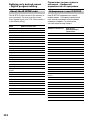 112
112
-
 113
113
-
 114
114
-
 115
115
-
 116
116
-
 117
117
-
 118
118
-
 119
119
-
 120
120
-
 121
121
-
 122
122
-
 123
123
-
 124
124
-
 125
125
-
 126
126
-
 127
127
-
 128
128
-
 129
129
-
 130
130
-
 131
131
-
 132
132
-
 133
133
-
 134
134
-
 135
135
-
 136
136
-
 137
137
-
 138
138
-
 139
139
-
 140
140
-
 141
141
-
 142
142
-
 143
143
-
 144
144
-
 145
145
-
 146
146
-
 147
147
-
 148
148
-
 149
149
-
 150
150
-
 151
151
-
 152
152
-
 153
153
-
 154
154
-
 155
155
-
 156
156
-
 157
157
-
 158
158
-
 159
159
-
 160
160
-
 161
161
-
 162
162
-
 163
163
-
 164
164
-
 165
165
-
 166
166
-
 167
167
-
 168
168
-
 169
169
-
 170
170
-
 171
171
-
 172
172
-
 173
173
-
 174
174
-
 175
175
-
 176
176
-
 177
177
-
 178
178
-
 179
179
-
 180
180
-
 181
181
-
 182
182
-
 183
183
-
 184
184
-
 185
185
-
 186
186
-
 187
187
-
 188
188
-
 189
189
-
 190
190
-
 191
191
-
 192
192
-
 193
193
-
 194
194
-
 195
195
-
 196
196
-
 197
197
-
 198
198
-
 199
199
-
 200
200
-
 201
201
-
 202
202
-
 203
203
-
 204
204
-
 205
205
-
 206
206
-
 207
207
-
 208
208
-
 209
209
-
 210
210
-
 211
211
-
 212
212
-
 213
213
-
 214
214
-
 215
215
-
 216
216
-
 217
217
-
 218
218
-
 219
219
-
 220
220
-
 221
221
-
 222
222
-
 223
223
-
 224
224
-
 225
225
-
 226
226
-
 227
227
-
 228
228
-
 229
229
-
 230
230
-
 231
231
-
 232
232
-
 233
233
-
 234
234
-
 235
235
-
 236
236
-
 237
237
-
 238
238
-
 239
239
-
 240
240
-
 241
241
-
 242
242
-
 243
243
-
 244
244
-
 245
245
-
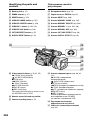 246
246
-
 247
247
-
 248
248
-
 249
249
-
 250
250
-
 251
251
-
 252
252
-
 253
253
-
 254
254
-
 255
255
-
 256
256
-
 257
257
-
 258
258
-
 259
259
-
 260
260
Sony DCR-VX2000E Owner's manual
- Category
- Camcorders
- Type
- Owner's manual
Ask a question and I''ll find the answer in the document
Finding information in a document is now easier with AI
Related papers
Other documents
-
Radio Shack 63-234 User manual
-
Radio Shack 63-234 User manual
-
Sharp DSR-PD150P User manual
-
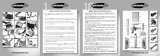 Playseats Evolution User manual
Playseats Evolution User manual
-
BlueWalker 10120535 Datasheet
-
JVC LVT1099-001A User manual
-
JVC KS-FX845R User manual
-
Samsung AQ09NLX Installation guide
-
JVC GET0122-001A User manual
-
Hoover RC1410 019 User manual