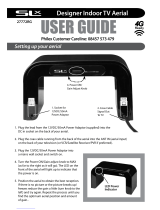Page is loading ...

USER GUIDE
Introduction
Philex Customer Careline 0901 293 0038
http://technical.philex.com
The SLx range of aerial
amplifiers from Philex is
designed to improve picture
and sound quality by amplifying
weak UHF, VHF and FM radio
(selected models only) signals
and distributing the signal
to multiple locations around
the home. The SLx8 can also
be used to distribute a VCR,
Digital Television and Sky™/
Sky+™ signal around the
home.
Designed with style,
sophistication and value in
mind, the SLx range is the
preferred choice for both the
professional aerial installer
and the home user wanting to
get the very best performance
from their AV equipment.
We have integrated the very
latest in digital-ready signal
amplification technology,
the very best in UK-designed
product styling and highest
levels of safety to produce a
class-leading product.
With full instructions and wall
mounting template, installing
the SLx8 aerial amplifier is both
quick and easy.
27824R
SLx8 AERIAL AMPLIFIERS

Once connected, you can tune each television
to traditional terrestrial channels, a channel for
VCR viewing and a channel for satellite viewing.
Note. Only one satellite channel can be viewed
at any one time without the use of additional
satellite receivers and subscriptions.
Note. It may be necessary to retune your VCR
when used with a satellite receiver. Please
consult your VCR owners manual for details.
Note. This amplifier will not allow for any
voltage to pass through for the purpose
infrared link products. The amplifier must be
used in conjunction with a digital bypass kit
(Philex model 27829R – SLx Digital Bypass) in
order to use with these types of products.
METHOD 4
TV/VCR/DTT (Digital Terrestrial
Television) DISTRIBUTION
1. Connect your UHF aerial downlead to the
aerial input on the DTT receiver and connect
your FM aerial downlead (if applicable) to the
IN FM socket on the SLx8.
2. Connect an aerial fly-lead from the aerial
output on your DTT receiver to the aerial
input on your VCR.
3. Connect an aerial fly-lead from the aerial
output on your VCR to the IN UHF input on
the SLx8.
4. Connect your TVs and FM tuners to any of the
SLx8 TV sockets in any combination.
Once connected, you can tune each television
to traditional terrestrial channels, a channel for
VCR viewing and a channel for DTT viewing.
Note. Only one DTT channel can be viewed at
any one time without the use of additional DTT
receivers.
If you are receiving poor DTT reception
then connect the SLx8 before your DTT
receiver to help boost the signal strength.
In most cases, poor DTT reception can only
be cured by acquiring a suitable aerial
(see troubleshooting) or waiting until DTT
coverage improves in your area.
Note. Aerial flyleads are not supplied.
METHOD 1
TV SIGNAL DISTRIBUTION
1. Connect your UHF aerial downlead to the
IN UHF socket and connect your FM aerial
downlead (if applicable) to the IN FM socket
on the SLx8.
2. Connect your TVs and FM tuners to any of the
SLx8 TV sockets in any combination.
METHOD 2
TV/VCR DISTRIBUTION
1. Connect your UHF aerial downlead (typically
via an aerial wall socket) to the aerial input
on your VCR and connect your FM aerial
downlead (if applicable) to the
IN FM socket on the SLx8.
2. Connect an aerial fly-lead from the aerial
output on your VCR to the IN UHF input on
the SLx8.
3. Connect your TVs and FM tuners to any of the
SLx8 TV sockets in any combination.
Once connected, you can tune each television
to traditional terrestrial channels and a channel
for VCR viewing.
If you want to connect independent VCRs in
each location, connect using METHOD 1 but
connect the amplifier TV output/s to your VCR/
s, then connect your VCR/s to your television/s.
METHOD 3
TV/VCR/SATELLITE DISTRIBUTION
1. Connect your UHF aerial downlead to the
aerial input on your VCR and connect your
FM aerial downlead (if applicable) to the
IN FM socket on the SLx8.
2. Connect an aerial fly-lead from the aerial
output on the VCR to the aerial input on the
satellite receiver.
3. Connect an aerial fly-lead from the RF2
output on the satellite receiver to the ANT
input on the amplifier.
4. Connect your TVs and FM tuners to any of the
SLx8 TV sockets in any combination.
Installing the SLx8 Amplifier

Aerial
Flylead
Additional
TV sets/Hi-Fi’s
Aerial
Flylead
Additional
TV sets/Hi-Fi’s
FM (Radio)
and/or
VHF TV on
EIR modems
Video
Recorder
UHF (TV)
Aerial
Flylead
Aerial
Downlead
Main TV
TV/VCR
DISTRIBUTION
METHOD 2
Aerial
Flylead
FM (Radio)
and/or
VHF TV on
EIR modems
UHF (TV)
Aerial
Flylead
Aerial
Downlead
Main TV
TV SIGNAL
DISTRIBUTION
METHOD 1

Aerial
Flylead
Additional
TV sets/Hi-Fi’s
FM (Radio)
and/or
VHF TV on
EIR modems
Video
Recorder
DTT
Receiver
UHF (TV)
Aerial Flylead
Aerial
Flylead
Aerial
Downlead
Aerial
Downlead
Main TV
TV/VCR/DTT
DISTRIBUTION
METHOD 4
TV/VCR/SATELLITE
DISTRIBUTION
METHOD 3
Main TV
SCART
Connection
(optional)
From RF1 Out
FM (Radio)
and/or
VHF TV on
EIR modems
Video
Recorder
Satellite Receiver
UHF (TV)
Satellite
Aerial Flylead
SCART
Connection
(optional)
From
RF2 Out
Aerial
Flylead
Aerial
Downlead
Satellite
Output
Lead
Aerial
Downlead
Second
TV
Aerial
Flylead
Additional
TV sets/Hi-Fi’s

TECHNICAL SPECIFICATIONS
Inputs 2
Outputs 8 + 1
Frequency range UHF 470 - 862MHz
VHF 47 - 230MHz
Max output level 83dBµV
Gain 12dB per split
Noise 4dB
Isolation loss 23dB
Weight 726g
Dimensions (w x d x h) 260 x 85 x 46mm
Prepare holes 123 mm apart for wall mounting
12V Line Powering
The SLx8 has built-in full
line powering which can be
used to provide power to
masthead amplifiers. When
connected to a masthead
amplifier, the SLx8 will send
the required power out of
the IN UHF socket up to the
masthead amplifier. Please
see your masthead amplifier
operating instructions for
more details.
It is important to ensure
that there is no equipment
between the IN UHF socket
and the masthead amplifier
output socket in order to
provide a non-interrupted
12V power supply to the
masthead amplifier. When
connected after any
equipment, the amplifier will
automatically detect that no
masthead amplifier is present
and so will not output 12V.
© Philex Electronic Ltd. 08/2005
Additional Features
Full output socket
The SLx8 is equipped with a
FULL output socket, which
carries a signal of the same
strength as your aerial
downlead. If you wish to
connect further televisions
in your home you can
connect another aerial
amplifier by connecting
an aerial fly-lead from the
FULL output of the SLx8
to the input of another
amplifier.
If you are not using the
FULL output socket it is
important that this output
is terminated using the
supplied terminator. Failure
to do this can result in poor
system performance.
Short circuit protection
For added safety the SLx8
has built-in short circuit
protection. Should a short
circuit be detected, the
amplifier will only shut
down the amplifier in order
to prevent any possible
damage. Should this occur,
all outputs will be switched
off but the power LED will
remain lit.
To reset the system following
a short circuit, simply remove
all outputs and inputs, switch
off the amplifier and remove
the power cable from its
socket for approx 30 seconds.
You should then reconnect
the amplifier outputs one by
one until you can find which
output is causing the short
circuit.

Troubleshooting
If you are still experiencing
reception problems after
installing the SLx8, please
refer to the trouble-
shooting guide below:
No picture or sound
No signal is reaching your
television due to a possible
break in the aerial signal path.
Ensure that all equipment has
been switched on (including
the SLx8 amplifier) and that all
coaxial connectors have been
fitted correctly.
Snowy picture
Your signal strength is still too
weak. Ensure that your aerial is
positioned correctly (pointing
at your local TV transmitter).
For details of your local
television transmitters, visit
www. bbc.co.uk/reception.
Ageing aerials become
corroded by the weather,
which may need to be
replaced. Also check that the
position of the aerial has not
been mis-aligned by weather,
birds, or loft activity.
‘Herringbone’ pattern
‘Herringboning’ is generally
caused by too strong signal or
possibly by local high power
transmitters such as CB, amateur
or taxi radios. Your TV sound
may be affected as well as the
picture. Use a signal attenuator
(available from your local
electrical retailer) to reduce the
gain of your aerial signal and
improve your picture. If you are
located very close to your local
television transmitter, point
your aerial at an alternative
transmitter in order to receive a
more suitable level signal.
Problems with DTT
Unlike analogue terrestrial
television, it is not possible to
view DTT channel under weak
signal strength conditions.
Therefore, typically you will
either receive DTT channels
with a clear picture and sound
or you will not receive any
channels at all.
Sometimes, an insufficient
digital signal can cause
occasional blocking, freezing or
complete loss of picture. Some
roof aerials may not be suitable
for digital terrestrial television.
Ensure that you have fitted a
suitable wideband, high gain
aerial to help improve signal
quality to a suitable level for
clear DTT reception.
Blocking, freezing or complete
loss of picture can also occur
when a digital signal is too
strong.
If your signal is too strong then
connect your DTT receiver
directly to the UHF aerial
downlead, then connect the
SLx8 amplifier to your DTT
receiver output followed by
your remaining equipment. If
the signal is still too strong, fit
a signal attenuator between
the aerial downlead and DTT
receiver to help reduce the
signal strength.
For specific help with digital
terrestrial television reception
problems, visit www.dtg.org.uk
Problems with satellite
television
If you are experiencing any
problems with your satellite
television picture, check that
all cables and connectors have
been fitted correctly. If the
problem persists it is probably
due to the dish alignment or a
temporary problem with the
channel transmissions. Please
contact your local satellite
dealer if the problem persists.
Technical Support
If you are experiencing
problems setting up your SLx8
amplifier, or have any questions
regarding this product or any
other product within the Philex
range, please call the Philex
Customer Care Line on 0901
293 0038 (UK only). Calls are
charged at £1 per minute.
Mobile call charges may vary,
please contact your network
provider for details.
Alternatively, please visit our
technical website at
http://technical.philex.com
For further information or any queries please contact
Customer Careline: 0901 293 0038
Calls are charged at £1 per minute from a BT landline.
Call charges from other networks may vary
Technical Support: http://technical.philex.com
Prepare holes 123 mm apart for wall mounting
Customer Care Line
Waste electrical products should not be
disposed if with household waste. Please
recycle where facilities exist. Check with
your Local Authority for recycling advice.
© Philex Electronic Ltd. 2010 v1.5 pay
/