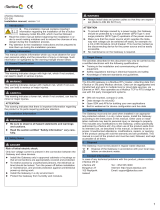Page is loading ...

DOC. N° 2TFP900034A1001 ECN000087106 Rev. A
ABB Ekip E-Hub
Data transmission unit for monitoring and analyzing data of plant
Manual on use, installation, configuration and maintenance
for the installing technician and user

Contents
CONTENTS ..................................................................... 2
GLOSSARY ..................................................................... 3
INTRODUCTION ............................................................ 4
1 - Contents ............................................................................. 4
2 - Safety .................................................................................. 5
3 - Cyber security .................................................................... 7
GENERAL VIEW ............................................................. 8
4 - General ................................................................................ 8
5 - Architecture ..................................................................... 10
SETTINGS ...................................................................... 12
6 - Connect Ekip E-Hub ....................................................... 12
7 - General Settings ............................................................. 14
8 - Communication Settings .............................................. 16
9 - AI/DI Settings .................................................................. 19
PROVISION ................................................................... 23
10 - Pre-provision .................................................................... 23
11 - Provision with Ekip Connect 3 ..................................... 25
DIAGNOSTIC ................................................................ 34
12 - LED status ........................................................................ 34
TROUBLESHOOTING .................................................. 36
13 - Metering device troubleshooting ............................... 36
14 - Modbus device troubleshooting ................................. 37
15 - Ekip E-Hub troubleshooting ........................................ 38

2TFP900034A1001 ECN000087106 Rev. A Ekip E-Hub | 3
Glossary
Ekip E-Hub
Data transmission unit for monitoring and analyzing data of plant.

2TFP900034A1001 ECN000087106 Rev. A Ekip E-Hub | 4
Introduction
1 - Contents
Overview
This manual describes the characteristics of Ekip E-Hub, including:
1. Introduction
2. General View
3. Settings
4. Provision
5. Diagnostic
6. Troubleshooting
Recipients
In accordance with standard IEC 60050, this manual is aimed at two user profiles:
• expert persons, in electric environment (IEV 195-04-01): persons with sufficient
training and experience to enable them to perceive the risks and avoid the hazards
potentially created by electricity
• persons trained in an electrical environment (IEV 195-04-02): persons suitably
informed or supervised by electrical technicians to enable them to perceive the
risks and avoid the hazards potentially created by electricity
IMPORTANT: in this manual the tasks are specifically indicated that can be
performed by trained persons in an electrical environment. All the remaining
tasks described in the manual must be performed by trained persons in an
electrical environment.
ABB accepts no liability for damage to property or personal injury due to failure
to comply with the instructions contained in this document.
Distribution and
organization of
information
For optimum installation and configuration of Ekip E-Hub in the plant, the following tasks
should be performed in sequence, which are available and distributed in the technical
product documentation (User Manual and Getting Started):
Number
Task
Document
1
Consult the safety notes
2
Check operating conditions
3
Check material received
4
Installation instructions
1SDH002006A1001-A.pdf
5
Parameters configuration
6
Provision
7
Monitoring

2TFP900034A1001 ECN000087106 Rev. A Ekip E-Hub | 5
2 - Safety
Safety
Prescriptions
HARZARD! ELECTRIC SHORK RISK! In the case of persons who are not authorized to work
on pants carrying live voltage in accordance with local legislation, in order to avoid any
potential electrical risk during assembly, installation, maintenance or removal of the Ekip
E-Hub from service, disconnect or lock out all electrical supplies.
WARNING!
• Detailed descriptions of the standard installation, use and maintenance
procedures and principles for operating in safety are not included: it is important
to note that this document contains safety and caution indications against certain
methods (of installation, use and maintenance) that could harm persons, damage
devices or make them less safe.
• These warnings and alarms do not encompass all conceivable installation, use and
maintenance methods recommended or not recommended by ABB that could be
applied and possible consequences and complications of each conceivable
method. Neither will ABB investigate all these methods.
• Anybody who used maintenance procedures or devices, recommended by ABB or
not has to check thoroughly that neither personal safety nor safety devices are
placed in danger by the installation method, use, maintenance or by the
instruments used; for further information, explanations or specific problems
contact the nearest ABB.
• This manual has been written only for qualified persons and is not to be intended
as substitute for a suitable course or experience with the safety procedures for
this device.
• For products provided with communication, the purchaser, the installer or the
final customer are responsible for applying all the IT security measures to prevent
risks arising from the connection to communications networks; these risks
comprise amongst other things the use of the product by unauthorized persons,
the alterations of its normal operation, access to and modification of information.
• The purchaser, the installer or the final customer and person responsible for
ensuring that safety warnings and notices are displayed and also that all the
access points and operating devices are safely locked when the switchgear is left
unattended.
• All the information contained in this document is based on the latest information
available at the moment of publication. We reserve the right to modify the
document at any moment without prior notice.

2TFP900034A1001 ECN000087106 Rev. A Ekip E-Hub | 6
Warnings
WARNING! READ THE FOLLOWING MANUAL CAREFULLY BEFORE INSTALLING OR
WORKING ON EKIP E-HUB
• Keep this manual carefully with all the other available documents, including:
Getting Started for first installation, electrical diagrams, drawings and any
descriptive notes.
• Keep these documents available during the Ekip E-Hub installation, operating and
maintenance step to facilitate the following operations.
• Install the unit in compliance with the environmental, electrical and mechanical
limits described in the product documentation.
• Ekip E-Hub has been designed to operate with voltage and current values within
the rated limits: do not install in systems that work at values exceeding these rated
limits.
• Follow the safety procedures set by your company.
• Do not open lids or doors, do not work on devices before disconnecting all circuits
and checking that they are disconnected with a measuring instrument.

2TFP900034A1001 ECN000087106 Rev. A Ekip E-Hub | 7
3 - Cyber security
Disclaimer
It is the sole responsibility of the customer to provide and continuously ensure a secure
connection between the product and the customer network or any other network. The
customer is required to establish and maintain any appropriate measures (including but
not limited to the installation of firewalls, application of authentication measures,
encryption of data, installation of anti- virus programs, etc.) to protect the product, the
network, its system and the interface against any kind of security breach, unauthorized
access, interference, intrusion, leakage and/or theft of data or information. ABB and its
affiliates are not liable for damage and/or losses related to such security breaches,
unauthorized access, interference, intrusion, leakage and/or theft of data or information.
Customer
Sensitive Data
Protection
To protect customer sensitive data from divulgence when Ekip E-Hub is decommissioned.
It is recommended to remove and erase the external SD card and the TF card.

2TFP900034A1001 ECN000087106 Rev. A Ekip E-Hub | 8
General View
4 - General
Description
Ekip E-Hub, as an important role of ABB EDCS, is an industrial gateway who can gather
data of field devices with Modbus RTU and Modbus TCP/IP. Besides, it can also collect
data for consumption of water, gas, etc. by connecting sensors to Ekip E-Hub digital
input and analog input modules. All of the collected data can be transmitted to cloud
for monitoring or further analysis with privacy agreement.
Ekip E-Hub can be configured with Ekip Connect in an easy way which will only take less
than 5 minutes. After the configuration, Ekip E-Hub will work independently to gather
data and transmit data securely.
HW Specification
Hardware
Specification
General
Power Supply
9~36VDC
Size
255.2 mm * 109.3 mm * 49.7 mm
Operation Temperature
-40°C – 70°C
Storage Temperature
-40°C – 85°C
Humidity
5~95% (no condensation)
Control System
CPU
Cortex-A8
Memory
RAM 256MB
SD
Standard SD Card
Power Consumption
24V @5W
Communication
Comm. Protocol
Modbus RTU/TCP
COM2&com3
RS-485
Ethernet
LAN1/LAN2
On-board I/O
Analog Input
8 channels
with accuracy 1%
Digital Input
8 channels
Main Features
The main features of Ekip E-Hub are:
Features
Support up to 30 field devices provision to Ekip E-Hub with an interval less than 30s to publish
data to cloud.
Easy to configure, automatically detect the field devices including Ekip E-Hub and the devices
connected with Ekip E-Hub.
Support 2 isolated Modbus RTU ports
Support 2 separate Ethernet and security policies applied to the device to ensure that Intranet
is not exposed to Internet.
8 channels of DI and AI enable users to extend the capability of Ekip E-Hub to adapt to specific
user scenarios.
Supported protocols: Modbus RTU, Modbus TCP, HTTPS, TFTP, SNTP, UPNP, DNSMASQ
Gateway functionality: Modbus RTU to Modbus TCP
NOTE: The performance could change if a large number of devices are connected
to one Ekip E-Hub. It may be better to use more than one Ekip E-Hub when there
are multiple ACBs in the system.

2TFP900034A1001 ECN000087106 Rev. A Ekip E-Hub | 9
Services & Ports
To support the main functionalities of Ekip E-Hub, the following services and port need
to be open:
Port
Service
LAN
Functionality
Note
443/TCP
Https
LAN1
Used to communicate with cloud platform.
69/UDP
TFTP
LAN2
Used to upload data publishing file and
data gathering file to device via Ekip
Connect 3.
The default port is
only LAN2, but it can
also be configured to
both LAN1 and LAN2.
502/TCP
Modbus/TCP
LAN2
Used for Modbus server to query data
from field devices.
80/TCP
Http/UPNP
LAN1
LAN2
Used to automatically detect devices in
Ethernet
67/UDP
DNSMASQ
LAN2
Used for DHCP server
53/UDP
DNS
LAN1
Needed for public DNS
123/UDP
NTP server
LAN1
Needed to use NTP server sync time
Shopping List
A complete shopping list:
• Ekip E- Hub
• Ekip Connect 3.0.346 and above

2TFP900034A1001 ECN000087106 Rev. A Ekip E-Hub | 10
5 - Architecture
Architecture
Below graphic shows possible architectures of Ekip E-Hub:
Fig. 1

2TFP900034A1001 ECN000087106 Rev. A Ekip E-Hub | 11
Topology
As an example, the illustration below shows how to wire the system if your field devices of
Modbus TCP/IP are in Intranet, which is isolated from Internet.
LAN1 should be connected to Internet.
LAN2 should be connected to Intranet.
Fig. 2
NOTE: Although E-Hub has built-in firewall feature to block initiative access from
internet and allows only initiative to internet from E-Hub. It is still recommended
to deploy dedicated firewall between E-Hub and internet. It is recommended to
configure rate limiter either at device level or network level depending on the
requirement.
LAN1 LAN2
RS-485 1/2
•
•

2TFP900034A1001 ECN000087106 Rev. A Ekip E-Hub | 12
Settings
6 - Connect Ekip E-Hub
Warnings
Do not incorrectly configure the software, as this can lead to inaccurate data results.
Connect
Ekip E-Hub
• Please use Ekip Connect 3 to connect Ekip E-Hub
• Configure ethernet settings
Fig. 3

2TFP900034A1001 ECN000087106 Rev. A Ekip E-Hub | 13
Fig. 4
• Scan and connect Ekip E-Hub
Fig. 5

2TFP900034A1001 ECN000087106 Rev. A Ekip E-Hub | 14
7 - General Settings
Basic
setting
Click Information to enter the page of configure. Configure device’s name, time and date
of installation according to the actual situation.
Fig. 6
Time zone
Settings
The Time zone Settings allows users to set time zone and SNTP for time synchronism.
• Click Configuration to enter the page of configure.
• Click SNTP subtab and select the appropriate Time zone in the drop-down list.
Input a valid SNTP server address, then switch on SNTP client enable, Ekip E-Hub
will sync time with SNTP server.
Fig. 7

2TFP900034A1001 ECN000087106 Rev. A Ekip E-Hub | 15
Gateway
enable
The Gateway enable setting allows user to access Ekip E-Hub’s RTU devices.
• Click Configuration to enter the page of configure.
• Click Device configuration and switch on/off to enable/disable access RTU
devices.
• Click “Apply” and reboot the Ekip E-Hub to make setting validated.
Fig. 8
Language
The Ekip E-Hub only supports the English currently.

2TFP900034A1001 ECN000087106 Rev. A Ekip E-Hub | 16
8 - Communication Settings
Ports
Settings
The Ports Settings will set the serial port parameters.
• Click Communication > Parameters
Fig. 9
Parameters
Parameters
Description
Default
Baud rate
RS-485 Port baud rate: 9600 bit/s
19200 bit/s
38400 bit/s
19200 bit/s
Protocol
E81: Even parity, 8 data bits, 1 stop bit
O81: Odd parity, 8 data bits, 1 stop bit
N82: None parity, 8 data bits, 2 stop bit
N81: None parity, 8 data bits, 1 stop bit
E81
• Click Save the configuration.
• Reboot the EEH will make the configuration valid.

2TFP900034A1001 ECN000087106 Rev. A Ekip E-Hub | 17
Network
Settings
• Click Communication > Parameters
Fig. 10
Parameters
Parameters
Description
Default
Force Static IP Address
Switch on/off to use static IP address.
To make the Static setting available,
please enable the Force Static IP
Address.
Off for LAN1
On for LAN2
Static IP Address
IP address on LAN port
0.0.0.0 for LAN1
10.86.92.1 for LAN2
Static Network mask
Subnet mask for LAN port
255.255.255.0
Static Gateway
Default gateway IP address
0.0.0.0
Optional DNS Server 1
DNS Server IP. Keep default value for LAN2
0.0.0.0
Optional DNS Server 2
DNS Server IP. Keep default value for LAN2
0.0.0.0
DHCP enable
Enable/Disable DHCP server for LAN2
On
DHCP server IP range
begin
IP range begin that DHCP server dynamic
distributing
10.86.92.100
DHCP server IP range end
IP range end that DHCP server dynamic
distributing
10.86.92.255
• The custom should be careful if wants to change the LAN2 IP address. Make sure
the input static IP address and the DHCP server IP range are correct and in the
same LAN before save the configuration.
• Click Save the configuration.
NOTE: Please always remember the input LAN2 static IP address before save the
changes.

2TFP900034A1001 ECN000087106 Rev. A Ekip E-Hub | 18
Show
Clients
The Show Clients will show the clients that communicate with Ekip E-Hub.
• Click Communication > Clients
Fig. 11
Dial
Settings
Ekip E-Hub has a six bits DIP-switch on board, 1 to 6 are arranged in order from left to right.
Currently Ekip E-Hub only use the sixth bit function that enable or disable TFTP. When the
sixth bit is on top, Ekip E-Hub will enable TFTP, and provisioning operation can be carried
out. Ekip E-Hub software will auto disable TFTP 30 minutes later, but the sixth bit is still in
its original position. Therefore, toggle the sixth bit to bottom and toggle it to top in
advance of carrying out provisioning.
Fig. 12

2TFP900034A1001 ECN000087106 Rev. A Ekip E-Hub | 19
9 - AI/DI Settings
AI Wiring
Ekip E-hub equips with 8 AI channels with differential wring type. Wire AI as shown in
the picture.
Fig. 13
DI Wiring
Ekip E-hub equips with 8 DI channels.
As shown in the picture, the pin “COM” is for positive voltage wiring and provides a pull-
high voltage to the unwired pins. Normally you can leave it empty, and consider wiring
while the field interference is significant.
Fig. 14

2TFP900034A1001 ECN000087106 Rev. A Ekip E-Hub | 20
AI setting
Click IO setting to enter I/O setting page, then select Analog tab to configure AI
channels.
Channel 0…3 for current analog input and 4…7 for voltage analog input.
Click Add sensor
to enable the setting channel if there is no sensor set at this position.
Click Edit to do the AI channel configuration.
Fig. 15
Parameters
Parameters
Description
Default
Name
AI channel name
AI Channel No.
Input type
AI input types for this channel.
Current AI: 0 mA to 20 mA and 4 mA to 20
mA
Voltage AI: -10 V to +10 V
0 V to +10 V
-2.5 V to +2.5 V
0 V to +2.5 V
Current AI: 0 mA to 20 mA
Voltage AI: -10 V to +10 V
Unit
Unit for the measurement
N/A
Min
Minimum value for the measurement,
corresponding to the lower bound of input
type.
0
Max
Maximum value for the measurement,
corresponding to the upper bound of input
type.
100
NOTE: Please configure the AI channels according to the real environment. The
AI channels data will be upload to the cloud after finishing the provision process.
/