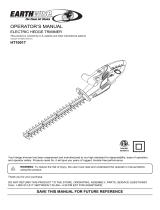6
ASSEMBLY INSTRUCTIONS
ASSEMBLY TOOLS REQUIRED (NOT SUPPLIED):
- Phillips Screwdriver
ATTACHING BAIL HANDLE TO TRIMMER (HT012, HT018, HT020, HT022, HT512 ONLY)
The trimmer is shipped with the bail handle tied to the trimmer. To attach the bail handle:
• Cut the zip tie which holds the handle to the trimmer.
• Remove the phillips head screws from both sides of the trimmer housing or from the
carton.
• For catalog numbers (HT012, HT018, HT020, HT512), position the handle in place by
sliding it on over the blade as shown in figure 1. Push the handle up onto the housing
and click it into place as shown in figure 2.
• Insert the phillips head screws into the openings on both sides of the handle and tighten
securely (do not over tighten) as shown in figure 3.
• For catalog number (HT022) attach the handle and insert the threaded screw through
the handle and housing as shown in figure 4.
• Insert the two screws into the holes shown in figure 5 and screw down. Do not over
tighten.
• Screw on the plastic knob to tighten handle to unit (figure 6).
NOTE: The handle on the HT022 is adjustable to three different positions as shown
figure 7. To move handle, unscrew plastic knob, position handle as desired and
retighten knob.
WARNING: DO NOT OPERATE THE HEDGE TRIMMER WITHOUT THE BAIL HANDLE
ATTACHED.
ATTACHING EXTENSION CORD TO TRIMMER
WARNING: BE SURE HEDGE TRIMMER IS NOT LOCKED ON.
An extension cord retainer is built into the switch handle that prevents the tool from
coming unplugged. To use this feature, simply double the extension cord about 8 inches
(203 mm) from the end, and insert it into the slot in the bottom of the handle area. Hook
the loop formed by doubling the cord over the tab, as shown in figure 8. Gently tug on
the cord to insure that it is firmly retained in the trimmer’s handle. Plug the receptacle
end of the extension cord into the plug blades in the trimmer (figure 8).
SAVE THESE INSTRUCTIONS FOR FUTURE USE
OPERATING INSTRUCTIONS
TO TURN THE TOOL ON
Pull the LOCK BUTTON back with your thumb and then squeeze the TRIGGER with
your fingers as shown in figure 9. (Once the tool is running you can release the LOCK
BUTTON.) To turn the tool OFF, release the TRIGGER.
TO LOCK THE TOOL ON FOR CONTINUOUS RUN
WITH THE TOOL RUNNING, pull the LOCK BUTTON ALL THE WAY back, release
the TRIGGER, then release the LOCK BUTTON. The tool is now locked ON. To turn
the tool OFF, squeeze and release the TRIGGER. NOTE: In order to lock the tool on, it
is important to first release the trigger and then release the lock button.
TRIMMING INSTRUCTIONS
1. EXTENSION CORD – (Figures 8 and 10) Always keep extension cord behind
trimmer and away from the trimming operation. Never drape it over a hedge being
trimmed. If you cut or damage the cord, unplug it at the electrical outlet
immediately, before inspecting or repairing cord.
2. WORKING POSITION – ( Figure 10) Maintain proper footing and balance and do
not overreach. Wear safety goggles, non-skid footwear and rubber gloves when
trimming. Hold the tool firmly in both hands and turn the tool ON. Always hold the
trimmer, with one hand on the switch handle and one hand on the bail handle.
Never hold the tool by the blade guard.
3. TRIMMING NEW GROWTH - (Figure 11) – A wide, sweeping motion, feeding the
blade teeth through the twigs is most effective. A slight downward tilt of the blade, in
the direction of motion gives the best cutting.