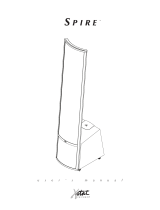Page is loading ...

We are sure that your new speakers will
give you thrilling experiences with music
and film for many years to come.
We also know that the unique Individual
Upgrade Concept (IUC) gives you the
possibility to upgrade your speakers in
the future if/when you prefer it. The IUC
serves to make sure you always have
cutting edge technology in your sound
reproduction system.
THANK YOU FOR CHOOSING
AUDIOVECTOR SPEAKERS

S-SERIES MANUAL
F3/Audiovector · Orient Plads 1
Copenhagen 2100 Ø · Denmark
www. audiovector.com · mail@audiovector.com
Tel +45 3539 6060 · Fax +45 3535 5969
JUST LISTEN

S-SERIES MANUAL

TECHNICAL DATA
S1 MODEL
1
3
4
9
7
6
13
2
5
S-SUB MODEL
1
11
2
9
12
13
5
S3 MODEL
3
4
7
8
6
9
13
14
10
2
5
1
S-CENTRE MODEL
2 35 4 6 97 1
1 Audiovector logo milled from solid aluminium.
2 Chrome* corner screws for solidity for grill magnets.
3 Audiovector Avantgarde LCC Air Motion Tweeter*. Up to 50kHz with
exceptional quality. Mounted in Audiovector SEC treble system which
has a rear aperture which widens the optimum listening area considerably.
4 Rubber isolation 3-point suspension for better clarity and detail (LCC).
5 Laminated front baffle* makes an excellent foundation for drivers.
6 Audiovector Avantgarde P2009CS LCC Bass/mid driver with ultra strong 3-
point chassis made from a low resonance aluminium/magnesium alloy and
woven carbon/glass fibre membrane and titanium voice coil former*.
7 3 point fixing of bass mid drive units for optimum interaction between
driver chassis and baffle (LCC). Fixed with Audiovector 3-point screws*.
8 Audiovector LCC P 2008 CS long-throw bass driver with 3 point fixing*.
9 Selected and polished matched high quality wood veneer.
10 Superstand* with steel spring spike rail and rear aperture for low bass radiation.
11 10 inch bass driver with triple magnets*.
12 Integrated 400W amplifier
13 Elegant and compact cabinet in NRFB with thickness up to 32mm.
No parallel surfaces. Very low distortion.
14 (rear) ARA (Audiovector Room Adaptation) switch*. Creates a mirror image of
the echo in rooms with bad acoustics, neutralising room distortion.
* Features as described apply to top models only. For more details on upgrading
your existing model with these features, contact your dealer.

GUIDE
Unpacking
Make sure that your brand new Audiovector
speakers are placed on a soft, stable surface while
unpacking them. In case of future relocation of
the speakers, we recommend that you keep the
cartons for later use.
Spikes, FPU’s and stands
All Audiovector floorstanders are designed for
use on spikes. This is based on the principle that
the membranes of the speakers should move air
without the speakers rocking in any way. Installing
spikes can substantially stabilise the membranes
– assuming each of the four have been adjusted
to ensure each spike has a solid contact with the
floor. Counter-nuts should be tightened carefully
and softly with a wrench.
If you have a fine wooden floor or any delicate
floor surface, please use the FPU’s (floor protec-
tion units) supplied. For best results, contact your
dealer for Audiovector Avantgarde FPUs. These
provide the most effective and visually pleasing
protection for your floor surface.
Connecting the system
Your new Audiovector speakers have either bi- or
tri-wiring terminals. We recommend that you
use multiple cables for best results. Your speak-
ers are also prepared for use with multiple amps.
An even more radical approach is to convert the
speakers to active and use an external AVEX elec-
tronic cross-over. These upgrades can be made
now, or at a future date.
Should you choose to use just one cable, please
use the bridges supplied with the speakers.
These are made from exactly the same brass/
copper gold-clad alloy as with the original
Audiovector terminals, and give a much improved
sound over cable bridges with solderings and
extra connectors.
When choosing cables, make sure they have good
speed with a neutral and detailed sound. They
must also be capable of separating instruments
even in the most complex of recordings. Price is
not always an indicator of quality, so listen first, or
ask your dealer.
For best results, we recommend the new
Audiovector range of top quality cables. For more
information, log on to www.audiovector.com, or
contact your nearest Audiovector dealer.
Plugs: Please pay extra attention to the plugs
themselves. We recommend that you use 4 mm
banana plugs for the connections to ensure the
best and lowest distortion levels. Please consult
your Audiovector dealer for good advice.
Interconnects for stereo and surround: Please
use cables which are fast, neutral and detailed. A
cable can only reduce – but never add – precision
and speed.
Subwoofer adjustments for
surround sound
We recommend that you set your processor to
the certified THX crossover frequency of 80Hz and
adjust the controls accordingly:
Crossover frequency: fully turned up.
Boost: Between 3 and 6 dB.
Please experiment later.
Level: Listen to a concert you know and adjust
accordingly.
Phase: Listen again. Try 0°-180° and decide
which is loudest. Use the loudest. Try again
between these two values to see if you can
optimise further.
ON
VOLUME
MIN MAX 0 15 OFF ON 50HZ 150HZ
LOW LEVEL
0° 180°
SOFT
LIMITING
BOOST FREQUENCY PHASE
IN OUT
OFF
POWER
A
U
T
O
A DBC
A
B
C
D

Care of equipment
The fine silk matt lacquer of your Audiovector
speakers is best preserved and cleaned using the
special micro fibre cloth supplied with the speak-
ers. We recommend that you wipe your speakers
with this cloth once a month (at least) to remove
dust and fingerprints and for best general
appearance.
We also recommend that you clean the plugs of
the speaker cables every six months using a soft
cotton cloth with a little alcohol on it. This way
you will avoid the slight deterioration of sound
quality which originates from the build up of third
harmonic distortion caused by gradual lack of
good contact.
Upgrading equipment
Audiovector is the only speaker brand, which
includes IUC (Individual Upgrade Concept
technology). This technology makes it possible
to upgrade your existing speakers to a more
sophisticated model, and to realise future
improvements and technological developments.
In a world where models change only too often,
Audiovector has decided to look after its end
users and make its products truly future proof.
Positioning for stereo
Look at the chart showing how Audiovector
positions the speakers in our living room-like
listening room. Though not critical, this is how we
achieved the best results. Experiment along the
lines of the chart before you mount the spikes.
Positioning for surround sound
For surround, please use the same position
for the front speakers as in stereo. The centre
speaker can easily be adjusted for differences
in distance via your processor. This goes for rear
speakers as well. The subwoofer can be placed in
various places in your room, using multiple
available adjustments.
70 CM
4-6°
3
2.5
A
A
C
B
C
D
E
F
F
E
D
B
Avoid placing the speakers in corners of the room.
Make sure speakers are exactly the same distance
from the back wall.
Keep area between speakers and
soundstage free of objects.
In rectangular rooms, place speakers against the
shorter wall.
For 5.1 Surround positioning, refer to your
processor manual.
ARA: If your speakers are used in a bare room with
too much echo, activate the ARA circuit to neutralize
the unwanted room effects (standard on S3
Avantgarde, other S3 models ready for upgrade).
Active Direct Concept allows you to build a
modular hi-fi or surround sound system, with
the aim of expanding even the smallest system
into a full active configuration with our Avex
electronic crossover and multiple amplifiers.
Individual Upgrade Concept technology gives
you the option to upgrade your speakers
whenever you want. This means that all
Audiovector’s are future proof.
Low Compression Concept technology allows
the membranes of the drivers to move freely
under all conditions. This means that your
Audiovector speakers will stay faithful to
whatever signal they are fed – no matter how
loud and complicated the programme material.
Soundstage Enhancement Concept allows you
to choose where you want to be positioned
when you listen. This technology means the
soundstage stays intact, wherever you are
positioned.
/