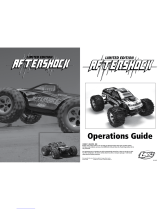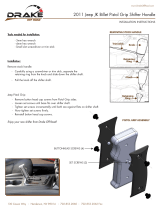Page is loading ...

Stock Number MTC 7805
1/10 Scale Radio Controlled Ready to Run Monster Truck
Operating Instructions
and Owner’s Manual
Megatech International
8300 Tonnelle Ave.
North Bergen, NJ 07047
Replacement Parts / Tech Support 201-662-2800
Fax Orders 201-221-8030
Website http://www.megatech.com
Monster Truck

Break-In - The first 20-40 minutes that a model truck engine runs, during which the metal parts establish the correct clear-
ances and “fit” with each other. Break-In actually means that the parts rub together (with lubrication from the fuel oil) and
wear away slightly. This critical phase determines how well your engine will run for the rest of its service life.
Camber - The angle between the vertical axis of the left wheel and the vertical axis of the right wheel as seen from the
front. If the top of the tires are a little father apart than the bottom of the tires, then the suspension has positive camber. If
the bottom of the tires are a little farther apart then the top, the suspension has negative camber. Your Tempest Gladiator
has the correct amount of positive camber is set at the factory.
Glow Plug - The small hex-shaped piece that screws into the top of the engine, with a little tip on the end. There is a very
small wire coil inside this plug, which glows red hot when you apply electric voltage. This glowing wire ignites the fuel/air
vapor inside the engine to make power. Once the engine is running, the heat from burning fuel keeps the wire glowing.
Glow Plug Igniter - A small battery with an electrical connector that provides the electricity to heat the wire inside the
glow plug. A small rechargeable glow igniter such as Megatech’s MegaNiter is safe and convenient, and can be left on the
truck during Break-In.
LED - Light Emitting Diode, a tiny “light bulb” . The LED’s on the transmitter glow when the batteries are fully charged.
Mixture - The amount of fuel vapor mixed with air that the engine burns. More fuel vapor in the air is a “rich” mixture,
less fuel vapor in the air is a “lean” mixture. The mixture is controlled by the High Speed Needle Valve at full throttle, and
the Low Speed Needle Valve at low-medium throttle.
Needle Valve - A thin needle-tipped screw in the carburetor that allows the liquid fuel to flow. Screwing the needle valve
closed allows less fuel into the carburetor, creating a “lean” mixture. Unscrewing the needle valve open allows more fuel
and creates a “rich” mixture.
Nitro - Nitro-Methane, an additive to racing fuel that increases the explosive power of the fuel when burned. Nitro is used
in high performance model engines, as well as in full-size dragsters and “Funny Cars”. 25% Nitro fuel (recommended) has
25% Nitro-Methane added to the fuel.
Receiver - The electronic device that picks up the radio signal from the transmitter and sends commands to the servos.
Ride Height - Also known as “Spring Pressure”, the amount of compression put on the suspension springs, which affects
how high the truck sits above the ground at rest. This affects how “hard” or “soft” the truck rides over bumpy roads.
Servos - Electric devices that turn the receiver’s commands into physical force to steer the wheels or move the carburetor.
Slide Carburetor - A carburetor that opens and closes by sliding a barrel-shaped insert with an air opening back and forth
in the main carburetor body.
Synthetic Lubricant - High-temperature, high- performance man-made lubrication oil that provides far greater engine
protection than natural oils. Only fuel using synthetic oil, such as Megatech’s High Velocity 25% Nitro racing fuel, is rec-
ommended for your Tempest Gladiator.
Toe-In - The angle between the horizontal axis of the front left wheel and the horizontal axis of the front right wheel when
viewed from above. If the front of the tires are a little closer together than the rear of the tires, the suspension has Toe-In. If
the rear of the tires are a little closer together than the front of the tires, the suspension has Toe-Out. Toe-In provides stabil-
ity, allowing the truck to go straight by itself. Toe-Out creates a very unstable condition, where the truck would swerve out
of control easily, just like driving a car in reverse. Your Tempest gladiator has the correct Toe-In is set at the factory, how-
ever the Toe-In setting is fully adjustable for advanced drivers.
Transmitter - The transmitter takes your steering and throttle/brake commands from the steering wheel and throttle trigger,
turns them into electronic signals, and sends these signals through the air to the receiver.
Glossary
Tempest Gladiator 2

Introduction
Congratulations on purchasing your Tempest Gladiator,
the Big Block Nitro Monster Truck from Megatech.
Megatech has put precision engineering, cutting-edge
design features, and years of racing experience into your
Tempest Gladiator to give you the best truck that ever hit
the dirt. An enormous amount of research and testing has
gone into this product, so please follow all the instruc-
tions, warnings, and operating procedures in this manual,
and your truck will give you years of high performance
contest-winning fun. Regardless of whether you are a
novice, intermediate, or experienced R/C 4-Wheeler,
please read through the entire owner’s manual before you
attempt any setup or operation of your Tempest Gladiator
truck. Failure to follow the instructions and warnings will
cause significant damage to your truck, which will void
the warranty and release Megatech from any and all re-
sponsibility to repair or replace the product. Should you
have any questions about the safe and enjoyable use of
this product, call Megatech at 201-662-2800 during busi-
ness hours.
Hazards
The Tempest Gladiator is a contest quality, advanced
hobbyist class remote controlled vehicle. It is not a “toy-
class” vehicle. This is a high-performance vehicle with
the capability to exceed 45 MPH and cause serious injury
and damage. The Tempest Gladiator is designed for op-
eration by or under the supervision of a responsible adult.
Do not ever operate this vehicle -
in a manner that causes or risks injury to people or
animals, or
in a manner that causes or risks damage to private
or public property, or
in a manner could cause a motor vehicle accident.
Do not operate this vehicle on public or private
roads or highways, or in large crowds of people.
Do not operate this vehicle during times or in locations
where the engine’s noise is objectionable to others.
If you are sensitive to engine noise, wear hearing protec-
tion.
Megatech shall not be liable for any loss or damages
due to operator negligence, misconduct, intentional or
accidental misuse of this product or any related products
and accessories.
Warnings
Engine – The Tempest Gladiator is equipped with the Megatech M-16 high-output engine, producing over one horsepower,
featuring a race-tuned aluminum exhaust system. The engine and exhaust both become very hot during and after operation,
and can cause serious burns and other injuries. Do not ever touch the engine or exhaust system while they are operating or
while they are hot after operation. The engine produces poisonous Carbon Monoxide gas when running. Do not run the en-
gine indoors or in any closed space, or anywhere without good ventilation.
Fuel – The Tempest Gladiator uses Nitro model car/truck fuel. Always follow the precautions and safety warnings on the fuel
container. Always keep this fuel out of reach from animals, children and away from any source of flame or electric current.
Do not smoke, cook, or allow open flame within 25 feet of model engine fuel.
Model engine fuel is almost invisible when it burns.
Always keep a fire extinguisher nearby when using model engine fuel. This fuel is dangerous, poisonous, and highly flamma-
ble. Use a fuel dispenser with a long fueling probe to fill the fuel tank. Do not pour fuel into the tank directly from a gallon
can and/or use loose funnels or any method which can spill raw fuel.
Radio – Always use new heavy duty Alkaline batteries in the Tempest Gladiator’s radio transmitter and receiver battery
holder. Weak or low quality batteries can cause a loss of control, resulting in injury to others and damage to your truck. The
Tempest Gladiator can be affected by radio interference from other radio controlled vehicles or from other sources. Radio
interference can cause momentary loss of control, and you must always operate the vehicle so that unexpected momentary
loss of control will not cause a crash or injury.
Tempest Gladiator 3

Your Tempest Gladiator
Features
Your new Tempest Gladiator features the high-
output M-16 Big Block Nitro race engine, capa-
ble of producing over one horsepower!
Polished aluminum high-performance tuned ex-
haust that lets the engine put out all that power
without conventional muffler power losses.
Race-tested slide carburetor features fully adjust-
able high end, mid-range, and idle settings.
Fully automatic 2-speed, adjustable transmission
with Delrin gears and 4WD shaft drive
Heavy Duty anodized aluminum chassis/radio
plate with sealed receiver and battery box
Adjustable oil filled coil-over shocks with pow-
der coated springs
All ball bearings
Fully adjustable front and rear sway bars
Fully adjustable suspension with turnbuckles to
set camber, ride height, steering and toe-in
Pistol grip 2 channel radio system
Best of all, the Tempest Gladiator comes fully factory
assembled and set up, with all components installed, tires
installed and glued, and the engine installed and adjusted
for break-in. The body is fully painted with decals in
place… You’re almost Ready to Rumble when you open
the box! (After engine break-in)
Tempest Gladiator Specifications
Length: 15.375” (390mm)
Width: 12.75” (325mm)
Height: 9” (227mm)
Weight: 55 oz. (1540g)
Drive: Full 4 Wheel Drive
Transmission: 2 speed automatic
Engine: .16 cu. in. M-16 Nitro
Radio: Pistol Grip 2 Channel
Required Equipment
For the best performance and maximum enjoyment, your
Tempest Gladiator will require several additional items for
proper operation and adjustment. We highly recommend
purchasing Megatech’s Gas Car/Truck completer kit,
MTC 7500, which contains many of these items. The
items should be available through your local hobby shop.
The list of items you will need are:
+ 12 new heavy duty AA size Alkaline batteries for
transmitter and receiver
+ Fuel for model car/truck engines (MTC 502 rec-
ommended)
+ Rechargeable glow plug igniter (MTC1160)
+ Spare glow plug
+ 4-Way wrench (MTC 1200)
+ Small/medium Phillips & flat head screwdrivers
+ Small adjustable open end wrench or wrench set
+ Allen wrench set
Radio
Your Megatech Tempest Gladiator is equipped with a top
quality 2 channel pistol grip radio control unit. The com-
ponents are completely installed and set up at the factory.
Please see the transmitter photo for the location of the
controls, trim knobs and other features. The radio control
unit operates on either the 27 or 75 mhz band. Your radio
includes:
• Transmitter (takes your steering and throttle con-
trol inputs, turns them into radio signals, then
sends the radio signals through the air to the
truck)
• Receiver (takes the transmitter’s radio signals,
decodes them, and sends the proper electronic
commands to the truck’s servos)
• Servos (which turn the Receiver’s electronic
commands into physical force that steer the
wheels or operate the slide carburetor)
• On-Off Switch for Transmitter and Receiver
• Battery Holders for Transmitter and Receiver
Tempest Gladiator 4
Megatech’s Gas Car/Truck Completer Kit,
# MTC 7500, contains many items you will
need to operate your Tempest Gladiator,
including fuel, glow plug igniter & charger,
radio batteries, multi-wrench, and spare
glow plug.

Setup
The Tempest Gladiator comes from the factory fully as-
sembled and almost ready to run. There is only a very
small amount of setup and adjustment needed, however
properly setting up the truck is critical to maximizing the
performance and enjoyment you get from your truck.
Setup Step 1- Battery Installation
Always turn the transmitter on first, and turn the transmit-
ter off last. Do not leave the truck electric power switch on
without the transmitter power switch on. Without the
transmitter power on, the truck will be affected by stray
radio signals and can be damaged, or cause injury and
damage if the engine is running.
Install a set of new AA Alkaline batteries in the Transmit-
ter. Open the battery access panel on the bottom of the
transmitter, and install 8 AA batteries in position as shown
by the markings inside the battery compartment. Take
extra care to insure the batteries are pointing in the right
direction. Replace the battery access panel, and turn on the
transmitter power switch on the rear edge of the transmit-
ter. The LED power indicator lights should glow brightly,
showing full battery power. If the “full” LED light is not
glowing, remove the battery access panel and re-install the
batteries in their correct positions until the “full” LED
light is glowing.
Remove the 4 body clips holding the Tempest Gladiator
body in place on the chassis, and remove the body. Care-
fully open the retaining clips on the side and rear of the
black receiver/battery compartment on the truck chassis.
Move the compartment cover and the radio receiver aside,
and remove the battery holder. Unfold the battery connec-
tor wire out of the way, and install, four new AA Alkaline
batteries in the battery holder, making sure to install them
in the correct direction as shown by the markings in the
battery slots. With the switch in the off position, plug the
red battery connector into the red receptacle attached to
the on-off switch. Turn on the transmitter power switch,
then the truck electric power switch, and listen for the
servos to move slightly. Move the steering control wheel
and the throttle trigger on the transmitter, making sure that
the steering control operates the front wheels, and that the
throttle trigger operates the slide carburetor. When the
trigger is pulled toward the pistol grip (full throttle), the
throttle servo should pull the carburetor throttle slide away
from the engine. If the servos do not respond, remove the
batteries and re-install them in their correct position.
Turn off the truck switch first, then the transmitter switch.
Carefully put the battery holder back in the compartment,
followed by the receiver, and tuck in any loose wires. Re-
place the receiver/battery compartment cover, making sure
the snaps on the side and rear are engaged properly.
Setup Step 2 – Spring Setting
The Tempest Gladiator is shipped with the truck securely
tied to the box with plastic straps. To prevent the springs
from becoming “set” in this position during shipping, the
Ride Height / Spring Pressure adjustment rings are
shipped in the fully relaxed position. Before the next step
in setting up your truck, you must adjust the spring pres-
sure on the suspension to the factory recommended set-
ting. Turn the rings until 8 screw threads are visible
above the ring on the rear shock struts, and 6 threads are
visible above the ring on the front shock struts. See the
photos regarding Ride Height adjustment for the location
of the spring pressure adjustment rings. The factory set-
Tempest Gladiator 5
Receiver Box, Receiver, Battery
Holder, Receiver Box Cover
Transmitter Controls

ting is optimum for general on and off road running, but
the spring pressure and ride height is fully adjustable for
different tracks and conditions.
Setup Step 3 - Steering Trim
Although the Tempest Gladiator is factory assembled and
set up, it is important to finely adjust the steering trim
before operation. Turn on the transmitter, then the re-
ceiver, but do not start the engine. Position the steering
trim knob in the neutral (center) position.
On a smooth, level, paved surface roll the truck forward a
few feet at a time, and verify that the truck rolls straight,
not turning towards one side or another. Also check the
steering function. If the truck does not roll straight, adjust
the steering trim knob until the truck rolls straight on its
own. (In the event of damage or excessive wear, you can
also adjust the steering arms on the truck using a small
open end wrench or adjustable wrench on the hex shaped
portion of the metal rod. Adjusting the steering arms this
way also requires that you adjust both of the steering arms
to maintain the correct toe-in setting at the same time.)
Operation
The Tempest Gladiator is a contest quality, advanced
hobbyist class remote controlled vehicle. It is not a “toy-
class” vehicle. This is a high-performance vehicle with the
capability to exceed 45 MPH and cause serious injury and
damage. The Tempest Gladiator is designed for operation
by or under the supervision of a responsible adult.
Do not ever operate this vehicle in a manner
that causes or risks injury to people or animals, or
in a manner that causes or risks damage to pri-
vate or public property, or
in a manner that could cause a motor vehicle ac-
cident.
Do not operate this vehicle on public or private roads or
highways, or in large crowds of people. Do not operate
this vehicle during times or in locations where the en-
gine’s noise is objectionable. If you are sensitive to engine
noise, wear hearing protection.
Megatech shall not be liable for any loss or damages due
to operator negligence, misconduct, intentional or acciden-
tal misuse of this product or any related products and ac-
cessories, and in all cases Megatech’s limit of liability
shall be a maximum of USD $1.00
Your new Tempest Gladiator will provide years of on and
off road fun, deliver thrilling performance, and awesome
action for you and your spectators if operated safely and
responsibly. The Tempest Gladiator is suitable for sport
and competition on:
The Tempest Gladiator is NOT designed for:
Rock Climbing
Curbs
Brush
Tall Grass
Demolition Derby
Crashes
Operating your Tempest Gladiator under these unap-
proved conditions is unsafe for people and property, will
void the warranty, and release Megatech from any and all
liabilities. Never operate any Nitro or gas powered vehicle
in dry brush, dry grass, or dry leaves! This creates a very
Paved Tracks
Dirt Tracks
Off-Road
Grass
Gravel
Sand
Standard Jumps
Standard Obstacles
Tempest Gladiator 6
Adjustments for Steering and Toe-In
Adjustments For Ride Height
and Camber (rear)
Steering

dangerous fire hazard that can cause loss of life and prop-
erty.
Engine safety
Before you attempt to start your engine, it is important for
you to be familiar with the correct method of shutting off
the engine when necessary. To shut off the engine, use
needle nose pliers or a surgical hemostat clamp to squeeze
the fuel supply line closed. The fuel supply tube is the
clear silicone rubber tube that connects the bottom of the
fuel tank to the carburetor on the engine. Squeezing this
tube closed for a few seconds is the only method you
should use to stop the engine safely.
Do NOT remove the fuel tube, or attempt to stop the en-
gine by touching or holding any part of the engine, trans-
mission, or wheels! Do not use your fingers to squeeze the
tube because you can be burned by touching the very hot
engine or exhaust system. Wrap several layers of thick
tape around the jaws of the pliers or hemostat to prevent
cutting or damaging the fuel line.
Fueling
The Tempest Gladiator is equipped with a competition
fuel tank and priming system. The fuel tank uses a spring-
loaded filler cap over a wide filler neck for fast, easy fuel-
ing. Simply pull the cap open and it springs back closed
when you remove the nozzle. Use a fuel filler bottle with
an attached long nozzle that can be inserted into the filler
neck. Do NOT pour fuel from an open can into the tank
or attempt to use funnels or loose parts to fuel your truck.
We recommend Megatech’s “High Velocity” 25% Nitro
fuel, or other premium quality car/truck fuel with 25%
Nitro content.
The fuel tank is equipped with a primer pump to allow
easier and safer engine starting. The primer is located on
the top of the fuel tank next to the filler cap. To prime the
engine, fill the tank with fuel, close the filler cap, and
press the spring-loaded primer 5 to 8 times until you see
fuel pushed through the fuel supply line all the way to the
carburetor. Then press the primer two more times only, to
inject a small amount of fuel into the engine. The fuel line
and engine are now ready to start.
Engine break-in
Important! For the best performance, maximum enjoy-
ment, and longest service, your Megatech M-16 engine
must be properly broken in before you adjust the engine
for maximum power. The M-16 is a close-tolerance, preci-
sion machined engine, which needs to be broken in so that
the matching surfaces and parts establish the correct run-
ning tolerances. Proper break-in during first few tanks of
fuel determines how well your engine will run for its en-
tire life.
This is an easy process that requires only three full-tank
engine runs at reduced power settings. Only after the
break-in period can the engine be adjusted for maximum
power. The break-in period is also an excellent opportu-
nity to get used to driving your Tempest Gladiator and
become familiar with the truck’s great handling qualities.
Break-in Settings
The M-16 engine is adjusted at the factory for the correct
settings to break-in the engine. If for some reason you lose
the settings, close both the high speed and slow speed nee-
dle valves (clockwise), then
open the high speed needle valve three full turns
(counter-clockwise), and
open the low speed needle valve four full turns
(Important! Do not force the needle valves closed firmly;
only close them until you feel slight resistance)
Tempest Gladiator 7
Fuel Tank, Filler Cap, Primer Location of High Speed Needle
Valve and Idle Stop Screw

Starting Engine
General – During break-in, it may be necessary to leave
the glow plug igniter attached to the engine to keep it run-
ning while the fuel-air mixture is adjusted “rich” for
break-in. This is normal.
The high speed needle valve adjusts the fuel-air mixture
only at higher throttle settings and will not affect low
speed. The low speed needle valve affects the fuel-air
mixture only from idle through mid-range. The idle speed
stop screw is a mechanical stop that determines only how
far the carburetor barrel will close, and has no effect on
fuel-air mixture. There must be approximately a 1mm
opening in the carburetor barrel when the carburetor is
closed (idle position). If this adjustment is not correct,
(and the engine idle speed is too slow) it will be nearly
impossible to set the low speed needle valve properly.
After priming the engine, and turning on the transmitter
and receiver, pull the engine starter handle two or three
times to circulate the fuel in the engine.
Important! Whenever you start the engine, always pull
the starter handle with short, quick pulls straight away
from the engine. Do NOT pull the handle all the way out,
or at any angle that allows the cord to contact any part of
the engine or truck. Always let the starter handle back in
slowly after each pull, do not let go and allow the handle
to snap back into the engine. Make sure the throttle trig-
ger is set at idle speed.
Break-In procedure
Attach a fully charged 1.5 volt glow plug igniter to the
engine, and wait three seconds to allow the glow plug to
heat up. Start the engine using short, quick pulls on the
starter handle. Once the engine is running, observe the idle
speed. If the speed is too high (above 3000 RPM), open
the low speed needle valve (counterclockwise) until the
engine speed slows to a safe idle. If the engine stops or
runs too “rich” (lots of smoke and liquid fuel droplets
coming from the exhaust), then close the low speed needle
valve (clockwise) until the engine reaches a reliable idle
speed. Adjust the low speed needle valve so that the en-
gine idles as “rich” as possible while still running. If the
engine will not keep running reliably at idle speed during
this time, turn the idle speed stop screw ½ turn clockwise
to increase the minimum speed.
As soon as you are able to keep the engine running (with
the glow igniter attached if necessary) at a reliable, ultra-
rich idle, run two full tanks of fuel through the engine at
the rich idle setting.
If the cylinder head temperature reaches 230 degrees F,
shut down the engine, let it cool completely, and start it
again.
After idle break-in, the low speed needle valve can now be
adjusted for optimum low and mid-range running. With
Tempest Gladiator 8
Megatech’s MegaNiter rechargeable glow
plug igniter allows easy starting, and can be
left on to keep the engine running reliably
during the rich mixture break-in period.
Location of Low Speed Needle Valve
Starter Handle
Starter Handle

Tempest Gladiator 9
the engine running, reduce the throttle to idle speed for
about 5 seconds, then apply full throttle very briefly and
observe the engine response. If the engine accelerates
slowly with lots of smoke and liquid fuel drops (too rich
of an air-fuel mixture), turn the low speed needle valve
clockwise 1/8 of a turn at a time until the engine acceler-
ates briskly and reliably. Make sure to test the throttle
response after each adjustment to the low speed needle
valve.
When you shut down the engine, you can also see if the
low speed needle valve is set properly. When you pinch
the fuel line closed, the engine should speed up just a lit-
tle, then quit. If it quits instantly with no increase in speed,
the low speed setting is too “lean” and you must turn the
needle valve counter-clockwise. If the engine speeds up
excessively and runs for a long time, the low speed mix-
ture is too rich, and you must adjust the low speed needle
valve by turning it clockwise.
After the idle and mid-range adjustments, slowly increase
the engine speed to approximately 50% of full throttle, but
no further. Adjust the high speed needle valve so the en-
gine again runs as rich as possible (you want it to be pro-
ducing lots of oily smoke and spitting oil droplets from
the exhaust). Again, you may need to leave the glow plug
igniter attached to keep the engine running.
Run the Tempest Gladiator on a smooth surface at low to
medium throttle setting for another tank of fuel, being
careful not to maneuver it too harshly, or use any more
than half throttle. Leave the truck body off for maximum
cooling. Leaving the glow plug igniter attached will often
allow the engine to keep running during this rich mixture
phase.
Now you may begin adjusting the high speed needle
valve. Carefully turn the high speed needle valve in clock-
wise 1/8 of a turn at a time, which will allow the engine to
run faster and at a higher pitch sound. Your truck will start
running faster and smoother. As you become more famil-
iar with the Tempest Gladiator, you may continue to ad-
just the high speed needle valve 1/8 of a turn at a time
until maximum speed and power are produced. When the
truck starts to lose acceleration and performance, and
overheats, you have adjusted the high speed needle valve
too far (the air-fuel mixture has become too “lean”), and
you must turn the valve out counter-clockwise to richen
the air-fuel mixture.
The optimum high speed setting (after break-in) is
achieved by first adjusting the high speed needle valve so
the vehicle runs at the highest possible straight-line speed
(without overheating), then turning the high speed needle
valve counter-clockwise 1/8 of a turn (richen the fuel-air
mixture) to give a slight safety margin.
Be patient and make the adjustments slowly, until your
Tempest Gladiator has smooth and predictable response
through the full range of throttle settings and driving con-
ditions.
Important! The engine needle valve adjustments can only
be made accurately when the truck is running on a course
or a track. NEVER run the engine with the wheels off the
ground, because it can cause damage to the engine, the
truck, and cause injury to you.
Note: If the engine does not run properly, or the adjust-
ments are difficult to make accurately, always check that
both fuel tubes between the fuel tank and engine are not
cut, cracked, or have pinholes in them.
Make sure there are no blockages or
dirt present.
Operational Reliability
We highly recommend using a fuel filter.
Always have fresh fuel, spare glow plugs, air filter
elements, and fresh batteries.
Change or clean the air filter elements often. Dust
and dirt are the primary destroyer of model en-
gines.
Changing the type of fuel or glow plug will always
have an effect on the performance and engine set-
tings, which may need to be re-adjusted to suit.
Changes in humidity, altitude, and temperature will
also have an effect on the engine’s performance
and settings.
We recommend the Megatech high perform-
ance replacement glow plug, and Megatech
“High Velocity” 25% Nitro racing fuel, available
through your hobby dealer or direct from
Megatech Replacement Parts / Tech Support

Engine Replacement Parts
Please see your local hobby dealer first. If replacement
parts are not available through your dealer, you may order
the parts through Megatech Replacement Parts/Tech Sup-
port.
Phone orders can be placed by calling 201-662-2800
Orders can also be mailed to:
Or visit Megatech online at www.megatech.com
Radio Trim Adjustments
Steering - Adjust the steering trim knob to keep the truck
rolling in a straight line with the steering wheel centered.
If the truck requires excessive amounts of trim, check
thoroughly for damage or excessive wear in the suspen-
sion or steering parts of the truck.
Throttle – The throttle trim adjusts the center point of the
throttle servo, allowing you to fine-tune the operation of
the transmitter throttle trigger.
Ongoing Maintenance, repair
and troubleshooting
Proper care and maintenance of your Tempest Gladiator is
crucial to keeping it performing well and operating relia-
bly.
The single most important thing you must do is check the
truck thoroughly after each run, to make sure there have
been no bent or broken parts. Continuing to drive the
Tempest Gladiator with bent or broken parts (knowingly
or unknowingly) will cause damage to the truck, present a
safety hazard to people and property, and void your war-
ranty. Check all screws, fasteners, bolts, and hardware for
tightness after each run. Check all running gears, transmis-
sion, and drive joints after each run for wear and excessive
“play” or looseness.
It is important to thoroughly clean your truck after each
time you run it, and remove oil, fuel, and dirt. We recom-
mend Megatech’s MegaWash, a safe and effective spray
cleaner.
Important! Never leave any fuel in the truck’s fuel tank
or engine! The Nitro fuels used in high performance R/C
vehicles contain chemicals that can cause corrosion and
damage to the engine. Whenever possible, use up the en-
tire tank of fuel until the engine quits, leaving no fuel in
the tank, the fuel tubes, or the engine.
After each session, use a good engine “after-run” oil. Re-
move the screw at the top of the carburetor air filter and
remove the yellow filter cover. With the carburetor barrel
fully open (full throttle), put three of four drops of after-
run oil into the carburetor, and then replace the filter cover
and retaining screw. Pull the engine starter handle three of
four times to distribute the oil through the engine. This
will provide protection against rust and congealed fuel
from clogging the engine.
In addition to the regular checks after each run, periodi-
cally check the fasteners, screws, nuts and bolts on the
Tempest Gladiator for tightness. Do not over-tighten the
screws and fasteners! Where screws are threaded into
plastic, simply check periodically for a snug fit. On screws
that thread directly into metal, you may remove and re-
install the screws using small amounts of thread locking
compound (“Loctite”, etc.) to secure fasteners against
loosening because of vibration. Taking the time to use
thread locking compound once in the beginning can save
many hours of re-tightening over the life of your truck.
Should you find that any mechanical or suspension parts
are bent or broken, you must repair or replace them
immediately before operating the Tempest Gladiator
again. Very few parts can be safely straightened or read-
justed if damaged, and it is far more likely that the parts
will need to be replaced. See your local hobby dealer first
for replacement parts.
Should you find that any gears, transmission, or drive
joints are loose, worn, or have developed excessive play,
replace these parts immediately. See your local hobby
dealer first for replacement parts, repair, or technical ad-
vice on the condition of your truck. If parts are not avail-
able through your local hobby dealer, a full line of re-
placement parts is available through Megatech’s Replace-
ment Parts / Tech Support department at 201-662-2800.
If you experience problems with your Tempest Gladiator,
see your local hobby dealer first, or call Megatech’s Tech
Support department at 201-662-2800 for assistance. Some
common problems and their solutions are:
Radio transmitter LED’s not glowing
Remove lower battery compartment hatch, and re-install
new batteries in the correct direction. If the LED power
indicator still does not glow when the transmitter is
switched on, seek help from your local hobby dealer or
Tempest Gladiator 10
Megatech Replacement Parts / Tech Support
8300 Tonnelle Avenue
North Bergen, NJ 07047

Megatech Tech Support.
Radio Receiver does not work
Remove the receiver cover, and re-install new batteries
in the correct direction. Check for water or fuel in this
compartment, and remove all moisture or liquid. Make
sure servo connectors are plugged in to the receiver
correctly. Make sure battery holder is plugged into re-
ceiver correctly. Make sure receiver antenna wire is not
cut or missing. Make sure the transmitter is switched on
and the LED power indicators are glowing. If the servos
still do not function, seek help from your local hobby
dealer or Megatech Tech Support.
Engine does not start
Fill fuel tank with fresh fuel, push primer button until
fuel is seen flowing from the tank into the carburetor,
then push the primer button twice more, and pull the
starter handle twice without the glow igniter attached to
circulate the fuel. Adjust the high speed and low speed
needle valves to the settings shown in the Starting En-
gine section. Remove the glow plug and inspect the
inside for the presence of excess liquid fuel or oil/dirt.
Attach a fully charged glow igniter to the glow plug
and verify the glow wire is glowing brightly. Replace
the glow plug if necessary. Re-install the glow plug and
re-start the engine.
Starter handle will not turn over engine
Remove glow plug, turn truck upside down briefly, and
watch for liquid fuel dripping out of the glow plug hole.
If liquid fuel drips out, the engine may be “flooded”
with too much fuel. Allow all excess fuel to drip from
the glow plug hole, re-install glow plug and re-start en-
gine. If starter handle still will not turn engine, remove
the glow plug and attempt to turn engine by hand, using
the silver knurled ring mounted between the engine and
transmission. If engine turns freely, the starter cord as-
sembly has frozen, and you should contact your local
hobby dealer for the parts and assistance to replace
starter cord assembly. If the engine cannot be turned by
hand with the glow plug removed, the engine piston has
seized in the cylinder, and the engine must be repaired.
Seek help from your local hobby dealer or Megatech
Tech Support.
In all cases where you experience any difficulty that
cannot be resolved per the above troubleshooting tips, if
you have damaged parts, or are uncertain about the con-
dition, safety, or operability of your Tempest Gladiator,
seek help from your local hobby dealer or Megatech
Tech Support before continuing.
Suspension Adjustments
The Tempest Gladiator was designed with fully adjust-
able suspension components, allowing adjustments, re-
pairs, and competition tuning. The steering and toe-in
adjustment is a metal turnbuckle located on the 2 steer-
ing links. The camber adjustment is the metal turn-
buckle located on the 4 upper suspension links. Be care-
ful when adjusting the suspension settings on your
truck, using a small adjustable open end wrench.
Storage
Suspension Adjustment Points For
Ride Height and Camber (rear)
Tempest Gladiator 11
Suspension Adjustment Points For
Steering, Toe-In, and Camber (front)
Steering

Important! Always remove the used batteries from the
transmitter and the receiver box if the truck will be stored
for more than a few days. Old batteries leak chemicals and
gases over time that can seriously damage your truck’s
electronic components.
Before storage, use clean paper towels and a degreaser to
clean the parts of the truck, remove oil residue, dirt, and
grime. Always store your truck in a clean condition, be-
cause fuel and oil drips and runs can leave poisonous and
flammable materials behind.
Never store your truck, fuel, oils, or tools directly on car-
pet, wood flooring, or on any porous surface. Never store
your truck near electrical outlets and wiring, water heaters,
stoves, or open flame, or near children and pets. We
strongly recommend storing your truck on a non-porous
sheet of plastic in its original box, in a garage or outside
covered storage.
Competition hop-ups
Always the leader in high performance competition qual-
ity products, Megatech offers a growing line of hop-ups,
racing upgrades, and high performance options. Visit
Megatech online at www.megatech.com for the latest
available upgrades/hop-ups for your Tempest Gladiator.
Megatech’s Rapid Fire one touch R/C starting system
allows easy, instant electric starting of your M-16 engine,
replacing the stock pull starter. Simply hook up a 7.2 volt
starting battery, touch the Rapid Fire start button, and your
Tempest Gladiator engine is running. Disconnect the start-
ing battery, and the truck is ready for competition without
lugging around the extra weight of the battery!
Warranty
Megatech 90 Day Limited Warranty
Megatech warrants this product to be free from original
manufacturing defects upon purchase by the consumer.
Megatech makes no express or implied claims regarding
this product once it has been assembled. This warranty
does not cover damage from intentional misuse, abuse,
fire, flood, or other damage unrelated to the use of this
product for the purpose of which such products are nor-
mally intended. This warranty does not cover damage
from products used with this item that are not approved
for use with this product. The purchaser of this product
acknowledges and understands that they alone assume all
risk and liability for personal or property damage and/or
injury resulting from the buyer’s use of this product. Un-
der no circumstances shall Megatech’s limits of liability
from use of this product exceed USD $1.00. The express
warranties contained above are in lieu of all other warran-
ties, expressed or implied, including but not limited to the
warranty of merchantability and/or fitness for a particular
purpose, nor shall Megatech, its divisions or assigns be
liable for any incidental or consequential damages, costs
Megatech’s MegaWash is a
convenient spray cleaner that
safely cleans fuel residue and
dirt from your truck
Megatech’s Rapid Fire one touch
R/C starting system offers conven-
ience without lots of extra weight!
Tempest Gladiator 12

or expenses incurred by the purchaser of this product.
This warranty gives you specific legal rights, but other
rights that vary from state to state may be available to
you.
For a period of 90 Days from the date of purchase the
radio manufacturer will REPAIR OR REPLACE defective
equipment covered by this warranty, otherwise the pur-
chaser and/or consumer is responsible for any charges for
the repair or replacement of the radio. This warranty does
not cover cosmetic damages and damages due to the acts
of God, accident, misuse, abuse, negligence, improper
installation, or damages caused by alterations by unauthor-
ized persons or entities. This warranty only applies to
Megatech products purchased and used in the United
States of America, Canada, and Mexico. Batteries, plastic
cases and gears are not covered by this warranty.
THIS WARRANTY IS IN LIEU OF ANY AND ALL
OTHER WARRANTIES, WHETHER FOR MER-
CHANTABILITY OR FITNESS FOR A PARTICULAR
PURPOSE AND WHETHER EXPRESS OR IMPLIED.
REPAIR OR REPLACEMENT AS PROVIDED UNDER
THIS WARRANTY IS THE EXCLUSIVE REMEDY.
NEITHER MEGATECH NOR THE RADIO MANU-
FACTURER SHALL BE LIABLE FOR ANY INCIDEN-
TAL OR CONSEQUENTIAL DAMAGES FOR
BREACH OF ANY EXPRESS OR IMPLIED WAR-
RANTY RELATING TO THIS PRODUCT, EXCEPT TO
THE EXTENT PROHIBITED BY APPLICABLE LAW,
ANY IMPLIED WARRANTY OF MERCHANTABIL-
ITY OR FITNESS FOR A PARTICULAR PURPOSE ON
THIS PRODUCT IS LIMITED IN DURATION TO THE
DURATION OF THIS WARRANTY.
Some states do not allow the exclusion or limitations on
how long an implied warranty lasts, so the above limita-
tions may not apply to you. This warranty gives you spe-
cific legal rights, and you may have other rights, which
vary from state to state.
Megatech International
8300 Tonnelle Ave.
North Bergen, NJ 07047 USA
Replacement Parts / Tech Support 201-662-2800
Fax Orders 201-221-8030
Website http://www.megatech.com
Tempest Gladiator 13

Tempest Gladiator 14

Tempest Gladiator Parts List
Stock Number MTC 7805
MTC780204 RADIO BOX
MTC780207 SUSPENSION HINGE PINS 50MM
MTC780212 STEERING LINKS
MTC780218 BRAKE DISC
MTC780220 REAR BUMPER/HANDLE
MTC780223 HUB CARRIERS
MTC780225 GEAR CASE SHELL
MTC780226 GEAR CASE SIDES
MTC780234 100CC QUICK-FILL FUEL TANK
MTC780239 CENTER DIFFERENTIAL DRIVE JOINTS
MTC780243 CENTER DIFFERENTIAL MOUNTS WITH BRAKE CAM
MTC780244 ALUMINUM BRAKE SPACER
MTC780290 FRONT STEERING HUBS
MTC780291 SHOCK MOUNT SCREWS
MTC780293 SUSPENSION HINGE PINS 13.5MM
MTC780294 SUSPENSION HINGE PINS 23MM
MTC780295 COMPLETE DIFFERENTIAL W/ ALUMINUM SPUR & PINION
MTC780296 DIFFERENTIAL JOINT
MTC780297 HEX DRIVE WASHERS
MTC780298 WHEEL SHAFT
MTC780301 BRAKE ACTUATOR CAM
MTC780303 ALUMINUM RADIO TRAY POST
MTC780304 CENTER DRIVE SHAFTS
MTC780305 REAR HUBS
MTC780306 BRAKE PADS
MTC780308 MIDDLE GEAR ASSEMBLY
MTC780309 42T MIDDLE DIFFERENTIAL GEAR
MTC780310 2 SPEED ASSEMBLY
MTC780501 FRONT BUMPER
MTC780502 SHOCK ABSORBERS
MTC780503 TITANIUM SHOCK TOWER
MTC780504 3MM BALL END
MTC780505 SUSPENSION ARMS
MTC780506 UNIVERSAL DOGBONE
MTC780507 SERVO SAVER SET
MTC780508 TITANIUM RADIO PLATE
MTC780509 SHOCK HUB
MTC780510 ROD HEAD SET
MTC780511 STEERING ROD
MTC780512 SWING SHAFT
MTC780513 BODY SUPPORT
MTC780514 5 X 10 X 4 METAL BUSHING
MTC780516 STEERING TIE RODS
MTC780517 8 X 14 X 4 BALL BEARING
MTC780519 CENTER DIFF. GEAR ASS’Y
MTC780520 REAR WING MOUNT
MTC780521 KINGPIN SCREWS
MTC780522 TITANIUM MAIN CHASSIS
MTC780523 ALUMINUM RACING WHEELS
MTC780524 FRONT SHOCK MOUNT
Megatech International
8300 Tonnelle Ave.
North Bergen, NJ 07047 USA
Phone Orders / Tech Help 201-662-2800
Fax Orders 201-221-8030
Website http://www.megatech.com
/