Page is loading ...



I
A Note To Users
Thank you for purchasing the LX-928
portable transceiver. We trust this transceiver will
give you convenient and reliable communication
for many years.
For the best experience, we advise that you read
this manual completely before using your new
transceiver.
Notice
Please use the transceiver in
compliance with local regulations.

II
Content
Security Information .................................................. 1
Accessories & Options............................................... 2
Supplied Accessories............................................ 2
Optional Accessories............................................ 2
Battery Information and Charge................................. 3
Getting Acquainted..................................................... 5
Keypad Operation ...................................................... 7
LCD Display ............................................................ 10
Basic Operation........................................................ 13
Power on/off....................................................... 13
Adjusting Volume............................................... 13
Select Frequency ................................................ 13
Transmitting and receiving................................. 13
Programmable key settings ................................ 14
Function Menu Operation ........................................ 16
Auto Power Off (APO): Menu 01 ...................... 18
APRO (APRO): Menu 02 .................................. 18
Save Battery (BATSAV): Menu 03 .................... 18
Busy Channel Lock (BC Lock): Menu 04.......... 19
Key Beep (Beep): Menu 05................................ 19
DTMF Function (DTMF): Menu 06 .................. 19
Dual Watch(DW): Menu 07 ............................... 23
Backlight (Lamp): Menu 08............................... 24
Key Lock Function (LOCK): Menu 09.............. 24
Setting Channel Names: (Name): Menus 10-12. 24
Set Opening Display (Open-D): Menu 13.......... 26
Custom Keys Set (P1-P2、M Key): Menus14-1726

III
PTT ID (PTT ID): Menu 18 ............................... 27
Password (PSWD): Menu 19 ............................. 28
Password Set (PSWD W): Menu 20................... 28
ROGER(ROGER): Menu 21.............................. 28
Offset Frequency (RPT SET): Menu 22............. 29
Scan Mode (SCN MD): Menus 23..................... 30
Tail Elimination (Tail): Menu 24........................ 31
Time out timer(TOT): Menu 25 ......................... 32
TX Stop (TXStop): Menu 26.............................. 32
VOX (VOX): Menus 27-29................................ 32
Wide and Narrow Bandwidth Set: Menu 30 ...... 33
User-defined Keys Menu ......................................... 34
OFF .................................................................... 34
FM(FM)........................................................ 34
Monitor Momentary(MONI)........................ 34
Monitor Lock(MOLO).................................. 35
SQ OFF Momentary(SQM).......................... 35
Mute(MUTE)................................................ 35
Scan(SCAN)................................................. 35
High/Low Power(LOW)............................... 36
Emergency(EMG)......................................... 36
V/M Mode Switch(V/M).............................. 36
PTTID ................................................................ 36
DTMF Function(DTMF).............................. 36
Call(Call)...................................................... 36
Transmit 1750Hz(1750Hz)........................... 36
Torch (Lamp)................................................... 37

IV
Talk Around(Talk)......................................... 37
Reverse Frequency(Reverse)........................ 37
Reset Menu............................................................... 37
All Reset(ALLRST) ........................................... 37
Set Reset(SETRST)............................................ 38
Current Channel Delete (MEMRST) ................. 38
Attached table........................................................... 39
Maintenance ............................................................. 41
Base Knowledge................................................. 41
Cleaning and Maintenance ................................. 41
Specification............................................................. 43

1
Security Information
To use this transceiver safely and efficiently, please read
the following safety information.
X Refer service to qualified technicians only.
X Turn off the transceiver while refueling or while
parked in a gasoline service station.
X Please turn off the transceiver where flammable
gases or fumes may be present.
X Do not expose the transceiver to long periods of
direct sunlight or extreme heat.
X Do not transmit for long periods, especially at high
power. Doing so may damage the transceiver or
cause the transceiver to overheat.
X Do not use the transceiver with a damaged antenna.
Doing so may damage the transmitter.
X When using this transceiver, Please make sure the
antenna is connected. Transmitting without an
antenna may damage the final amplifier in the
transmitter.
X Please keep at least 2in (5cm) away from the
transceiver while transmitting.
X Turn off the power immediately if the transceiver
emits peculiar odors or smoke and contact the
nearest authorized dealer for service.

2
Accessories & Options
Welcome to your new LX-928 transceiver. Please unpack
it carefully and ensure that the below accessories are
included. If you find any missing or damaged components,
please contact your dealer immediately.
Supplied Accessories
Item Qty
Portable transceiver 1
Antenna 1
Li-ion Battery Pack 1
Battery Charger 1
Adapter 1
Belt Clip 1
Lifting Rope 1
User Manual 1
Optional Accessories
USB Programming
Cable Programming software
Handheld Microphone Earphone

3
Battery Information and Charge
1.Charging the battery pack
The battery pack is not charged at the factory; Charge it
before use. Initially charging the battery pack after
purchase or extended storage will not bring the battery
pack to its normal operating capacity.
After repeating the charge/discharge cycle two or three
times, the capacity will increase to normal. You should
charge or change the battery if you found the battery
power is weak.
2.Battery model
Please use the battery appointed by . It is likely to
explode or hurt your body if you use other battery.
3. Caution
z Don’t short-circuit the terminals or put it in fire.
Don’t attempt to open the unit.
z The ambient temperature should be between 0℃ to
40℃ while charging is in progress. Charging beyond
this range may not fully charge the battery.
z Always switch OFF the radio equipped with a
battery pack before charging. Using the radio while
charging, it will interfere with correct charging.
z Don’t cut off the power or take off the battery during
the charging process or else it will interfere with
correct charging.
z The battery pack life is over when its operating time
decreases even though it is fully and correctly

4
charged. Replace the battery pack.
z Don’t charge the battery pack if it is already fully
charged or it will short the life of the battery.
z Don’t charge the battery pack or radio while it is wet.
Please wipe up it first to avoid danger.
4. Please charge the battery pack as follow:
z The charger must be connected to the 220 volt AC
mains via the transformer supplied.
z Put the DC plug of the radio into the DC socket of
the charger unit.
z Slide the battery or the radio with a battery pack into
the charger.
z Make sure the battery pack contacts are in contact
with the charging terminals, and the charger LED is
on, it begins to charge.
z After charging the supplied battery pack for 4 hours,
the charger light turns to green automatically after
charging is completed. Remove it or the radio
equipped with it from the charger.

5
Getting Acquainted
1. Antenna
A part which to transmit and receive signal.
2. Torch
For lighting
3. Power/Volume Switch
4. Speaker
For voice output
5. Microphone
For voice input

6
6. LCD display
Displays current frequency/channel and operations
7. Keypad
Enters desired frequency/channel or operations by
keypad
8. TX/RX indicator
High power TX is RED;
Low power TX is ORANGE;
RX is GREEN.
9. Push to talk(PTT)
Push PTT key to talk, release to receive.
10. Programmable Key(P1)
This key can be programmed as user-define shortcut
key by software.
11. Programmable Key(P2)
This key can be programmed as user-define shortcut
key by software.
12. Speaker/microphone jack, programming software
jack
13. Battery pack
14. Belt Clip/Lifting Rope

7
Keypad Operation
Keypad operation:
Keys Function
PTT Key Push to talk
P1 Key Programmable key: P1
P2 Key Programmable key: P2
MENU Key Press to access Menu, hold to lock
keys.
▲Up Key Press to up, hold to go fast.
PTT
MENU
▲
V/M
1 SQL 2 L/H 3 SAVE Call *
4 STEP 5 REV 6 SQT 0ADD
7 VOX 8 FM 9RPT F #
P1
▼
P2

8
▼Down Key Press to down, hold to go fast.
V/M Key:
VFO/MR VFO/MR mode Switch.
Call* Key
LX-928S: Press * key to start Call, in
VFO / MR / CH mode, be sure that
DTMF Mode is enabled:
1, Automatic transmission: Fill in the
DTMF call list in the programming
software. In VFO / MR / CH mode,
be sure that DTMF Mode is enabled.
Press the CALL key, select an autodial
slot from the list. Press the PTT key to
send the selected DTMF sequence.
(Note: Slots 0-9 can be entered directly,
or press ▲ ▼keys to select. Slots
10-15 can only be selected by using the
▲ ▼keys.
2, Manual transmission: If the DTMF
autodial list is empty, automatic DTMF
transmission is disabled. However, you
can manually enter a sequence of
DTMF tones manually.
Press the “CALL” key twice, then enter
your desired sequence of DTMF tones
from the keypad. Finally, press the PTT
key to transmit. You will hear the
DTMF tones transmit if they were
properly entered.
LX-928: Press *key to start scanning.
F+ Numeral 1:
SQL
Squelch Level, Press ▲/▼to select 0-9
level, press any key to confirm and
exit.

9
F+ Numeral 2:
L/H High/low power switch.
F+ Numeral 3:
SAVE Enable/disable Save function.
F+ Numeral 4:
STEP
In VFO mode, set frequency
step,optional:2K5/5K/6K25/
10K/12K5/25K。
F+ Numeral 5:
REV
In MR mode, enable/disable Reserve.
The channel should set RPT+/RPT-
and offset advanced.
F+ Numeral 6:
SQT
Squelch mode,OFF/CTC/NDCS/IDCS
optional. Refer to attached Table
CTCSS/DCS code.
F+ Numeral 7:
VOX
Enable/disable Voice Operated
Transmission
F+ Numeral 8:
FM
Enable/disable FM Radio, Range :
87.5-108MHz。
F+ Numeral 9:
RPT
Repeater Set,SING/RPT-/RPT+. Can
only be set in VFO Mode.
F+ Numeral 0:
ADD
Scan add, in MR/CH mode, current
channel be scanned or not.
F+V/M
In VFO mode, press F+V/M to store
current frequency to memory channel.
Stored channel number can be selected
via ▲▼ key after press F key, press
V/M key to confirm save and exit.
F+ *
Press F+* to start SCAN, in VFO
mode scan by step, in MR/CH mode
scan among channels.
Power ON +V/M Switch between VFO/MR mode and
CH mode.

10
Power ON
+MENU
Access to reset function: All reset/ Set
reset/delete current channel.
Power ON +▲ Displays opening word after power on.
LCD Display
No. Icon
Feature
Description
Operation
Method
1 Memory Channel
No.
Store Channel
Number: 0-199
2
The current
channel CT
enabled
In VFO/MR
mode, press
F+6,and press
MENU access
CT set, then
select CT code
via ▲▼.

11
3 Low Power
In VFO/MR
mode:press F+2
to switch
Low/High
power.
4
The current
channel DCS
enabled
In VFO/MR
mode, press
F+6,and press
MENU access
DCS set, then
select DCS code
via ▲▼.
5
Shortcut menu
operating ----
6
Talk Around
enabled
Set Talk as
P1/P2 Shortcut
key via Menu
14-17, and press
the key to enable
/disable Talk
Around.
7
Channel scan
disabled
In VFO/MR
mode:press F+0
8
Offset enabled:
RPT+
In VFO/MR
mode, press F+9
and select RPT+
via ▲ or ▼key.
9 Offset enabled:
RPT-
In VFO/MR
mode, press F+9
and select RPT-
via ▲ or ▼key.

12
10
Indicate Power
strength when
transmitting, 10
grids for high
power, 5 grids for
small power.
Indicate signal
strength when
receiving.
----
11# PTTID enable Refer to Menu
18
12 Power indicator
Black grid
indicate full
power
13
Displayed
frequency value,
channel names,
menu items, and
other numbers,
letters or symbols
Information
---
14 Keyboard Lockout Press M Key for
2 Seconds
15
Reverse
Frequency
enabled
In VFO/MR
mode:press F+5
16
Save power
enabled
In VFO/MR
mode:press F+3
17
Narrowband
enabled
Refer to Menu
30
18 VOX enabled In VFO/MR
mode:press F+7

13
19 Auto Power off Refer to Menu
01
20# DTMF enabled Refer to Menu
06
Basic Operation
Power on/off
Rotate the Power/Volume Switch to power on/off. Three
ascending tones will sound, indicating that the transceiver
has correctly powered on.
Adjusting Volume
When transceiver is power on, rotate it clockwise to
increase volume, anticlockwise to reduce volume.
Select Frequency
1, In VFO mode, press ▲ key to increase frequency,
press ▼ key to reduce volume. Or enter frequency
direct by keypad. (Note: If you can’t select your
desired frequency, please modify step through “F+4”.)
2, In MR/CH mode, press ▲ key to increase channel,
press ▼ key to reduce channel. Or enter channel
number directly by keypad.
Transmitting and receiving
To transmit, press and hold the PTT key of the

14
microphone and speak normally. Release the PTT key to
stop transmitting.
¤ Please use Low Power whenever possible. If the
distance between you and the other station is short,
low power (2 watts) should be adequate. Using low
power when possible will not only use less power
from your battery or power supply, but your
transmitter will also produce less heat, increasing the
life of your final amplifier.
¤ For best voice quality, hold the microphone about 2
IN (5 cm) away from your mouth and speak
normally.
¤ A red LED indicates that the transmitter is active.
Programmable key settings
The P1, P2 and Menu keys are user programmable. While
the short press of the Menu key can only be changed in
the programming software, the P1, P2 keys can be
programmed using Menus 14-17.
Each of these keys has two programmable functions,
accessed by a short press (press and release) or a long
press (Press and hold for 1.5 seconds). Each of these
functions is set in one of the programmable key menus.
Note: If you would like to change the hold time for Long
Press, you may do so using the programming software.
You may set any of the programmable keys to perform
the following functions:
/