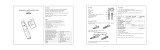reedinstruments
www com
Pantone 534 Blue
Pantone 123 Yellow
Pantone 485 Red
Pantone 123 Yellow
Pantone 534 Blue
Black Rich Black -
20/20/20/100
Blue - 100/80/30/5
Yellow - 0/27/100/0
Red - 10/100/100/5
Yellow - 0/27/100/0
Blue - 100/80/30/5
Only if you REALLY need them:
Pantone 534 Blue - 100/80/30/5
Pantone 485 Red - 10/100/100/5
Pantone 123 Yellow - 0/27/100/
INSTRUMENTS
Model
Instruction
Manual
Environment Meter/
Datalogger
SD-9300
REED Instruments
1-877-849-2127 | [email protected] | www.reedinstruments.com

reedinstruments
www com
2
Pantone 534 Blue
Pantone 123 Yellow
Pantone 485 Red
Pantone 123 Yellow
Pantone 534 Blue
Black Rich Black -
20/20/20/100
Blue - 100/80/30/5
Yellow - 0/27/100/0
Red - 10/100/100/5
Yellow - 0/27/100/0
Blue - 100/80/30/5
Only if you REALLY need them:
Pantone 534 Blue - 100/80/30/5
Pantone 485 Red - 10/100/100/5
Pantone 123 Yellow - 0/27/100/
INSTRUMENTS
Table of Contents
Features ............................................................................................ 3
Specications ................................................................................3-5
Instrument Description ..................................................................... 6
Operating Instructions .................................................................7-12
Function selection .......................................................................... 7
Air velocity/Temperature measurement .......................................... 7
Changing the Air velocity unit ......................................................... 7
Humidity/Temperature measurement ............................................. 8
Type K/J Thermometer measurement ............................................8
Light Meter measurement .............................................................. 8
Changing the Light Meter unit ........................................................8
Zero Adjustment ............................................................................9
Sound Level measurement ............................................................ 9
Data Hold ...................................................................................... 9
Data Record .............................................................................9-10
Backlight ON/OFF ........................................................................10
Datalogger ................................................................................... 10
Auto Datalogger ......................................................................10-11
Manual Datalogger ....................................................................... 11
Checking the Time ....................................................................... 11
Check Sampling Time Information ................................................ 11
SD Card Data Structure ............................................................... 12
Data Transfer from SD card to Computer ..................................... 12
Advanced Settings ....................................................................13-15
Set Clock Time ............................................................................ 13
Setting the Decimal point on the SD Card .................................... 14
Auto power OFF management ..................................................... 14
Set Beeper Sound ON/OFF ......................................................... 14
Select the Thermometer to Type K or Type J ............................... 14
Select the Temperature unit to °C or °F ........................................ 15
Set sampling time ........................................................................15
SD memory card Format ............................................................. 15
PC Serial Interface .......................................................................... 16
System Reset ................................................................................. 17
Battery Replacement ...................................................................... 17
REED Instruments
1-877-849-2127 | [email protected] | www.reedinstruments.com

reedinstruments
www com
3
Pantone 534 Blue
Pantone 123 Yellow
Pantone 485 Red
Pantone 123 Yellow
Pantone 534 Blue
Black Rich Black -
20/20/20/100
Blue - 100/80/30/5
Yellow - 0/27/100/0
Red - 10/100/100/5
Yellow - 0/27/100/0
Blue - 100/80/30/5
Only if you REALLY need them:
Pantone 534 Blue - 100/80/30/5
Pantone 485 Red - 10/100/100/5
Pantone 123 Yellow - 0/27/100/
INSTRUMENTS
Features
• Meter functions as a Type K/J Thermometer, Humidity/Temperature
Meter, Anemometer, Light Meter, and a Sound Level Meter (with the
optional adapter)
• Humidity measurements shown in both %RH and Temp
• Anemometer can default the display unit to m/S, FPM, Km/h,
mph, knot
• Light meter can display LUX or Ft-cd
• Real time SD memory card datalogger with a built-in clock and
calendar
• Meter can switch to a Manual Datalogging
• No extra software needed, just plug the SD card into the computer
and it downloads directly to EXCEL
• SD card capacity: 1 GB to 16 GB
• Easy to read LCD with backlight
• Auto power off or manual power off
• Data hold, record max. and min. reading
• Power by UM3/AA (1.5 V) x 6 batteries
• USB/RS232 Computer interface
Specifications
Circuit: Custom microprocessor LSI circuit
Display: 52mm x 38mm LCD with backlight
Auto Sampling Time: 1, 2, 5, 10, 30, 60, 120, 300, 600, 1800,
3600 seconds
Memory Card: SD memory card, 1 GB to 16 GB
Sampling Time: Approx. 1 second
Data Output: USB/RS232 PC computer interface
Temperature Range: 0-50°C (0-122°F)
Resolution: 0.1°C/0.1°F
REED Instruments
1-877-849-2127 | [email protected] | www.reedinstruments.com

reedinstruments
www com
4
Pantone 534 Blue
Pantone 123 Yellow
Pantone 485 Red
Pantone 123 Yellow
Pantone 534 Blue
Black Rich Black -
20/20/20/100
Blue - 100/80/30/5
Yellow - 0/27/100/0
Red - 10/100/100/5
Yellow - 0/27/100/0
Blue - 100/80/30/5
Only if you REALLY need them:
Pantone 534 Blue - 100/80/30/5
Pantone 485 Red - 10/100/100/5
Pantone 123 Yellow - 0/27/100/
INSTRUMENTS
Accuracy: ± 0.8°C/1.5°F
Operating Temperature: 0-50°C (0-122°F)
Operating Humidity: Less than 85% R.H.
Power Supply: UM3/AA (1.5 V) x 6 batteries
Weight: 515g/1.13lb
Dimensions: Main instrument: 135 x 60 x 33mm
Probe: 105 x 46 x 29mm
Includes: Multi-function Probe, hard carrying case,
& batteries
Optional accessories: 4G SD Card (SD-4GB)
Type K thermocouple probe (TP-01)
Sound Adapter (SL-417)
USB cable (USB-01)
Power adapter (AP-9VA-110V)
Data Acquisition Software (SW-U801-WIN)
Tripod (BS-6)
Visit us at www.reedinstruments.com for more information on our Optional
Accessories, or e-mail us at [email protected]
Air velocity
Measurement Range Resolution Accuracy
m/S 0.4-30.0m/S 0.1m/S ±(2%+0.2 m/S)
Km/h 1.4-126.0Km/h 0.1Km/h ±(2%+0.8 Km/h)
Mph 0.9-78.3mph 0.1mph ±(2%+0.4 mph)
Knots 0.8-68.0 knots 0.1 Knots ±(2%+0.4 Knots)
FPM 79-6890 FPM 1 FPM ±(2%+40 FPM)
Air Temperature
Measuring Range: 0 to 50°C (32 to 122°F)
Resolution: 0.1
Accuracy: ±0.8°C (±1.5°F)
continued...
REED Instruments
1-877-849-2127 | [email protected] | www.reedinstruments.com

reedinstruments
www com
5
Pantone 534 Blue
Pantone 123 Yellow
Pantone 485 Red
Pantone 123 Yellow
Pantone 534 Blue
Black Rich Black -
20/20/20/100
Blue - 100/80/30/5
Yellow - 0/27/100/0
Red - 10/100/100/5
Yellow - 0/27/100/0
Blue - 100/80/30/5
Only if you REALLY need them:
Pantone 534 Blue - 100/80/30/5
Pantone 485 Red - 10/100/100/5
Pantone 123 Yellow - 0/27/100/
INSTRUMENTS
Humidity
Measuring Range: 0% to 95%RH
Resolution: 0.1%RH
Accuracy: 70%RH: ±(3% reading + 1% RH);
< 70% RH: ± 3% RH
Light meter
Measuring Range: 0-20,000 LUX, 0-1,860 Ft-cd
Resolution: 1 LUX, 0.1 Ft-cd
Accuracy: ±(5% rdg ± 8 dgt)
Type K/J thermometer
Sensor Type Resolution Range Accuracy
Type K
0.1°C -50.0 to 1300.0°C ± (0.4% + 0.5°C)
-50.1 to -100.0°C ± (0.4% + 1°C)
0.1°F -58.0 to 2372.0°F ± (0.4% + 1°F)
-58.1 to -148.0°F ± (0.4% + 1.8°F)
Type J
0.1°C -50.0 to 1200.0°C ± (0.4% + 0.5°C)
-50.1 to -100.0°C ± (0.4% + 1°C)
0.1°F -58.0 to 2192.0°F ± (0.4% + 1°F)
-58.1 to -148.0°F ± (0.4 % + 1.8°F)
Above specication tests under the environment RF Field Strength
less than 3 V/M & frequency less than 30 MHz only
For service on this or any other REED product or information on other
REED products, contact REED Instruments at info@reedinstruments.com
REED Instruments
1-877-849-2127 | [email protected] | www.reedinstruments.com

reedinstruments
www com
6
Pantone 534 Blue
Pantone 123 Yellow
Pantone 485 Red
Pantone 123 Yellow
Pantone 534 Blue
Black Rich Black -
20/20/20/100
Blue - 100/80/30/5
Yellow - 0/27/100/0
Red - 10/100/100/5
Yellow - 0/27/100/0
Blue - 100/80/30/5
Only if you REALLY need them:
Pantone 534 Blue - 100/80/30/5
Pantone 485 Red - 10/100/100/5
Pantone 123 Yellow - 0/27/100/
INSTRUMENTS
Instrument Description
1. Display
2. Power, ESC, & Backlight Button
3. Hold, Function, & Next Button
4. REC, Enter, & Unit Button
5. SET, Down, & Time Check Button
6. Logger, Up, & Sampling Time
Check Button
7. Probe input socket
8. Type K/J thermometer socket
9. SD card slot
10. USB/RS232 Output
11. Reset Button
12. AC/DC 9V Power Adapter
Input Socket
13. Battery Compartment/Cover
14. Battery Cover Screws
15. Stand
16. Tripod Fix Nut
17. Probe Head
18. Anemometer vane
19. Humidity/Temperature Sensor
20. Light Sensor
21. Probe Plug
REED Instruments
1-877-849-2127 | [email protected] | www.reedinstruments.com

reedinstruments
www com
7
Pantone 534 Blue
Pantone 123 Yellow
Pantone 485 Red
Pantone 123 Yellow
Pantone 534 Blue
Black Rich Black -
20/20/20/100
Blue - 100/80/30/5
Yellow - 0/27/100/0
Red - 10/100/100/5
Yellow - 0/27/100/0
Blue - 100/80/30/5
Only if you REALLY need them:
Pantone 534 Blue - 100/80/30/5
Pantone 485 Red - 10/100/100/5
Pantone 123 Yellow - 0/27/100/
INSTRUMENTS
Operating Instructions
Function selection
1) Turn on the meter by pressing the Power Button. To turn the meter,
hold the Power Button for over 2 seconds.
2) The meter has 4 measuring functions to choose from: Air veloc-
ity/Temp, Humidity/Temp, Type K/J Thermometer, or Light Meter
measurements. When the meter is on, press and hold the Function
Button. The display will ash “An”, for Air velocity/Temperature
measurement, “rH” for Humidity/Temperature measurement, “tP”
for Type K/J Thermometer measurement, and “LIgHt” for Light
measurements. Release the Function Button to choose the dis-
played function.
Air velocity/Temperature measurement
1) Select the “An” function (see Function Select).
2) When the meter is off, plug the Probe Plug into the Probe Input
Socket, then power on the meter by pressing the Power Button.
3) Hold the Probe Handle and face the Anemometer Head against
the measuring airow source. The top part of the Display will show
the air velocity, and the lower part of the Display will show the air
temperature value.
Changing the Air velocity unit
To change the Air velocity unit, press and hold the Unit Button, while in
the Air Measuring Function. The display will ash the units m/S, Km/h,
mph, Knot, & FPM. Release the Unit Button to select the displayed unit.
The selected unit will be saved as the default.
REED Instruments
1-877-849-2127 | [email protected] | www.reedinstruments.com

reedinstruments
www com
8
Pantone 534 Blue
Pantone 123 Yellow
Pantone 485 Red
Pantone 123 Yellow
Pantone 534 Blue
Black Rich Black -
20/20/20/100
Blue - 100/80/30/5
Yellow - 0/27/100/0
Red - 10/100/100/5
Yellow - 0/27/100/0
Blue - 100/80/30/5
Only if you REALLY need them:
Pantone 534 Blue - 100/80/30/5
Pantone 485 Red - 10/100/100/5
Pantone 123 Yellow - 0/27/100/
INSTRUMENTS
Humidity/Temperature measurement
1) Select the “rH” function (see Function Select)
2) When the meter is off, plug the Probe Plug into the Probe Input
Socket, then power on the meter by pressing the Power Button.
3) The top part of the Display will show the %RH value, and the lower
part of the Display will show the temperature value.
Type K/J Thermometer measurement
1) Select the “tP” function (see Function Select).
2) Plug the optional Type K or J Thermocouple Probe into the Type
K/J Probe Input Socket. Be sure the Air Velocity Probe is not
plugged in.
3) The screen will display a “K”, meaning it is congured for a Type
K thermometer probe. The measured temperature will now be dis-
played on the display screen. To change the meter to accept a Type
J Probe, please see the Advanced Settings section.
Light Meter measurement
1) Select the “LIgHt” function (see Function Select).
2) When the meter is off, plug the Probe Plug into the Probe Input
Socket, then power on the meter by pressing the Power Button.
3) Hold the Probe Handle and face the Light Sensor against the mea-
suring light source. The top part of the Display will show the light
measurement value.
Changing the Light Meter unit
To change the Light Meter unit, press and hold the Unit Button, while in
the Light Meter Function. The display will ash the units LUX and Ft-cd.
Release the Unit Button to select the displayed unit. The selected unit will
be saved as the default.
REED Instruments
1-877-849-2127 | [email protected] | www.reedinstruments.com

reedinstruments
www com
9
Pantone 534 Blue
Pantone 123 Yellow
Pantone 485 Red
Pantone 123 Yellow
Pantone 534 Blue
Black Rich Black -
20/20/20/100
Blue - 100/80/30/5
Yellow - 0/27/100/0
Red - 10/100/100/5
Yellow - 0/27/100/0
Blue - 100/80/30/5
Only if you REALLY need them:
Pantone 534 Blue - 100/80/30/5
Pantone 485 Red - 10/100/100/5
Pantone 123 Yellow - 0/27/100/
INSTRUMENTS
Zero Adjustment
While taking a Light Measurement, completely cover the light sensor. If
the Display does not show value of zero, press and hold the Logger But-
ton until the Display shows a zero value.
Sound Level measurement (optional probe required)
1) Power off the meter.
2) Plug the optional Sound Adapter Plug into the Probe Input Socket
and power on the Sound Adapter (for detailed operation proce-
dures, please refer to its operation manual).
3) Power on the meter by pressing the Power Button. The meter’s
Display will show the symbol “Sound”, then return to the normal
measuring screen with the Display Unit dB. Now the meter is ready
to take sound level measurements. The display will show the mea-
suring sound value with unit “dB”.
Data Hold
While taking a measurement, press the Hold Button once and the mea-
sured value will hold on the screen, and a HOLD symbol will appear.
Press the Hold Button once again will release the data hold function.
Data Record (Max., Min. reading)
The data record function records the maximum and minimum readings.
Press the REC Button once to start the Data Record function and a “REC”
symbol will appear on the display. With the “REC” symbol on the display:
1) Press the REC Button once, and a ”REC. MAX.” symbol along with
the maximum value will appear on the display. To delete the maxi-
mum value, press the Hold Button once and the display will show
a “REC.” symbol only and execute the memory function continu-
ously.
2) Press the REC Button again, and a “REC. MIN.” symbol along
with the minimum value will appear on the display.
continued...
REED Instruments
1-877-849-2127 | [email protected] | www.reedinstruments.com

reedinstruments
www com
10
Pantone 534 Blue
Pantone 123 Yellow
Pantone 485 Red
Pantone 123 Yellow
Pantone 534 Blue
Black Rich Black -
20/20/20/100
Blue - 100/80/30/5
Yellow - 0/27/100/0
Red - 10/100/100/5
Yellow - 0/27/100/0
Blue - 100/80/30/5
Only if you REALLY need them:
Pantone 534 Blue - 100/80/30/5
Pantone 485 Red - 10/100/100/5
Pantone 123 Yellow - 0/27/100/
INSTRUMENTS
To delete the minimum value, press the Hold Button once, and the
display will show a “REC.” symbol only and execute the memory
function continuously.
3) To exit the memory record function, press the REC button for 2
seconds. The display will revert to the current reading.
Backlight ON/OFF
After powering the meter ON, the LCD Backlight will turn on automati-
cally. While taking measurements, press the Backlight Button and the LCD
Backlight will turn off. Press the Backlight Button once again to turn the
LCD Backlight back ON.
Datalogger
Preparation Before Executing the Datalogger Function:
1) Insert the optional SD card into the SD card socket.
2) Before you use an SD card with this meter for the rst time, it is
recommend to format the SD card. See Advanced Settings section
of this manual for instructions.
3) If this is the rst time the meter is used you need to adjust the
clock. See Advanced Settings section of this manual for instruc-
tions.
4) Now you need to set the decimal format. The numerical data struc-
ture downloaded to the SD card is defaulted used the “.” as the
decimal, for example “20.6” “1000.53”. But in certain countries the
“,” is used as the decimal point, for example “20,6” “1000,53”. See
Advanced Settings section of this manual for instructions on how
to change the Decimal Character.
Auto Datalogger (Set sampling time ≥1 second)
1) Start Datalogging; press the REC Button, and the “REC” symbol
will appear on the LCD screen, then press the Logger Button, the
“REC” symbol will ash while the measuring data and time informa-
tion is being saved in memory.
continued...
REED Instruments
1-877-849-2127 | [email protected] | www.reedinstruments.com

reedinstruments
www com
11
Pantone 534 Blue
Pantone 123 Yellow
Pantone 485 Red
Pantone 123 Yellow
Pantone 534 Blue
Black Rich Black -
20/20/20/100
Blue - 100/80/30/5
Yellow - 0/27/100/0
Red - 10/100/100/5
Yellow - 0/27/100/0
Blue - 100/80/30/5
Only if you REALLY need them:
Pantone 534 Blue - 100/80/30/5
Pantone 485 Red - 10/100/100/5
Pantone 123 Yellow - 0/27/100/
INSTRUMENTS
To set the sampling time, and to toggle the beeper sound on or off,
refer to the Advanced Settings section of this manual.
2) Pause the Datalogging; while Datalogging, if press the Logger But-
ton once. While paused, the “REC” symbol will stop ashing. Press
the Logger Button again to resume Datalogging, and the “REC”
symbol will begin to ash again.
3) Stop Datalogging; while the Datalogger function is paused, press
the REC Button for 2 seconds. The “REC” symbol will disappear
indicating the Datalogging function has stopped.
Manual Datalogger (Set sampling time = 0 seconds)
1) Set sampling time is to 0 second; Press the REC Button, and the
“REC” symbol will appear on the LCD screen. Press the Logger
Button, and the “REC” symbol will ash once and one Beep will
sound, at the same time the measuring data along the time infor-
mation will be saved in memory. The lower Display will show the
Position (record) number, which is saved as well.
2) To Change the Position Number; press the Down Button and the
lower position number will ash on the display. Press the Up or
Down Buttons to set the Position Number (1 to 99) to help identify
the measurement location. The lower Display will show P x (x = 1 to
99). After the position number is selected, press the Enter Button to
conrm.
3) Stop Datalogging; press the REC Button for 2 seconds, and the
“REC” symbol will disappear indicating the Datalogging function
has stopped.
Checking the Time
During normal functions (not Datalogging), press the Time Check Button
and the lower LCD display will show the Year, Month/Date, Hour/Minute.
Check Sampling Time Information
During normal functions (not Datalogging), press the Sampling Button and
the lower LCD display will show the Sampling Time Information.
REED Instruments
1-877-849-2127 | [email protected] | www.reedinstruments.com

reedinstruments
www com
12
Pantone 534 Blue
Pantone 123 Yellow
Pantone 485 Red
Pantone 123 Yellow
Pantone 534 Blue
Black Rich Black -
20/20/20/100
Blue - 100/80/30/5
Yellow - 0/27/100/0
Red - 10/100/100/5
Yellow - 0/27/100/0
Blue - 100/80/30/5
Only if you REALLY need them:
Pantone 534 Blue - 100/80/30/5
Pantone 485 Red - 10/100/100/5
Pantone 123 Yellow - 0/27/100/
INSTRUMENTS
SD Card Data Structure
1) The rst time the SD card is used in the meter, the SD card will
generate a folder: EMA01
2) The rst time you use the Datalogger, in the folder EMA01, a new
le name EMA01001.XLS will be created. The Datalogger will use
this le until the Data has reached to 30,000 rows. The meter will
then will generate a new le with a subsequent number, for ex-
ample EMA01002.XLS.
3) The folder EMA01can hold 99.XLS les. When that number has
been reached, the meter will then will generate a new folder with a
subsequent number, for example EMA02. Max number of EMA--
folders is 10.
Data Transfer from SD card to Computer (EXCEL Software)
1) After Datalogging, remove the SD card from the SD card slot.
2) Plug in the SD card into the Computer’s SD card slot or insert the
SD card into the optional SD card adapter and connect to your
Computer. Turn your computer on and a folder will appear on your
desktop representing you SD card.
3) Open “Microsoft EXCEL”. Download the EXCEL les from the SD
Card to the computer by opening up the SD folder and selecting
the desired EXCEL les, and drag-and-drop them onto your Com-
puter. Open the les with EXCEL (File – Open).
4) The EXCEL le will have the following column headers in this order:
Place (Position Number), Date (Year/Month/Day), Time (in 24h
clock), Value, and Unit.
REED Instruments
1-877-849-2127 | [email protected] | www.reedinstruments.com

reedinstruments
www com
13
Pantone 534 Blue
Pantone 123 Yellow
Pantone 485 Red
Pantone 123 Yellow
Pantone 534 Blue
Black Rich Black -
20/20/20/100
Blue - 100/80/30/5
Yellow - 0/27/100/0
Red - 10/100/100/5
Yellow - 0/27/100/0
Blue - 100/80/30/5
Only if you REALLY need them:
Pantone 534 Blue - 100/80/30/5
Pantone 485 Red - 10/100/100/5
Pantone 123 Yellow - 0/27/100/
INSTRUMENTS
Advanced Settings
During normal functions (not Datalogging), press and hold the SET Button
for 2 seconds to enter the “Advanced Setting” mode. Press the Next But-
ton scroll through eight main functions, shown on the lower display:
dAtE Set clock time (Year/Month/Date, Hour/Minute/Second)
dEC Set SD card Decimal character
PoFF Auto power OFF management
bEEP Set beeper sound ON/OFF
tYPE Select the Thermometer to Type K or Type J
t-CF Select the temperature unit to °C or °F
SP-t Set sampling time (Hour/Minute/Second)
Sd F SD memory card Format
While in the “Advanced Setting” function, press the Esc Button to exit and
to return to normal functioning.
Set Clock Time
1) When the lower display shows “dAtE”, press the Enter Button.
Use the Up and Down Buttons to adjust the Year. After the desired
value is set, press the Enter Button to adjust the Month, Date, Hour,
Minute, and Second values.
2) After all the time values have been set the screen will jump to “SD
card Decimal character” setting screen. To exit “Advanced Set-
tings”, press the Esc Button.
Note: After the time value is set, the internal clock will run even when
the power is off, if the battery is under normal conditions.
REED Instruments
1-877-849-2127 | [email protected] | www.reedinstruments.com

reedinstruments
www com
14
Pantone 534 Blue
Pantone 123 Yellow
Pantone 485 Red
Pantone 123 Yellow
Pantone 534 Blue
Black Rich Black -
20/20/20/100
Blue - 100/80/30/5
Yellow - 0/27/100/0
Red - 10/100/100/5
Yellow - 0/27/100/0
Blue - 100/80/30/5
Only if you REALLY need them:
Pantone 534 Blue - 100/80/30/5
Pantone 485 Red - 10/100/100/5
Pantone 123 Yellow - 0/27/100/
INSTRUMENTS
Setting the Decimal point on the SD Card
1) When the lower display shows “dEC”, use the Up or Down Buttons
to toggle between “bASIC” (“.” Decimal Point) or “Euro” (“,” Deci-
mal Point).
2) After the Decimal point character has been selected, press the
Enter Button to save the setting as the default. To exit “Advanced
Settings”, press the Esc Button.
Auto power OFF management
1) When the lower display shows “PoFF”, use the Up or Down But-
tons to select the value “yES” (Enable Auto Power Off) or “no”
(Disable Auto Power Off.
2) After selecting “yES” or “no”, press the Enter Button to save the
setting as the default. To exit “Advanced Settings”, press the Esc
Button.
Set Beeper Sound ON/OFF
1) When the lower display shows “bEEP”, use the Up or Down But-
tons to select “yES” (Beeper Sound is ON) or “no” (Beeper Sound
is OFF).
2) After selecting “yES” or “no”, press the Enter Button to save the
setting as the default. To exit “Advanced Settings”, press the Esc
Button.
Select the Thermometer to Type K or Type J
1) When the lower display shows “tYPE”, use the Up or Down Buttons
to select “K” (for Type K Thermometer) or “J” (for Type J Thermom-
eter).
2) After selecting “K” or “J”, press the Enter Button to save the setting
as the default. To exit “Advanced Settings”, press the Esc Button.
REED Instruments
1-877-849-2127 | [email protected] | www.reedinstruments.com

reedinstruments
www com
15
Pantone 534 Blue
Pantone 123 Yellow
Pantone 485 Red
Pantone 123 Yellow
Pantone 534 Blue
Black Rich Black -
20/20/20/100
Blue - 100/80/30/5
Yellow - 0/27/100/0
Red - 10/100/100/5
Yellow - 0/27/100/0
Blue - 100/80/30/5
Only if you REALLY need them:
Pantone 534 Blue - 100/80/30/5
Pantone 485 Red - 10/100/100/5
Pantone 123 Yellow - 0/27/100/
INSTRUMENTS
Select the Temperature unit to °C or °F
1) When the lower display shows “t-CF”, use the Up or Down Buttons
to select “C” (for °C) or “F” (for °F).
2) After selecting “C” or “F”, press the Enter Button to save the set-
ting as the default. To exit “Advanced Settings”, press the Esc
Button.
Set sampling time
1) When the lower display shows “SP-t”, use the Up or Down Buttons
to adjust the value to either 0, 1, 2, 5, 10, 30,60, 120, 300, 600,
1800, or 3600 seconds.
2) After the Sampling value is selected, press the press the Enter But-
ton to save the setting as the default. To exit “Advanced Settings”,
press the Esc Button.
SD memory card Format
Please Note: Formatting the SD card erases all data from that SD card.
1) When the lower display shows “Sd F”, use the Up or Down Buttons
to select “yES” (format the SD card) or “no” (do not format the SD
card).
2) To format your SD card, select “yES” and press the Enter Button.
The Display will show “yES Enter”, to conrm. Press the Enter But-
ton to conrm.
REED Instruments
1-877-849-2127 | [email protected] | www.reedinstruments.com

reedinstruments
www com
16
Pantone 534 Blue
Pantone 123 Yellow
Pantone 485 Red
Pantone 123 Yellow
Pantone 534 Blue
Black Rich Black -
20/20/20/100
Blue - 100/80/30/5
Yellow - 0/27/100/0
Red - 10/100/100/5
Yellow - 0/27/100/0
Blue - 100/80/30/5
Only if you REALLY need them:
Pantone 534 Blue - 100/80/30/5
Pantone 485 Red - 10/100/100/5
Pantone 123 Yellow - 0/27/100/
INSTRUMENTS
PC Serial Interface
The instrument features an PC output via 3.5 mm terminal. The connector
output is a 16 digit data stream which can be utilized to the user’s specic
application. An USB RS232 lead with the following connection will be
required to link the instrument with the PC serial input.
Meter (3.5mm Jack Plug) PC (9W “D” Connector)
Center Pin Pin 2
Ground/Shield Pin 5
The 16 digit data stream will be displayed in the following format:
D15 D14 D13 D12 D11 D10 D9 D8 D7 D6 D5 D4 D3 D2 D1 D0
D0 End Word
D1 to D4 Upper Display reading, D1= LSD, D4= MSB
D5 to D8 D5=? D6=? D7=? D8=?
D9 Decimal Point ( DP) for display
0 = No DP, 1 = 1 DP, 2 = 2 DP, 3 = 3 DP
D10 D10 = 0
D11 D11 = 0
D12 D12 = 0
D13 D13 = 0
D14 D14 = 0
D15 Start Word
REED Instruments
1-877-849-2127 | [email protected] | www.reedinstruments.com

reedinstruments
www com
17
Pantone 534 Blue
Pantone 123 Yellow
Pantone 485 Red
Pantone 123 Yellow
Pantone 534 Blue
Black Rich Black -
20/20/20/100
Blue - 100/80/30/5
Yellow - 0/27/100/0
Red - 10/100/100/5
Yellow - 0/27/100/0
Blue - 100/80/30/5
Only if you REALLY need them:
Pantone 534 Blue - 100/80/30/5
Pantone 485 Red - 10/100/100/5
Pantone 123 Yellow - 0/27/100/
INSTRUMENTS
System Reset
If an error occurs, press the Reset Button with a Pin. If the Reset Button
does not x the error, please send in the unit to our Calibration Lab for
repair. E-mail [email protected] for more information.
Battery Replacement
1) When the left corner of LCD display shows , it is necessary to
replace the battery
2) Loosen the screws of the Battery Cover and remove
3) Remove the batteries and replace with Six DC 1.5 V batteries
(UM3, AA, Alkaline/heavy duty)
4) Make sure the battery cover is properly secured after changing the
battery
For service on this or any other REED product or information on other
REED products, contact REED Instruments at info@reedinstruments.com
REED Instruments
1-877-849-2127 | [email protected] | www.reedinstruments.com

reedinstruments
www com
18
Pantone 534 Blue
Pantone 123 Yellow
Pantone 485 Red
Pantone 123 Yellow
Pantone 534 Blue
Black Rich Black -
20/20/20/100
Blue - 100/80/30/5
Yellow - 0/27/100/0
Red - 10/100/100/5
Yellow - 0/27/100/0
Blue - 100/80/30/5
Only if you REALLY need them:
Pantone 534 Blue - 100/80/30/5
Pantone 485 Red - 10/100/100/5
Pantone 123 Yellow - 0/27/100/
INSTRUMENTS
Notes _________________________________________
________________________________________________
________________________________________________
________________________________________________
________________________________________________
________________________________________________
________________________________________________
________________________________________________
________________________________________________
________________________________________________
________________________________________________
________________________________________________
________________________________________________
________________________________________________
________________________________________________
________________________________________________
________________________________________________
________________________________________________
REED Instruments
1-877-849-2127 | [email protected] | www.reedinstruments.com

reedinstruments
www com
19
Pantone 534 Blue
Pantone 123 Yellow
Pantone 485 Red
Pantone 123 Yellow
Pantone 534 Blue
Black Rich Black -
20/20/20/100
Blue - 100/80/30/5
Yellow - 0/27/100/0
Red - 10/100/100/5
Yellow - 0/27/100/0
Blue - 100/80/30/5
Only if you REALLY need them:
Pantone 534 Blue - 100/80/30/5
Pantone 485 Red - 10/100/100/5
Pantone 123 Yellow - 0/27/100/
INSTRUMENTS
Notes _________________________________________
________________________________________________
________________________________________________
________________________________________________
________________________________________________
________________________________________________
________________________________________________
________________________________________________
________________________________________________
________________________________________________
________________________________________________
________________________________________________
________________________________________________
________________________________________________
________________________________________________
________________________________________________
________________________________________________
________________________________________________
REED Instruments
1-877-849-2127 | [email protected] | www.reedinstruments.com

reedinstruments
www com
20
Pantone 534 Blue
Pantone 123 Yellow
Pantone 485 Red
Pantone 123 Yellow
Pantone 534 Blue
Black Rich Black -
20/20/20/100
Blue - 100/80/30/5
Yellow - 0/27/100/0
Red - 10/100/100/5
Yellow - 0/27/100/0
Blue - 100/80/30/5
Only if you REALLY need them:
Pantone 534 Blue - 100/80/30/5
Pantone 485 Red - 10/100/100/5
Pantone 123 Yellow - 0/27/100/
INSTRUMENTS
Notes _________________________________________
________________________________________________
________________________________________________
________________________________________________
________________________________________________
________________________________________________
________________________________________________
________________________________________________
________________________________________________
________________________________________________
________________________________________________
________________________________________________
________________________________________________
________________________________________________
________________________________________________
________________________________________________
________________________________________________
________________________________________________
REED Instruments
1-877-849-2127 | [email protected] | www.reedinstruments.com
/