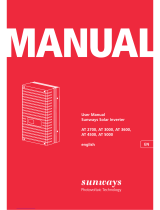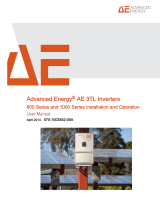Advanced Energy©
AE 3TL 40/46
Advanced Energy® AE 3TL 40 … 46
Installation and use
Operating instructions
October 2014


Advanced Energy© AE 3TL
40/46
3
COPYRIGHT
This handbook and the information included therein are the property of Advanced Ener-
gy Industries, Inc.
No part of this handbook is to be reproduced or copied without the express written per-
mission of Advanced Energy Industries, Inc. Any unauthorised use of this handbook is
strictly forbidden. Copyright © 2014 Advanced Energy Industries, Inc. All rights reserved.
Exclusion and limitation of liability
WARNING
AE assumes no liability in the event of damage as a consequence of
the failure to observe the warning instructions in these operating in-
structions or of improper usage.
The operating, maintenance and safety instructions are to be read
carefully prior to installation and commissioning.
The installation, commissioning and safety-related check must be
undertaken by a qualified electrician.
Error-free and safe operation of the device requires proper and pro-
fessional transport, storage, assembly, and installation, as well as
careful operation and maintenance.
Only accessories and spare parts approved by the manufacturer are
permitted.
Technical modifications to the device are not permitted.
Adherence to the safety regulations and provisions of the country in
which the inverter will be used are to be observed.
The environmental conditions, technical calculation data and connec-
tion conditions of the grid operator given in the product documenta-
tion must be upheld.
For European countries, the valid EU guidelines are to be observed
when using the inverter.
The technical data, calculation, connection and installation conditions
are to be derived from the product documentation and must be ob-
served under all circumstances.
No liability is assumed for damages in connection with force majeure
and disaster situations.

Advanced Energy
4
Trademarks
is a registered trademark of Advanced Energy Industries, Inc.
Windows® is a registered trademark of Microsoft Corporation.
Feedback from customers
The technical editor of Advanced Energy has carefully developed this handbook on the
basis of research-based document design principles. Suggestions for improvements are
always welcome. Please send your comments regarding the content, structure or format
of these operating instructions to: mail.aei-power@aei.com.

Advanced Energy©
AE 3TL 40/46
5
Contents
2. About these Operating Instructions ..................................... 8
2.1. Symbols and Markup ............................................................................................ 8
2.2. Warning notices .................................................................................................... 8
2.2.1. Layout of a Warning Notice .................................................................................. 8
2.2.2. Categories of warning notices .............................................................................. 8
2.3. Information ............................................................................................................ 9
3. Safety Information ................................................................ 10
3.1. Designated use ................................................................................................... 10
3.2. Qualification of Personnel ................................................................................... 10
3.3. Dangers Arising from Misuse ............................................................................. 11
3.4. Protection against Contact with Electrical Parts ................................................. 11
3.5. Protection against magnetic and electromagnetic Fields during
operation and assembly ..................................................................................... 12
3.6. Protection against Contact with Hot Parts .......................................................... 12
3.7. Protection during Handling and Assembly ......................................................... 13
3.8. Please Note Before Starting Up ......................................................................... 13
3.9. Additional symbols and warning notices on the inverter .................................... 14
4. Description of Device .......................................................... 15
4.1. How it works ....................................................................................................... 15
4.2. Infastructure requirements .................................................................................. 15
4.3. Features of AE 3TL 40 ... 46 .............................................................................. 16
4.4. External Dimensions ........................................................................................... 17
4.5. Block diagram ..................................................................................................... 18
4.6. DC connection .................................................................................................... 19
4.6.1. AE 3TL 40 connections ...................................................................................... 19
4.6.2. AE 3TL 46 connections ...................................................................................... 19
4.7. Operation optional ConnectionBox ..................................................................... 20
4.8. Control panel ...................................................................................................... 20
4.9. Internal data logger ............................................................................................. 21
5. Installation ............................................................................ 22
5.1. Assembly Site Requirements ............................................................................. 22
5.2. Transport ............................................................................................................ 23
5.3. Storage ............................................................................................................... 23
5.4. Check delivery .................................................................................................... 24
5.5. Unpacking the Device ......................................................................................... 24
5.6. Installation ........................................................................................................... 25
5.7. Device connectors .............................................................................................. 27
5.8. Grounding ........................................................................................................... 27
5.9. Residual current protection ................................................................................. 28

Advanced Energy
6
5.10. Power Connection............................................................................................... 28
5.11. Power Supply Line .............................................................................................. 29
5.11.1. Create power supply ........................................................................................... 30
5.12. Grid Line Inductance ........................................................................................... 31
5.13. DC connection PV generator .............................................................................. 32
5.13.1. DC-Connection ................................................................................................... 33
5.13.2. Connect PHOENIX CONTACT connector (SUNCLIX) ....................................... 34
5.13.2.1. Connect cable ................................................................................................. 34
5.13.2.2. Disconnect connector ...................................................................................... 35
5.13.2.3. Remove cable ................................................................................................. 35
5.13.3. Connection with AE ConnectionBox ................................................................... 36
5.14. Interface Port RS485 .......................................................................................... 41
5.15. Ethernet Interface Connection ............................................................................ 43
6. Commissioning .................................................................... 44
6.1. Turning on the Device / resetting ........................................................................ 44
6.2. Disconnecting Device power .............................................................................. 44
6.3. Setting the country abbreviation and the menu language .................................. 45
6.4. Device start ......................................................................................................... 46
6.5. Control panel ....................................................................................................... 48
6.6. Basic screen display ........................................................................................... 48
6.7. Graphical display ................................................................................................ 49
6.8. Yield data display ................................................................................................ 49
6.9. Standardized yield data display .......................................................................... 50
6.10. Input of standardized data .................................................................................. 50
6.11. Menu Structure ................................................................................................... 51
7. Configuration ....................................................................... 53
7.1. Changing the menu language ............................................................................. 53
7.2. Reduction of the power output ............................................................................ 53
7.3. AE-Setup - Änderung und Anpassung länderspezifischer Parameter ............... 54
7.4. Communication via Ethernet ............................................................................... 54
7.4.1. Automatic setting via DHCP ............................................................................... 54
7.4.2. Manual setting ..................................................................................................... 54
7.5. Communication via RS485 ................................................................................. 55
7.6. Portal monitoring ................................................................................................. 55
7.7. Sending Config ................................................................................................... 55
7.8. Portal test function .............................................................................................. 56
8. Troubleshooting .................................................................. 57
8.1. Self-Test – Error Message .................................................................................. 57
8.2. Transient Failure ................................................................................................. 57
8.3. Faults .................................................................................................................. 57
8.4. Fault Acknowledgement ..................................................................................... 57
8.5. List of Fault Messages ........................................................................................ 57

Advanced Energy©
AE 3TL 40/46
7
9. Options ................................................................................. 63
9.1. Irradiation and temperature sensor .................................................................... 63
9.2. External turn off signal ........................................................................................ 64
9.2.1. Overview ............................................................................................................. 64
9.2.2. Specification ....................................................................................................... 65
9.2.3. Configuration via sensor input ............................................................................ 65
9.3. Remote Monitoring System ................................................................................ 67
9.4. Instrument Settings for Monitoring with SolarLog® or MeteoControl® .............. 68
9.5. Data Logger Parameters .................................................................................... 69
9.6. Device connection boxes (AE CombinerBox) .................................................... 69
10. Maintenance ......................................................................... 71
10.1. Inverter ................................................................................................................ 71
10.2. Disassemble ConnectionBox .............................................................................. 71
11. Decommissioning ................................................................ 72
11.1. Remove inverter ................................................................................................. 72
11.2. Package inverter ................................................................................................. 72
11.3. Disposal .............................................................................................................. 72
12. Technical data ...................................................................... 73
12.1. Inverter ................................................................................................................ 73
12.2. Optional AE ConnectionBox ............................................................................... 74
12.3. Sensor ................................................................................................................ 75
13. Contact ................................................................................. 77
14. Certification .......................................................................... 78

Advanced Energy
8
2. About these Operating Instructions
These operating instructions form part of the product.
⇒ Read the operating instructions carefully before installing and using the product.
⇒ Keep the operating instructions readily available with the device for the entire ser-
vice life of the product.
⇒ Provide all future users of the device access to the operating instructions.
⇒ For more information on the device, troubleshooting, and options under:
http://www.advanced-energy.de/de/1TL_3TL_Downloads.html
2.1. SYMBOLS AND MARKUP
Prerequisite
⇒
One-step instruction
1.
Multiple-step instruction
•
Bulleted list
Highlighting
Highlighting within a text
Result
2.2. WARNING NOTICES
2.2.1. Layout of a Warning Notice
WARNING
TEXT
The type and source of danger are described here.
⇒ Measures for avoiding the danger are shown here.
Example
DANGER
Death or severe injury due to high discharge current when
opening the device.
⇒ It is essential to ensure an earthing connection has been es-
tablished prior to connection to the supply current circuit.
2.2.2. Categories of warning notices
There are three categories of warning notices.
DANGER
"DANGER" designates a safety notice, the disregarding of which will
lead directly to death or severe injury!

Advanced Energy©
AE 3TL 40/46
9
WARNING
"WARNING" designates a safety notice, the disregarding of which
can lead to death or severe injury!
CAUTION
"CAUTION" designates a safety notice, the disregarding of which can
lead to property damage or minor injury!
2.3. INFORMATION
Note:
A notice describes information which is important for the optimum and
cost-effective operation of the equipment.

Advanced Energy
10
3. Safety Information
3.1. DESIGNATED USE
The AE 3 TL 40 ... 46 inverter, also referred to in these operating instructions as the
inverter, is a solar inverter, which transforms the direct current generated by the PV
generator (photovoltaic modules) into alternating current and feeds this into the power
supply network.
The AE 3 TL 40 is connected as a transformerless inverter directly to the low voltage
supply network.
The connection of the AE 3 TL 46 is connected via an isolating transformer to the medi-
um-voltage supply network.
The inverter has been constructed according to the current state of technology and in
line with the rules of technical safety.
Both inverters meet the requirements of degree of protection IP65 and can be used in-
doors and outdoors.
An agreement of the network operator for connection and operation of the inverter for
low voltage network or medium voltage network must be present.
The technical design of the network connection, the required additional electrical equip-
ment and to the applicable connection and installation conditions should be clarified in
this regard in advance.
Any other use is not considered to be a designated use. The manufacturer accepts no
liability for any damage resulting from this.
3.2. QUALIFICATION OF PERSONNEL
Target group for these instructions are professionals who can assess the assigned tasks
due to their professional training, knowledge and experience as well as knowledge of
the relevant provisions and recognize possible dangers.
Electrical work must only be carried out by qualified electricians.
Only suitably trained and qualified personnel are allowed to work on this inverter. Per-
sonnel are regarded as being qualified if they are sufficiently familiar with the assembly,
installation, and operation of the product as well as with all warnings and safety
measures set out in these operating instructions.

Advanced Energy©
AE 3TL 40/46
11
3.3. DANGERS ARISING FROM MISUSE
DANGER
Danger to life from electric shock
⇒ Device may only be installed and serviced by qualified special-
ist technical personnel.
⇒ Only class A modules according to IEC 61730 must be used.
⇒ The PV generator must be free of earth potential.
⇒ The PV generator must be designed in accordance with the
technical data of the inverter.
⇒ Every power supply line must be equipped with
an appropriate
AC-disconnecting device.
⇒
A consumer must never be switched between an inverter and
line protection switch.
⇒ Access to the shutdown mechanism must always be free.
⇒ Installation and commissioning must be carried out properly.
DANGER
Danger to life from electric shock
After the device has been switched off, the interior may still con-
tain life-threatening voltage
⇒ Do not open inverter.
⇒ Discharge time is at least 15 minutes.
DANGER
Danger to life from high discharge current
⇒ It is essential to ensure an earthing connection has been es-
tablished prior to connection to the supply current circuit.
3.4. PROTECTION AGAINST CONTACT WITH ELECTRI-
CAL PARTS
DANGER
Danger to life, danger of injury due to high electrical voltage
⇒
Installation of the inverter must only be carried out by trained
specialist personnel. In addition, the installer must be accred-
ited by the responsible utility company.
⇒ General assembly and safety stipulations relating to working
on high current facilities must be followed.
⇒
Before switching on, a check must be made to ensure that the
plugs are firmly in place (locked).
⇒
Before plugging or unplugging the DC plug, always disconnect
the connection to the PV generator.
⇒ The feeder must be isolated and secured against being

Advanced Energy
12
switched on again before working at the AC grid.
3.5. PROTECTION AGAINST MAGNETIC AND ELEC-
TROMAGNETIC FIELDS DURING OPERATION AND
ASSEMBLY
Magnetic and electromagnetic fields found in the immediate vicinity of live conductors
can pose a serious risk to persons with cardiac pacemakers, metallic implants and hear-
ing aids.
WARNING
Danger to health for persons with pace-makers, metallic im-
plants, and hearing aids in direct proximity to electrical equip-
ment
⇒
Persons with cardiac pacemakers and metallic implants may not
enter areas in which electrical devices and parts are being as-
sembled, operated or commissioned.
⇒
Should people wearing cardiac pacemakers need to enter such
areas, the decision as to whether this is permitted is to be made
by a doctor beforehand. Immunity from interference of cardiac
pacemakers that
have already been implanted or will be in future
varies greatly, meaning that there are no generally applicable
rules in this respect.
⇒
Persons with metal implants or metal splinters, as well as those
with hearing aids, must ask a doctor before entering su
ch areas,
as impairments to health are to be expected.
3.6. PROTECTION AGAINST CONTACT WITH HOT
PARTS
CAUTION
Danger of burns caused by hot surfaces on housings
At an ambient temperature of 45°C, the upper part of the housing as
well as the refrigeration unit can reach a surface temperature of more
than 75°C.
⇒ Do not touch the housing surface near to heat sources.
⇒ Allow the device
to cool down for 15 minutes before touching
the surface of the device.

Advanced Energy©
AE 3TL 40/46
13
3.7. PROTECTION DURING HANDLING AND ASSEMBLY
WARNING
Danger of injury during improper handling caused by crushing,
shearing, cutting, striking, and lifting
⇒ The weight of the inverter amounts to 74.0 kg!
⇒ Follow the general setup and safety regulations
for handling and
assembly.
⇒ Use suitable assembly and transportation equipment.
⇒ Avoid trap and crush injuries by taking suitable precautions.
⇒ Only use suitable tools. Use special tools where this is pre-
scribed.
⇒ Use lifting equipment and tools in a technically correct manner.
⇒
If necessary, use suitable protective equipment (for example,
goggles, safety footwear, protective gloves).
⇒ Do not stand under hanging loads.
⇒ Remove any liquids onto the floor immediately to avoid the dan-
ger of slipping.
3.8. PLEASE NOTE BEFORE STARTING UP
• In the event of installation in France, the device must be furnished with the warning
sticker laid down by UTE C 15-712-1. The warning stickers are included in delivery.
• Problem-free and safe operation of the inverter is conditional upon due and special-
ised transportation, storage, assembly and installation as well as careful operation
and maintenance.
• Only use accessories and spare parts approved by the manufacturer.
• Adherence must be ensured to the prescriptions and stipulations regarding safety of
the country in which the inverter is to be used.
• The ambient conditions stated in the product documentation must be observed.
• In the planning and installation of the PV system, the technical design data, installa-
tion and safety of the PV module manufacturer must be observed.
• Starting up is prohibited until the entire system meets the national regulations and
safety rules regarding use.
• Operation is only permitted with adherence to the national EMC prescriptions for the
present use case.
• The manufacturer of the equipment or machine is responsible for ensuring compli-
ance with the thresholds required by the respective national regulations.
• For European countries, the EU Directive 2004/108/EU (EMC Directive) is to be ob-
served when using the inverter.
• The technical data, connection and installation conditions are to be taken from the
product documentation and must be observed under all circumstances.
• It is not necessary to switch off the inverter overnight, as the inverter switches off
completely as soon as no DC voltage is present at the input. If no switch-off is ef-
fected, the inverter switches on automatically in the morning when the PV generator

Advanced Energy
14
supplies sufficiently high voltage. This means that the maximum output is generated.
• During installation, operation, maintenance and repair the following standards must
be observed:
• EN 50110-1: Operation of electrical installations - Part 1: General requirements
• EN 50110-2: Operation of electrical installations - Part 2: National annexes
• IEC 60364-1: Low-voltage electrical installations - Part 1: Fundamental princi-
ples, assessment of general characteristics, definitions
• IEC 60364-7-712: Low-voltage electrical installations - Part 7-712: Requirements
for special installations or locations - Photovoltaic (PV) power systems
• IEC 61730-1: Photovoltaic (PV) module safety qualification. Part 1: Require-
ments for construction
• IEC 62109-1: Safety of power converters for use in photovoltaic power systems -
Part 1: General requirements
• IEC 82/749/CD: Grid connected PV systems - Minimum requirements for system
documentation, commissioning tests and inspection
• IEC 62305-1: Protection against lightning - Part 1: General principles
• IEC 61439-1: Low-voltage switchgear and controlgear assemblies - Part 1: Gen-
eral rules
• IEC 61643-11: Low-voltage surge protective devices - Part 11: Surge protective
devices connected to low-voltage power systems - Requirements and test meth-
ods
3.9. ADDITIONAL SYMBOLS AND WARNING NOTICES
ON THE INVERTER
This symbol advises that the user handbook
must be read before the device is used.
Hot surface! The housing can get hot during
use.
Discharging time of the device longer than 15
minutes.
WARNING
Dual Supply
Do not work on this device before it is discon-
nected from both power sources (grid and PV
generator).

Advanced Energy©
AE 3TL 40/46
15
4. Description of Device
4.1. HOW IT WORKS
The AE 3TL 40/46 transforms the direct current generated by photovoltaic (PV) modules
into alternating current and feeds this into the grid.
Figure 1: How it works: a grid-connected PV system with photovoltaic inverter
1
PV- modulec
2
ConnectionBox
3
AE 3TL photovoltaic inverter
4
Fuse switch disconnector or circuit breaker
5
AE GridProtect
6
Isolation transformer is required for medium-voltage net-
work
7
Low or medium-voltage AC grid
4.2. INFASTRUCTURE REQUIREMENTS
Additional required
equipment
AE 3 TL 40 at the low volt-
age network
AE 3 TL 40/46 at the medi-
um voltage network
DC load break switch
necessary*
necessary *
AC-Trenneinrichtung
necessary
necessary
Zentraler NA-Schutz mit
Kuppelschalter (VDE-AR-N
4105)
necessary
necessary
NS-/MS-Trenntrafo
not necessary
necessary
*As a DC load break switch, we recommend the AE ConnectionBox
The following points are to be considered when planning the infrastructure:
• The AE 3 TL 40 can feed into the low-voltage grid and the medium-voltage grid.

Advanced Energy
16
• The AE 3 TL 46 can only feed into the medium-voltage grid.
• The 5-wire power supply line must be equipped with an appropriate AC discon-
necting device.
• The AE 3 TL 40/46 is not equipped with internal potential isolation.
• If the AE 3 TL 40/46 is connected with the medium-voltage-grid, it must be oper-
ated with electrically isolating transformers.
• No other equipment may be connected between the transformer and inverters.
The following standards and technical regulations are also to be observed:
IEC 60364-4-41
Protection: Protection against electric shock
IEC 60364-4-43
Protection for safety - Protection against overcurrent
IEC 60364-5-52
Selection and erection of electrical equipment - wiring sys-
tems
BDEW
Technical Guidelines
VDN
Technical Guidelines
For the AE TL 46 an isolating transformer with the following specifications is required:
Specification of
medium voltage trans-
formers
AE 3 TL 40
AE 3 TL 46
Rated power
40 kVA
46 kVA
Rated voltage OS
Electric Supply Company
Electric Supply Company
Rated voltage US
3 x 460 V PE + N
3 x 460 V PE + N
Frequency
50/60 Hz
50/60 Hz
Short-circuit voltage u
k
Electric Supply Company
Electric Supply Company
Switching group
Dyn5 oder Dyn11
Dyn5 oder Dyn11
Protection
Outdoor use IP65 or pro-
tected
Outdoor use IP65 or pro-
tected
4.3. FEATURES OF AE 3TL 40 ... 46
The AE 3TL 40 ... 46 inverter is a transformer-less, three-phase solar inverter, which has
a particularly high efficiency at any operating point. Heat is dissipated only be convec-
tion. An internal monitor prevents the device from exceeding the permissible ambient
temperature.
The inverter is designed such that the device does not have to be opened for assembly
and connection work. All electrical connections are exclusively made with lockable con-
nectors. .The inverter provides the usual communication interfaces RS485 and Ethernet.
An illuminated graphical display shows the development of the feed-in power and other
operating data in a clearly arranged manner. An 8-key control panel below the display
also provides excellent control and navigation convenience. Based on its design in pro-
tection class IP 65, the inverter can be installed at almost any outside location. The in-
verter has extensive safety and security features. For details, refer to Technical Data, p.
.73.

Advanced Energy©
AE 3TL 40/46
17
Fig. 2: AE 3 TL 46 to 46
4.4. EXTERNAL DIMENSIONS
Fig. 3: External dimensions
Note
When installing a ConnectionBox mind that additional space is needed!

Advanced Energy
18
4.5. BLOCK DIAGRAM
Fig. 4: Block Diagram
1) DC-overvoltage protection type 3 (SPD)
2) DC-EMC filter
3) DC-current measurement
4) ISO-monitoring
5) DC-voltage- measurement
6) AC-current- measurement
7) AC-protection (redundant)
8) AC-voltage and frequency measurement
9) AC-EMC filter
10) AC-overvoltage protection type 3 (SPD)
11) Fault current monitoring
12) Protective earth connection

Advanced Energy©
AE 3TL 40/46
19
4.6. DC CONNECTION
4.6.1. AE 3TL 40 connections
Fig. 5: AE 3TL 40 connection
4.6.2. AE 3TL 46 connections
Fig. 6: AE 3TL 46 connection

Advanced Energy
20
4.7. OPERATION OPTIONAL CONNECTIONBOX
Fig. 7: Operation ConnectionBox
The optional ConnectionBox offers the following additional functions:
• DC-switch disconnectors
• Extension of the DC-Inputs from 4 to 12
• String fuses for all of the 12 DC-inputs
• Overvoltage protection (optional, 2 x Type: DG MOD PV SCI 500 952 051)
• Overvoltage protection (optional, 1 x Type: DG MOD PV SCI 500 952 041)
4.8. CONTROL PANEL
The graphical user interface which is integrated on the front of the device and comprises
128 x 64 pixels can be used to display the development of data, such as the feed-in
power or yield. The parameters required are selected and entered on the 8-key control
panel. The control panel is illuminated when a key is pressed and turns dark automati-
cally.
Fig. 8: Control panel
DC Switch
12 x Fuses
HP10M15 (gPV)
12 x Sunclix (+ and -)
4 x Sunclix (+ and -)
Gas Arrester
2 xVaristor Type II 500 V
1 x Varistor Type II 500 V
F1
F12
F11
F10
F9
F8
F7
F6
F5
F4
F3
F2
Status
LEDs
Page is loading ...
Page is loading ...
Page is loading ...
Page is loading ...
Page is loading ...
Page is loading ...
Page is loading ...
Page is loading ...
Page is loading ...
Page is loading ...
Page is loading ...
Page is loading ...
Page is loading ...
Page is loading ...
Page is loading ...
Page is loading ...
Page is loading ...
Page is loading ...
Page is loading ...
Page is loading ...
Page is loading ...
Page is loading ...
Page is loading ...
Page is loading ...
Page is loading ...
Page is loading ...
Page is loading ...
Page is loading ...
Page is loading ...
Page is loading ...
Page is loading ...
Page is loading ...
Page is loading ...
Page is loading ...
Page is loading ...
Page is loading ...
Page is loading ...
Page is loading ...
Page is loading ...
Page is loading ...
Page is loading ...
Page is loading ...
Page is loading ...
Page is loading ...
Page is loading ...
Page is loading ...
Page is loading ...
Page is loading ...
Page is loading ...
Page is loading ...
Page is loading ...
Page is loading ...
Page is loading ...
Page is loading ...
Page is loading ...
Page is loading ...
Page is loading ...
Page is loading ...
-
 1
1
-
 2
2
-
 3
3
-
 4
4
-
 5
5
-
 6
6
-
 7
7
-
 8
8
-
 9
9
-
 10
10
-
 11
11
-
 12
12
-
 13
13
-
 14
14
-
 15
15
-
 16
16
-
 17
17
-
 18
18
-
 19
19
-
 20
20
-
 21
21
-
 22
22
-
 23
23
-
 24
24
-
 25
25
-
 26
26
-
 27
27
-
 28
28
-
 29
29
-
 30
30
-
 31
31
-
 32
32
-
 33
33
-
 34
34
-
 35
35
-
 36
36
-
 37
37
-
 38
38
-
 39
39
-
 40
40
-
 41
41
-
 42
42
-
 43
43
-
 44
44
-
 45
45
-
 46
46
-
 47
47
-
 48
48
-
 49
49
-
 50
50
-
 51
51
-
 52
52
-
 53
53
-
 54
54
-
 55
55
-
 56
56
-
 57
57
-
 58
58
-
 59
59
-
 60
60
-
 61
61
-
 62
62
-
 63
63
-
 64
64
-
 65
65
-
 66
66
-
 67
67
-
 68
68
-
 69
69
-
 70
70
-
 71
71
-
 72
72
-
 73
73
-
 74
74
-
 75
75
-
 76
76
-
 77
77
-
 78
78
STECA 23000 User manual
- Type
- User manual
- This manual is also suitable for
Ask a question and I''ll find the answer in the document
Finding information in a document is now easier with AI
Related papers
-
STECA 40000 User manual
-
STECA StecaGrid 8 000+ 3ph Installation And Operating Instructions Manual
-
STECA coolcept³-x User manual
-
STECA coolcept-x User manual
-
STECA StecaGrid 1900 Owner's manual
-
STECA StecaGrid 2010+ Master Installation And Operating Instructions Manual
-
STECA StecaGrid 2000+ User manual
-
STECA coolcept³ fleX User manual
Other documents
-
Pepperl+Fuchs KFD2-UT2-1-1 User manual
-
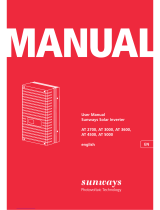 Sunways AT 3000 User manual
Sunways AT 3000 User manual
-
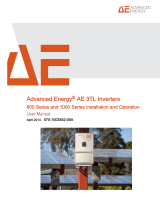 Advanced Energy AE 3TL 1000 Series Operating instructions
Advanced Energy AE 3TL 1000 Series Operating instructions
-
SolarEdge SolarEdge Home Hub, Three Phase Inverter Bracket Support Kit User guide
-
Schneider Electric Easy UPS 3-Phase Modular User guide
-
Schneider Electric Galaxy PW 2nd Gen User guide
-
Philips PAxBLE User manual
-
CHAUVIN ARNOUX FTV500 User manual
-
Denver SMI-601 User guide
-
solplanet ASW 25-40K LT-G3 Series Installation guide